Comment réinitialiser un ordinateur portable Dell en usine depuis le début (Windows 10/8/7)
Votre ordinateur portable Dell fonctionne-t-il généralement lentement ou avec du retard ? Dans ce cas, vous souhaiterez peut-être réinitialiser l'ordinateur portable Dell aux paramètres d'usine. Lorsque vous rencontrez des bugs ou des erreurs système graves, c'est également un bon choix de réinitialiser votre ordinateur portable Dell aux paramètres d'usine pour l'actualiser.
Outre la réinitialisation de l'ordinateur portable Dell, vous souhaiterez peut-être également réinitialiser le mot de passe de l'ordinateur portable Dell. Il vous aidera à accéder à un ordinateur portable Dell qui n'a pas été utilisé depuis longtemps. Maintenant, voyons comment réinitialiser les ordinateurs portables Dell en usine avec ou sans mots de passe sur toutes les versions de Windows.

Dans cet article:
Partie 1 : Comment réinitialiser les paramètres d'usine d'un ordinateur portable Dell
En cas de perte de données inattendue, il est recommandé de sauvegarder Dell manuellement. Plus tard, vous pourrez réinitialiser vos fichiers système Dell aux paramètres d'usine.
Section 1 : Utiliser l'historique des fichiers pour sauvegarder les fichiers Dell
Depuis les fenêtres Commencer menu, choisissez le Réglages option.
Choisir Mise à jour et sécurité suivie par Sauvegarde.
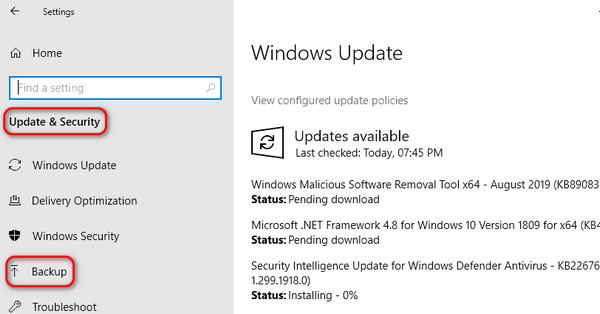
Choisir Ajouter un lecteur. Sélectionnez ensuite un certain lecteur externe ou un emplacement réseau pour votre ordinateur portable Dell.
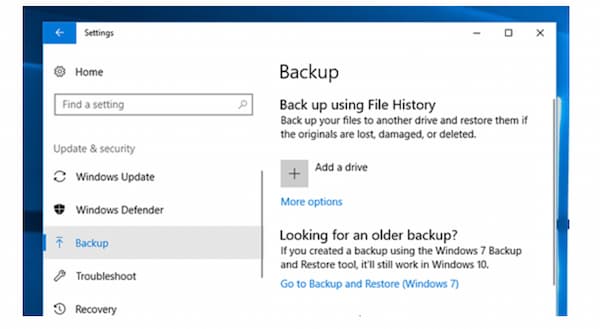
Section 2 : Réinitialisation d'usine d'un ordinateur portable Dell Windows 10/8/7
Lorsque vous oublier le mot de passe Windows 10, vous ne pouvez pas accéder à la fenêtre du bureau. Dans ce cas, il est toujours possible de réinitialiser l'ordinateur portable Dell aux paramètres d'usine et de retrouver l'accès.
Déconnectez tous les composants matériels inutiles de votre ordinateur portable Dell, tels qu'un scanner, un modem, une clé USB, etc.
Éteignez et rallumez l'ordinateur portable Dell. Presse F8 sur votre clavier lorsque vous voyez immédiatement le logo Windows. Ensuite, cliquez sur le Dépanner bouton pour réinitialiser votre ordinateur portable Dell.
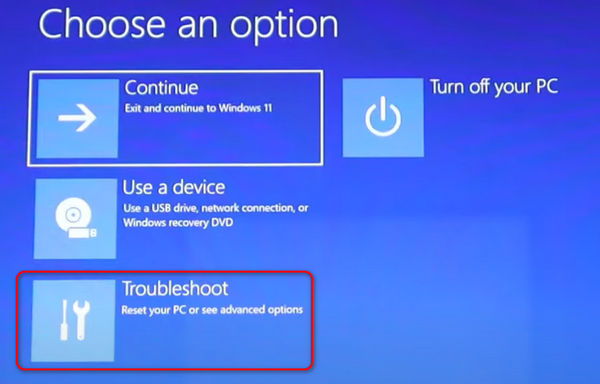
Dans le Dépanner fenêtre, bien sûr, vous devez choisir Réinitialiser ce PC parce que vous souhaitez réinitialiser votre ordinateur portable Dell.
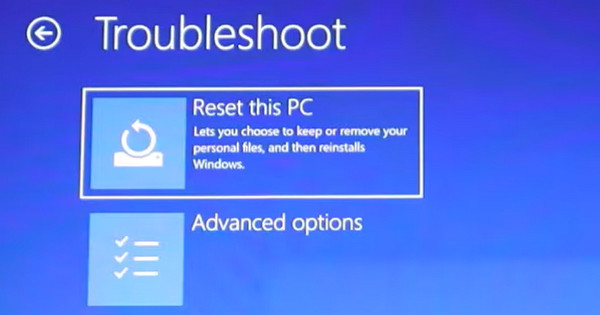
Tu peux choisir Conserver mes fichiers ou Tout supprimer. Si vous souhaitez réinitialiser votre ordinateur portable Dell aux paramètres d'usine pour le rafraîchir complètement, choisissez Tout supprimer. Après cela, toutes les données seront effacées et vous pourrez également supprimer le compte administrateur sous Windows 10/11.
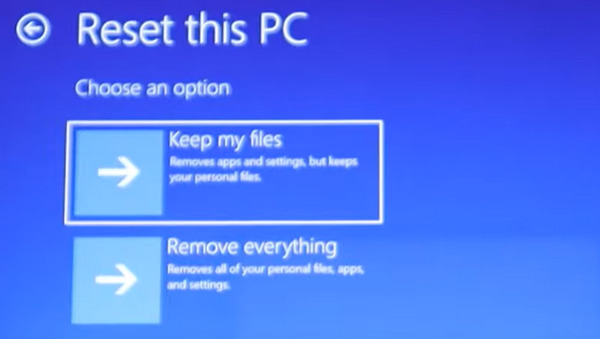
La Téléchargement en nuage peut mettre à jour la version de Windows, tandis que Réinstallation locale peut conserver la version actuelle de Windows. Il vous suffit de choisir Réinstallation locale lorsque vous souhaitez simplement réinitialiser les paramètres d'usine d'un ordinateur portable Dell.
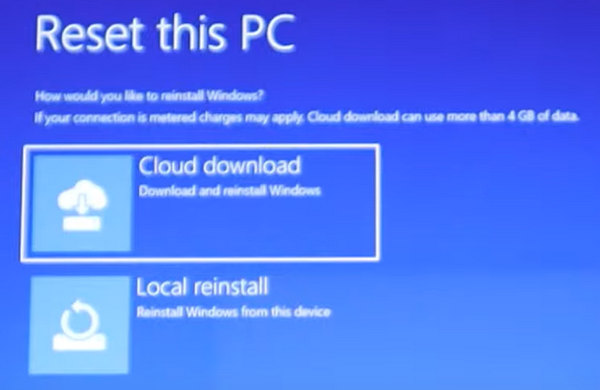
Partie 2 : Réinitialiser le mot de passe de l'ordinateur portable Dell sans perdre de données
Lorsque vous souhaitez réinitialiser les paramètres d'usine d'un ordinateur portable Dell sous Windows 7/10/11, vous devrez saisir le mot de passe administrateur si le mot de passe a été défini auparavant. Si votre Dell n'a pas été utilisé pendant une longue période alors que le mot de passe est oublié, vous ne pouvez pas réinitialiser votre ordinateur portable Dell aux paramètres d'usine. Dans ce cas, vous pouvez utiliser Réinitialisation du mot de passe Windows imyPass pour réinitialiser le mot de passe d'un ordinateur portable Dell et peut également vous aider à réinitialiser le PC si vous le souhaitez. Tous vos fichiers et paramètres Dell précédents restent en sécurité. Il n'est pas nécessaire de sauvegarder ou de restaurer votre ordinateur portable Dell après le déverrouillage. Plus tard, vous pourrez déverrouiller Dell et effectuer facilement toutes les modifications.

4 000 000+ téléchargements
Réinitialisez le mot de passe de l'administrateur Windows et du compte d'utilisateur standard sans perte de données.
Créez un nouveau compte administrateur en quelques secondes sans vous connecter.
Garantie de ne pas formater ou réinstaller votre système d'exploitation Windows.
Supprimez et réinitialisez le mot de passe de l'ordinateur portable Dell sous Windows 10/8.1/8/7/Vista/XP/Server.
Prend en charge tous les modèles d'ordinateurs portables Dell, tels que Dell Inspiron, Dell Latitude, Dell Vostro, Dell XPS, etc.
FAQ.
-
Savez-vous comment réinitialiser un ordinateur portable Dell aux paramètres d'usine sans perte de données ?
C'est facile; lorsque vous réinitialisez les paramètres d'usine dans le BIOS ou sur le bureau, vous devez choisir Conserver mes fichiers plutôt que Tout supprimer et continuez. Après cela, vous pouvez réinitialiser l'ordinateur portable Dell aux paramètres d'usine sans perte de données.
-
Comment puis-je réinitialiser un ordinateur portable Dell sans le mot de passe administrateur ?
Vous ne pouvez le faire que dans la fenêtre du BIOS et un disque ou un lecteur d'installation Windows est également nécessaire. Cependant, si vous souhaitez supprimer le mot de passe, le stockage sera également entièrement effacé.
-
La réinitialisation fréquente de l’ordinateur portable Dell casse-t-elle le disque dur ?
Non, ce n'est pas le cas. Lorsque vous réinitialisez les paramètres d'usine de l'ordinateur portable Dell, vous exécutez simplement un programme intégré au système Windows, qui ne causera aucun dommage.
-
Puis-je garder le Wi-Fi connecté après avoir réinitialisé mon ordinateur portable Dell aux paramètres d’usine ?
Non, tu ne peux pas. Vous pouvez réinitialiser votre PC tout en conservant toutes les données et fichiers, mais la connexion Wi-Fi ne sera pas conservée.
-
Quelle est la différence entre une réinitialisation matérielle d'un ordinateur portable Dell et une réinitialisation d'usine ?
Lorsque vous réinitialisez matériellement votre ordinateur portable Dell, vous faites redémarrer le PC lorsqu'il est bloqué par un certain problème. Lorsque vous réinitialisez les paramètres d'usine d'un ordinateur portable Dell, vous réinitialisez tous les paramètres ou actualisez en profondeur le PC.
Conclusion
Dans l'ensemble, vous pouvez réinitialiser un ordinateur portable Dell aux paramètres d'usine en 2025 en suivant les étapes ci-dessus. Toutes les versions de Windows et tous les modèles d'ordinateurs portables Dell sont pris en charge. Vous pouvez réinitialiser un ordinateur portable Dell aux paramètres d'usine avec ou sans mot de passe ici. À propos, vous pouvez également réinitialiser un ordinateur de bureau Dell aux paramètres d'usine en suivant les mêmes étapes. Réinitialisation d'usine d'un ordinateur portable n'est pas une solution universelle. Vous pouvez utiliser imyPass Windows Password Reset et d'autres outils professionnels pour obtenir de meilleures solutions de déverrouillage et de dépannage Dell. Si vous avez d'autres questions et suggestions sur la réinitialisation de votre ordinateur portable Dell Windows 10/8/7, n'hésitez pas à nous contacter. Ou vous pouvez laisser des messages dans les commentaires ci-dessous.
Solutions chaudes
-
Conseils Windows
- Supprimer le compte administrateur sous Windows
- Supprimer le mot de passe de connexion sous Windows 10
- Réinitialiser l'ordinateur portable Acer
- Réinitialisation d'usine de Windows sans mot de passe
- Obtenez les privilèges d'administrateur sur Windows 10
- Réinitialisation d'usine de l'ordinateur portable ASUS
- Réinitialisation d'usine d'un ordinateur portable Dell
- Réinitialisation d'usine d'un ordinateur portable HP
-
Mot de passe Windows
-
Réparer Windows
-
Conseils sur le mot de passe
Réinitialisation du mot de passe Windows
Réinitialiser le compte administrateur/utilisateur Windows
Télécharger Télécharger
