Bir Dell Dizüstü Bilgisayarı En Baştan Fabrika Ayarlarına Sıfırlama (Windows 10/8/7)
Does your Dell laptop usually work slowly or lag? In that case, you may want to factory reset the Dell laptop. When you encounter severe system bugs or errors, it's also a good choice to factory reset your Dell laptop to refresh it.
Besides resetting Dell laptop, you may also want to reset the Dell laptop password. It will help you access a Dell laptop that hasn't been used for a long time. Now, let’s see Dell dizüstü bilgisayarları fabrika ayarlarına sıfırlama with or without passwords on all Windows versions.

Bu makalede:
Bölüm 1: Dell Dizüstü Bilgisayarı Fabrika Ayarlarına Sıfırlama
Beklenmeyen veri kaybı durumunda Dell'in manuel olarak yedeklenmesi önerilir. Daha sonra Dell sistem dosyalarınızı fabrika ayarlarına sıfırlayabilirsiniz.
Bölüm 1: Dell Dosyalarını Yedeklemek için Dosya Geçmişini Kullanma
Windows'tan Başlama menü öğesini seçin Ayarlar seçenek.
Seçmek Güncelleme ve Güvenlik bunu takiben Destek olmak.
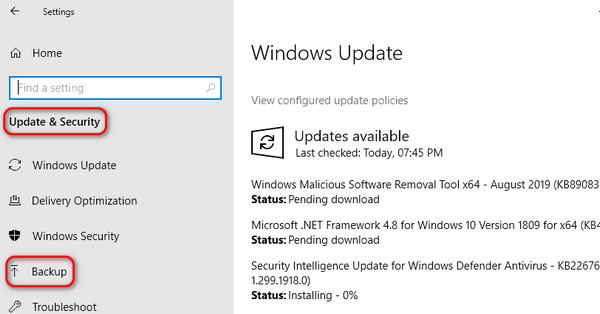
Seçmek Sürücü Ekle. Ardından Dell dizüstü bilgisayarınız için belirli bir harici sürücü veya ağ konumu seçin.
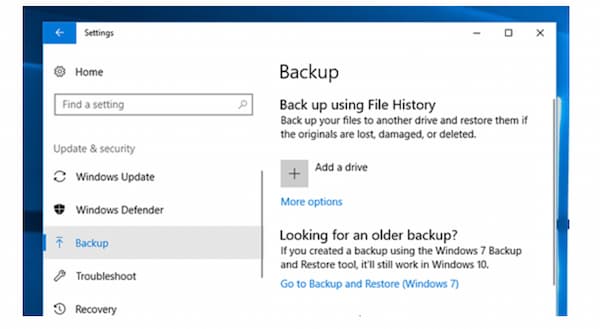
Bölüm 2: Windows 10/8/7 Dell Dizüstü Bilgisayarı Fabrika Ayarlarına Sıfırlama
Sen ne zaman forget the Windows 10 password, you can’t access the desktop window. In that case, there’s still a chance to factory reset the Dell laptop and regain access.
Tarayıcı, modem, USB sürücüsü vb. gibi tüm gereksiz donanım bileşenlerini Dell dizüstü bilgisayarınızdan çıkarın.
Dell dizüstü bilgisayarı kapatıp açın. Basmak F8 on your keyboard when you see the Windows logo immediately. Then, click the sorun giderme button to reset your Dell laptop.
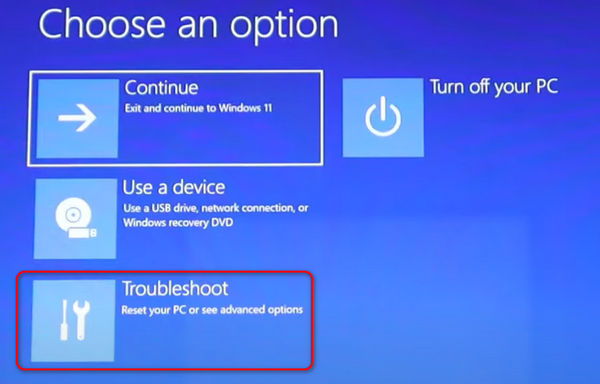
İçinde sorun giderme window, of course, you should choose Bu bilgisayarı sıfırla because you want to reset your Dell laptop.
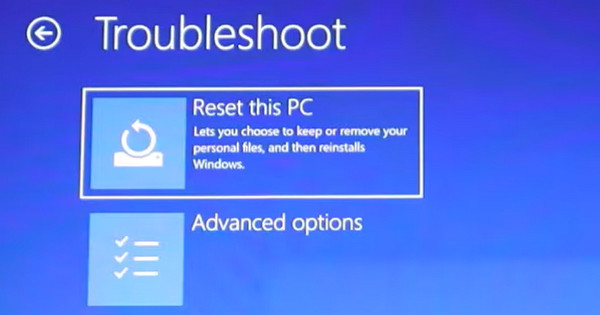
You can choose dosyalarımı sakla veya Her şeyi kaldır. If you desire factory resetting your Dell laptop to get it fully refreshed, choose Her şeyi kaldır. After that, all data will be erased, and you can also delete the administrator account on Windows 10/11.
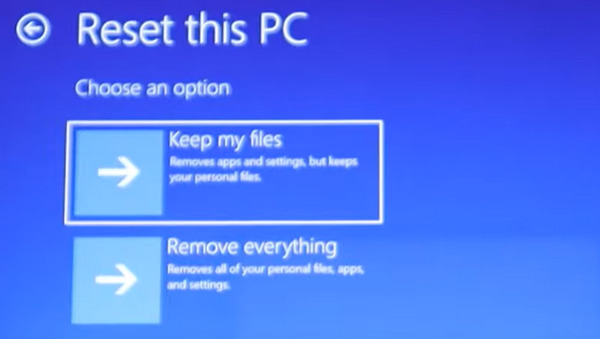
bu Bulut indirme may update the Windows version, while Local reinstall can keep the current Windows version. You only need to choose Local reinstall when you just want to factory reset a Dell laptop.
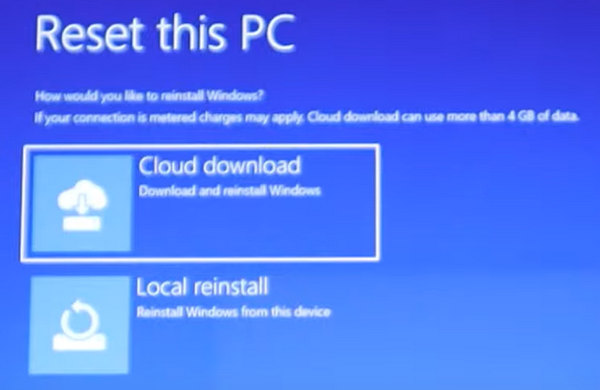
Bölüm 2: Veri Kaybetmeden Dell Dizüstü Bilgisayar Parolasını Sıfırlayın
When you want to factory reset a Dell laptop on Windows 7/10/11, you will be required to enter the administrator password if the password was set before. If your Dell hasn’t been used for a long time while the password is forgotten, you can’t factory reset your Dell laptop successfully. In that case, you can use imyPass Windows Parola Sıfırlama to reset any Dell laptop password, and can also help you reset the PC if you want it. All your previous Dell files and settings stay safe. There is no need to back up or restore your Dell laptop after unlocking. Later, you can unlock Dell and perform all changes with ease.

4.000.000+ İndirme
Veri kaybı olmadan Windows yönetici ve standart kullanıcı hesabı parolasını sıfırlayın.
Oturum açmadan saniyeler içinde yeni bir yönetici hesabı oluşturun.
Windows işletim sisteminizi biçimlendirmemeyi veya yeniden yüklememeyi garanti edin.
Windows 10/8.1/8/7/Vista/XP/Server'da Dell dizüstü bilgisayar parolasını kaldırın ve sıfırlayın.
Dell Inspiron, Dell Latitude, Dell Vostro, Dell XPS vb. gibi tüm Dell dizüstü bilgisayar modellerini destekleyin.
SSS.
-
Do you know how to factory reset Dell laptop without data loss?
That’s easy; when you factory reset in BIOS or on the desktop, you should choose dosyalarımı sakla rather than Her şeyi kaldır and go on. After that, you can factory reset the Dell laptop without data loss.
-
How can I reset Dell laptop without the admin password?
You can only do that in the BIOS window, and a Windows setup disc or drive is also necessary. However, if you want to remove the password, you will also get the storage fully wiped.
-
Does frequently resetting Dell laptop break the hard disk?
No, it doesn’t. When you factory reset, the Dell laptop, you just run a program built in the Windows system, which won’t cause damage.
-
Can I keep the Wi-Fi connected after I factory reset my Dell laptop?
No, you can’t. You may reset your PC while keeping all the data and files, but the Wi-Fi connection won’t be kept.
-
What’s the difference between hard resetting Dell laptop and factory resetting it?
When you hard reset your Dell laptop, you make the PC reboot when it’s stuck in a certain problem. When you factory reset a Dell laptop, you make the settings all reset or deeply refresh the PC.
Çözüm
Sonuç olarak, yukarıdaki adımlarla bir Dell dizüstü bilgisayarı 2021'de fabrika ayarlarına sıfırlayabilirsiniz. Tüm Windows sürümleri ve Dell dizüstü bilgisayar modelleri desteklenir. Dell dizüstü bilgisayarı parolayla veya parolasız olarak buradan fabrika ayarlarına sıfırlayabilirsiniz. Bu arada, bir Dell masaüstünü de aynı adımlarla fabrika ayarlarına sıfırlayabilirsiniz. Bir dizüstü bilgisayarı fabrika ayarlarına sıfırlama evrensel bir çözüm değildir. Daha iyi Dell kilit açma ve sorun giderme çözümleri elde etmek için imyPass Windows Parola Sıfırlama ve diğer profesyonel araçları kullanabilirsiniz. Windows 10/8/7 Dell dizüstü bilgisayarınızı sıfırlamayla ilgili başka sorularınız ve önerileriniz varsa bizimle iletişime geçmekten çekinmeyin. Veya aşağıdaki yorumlara mesaj bırakabilirsiniz.
Sıcak Çözümler
-
Windows İpuçları
- Windows'ta Yönetici Hesabını Sil
- Windows 10'da Oturum Açma Parolasını Kaldırma
- Acer Dizüstü Bilgisayarı Sıfırla
- Windows'u Parola Olmadan Fabrika Ayarlarına Sıfırla
- Windows 10'da Yönetici Ayrıcalıklarını Alın
- Fabrika Ayarlarına Sıfırlama ASUS Dizüstü Bilgisayar
- Dell Dizüstü Bilgisayarı Fabrika Ayarlarına Sıfırlama
- HP Dizüstü Bilgisayarı Fabrika Ayarlarına Sıfırlama
-
Windows Şifresi
-
Windows'u Düzelt
-
Şifre İpuçları
Windows Parola Sıfırlama
Windows Yönetici/Kullanıcı Hesabını Sıfırla
Ücretsiz indirin Ücretsiz indirin
