Hur man fabriksåterställer en bärbar dator från Dell från början (Windows 10/8/7)
Fungerar din bärbara Dell-dator vanligtvis långsamt eller släpar? I så fall kanske du vill återställa den bärbara Dell-datorn till fabriksinställningarna. När du stöter på allvarliga systembuggar eller fel är det också ett bra val att fabriksåterställa din bärbara Dell-dator för att uppdatera den.
Förutom att återställa Dell laptop, kanske du också vill återställa Dell laptop lösenord. Det hjälper dig att komma åt en bärbar dator från Dell som inte har använts på länge. Nu, låt oss se hur man fabriksåterställer Dell bärbara datorer med eller utan lösenord på alla Windows-versioner.

I den här artikeln:
Del 1: Hur man fabriksåterställer en bärbar dator från Dell
I händelse av oväntad dataförlust rekommenderas det att du säkerhetskopierar Dell manuellt. Senare kan du återställa dina Dell-systemfiler till fabriksinställningarna.
Avsnitt 1: Använd filhistorik för att säkerhetskopiera Dell-filer
Från Windows Start menyn, välj inställningar alternativ.
Välja Uppdatering och säkerhet följd av Säkerhetskopiering.
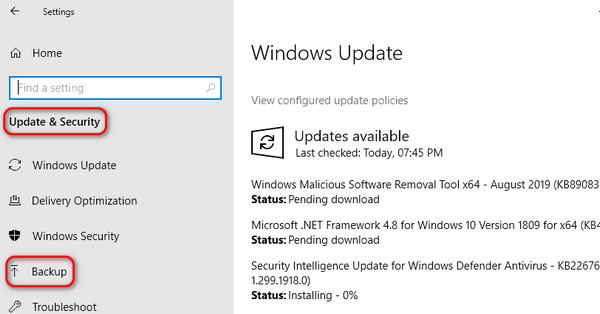
Välja Lägg till en enhet. Välj sedan en viss extern enhet eller nätverksplats för din bärbara Dell-dator.
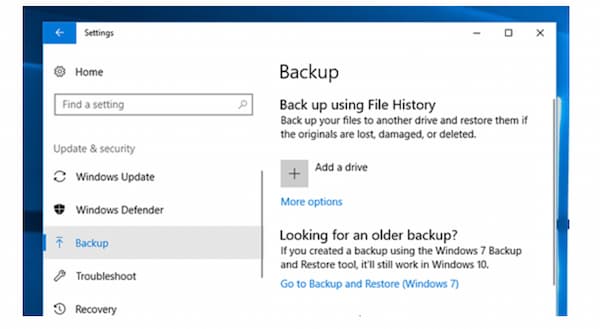
Avsnitt 2: Fabriksåterställning av en bärbar dator med Windows 10/8/7 Dell
När du glöm lösenordet för Windows 10, kan du inte komma åt skrivbordsfönstret. I så fall finns det fortfarande en chans att fabriksåterställa den bärbara Dell-datorn och återfå åtkomst.
Koppla bort alla onödiga hårdvarukomponenter från din bärbara Dell-dator, som en skanner, modem, USB-enhet, etc.
Stäng av och slå på den bärbara Dell-datorn. Tryck F8 på tangentbordet när du ser Windows-logotypen direkt. Klicka sedan på Felsökning knappen för att återställa din bärbara Dell-dator.
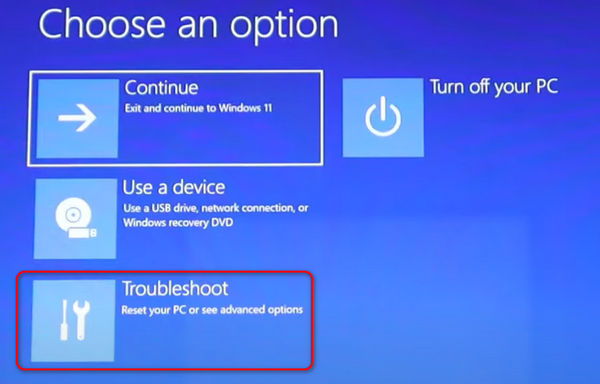
I den Felsökning fönster ska du självklart välja Återställ den här datorn eftersom du vill återställa din bärbara Dell-dator.
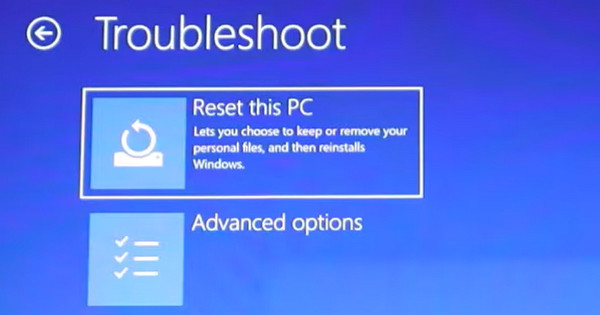
Du kan välja Behåll mina filer eller Ta bort allt. Om du vill fabriksåterställa din bärbara Dell-dator för att få den helt uppdaterad, välj Ta bort allt. Efter det kommer all data att raderas, och du kan också ta bort administratörskontot på Windows 10/11.
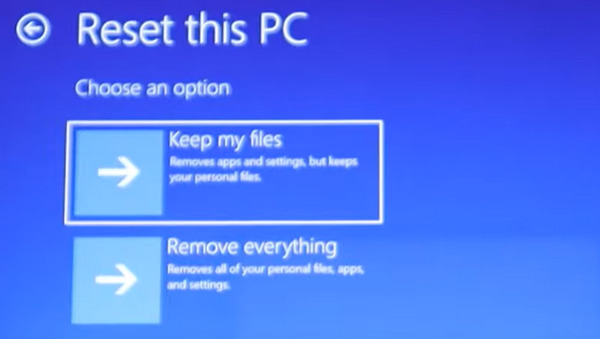
De Cloud nedladdning kan uppdatera Windows-versionen, medan Lokal ominstallera kan behålla den nuvarande Windows-versionen. Du behöver bara välja Lokal ominstallera när du bara vill fabriksåterställa en bärbar dator från Dell.
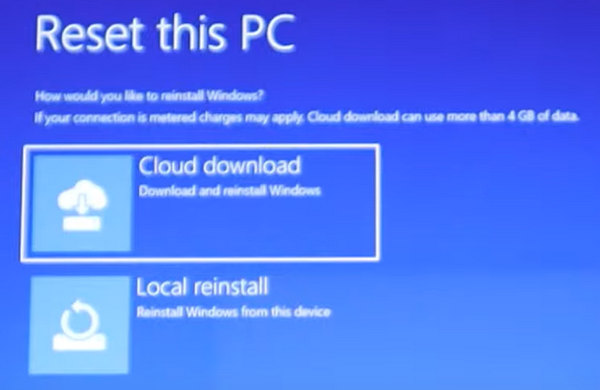
Del 2: Återställ lösenordet för Dell Laptop utan att förlora data
När du vill återställa fabriksinställningarna för en bärbar Dell-dator på Windows 7/10/11 måste du ange administratörslösenordet om lösenordet ställts in tidigare. Om din Dell inte har använts på länge medan lösenordet är glömt, kan du inte fabriksåterställa din bärbara Dell-dator. I så fall kan du använda imyPass Windows lösenordsåterställning för att återställa valfritt Dell-lösenord för bärbar dator, och kan också hjälpa dig att återställa datorn om du vill ha det. Alla dina tidigare Dell-filer och -inställningar förblir säkra. Det finns ingen anledning att säkerhetskopiera eller återställa din bärbara Dell-dator efter upplåsning. Senare kan du låsa upp Dell och utföra alla ändringar med lätthet.

4 000 000+ nedladdningar
Återställ Windows administratör och standardlösenord för användarkonto utan dataförlust.
Skapa ett nytt administratörskonto på några sekunder utan att logga.
Garantera att du inte formaterar eller installerar om ditt Windows OS.
Ta bort och återställ lösenordet för Dells bärbara dator på Windows 10/8.1/8/7/Vista/XP/Server.
Stöd alla modeller av bärbara Dell-datorer, som Dell Inspiron, Dell Latitude, Dell Vostro, Dell XPS, etc.
Vanliga frågor.
-
Vet du hur man fabriksåterställer Dell laptop utan dataförlust?
Det är lätt; när du fabriksåterställer i BIOS eller på skrivbordet bör du välja Behåll mina filer hellre än Ta bort allt och gå vidare. Efter det kan du fabriksåterställa den bärbara Dell-datorn utan dataförlust.
-
Hur kan jag återställa Dell laptop utan administratörslösenordet?
Du kan bara göra det i BIOS-fönstret, och en Windows-installationsskiva eller -enhet är också nödvändig. Men om du vill ta bort lösenordet kommer du också att få lagringen helt raderad.
-
Går hårddisken sönder hårddisken när du ofta återställer Dell laptop?
Nej, det gör det inte. När du återställer fabriken, den bärbara Dell-datorn, kör du bara ett program inbyggt i Windows-systemet, vilket inte kommer att orsaka skada.
-
Kan jag hålla Wi-Fi ansluten efter att jag har återställt min bärbara Dell-dator till fabriksinställningarna?
Nej, det kan du inte. Du kan återställa din dator medan du behåller alla data och filer, men Wi-Fi-anslutningen kommer inte att behållas.
-
Vad är skillnaden mellan hårdåterställning av Dell laptop och fabriksåterställning?
När du hårdåterställer din bärbara Dell-dator, får du datorn att starta om när den har fastnat i ett visst problem. När du fabriksåterställer en bärbar Dell-dator återställer du alla inställningar eller uppdaterar datorn på djupet.
Slutsats
Sammantaget kan du fabriksåterställa en bärbar dator från Dell 2025 med stegen ovan. Alla Windows-versioner och bärbara Dell-modeller stöds. Du kan fabriksåterställa Dell laptop med eller utan lösenord här. Förresten, du kan återställa ett Dell-skrivbord till fabriksinställningarna med samma steg också. Fabriksåterställning av en bärbar dator är inte en universell lösning. Du kan använda imyPass Windows Password Reset och andra professionella verktyg för att få bättre Dells upplåsnings- och felsökningslösningar. Om du har några andra frågor och förslag om att återställa din Windows 10/8/7 Dell-dator kan du gärna kontakta oss. Eller så kan du lämna meddelanden i kommentarerna nedan.
Heta lösningar
-
Windows tips
-
Windows lösenord
-
Fixa Windows
-
Lösenordstips
Windows lösenordsåterställning
Återställ Windows Admin/Användarkonto
Gratis nedladdning Gratis nedladdning
