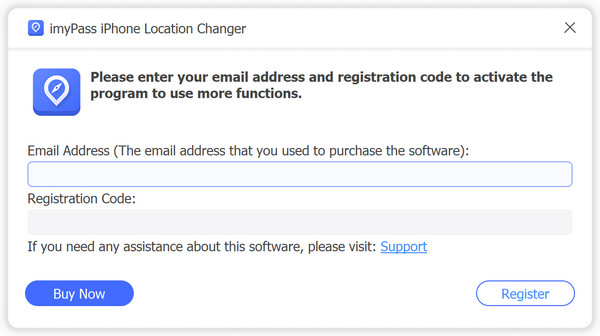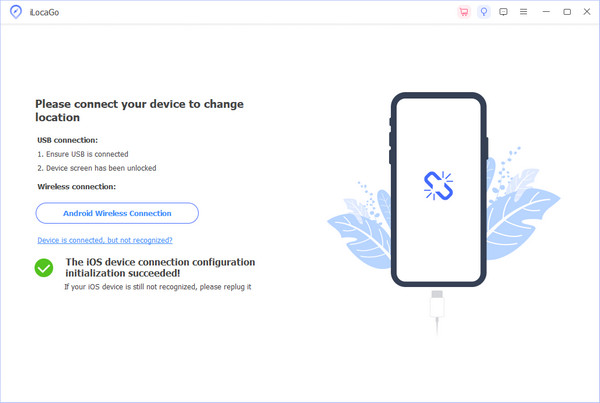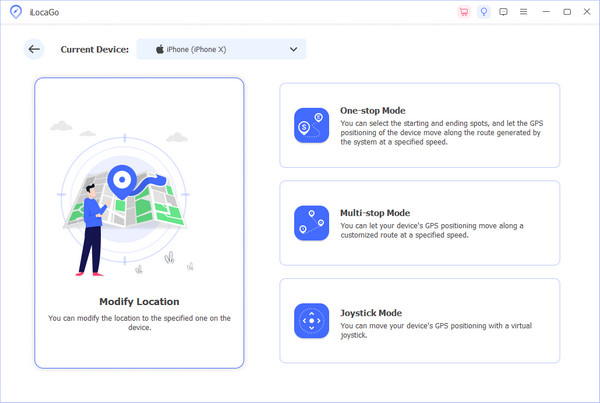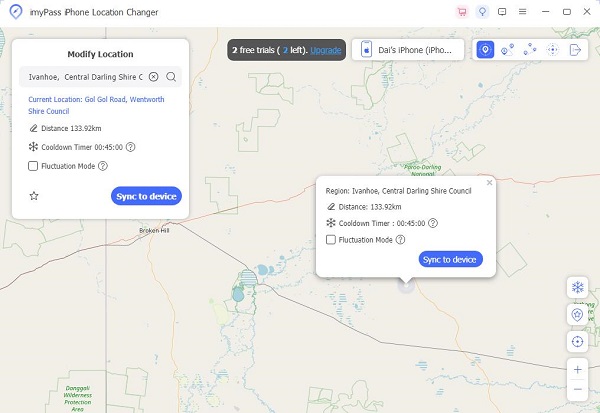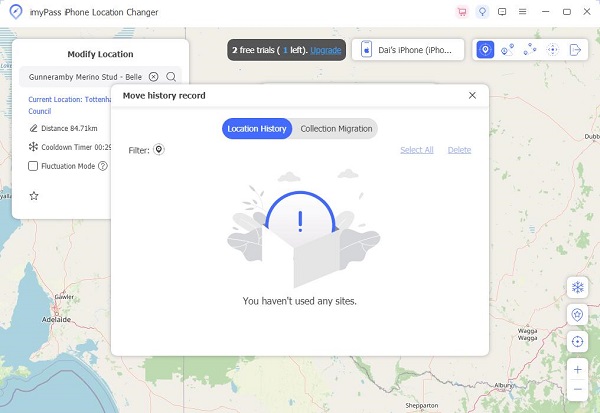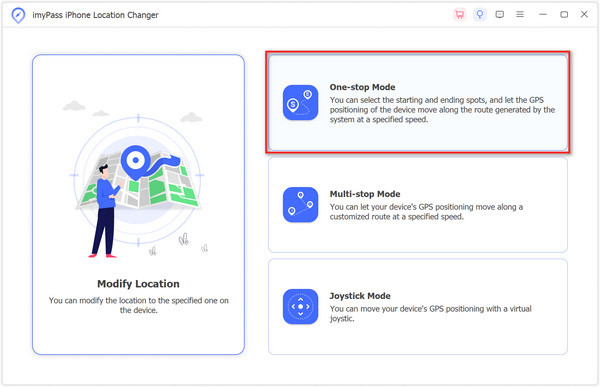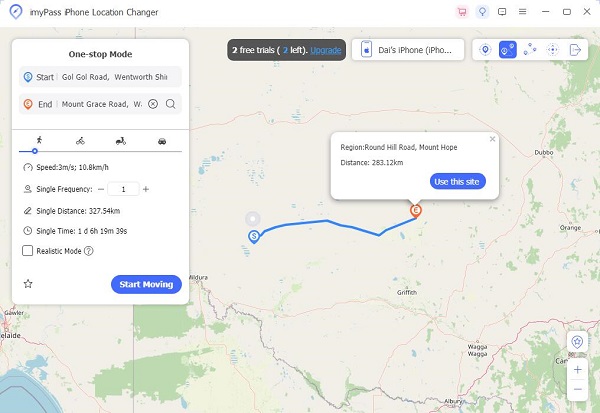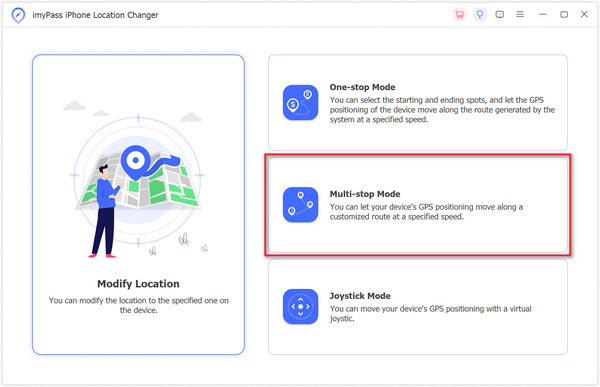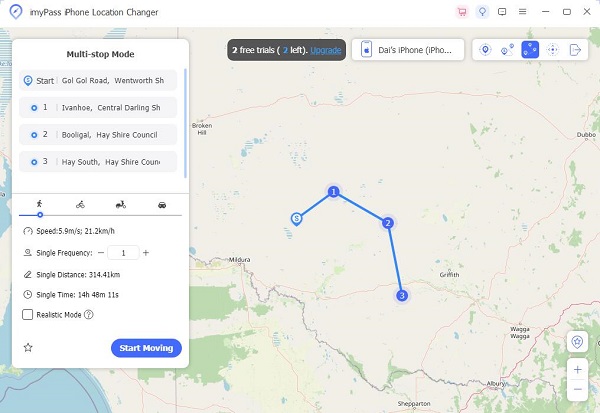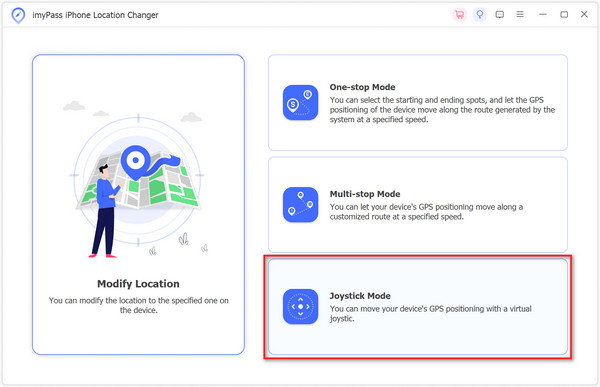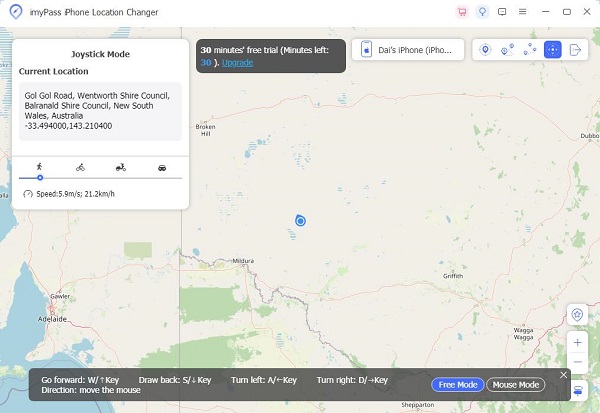Getting Started
Download & Install
Please download and install this location changing tool on your computer first. There are 2 versions for Windows and Mac. You can pick the one that suits your system.
Register
To enjoy the full feature, you can purchase a license for iLocaGo. After purchasing, you will receive an email including the registration code. Please input your email address and the registration code the Registration window. Then the license should be activated and you can now enjoy all functions.
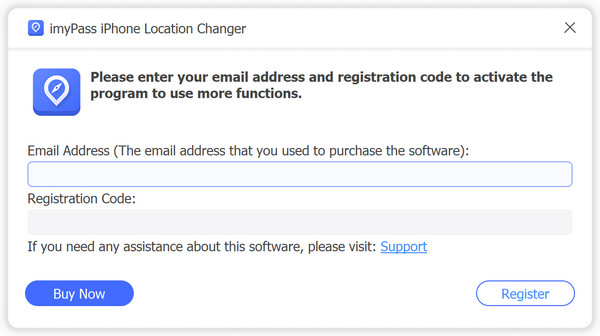
Update Software
If you want to check if your program is up-to-date, then just go to the menu and select Check Update… and it will detect if the current version is the newest. If not, it will remind you to update the software. You can also go the official website of imyPass to download the latest version.
imyPass Support
If you have any questions, feel free to contact us through support@imypass.com. We are here 7/24/365. Don’t hesitate to contact us if you have any questions about products or orders. We will offer you the best technical support service asap.
Modify Location
Step 1 Connect Your Phone to Computer
Open the location changer after installing. If you want to start using, please connect your iOS device to the computer via a USB cable first. Sometimes, you may need to trust this computer on your iPhone if device is not recognized.
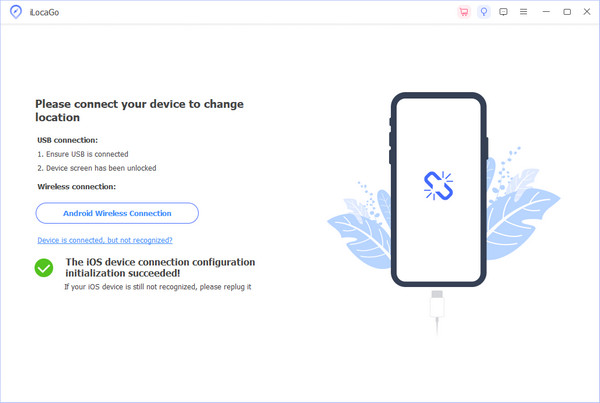
For connecting an Android device to your computer, you can use a USB cable, too. Moreover, Android devices support wireless connection: connect your Android device and the computer to the same Wi-Fi and they will be connected.
Step 2 Change Location
If you need to change your location, just click on the Modify Location option.
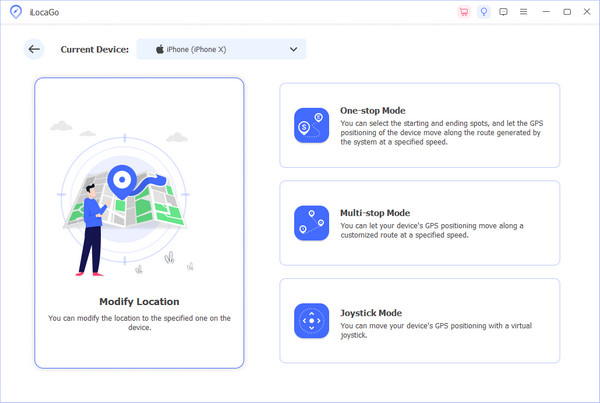
After, you will see a map around your current location. You can now drag the map to any location that you like. Or you can directly input the address into the Search bar above. Once you find the perfect spot, just click on the Sync to device button to modify your location there.
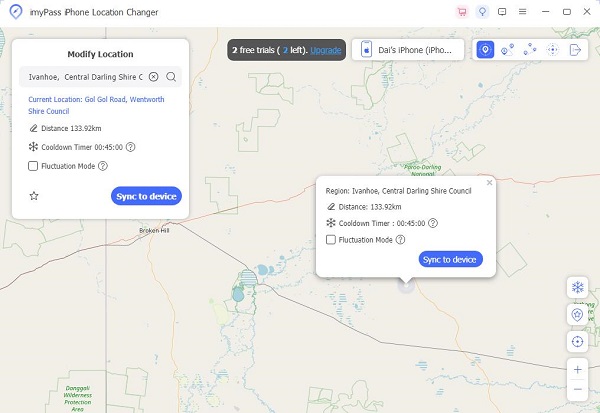
Step 3 View History
Besides the Search bar, there are also other tools in the right corner, such as history/favorite spot, current location, zoom-in, and zoom-out. These tools can help you change your location much faster.
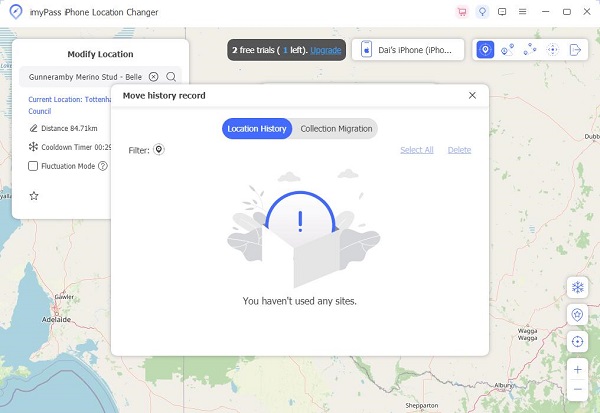
Simulate GPS Movement
If you want to fake the movement of your phone, then you should try this tool to let your phone move along the route you set. There are 3 modes: one-stop mode, multi-stop mode, and joystick mode.
One-stop Mode
Step 1 Choose One-stop Mode
If there is only one destination, then you can simply select One-stop Mode from the home interface.
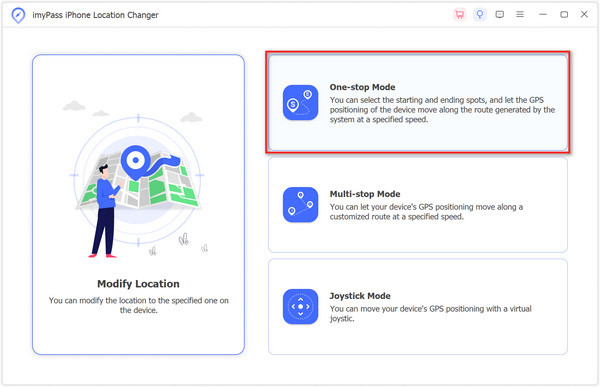
Step 2 Start One-stop Moving
On the map, please mark the starting spot and the ending spot for this route. You can also directly input the address in the control bar in the top-left corner. After setting the start and end points, you can even decide the speed of the movement, from walking to driving. Once you finish, just click on the Start Moving button to start this moving.
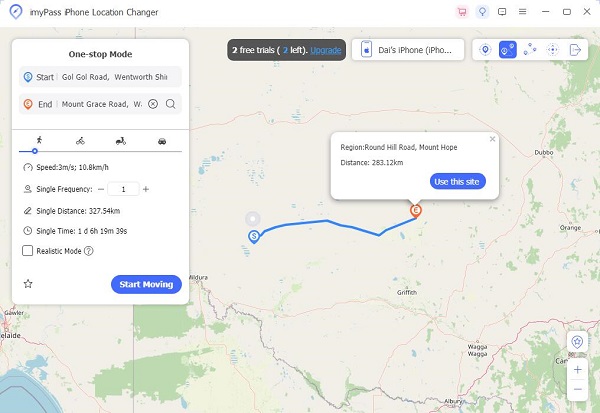
Multi-stop Mode
Step 1 Choose Multi-stop Mode
If there are more than one spot you want to go, then you should definitely pick Multi-stop Mode from the home interface.
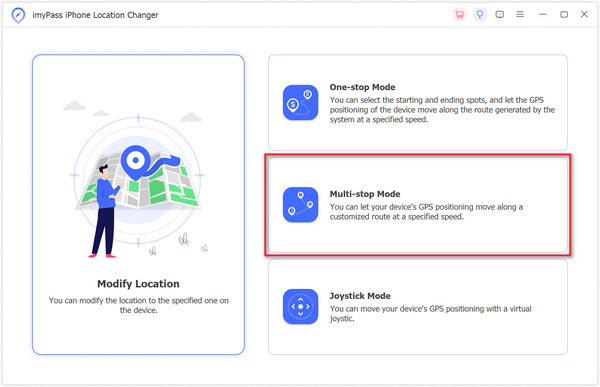
Step 2 Start Multi-stop Moving
First please set the start of the route. Then find the other sites that you want to go. You can either click the spots on the map or input the addresses directly. After that, click Start Moving to move your GPS location.
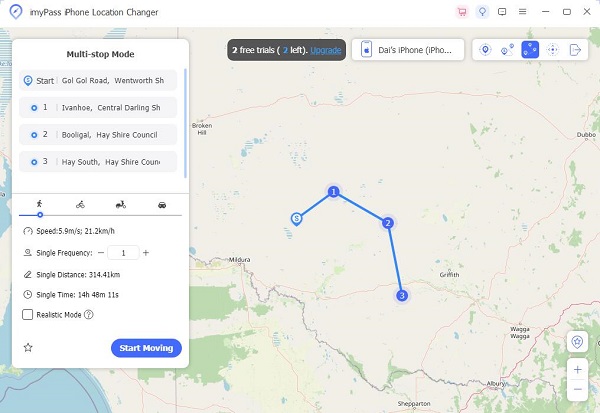
Joystick Mode
Step 1 Choose Joystick Mode
There is also a mode for those who want to control the entire movement themselves – Joystick Mode. Select it from the home interface first.
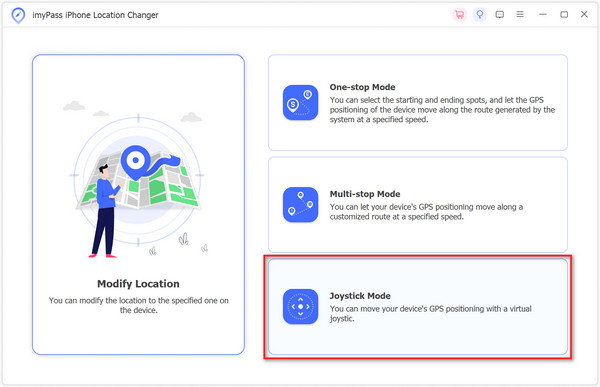
Step 2 Start Joystick Moving
Then you can Start Move. You are able to use your mouse or keyboard to control the movement. If you use Free Mode, then the mouse can help you change the direction. Go forward: press W or ↑. Go back: press S or ↓. Go left: press A or ←. Go right: press D or →.
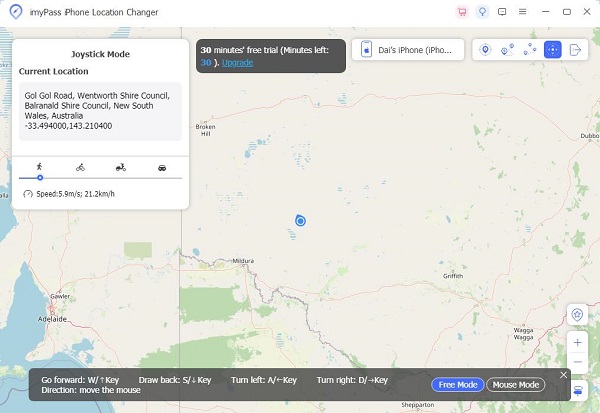
You can also try Mouse Mode to move the location and change direction.
 iPhone Data Recovery
iPhone Data Recovery