When You Will Need imyPass Windows Password Reset
A password is required in Windows computer login or making some changes. For one reason or another as below, you may need to reset or remove Windows password. That’s what imyPass Windows Password Reset can assistant you instantly.
-
Lost/Forgot Windows Login password
Forgot or lost login password and cannot log in to Windows computer.

-

Log out of computer
Log out of computer and cannot log in without a password on Windows.
-
Forgot Admin password
Forgot Admin password and cannot make some changes on Windows computer.
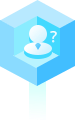
-

Want to create a new account without administrator access
Standard users without administrator access and want to create a new account.

What imyPass Windows Password Reset Can Do for You
imyPass Windows Password Reset is a one-stop solution to handle Windows password and account issues. Even if you do not own an original password, you can use this software to crack Windows login password and create a new Admin account.
-

Reset Windows Password
Reset any login password for Admin and local account, even if you do not own an original password.
-

Remove Windows Password
Remove Admin and local account password directly and get into a locked Windows computer.
-

Create Admin Account
Create a new account without logging into Windows to access all permissions quickly.
How imyPass Windows Password Reset Works
Without any complicated helpers or settings, imyPass Windows Password Reset offers you 2 ways to reset password on Windows via CD/DVD and USB flash drive.
Support Windows computers which are equipped with BIOS or Legacy mode.
-

Create with CD/DVD
Burn Windows password recovery disk with CD/DVD drive to boot up any locked Windows computer.
-

Create with USB Flash Drive
Make a bootable USB flash drive from SanDisk, Kingston, Toshiba, Samsung, etc., to reset password.
Support All Windows Types
No matter what version your Windows computer is, this password cracker can remove and reset password easily, and help you create a new standard account conveniently.
- Compatible with Windows 11, Windows 10, Windows 8.1, Windows 8, Windows 7, Windows Vista, Windows XP (SP2 or later), Windows Server 2019/2016/2012 (R2)/2008 (R2)/2003 (R2)/SBS 2011.
- Support a wide range of brands of desktops and laptops, including Dell, HP, IBM, Sony, Samsung, Gateway, Lenovo, ASUS, Acer, Toshiba, etc.
- Available for almost all file systems like FAT16, FAT32, NTFS, NTFS5, etc.
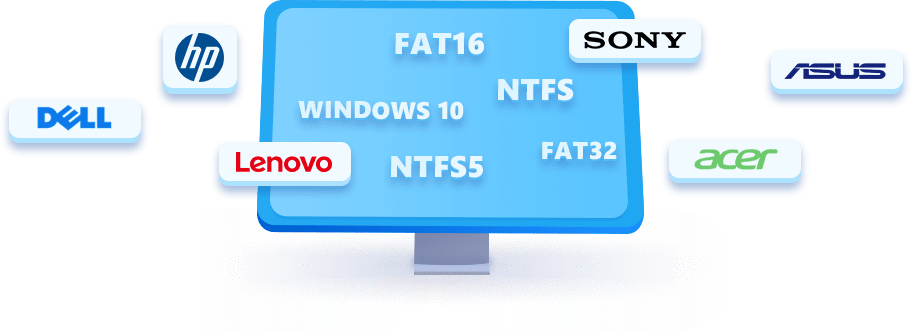
 iPhone Data Recovery
iPhone Data Recovery






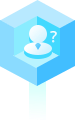







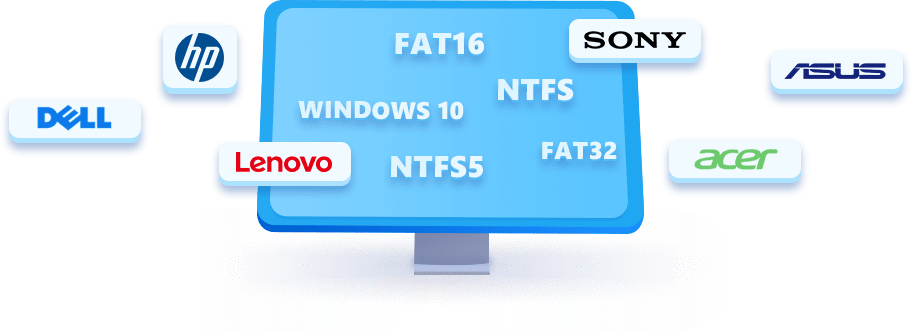



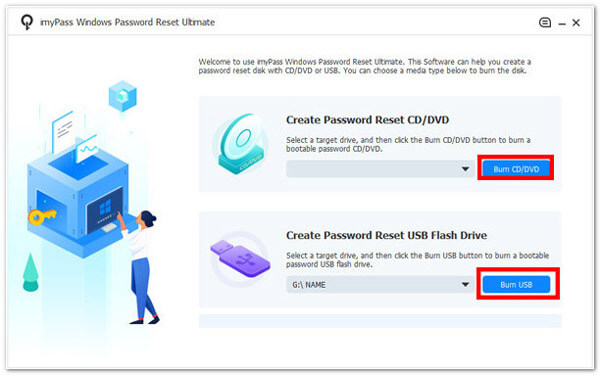
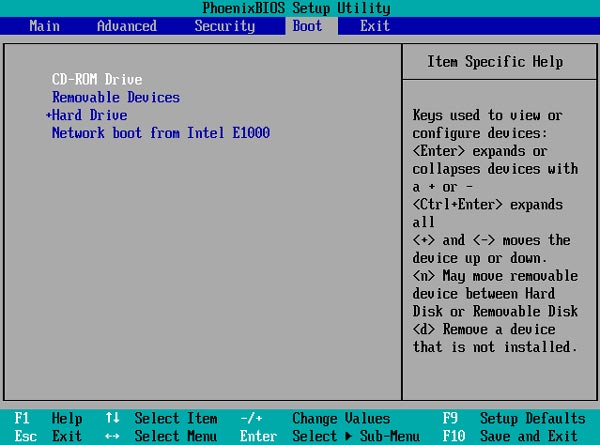
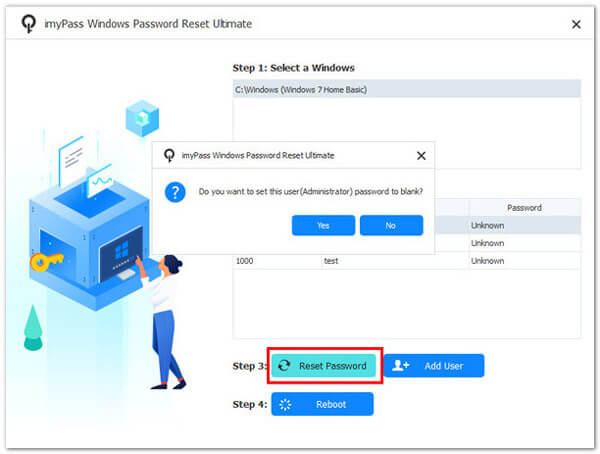
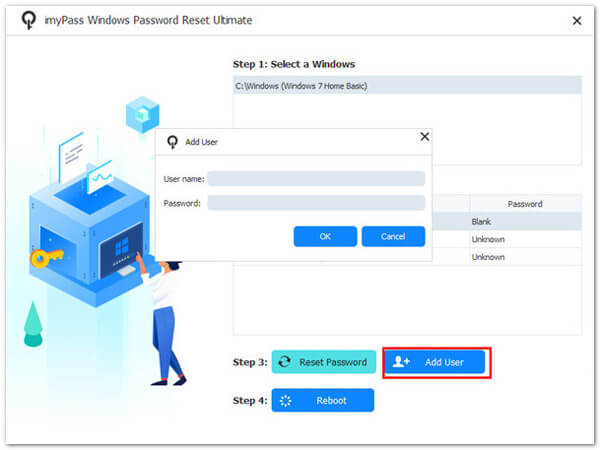
 Alice
Alice  Brandon
Brandon  Wesley
Wesley  Vernon
Vernon