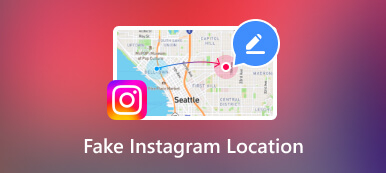Set Virtual Locations with 3 Best Tools for iPhone & Android
To fake your real location and create a virtual one isn't a new thing. It is a useful skill in many cases. For instance, it helps you hide and protect your home. To set a virtual location on your device, you will find many tools available. And you may be hesitant about which one to choose. That's what this article is for. We will introduce you to the best three software on the desktop to fake GPS location for your iPhone or Android.
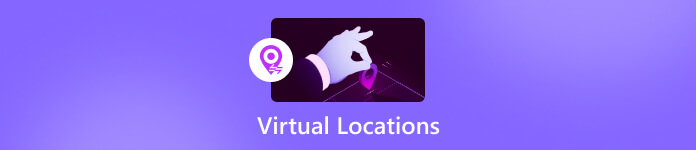
- Part 1. What is Virtual Location and Why Use Them
- Part 2. Top 3 Software to Set Virtual Locations
- Part 3. FAQs of Virtual Locations
Part 1. What is Virtual Location and Why Use Them
A virtual location is a fake location created by a location changer. You can use a location changer to modify your real GPS location to a virtual one. Here are some reasons why you may need a location changer.
Protect Your Location Privacy from Apps and Platforms
Apps like Life360, WhatsApp, Snapchat, and Tinder may ask you to give them your location information. If you refuse, you may not get access to all their features. When you set up a virtual location, the apps can't get your real address, and all the functions are still available.
Play Location-Based Games
AR games often involve physical movements. But sometimes it's not convenient to walk around. Fzor example, when you are sick and need to stay at home, or you don't want to disturb others late at night. In these situations, you can spoof your location to play these AR games without leaving home.
Get Access to Services Restricted in Some Areas
Some services are restricted in certain areas. If you need to visit or use them, you can use a location changer.
A virtual location also refers to the virtual IP created by a proxy, which is related to the Internet. It is different from the virtual GPS location in this article.
Part 2. Top 3 Software to Set Virtual Locations
1. imyPass Location Changer (iOS)
imyPass iLocaGo offers the easiest and most accurate solution for setting up a virtual location on your iOS device. It can easily modify your GPS location to any place in the world. With imyPass Location Changer, you no longer need to worry about location leaks on apps or websites.
Moreover, it allows you to set virtual GPS routes for your iPhone. You can choose from three modes: one-stop, multi-stop, and joystick mode. At the same time, you can adjust the speed. Your phone's GPS will simulate the route you set.
Download it right now and learn how to set a virtual location on your iPhone.
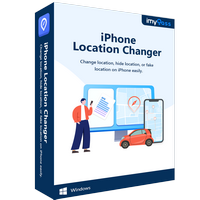
4,000,000+ Downloads
Set a virtual location to any place with ease.
Make virtual routes with customizable modes and speed.
Ideal for playing location-based games without moving.
Support iOS 5 and above, including iOS 26/iPad OS 26.
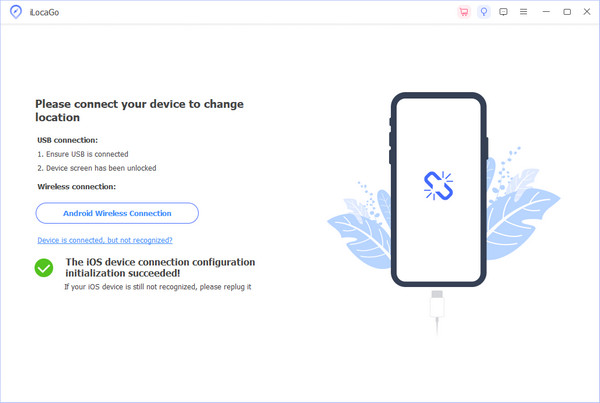 Step 3You will see the Modify Location button on the left. Click on it to set a virtual location.
Step 3You will see the Modify Location button on the left. Click on it to set a virtual location. 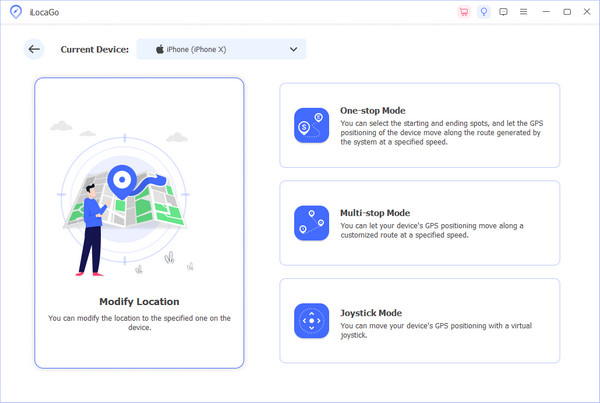 Step 4On the map, enter the location you want to change to in the top left search box. Or simply click on the place on the map and click on Confirm Modify.
Step 4On the map, enter the location you want to change to in the top left search box. Or simply click on the place on the map and click on Confirm Modify. 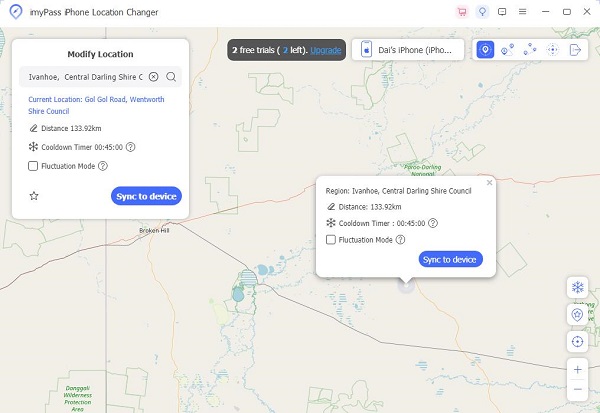
That is how you can set a virtual location with the best location changer. If you use the location often, you can mark it as a favorite spot for a quicker change afterward. You can also view your previous location in the history locations. Apart from the location changer, we also offer the following tips that you may find helpful, too.
2. Dr. Fone Virtual Location (iOS/Android)
Dr. Fone Virtual Location is also a popular location changer that allows you to set a virtual location without jailbreak. You can use it on Windows and Mac and find its mobile app for Android in Google Play.
It can change your GPS location to anywhere and make virtual routes with various speed options. It's convenient for gamers since you can control GPS movements by using the keyboard on your computer. After changing the location, you can see your historical records and export GPX files of your virtual routes.
- PROS
- Easier GPS control with a keyboard for gamers.
- Change locations for 5 devices on 1 PC.
- Work for both iOS and Android.
- CONS
- Two-hour free trial only.
- No perpetual plan for a virtual location.
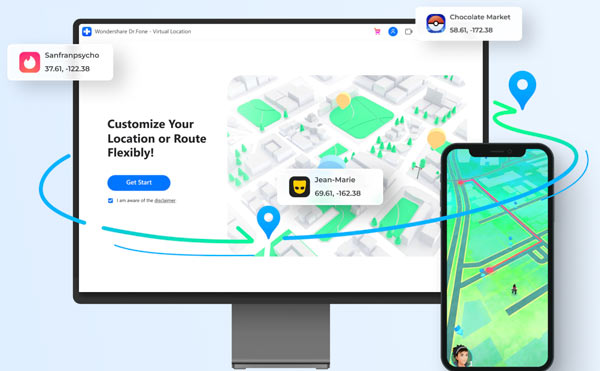
3. iTools Virtual Location (iOS)
iTools Virtual Location is a small feature in iTools, a powerful management tool for iOS devices. You can download iTools on both Windows and Mac. It's easy to set a virtual location for your iPhone by entering the address or GPS coordinates. What's more, you can set a virtual route with a joystick to control your direction. Meanwhile, you are allowed to change the speed and add unlimited pins to customize your route. It also allows you to repeat the virtual route many times. When you want your iPhone to return to the real location, simply close the virtual location page.
- PROS
- Online tutorial for beginners.
- Connect your iPhone to iTools Virtual Location with Wi-Fi.
- CONS
- You have to download a large software to use the virtual location feature.
- It only supports iOS devices.
- It's recognized as malware by antivirus software.
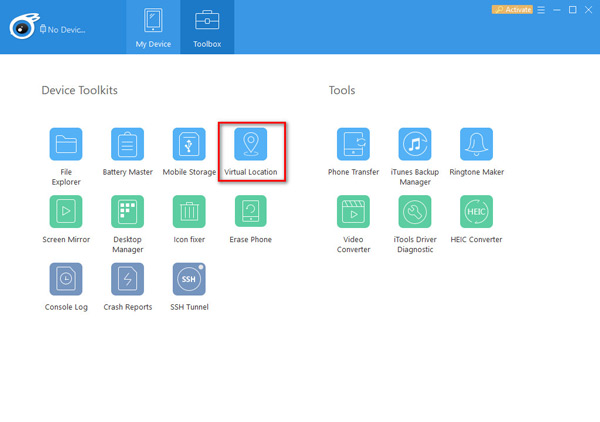
Part 3. FAQs of Virtual Locations
Can I fake my location on Android?
Yes. You can use Dr.Fone Virtual Location to fake your location on Android.
How long does a virtual location last on an iPhone?
It will stop when you restart your iPhone. Or you can open the location changer on your computer and choose to return to the real location.
What is a mock location app?
A mock location app is a location changer on your phone. It can change and spoof your GPS location.
How does virtual location work?
It changes the real GPS location to a virtual one on your phone.
Conclusion
To set up a virtual location, you have many options available. The article has collected three great tools to help you change your location for your iPhone or Android. You can pick one from imyPass Location Changer, Dr. Fone Virtual location, and iTools Virtual location. They will help you fake GPS locations easily. Also, they offer customized settings like making virtual routes and saving your favorite locations.
With these tools, I'm sure you can manage your GPS location easier. Besides, we offer you more solutions on how to better manage your iPhone or Android. Feel free to learn these tips, and they might be helpful for you someday.