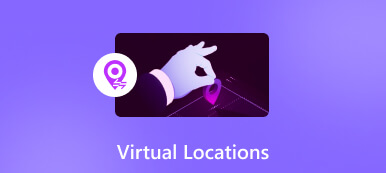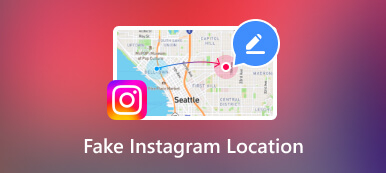Tools to Help Spoof Your Location on Instagram
We all love Instagram. But users need to know how to change your location on Instagram, because the app is so reliant on location-based functions. So, it's essential to understand what benefits and shortcomings this can bring. Whether you're an enterprise looking to attract customers, or just a regular user who wants to refresh their feed with new content from places outside your geographical area, you might occasionally need to fake your Instagram locations. We'll dig into different ways of doing this in this article to help you adjust your GPS location.

- Part 1. What You Need to Know about Instagram Locations
- Part 2. How to Add and Fake Your Location on Instagram
- Part 3. FAQs about Changing Your Location
Part 1. What You Need to Know about Instagram Locations
The volume of content uploaded is increasing due to the popularity of Instagram as one of the most widely used social media platforms. It has proven to be a valuable tool for promotion of your business due to its popularity. You may want to modify the location tag on Instagram if you are a business owner or an online marketing professional.
So, adding a specific location for Instagram posts can play a key role in expanding your reach to the right audience and driving traffic to increase sales.
In addition, if you want your friends to believe that you've visited a certain place, you may want to fake an Instagram location on your personal profiles.
Or you may wanna enjoy some regional benefits on this app. The location of the app from where you log on is very important for many things that a user can see. Instagram's going to be showing you stuff more based on your location. So, adding a fake location for your Instagram could help you find out about different local places and abroad. And compared to other locations, certain places are getting more likes and comments.
In either case, creating fake locations on Instagram will help you explore a new world! Therefore, we would love to introduce a few ways to help you fake the location on Instagram easily with only a few steps. Without further ado, let's see how to do it and what options you have.
Part 2. How to Add and Fake Your Location on Instagram
Use Facebook to Change it
To get a custom location on Instagram, you'll need to use Facebook.
Yes, you're right about what you just heard. Both social media giants are operating on the same network since Facebook bought Instagram in 2012. So, this means that certain functions can be accessed on the other side only if you need. The good news is that you can change Instagram's settings on Facebook so that you can add new locations. Let's get started!
By the way, you should always check that your apps are up to date with Instagram and Facebook. You must first create fake location on Facebook to sync it with your Instagram account.
Step 1You just need to open Facebook and tap What's on Your Mind. Now, create a Check-In status.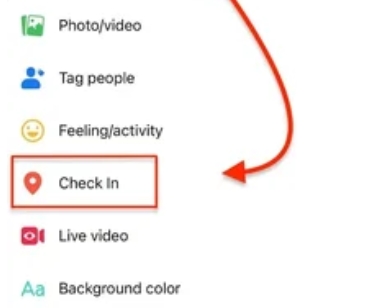 Step 2Type the location you want to use into the search bar. If you can’t find the one you want, you can also add a new customized location. Then, you can finish creating the location and post your check-in status to your Facebook.
Step 2Type the location you want to use into the search bar. If you can’t find the one you want, you can also add a new customized location. Then, you can finish creating the location and post your check-in status to your Facebook. 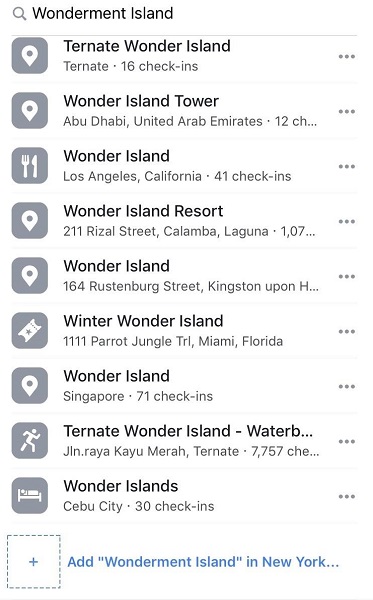 Step 3Go to Instagram, start creating a new post and hit Add location. In the search results, you can find your recently created location. If you find it, post it to your IG and you'll be all good now!
Step 3Go to Instagram, start creating a new post and hit Add location. In the search results, you can find your recently created location. If you find it, post it to your IG and you'll be all good now! If you are having trouble finding your new location on Instagram, the following could have occurred:
1. It takes about a couple of hours to show up.
2. Facebook does not recognize your new location as valid. You may need to try other locations.
imyPass
However, this Facebook method can only help you fake your location on your posts. What if you want to experience the benefits that only that region’s users could have? What else tools we could use to fake your location on Instagram?
imyPass iLocaGo is a safe tool you could try to spoof your locations on Instagram and it offers a free trial. You can first download and install this location-changing tool on your computer first. There are 2 versions for Windows and Mac. You can pick the one that suits your system. The steps are clear and easy to follow.
Step 1Open imyPass iLocaGo, and use a cable to connect your device to a computer. Step 2Choose Modify Location. Pick the location you want.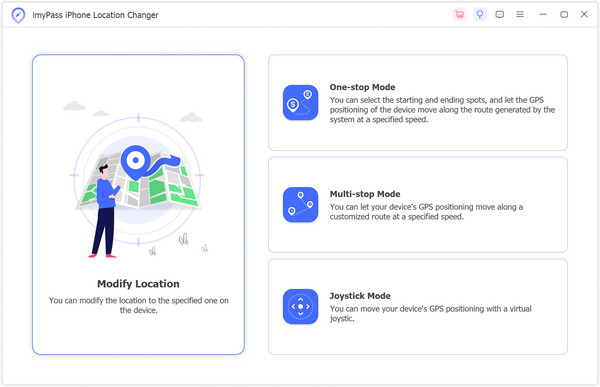 Step 3Click on Start Move to finally change your location. Therefore, the location on Instagram will be altered afterwards.
Step 3Click on Start Move to finally change your location. Therefore, the location on Instagram will be altered afterwards. 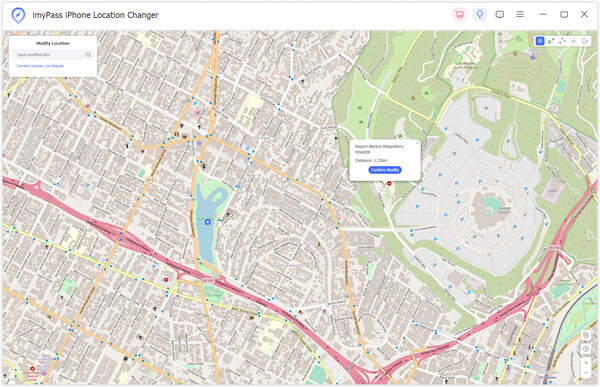
FoneGeek
Spoofing your device's GPS location is a convenient way of creating a fake Instagram location. Another tool I wanna recommend is FoneGeek iOS Location Changer. Though this one is only for iOS devices. That location spoofer allows you to change your iPhone and iPad's location in any place around the world with no jailbreak. It'll work with all location-based apps like Facebook, Snapchat, etc. It is compatible with all iOS devices, including the latest versions.
Step 1You will need a computer with FoneGeek iOS Location Changer installed. Click Get started to start the software. Step 2Use a USB cable to connect your device. In the search field of the map, enter an address or GPS location that you want.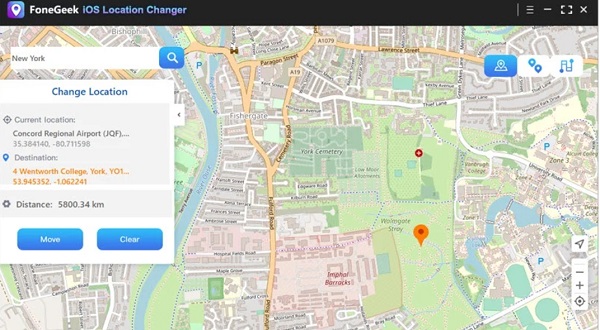 Step 3Click on the Move button once you've selected where you want to go. You'll see the new location on the map, and the location of your iPhone will be changed to the GPS coordinates you entered. Step 4Open the Instagram app and now you can choose the location and upload your post.
Step 3Click on the Move button once you've selected where you want to go. You'll see the new location on the map, and the location of your iPhone will be changed to the GPS coordinates you entered. Step 4Open the Instagram app and now you can choose the location and upload your post. Part 3. FAQs about Changing Your Location
How can I turn off my location on Instagram?
Go to your phone’s settings. Find Location Services and you could enable Instagram from getting your precise location.
Can your location be tracked on Instagram?
Yes. Instagram can gather information about your location based on information that you and others provide through your activities and connections on the services.
Are there any legal issues with faking locations?
Its use is legal. However, it is important to bear in mind that the use of such a feature for purposes other than criminal activity would be illegal. You may be subject to substantial penalties in this case, for participating in these unlawful activities.
Conclusion
As impressive as Instagram is, the app's true benefits will be felt when you unlock the location restrictions placed on the account by default. The above methods can now be used to help you create fake locations on Instagram and explore a new world there!