What Is iSpoofer Pokemon Go and Whether the App Is Worth Using
Pokemon Go is one of the most popular AR mobile games around the world. It lets you explore real locations and catch Pokemon in the virtual world. In other words, this game is completely based on your geolocation. You have to go out and can only catch Pokemon in a nearby area, which limits your character collection. Therefore, some developers released location spoofing tools for this AR game, such as iSpoofer Pokemon Go. This article shares an unbiased review of the app.
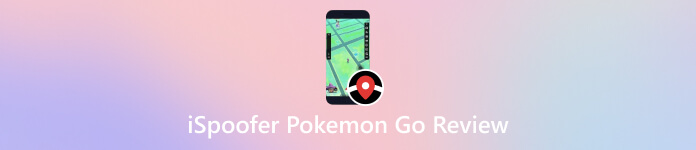
In this article:
Part 1. Review of iSpoofer Pokemon Go
iSpoofer Pokemon Go is a location spoofer and game hack for Pokemon Go on iOS devices, which was released in 2018. With this app, you do not need to move since the hack allows you to play the AR game from the comfort of your couch using the on-screen joystick.
Key Features of iSpoofer Pokemon Go for iOS
• Change your location to the coordinates where a Pokemon is present.
• Get the precise location of Pokemon, Poke Stops, and Poke Gyms nearby.
• Increase your walk speed by two, four, or even eight times.
• Come with a Radar 2.0 map.
• Improve the accuracy of the location dot.
• Introduce new characters, Shinies, and Babies into the game.
• Add the FLU or Forced Location Updates in the game.
• Generate virtual GPS routes automatically.
Review of iSpoofer Pokemon Go
Pros
- iSpoofer Pokemon Go enables you to collect Pokemon without moving.
- It is free to use and comes with a paid version.
- You can install it on your iPhone or iPad directly, or it also works with a PC.
- It won’t ask you to jailbreak your handset.
Cons
- This app has been banned by Pokemon Go.
- It may bring cybersecurity issues to your iOS device.
- You cannot install the app from your App Store.
The Price of iSpoofer Pokemon Go
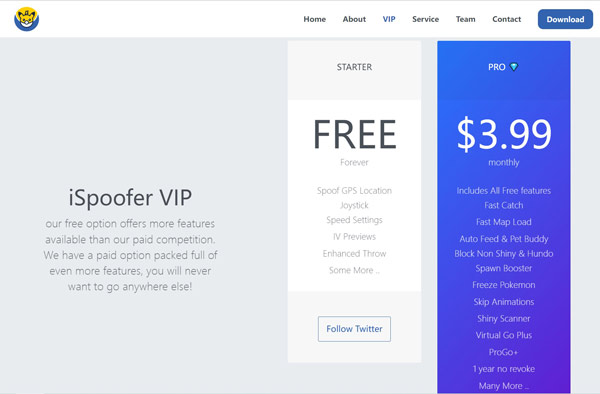
iSpoofer Pokemon Go for iOS provides a free version with the basic features. If you wish to unlock all features, such as Fast Catch, you have to pay $3.99 per month to get the Pro version.
How to Download iSpoofer Pokemon Go on iOS Directly
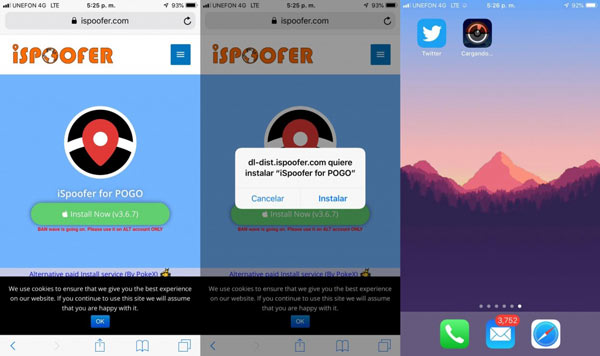
First, open a browser on your handset and visit the iSpoofer for POGO download webpage directly. Choose Download > Direct install when prompted.
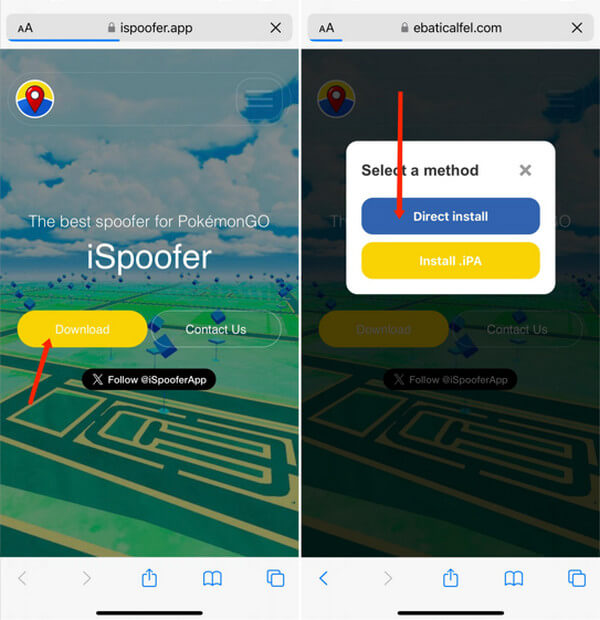
Complete the required step, which will pop up on the screen. Press Done, then confirm the website to install.
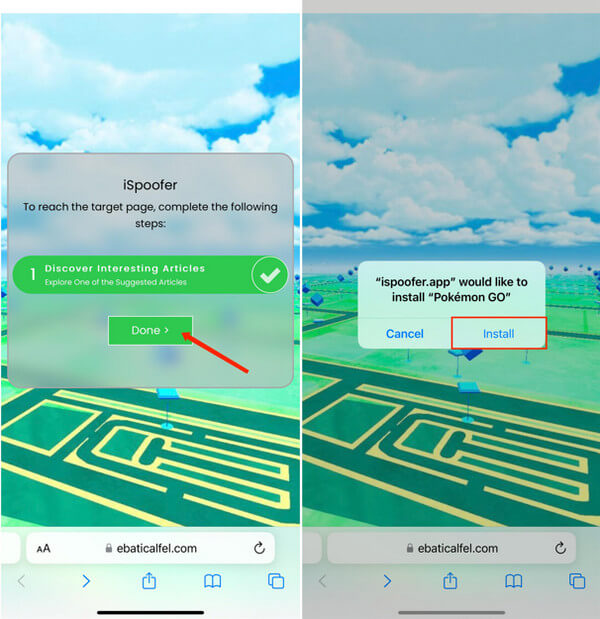
After the installation, go to the Settings app, tap General, and choose VPN & Device Management. Select the relevant enterprise app, press the Trust button, and hit Trust again in the pop-up window.
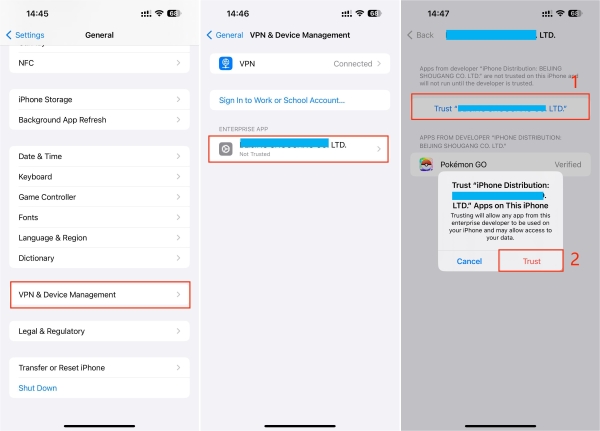
Now, you can log in with your Pokémon Go account on the iSpoofer, follow the on-screen instructions to play the AR game.
If this way is not available to your device, you can install a third-party app store, such as AppValley and AltServer, and then download iSpoofer Pokemon Go on your iOS device.
How to Use iSpoofer Pokemon Go on the Computer
If you have a PC, visit the official website on your computer, download the installer, and follow the instructions to install iSpoofer Pokemon Go on your computer.
It requires the latest version of iTunes. If your computer does not have iTunes, the app will install it automatically when set up.
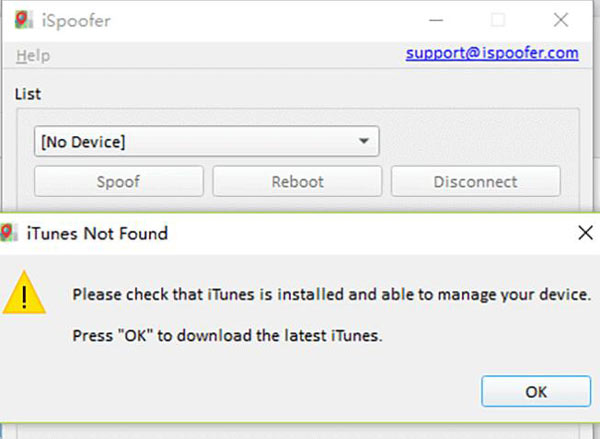
Run iSpoofer for PC after you install it on your computer. Next, connect your iPhone or iPad to your computer with a USB cable. Then your location will appear on the map screen. Create the fake location and route, and click the Spoof button.
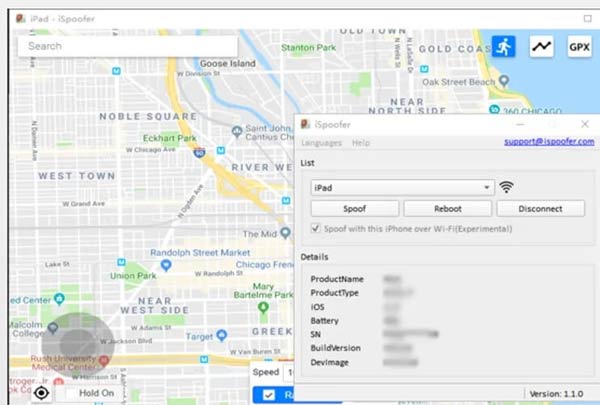
Part 2. Best iSpoofer Alternatives for iPhone and Android
Best iSpoofer Alternative for iPhone
Since iSpoofer was shut down and banned by Pokemon Go not long ago, you might not be able to download it for iOS. Don't worry; the good news is that we have a better alternative for you - imyPass iLocaGo. It's an easy-to-use and professional location spoofing tool designed specifically for location-based AR games like Pokémon Go. You can modify and set fake locations for your iPhone quickly, which means you can move yourself to those coordinates with great rewards in the game without a one-step move in reality.
Pros
- Modify your iPhone location easily.
- Create virtual routes with multiple modes.
- Available to almost all apps and mobile games.
- Support the latest iPhones and iPad models.
- Won’t install any app on your iOS device.
Cons
- It must work with a computer.
How to Use the Best iSpoofer Alternative for iOS
Detect your iPhone
Launch the best alternative to iSpoofer Pokemon Go for iOS once you install it on your computer. Then hook up your iOS device to your computer with a Lightning cable. Click on the Start button after the software detects your handset.
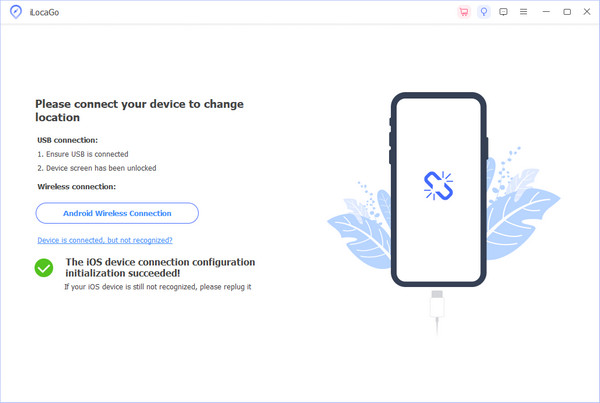
Choose a mode
When you are taken to the main interface, you will see four modes: Modify Location, One-stop Mode, Multi-stop Mode, and Joystick Mode. If you wish to set a fake location to play Pokemon Go on your iPhone, choose Modify Location. The other three are used to create virtual routes. Just choose an appropriate one based on your needs.
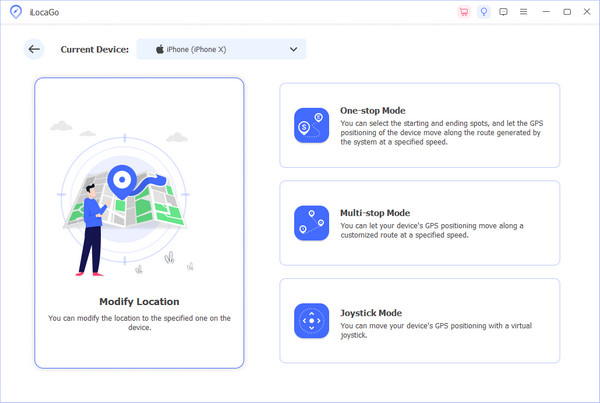
Spoof iPhone location
Then you will be presented with the map screen. You can follow the on-screen instructions to make a fake location or a virtual route using your keyboard or mouse. At last, confirm the changes and play a mobile game or do whatever on your handset.
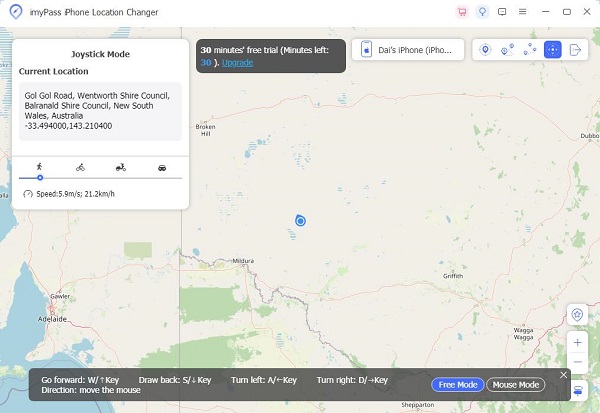
Best iSpoofer Alternative for Android
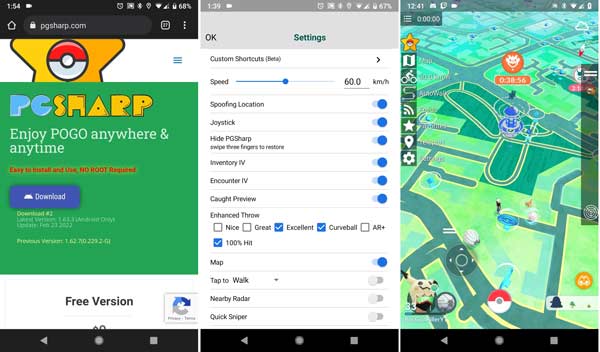
When it comes to the best alternative to iSpoofer for Android, PGSharp is a great option. Rather than a location spoofer, it is more like a modified version of the Pokemon Go app on Android devices. Plus, it allows you to catch Pokemon that are only available in specific regions.
Pros
- Provide a great user experience.
- Set walk speed and more options.
- Stable and reliable.
- Search and teleport to your preferred place.
Cons
- It has some limitations in the Pokemon feed section.
- The free version comes with limited features.
How to Use The Alternative of iSpoofer on Android
Download the PGSharp from the official website and install it on your Android device. This will put a new Pokémon Go app on your phone; open it after it's installed.
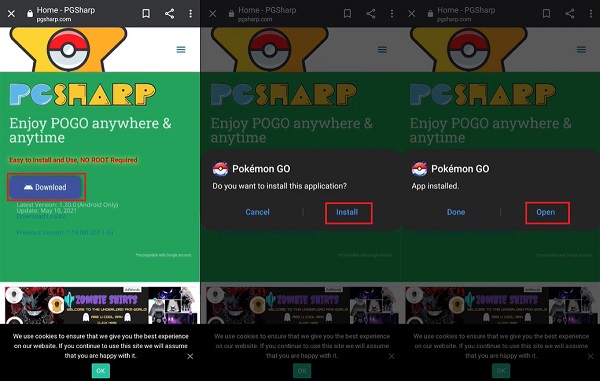
You'll see all the tools in the left-hand corner of the main interface. Log into your Pokémon credential, then allow it to access your Android device's location. Now, enjoy your time!
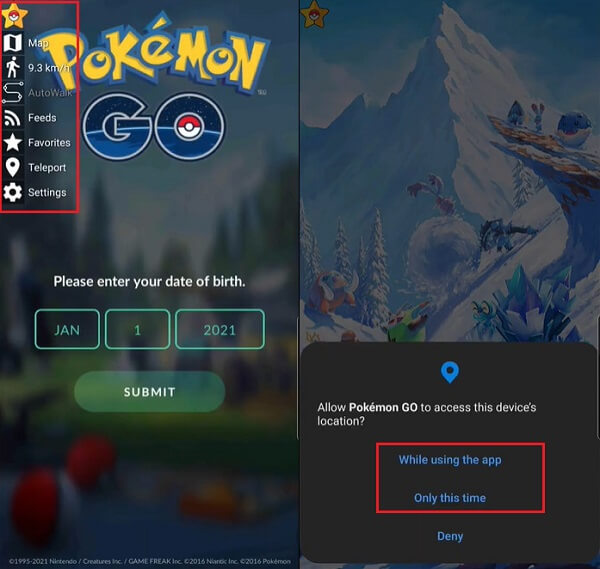
Go to the Settings screen, and set Speed, Spoof Location, Joystick, and other options according to your situation.
Then start playing the AR game within the app.
FAQs.
-
Is iSpoofer safe to use?
The application has been verified and proven a reliable tool for fake GPS locations. So, yes, iSpoofer is safe and legal to use.
-
Does iSpoofer still work?
No. iSpoofer is no longer applicable, and the developer has shut down the application. Even if you can still download it from the internet, chances are that your account will be banned by Niantic after location spoofing is detected.
-
What does Niantic do to spoofers?
If a player violates Niantic’s policies, the game developer will send a notification. If the player continues to abuse the rules, the account will be terminated. Therefore, you’d better stop spoofing locations once you get a notification.
Conclusion
This article has reviewed one of the most popular location spoofers for iOS users, iSpoofer Pokemon Go. Now, you should understand what the application is, its benefits and disadvantages, and how it works. Moreover, we also listed the best alternatives, such as imyPass iLocaGo. If you have other questions about this topic, please feel free to leave a message below.
Hot Solutions
-
GPS Location
- Best Pokemon Go Locations with Coordinates
- Turn Your Location Off on Life360
- Fake Your Location on Telegram
- Review of iSpoofer Pokemon Go
- Set Virtual Locations on iPhone and Android
- Review of PGSharp App
- Change Location on Grindr
- Review of IP Location Finder
- Change Mobile Legends Location
- Change Location on Tiktok
-
Unlock iOS
-
iOS Tips
-
Unlock Android

