Why You Should Fake Telegram Location and How to Do It
Curious about faking your Telegram location? Delve into the various reasons people choose to fake their location, from privacy concerns to playful intentions. Explore four methods, including proxy apps and Android GPS manipulation. Do you need tips on faking your location on Telegram? We've got you covered, along with answers to common questions. Now, please keep reading to learn how to change Telegram location on your iPhone or Android.
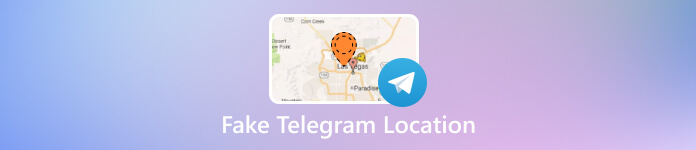
In this article:
Part 1. Several Reasons for Faking Telegram Location
Privacy is increasingly important in your cyber social life. Changing location on Telegram is a way you may consider necessary to protect your important location information. Here are other reasons why you may want to to fake location on Telegram on iPhone and Android,
Privacy Concerns
Some users may be concerned about their privacy and prefer not to disclose their location to others. Faking their location on Telegram could be a way for them to maintain anonymity and prevent privacy from leakage.
Make More Friends from Different Places
You can meet netizens from different regions when you fake location on Telegram. For example, if you want to make a net pal with Japanese and learn Japanese with a native, you can change your Telegram location to Japan.
Security Reasons
Individuals conscious of their digital security might fake Telegram locations to prevent potential threats, like location-based tracking or curious attention.
Bypassing Geographical Restrictions
You may want to access content or features restricted to specific regions on Telegram, so you can change your location on Telegram to get them.
Playful or Prankish Intentions
At least, you can fake locations on Telegram for playful or prankish intentions. This could be done for entertaining, to surprise, or to make fun of your friends.
Part 2. Four Methods for Fake Telegram Location
Since there are a lot of benefits to change location on Telegram, you must can't wait to learn how to do that on your iPhone or Android. This article collects 4 excellent methods to fake Telegram location easily.
1. Using imyPass iLocaGo
What's the easiest way to fake location on Telegram on your iPhone? imyPass iLocaGo should be your best choice, for it enables you to mock the virtual location on your iPhone, and the location on Telegram will also change. What you need to do is only one click, and then you can easily fake the location on Telegram on your iPhone.
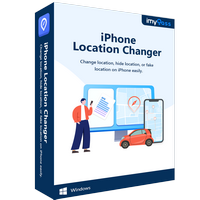
4,000,000+ Downloads
Connect your iPhone to your PC to change location on Telegram.
Choose a location all over the world to mock your iPhone GPS easily.
Create a virtual route to change the location on your Telegram.
Set your Telegram location to automatically change between different locations.
Install and launch imyPass iLocaGo on your Windows or Mac and launch it. Plug your iPhone into your computer. Then, click the Modify Location button to start changing your location on Telegram on your iPhone.
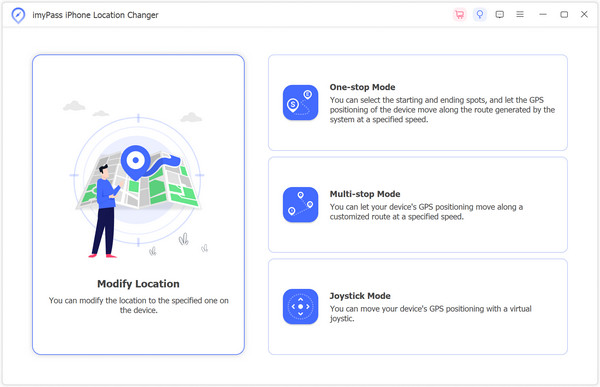
You can input a random location that is near you or all over the world. Then, click the Start Move button to fake your Telegram location. This program can also help you change location for Spotify.
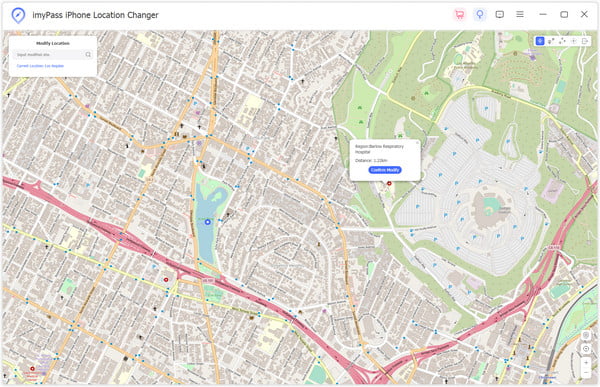
2. Using Proxy App
Using a proxy to change your IP address by selecting a server in the desired location is also an excellent way to fake a Telegram location on your Android or iPhone. To alter your GPS location on Android, enable Developer Options and use a location spoofing app. Also, you need to allow the proxy app you use to change your Android settings or confirm to add the proxy as your proxy profile on your iPhone. Now, check how to fake your location on Telegram with a proxy app.
Install and run a proxy app on your iPhone or Android. You probably have to create an account and pay for a subscription to use a proxy to change your Telegram location. Usually, those proxy apps offer a quick connect feature that can quickly connect to a server to change the location on your Telegram.
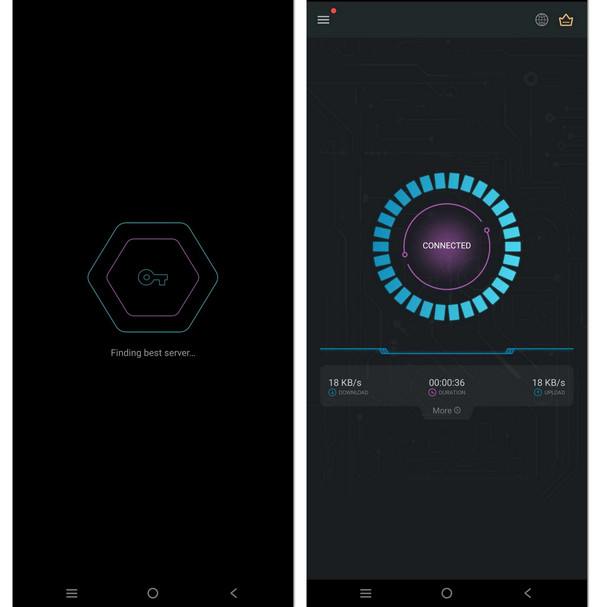
You can also choose from different servers all over the world to change the IP address on your iPhone or Android phone. Then, you can change your Telegram location to your desired location.
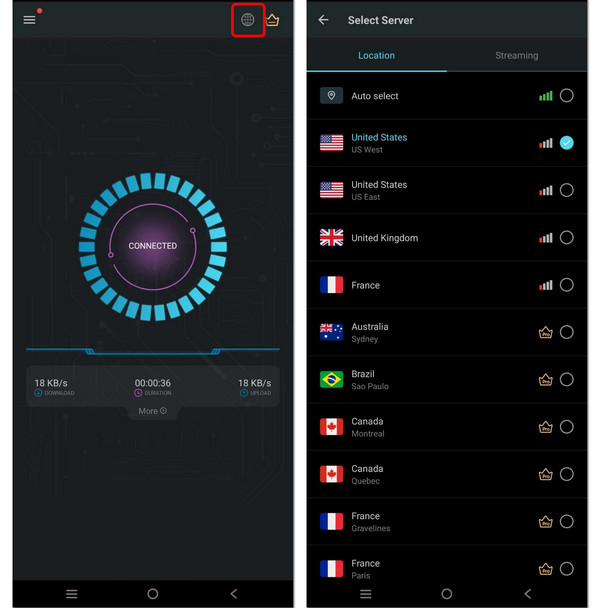
3. Using Your Android Phone
It's not that easy to fake Telegram location simply with a proxy, you may also need to change some settings on your Android or iPhone. You should change the region and time settings on your phone. Check what you still have to do to change the location on your Telegram.
Access your device's Settings, then find and select the System option in the menu.
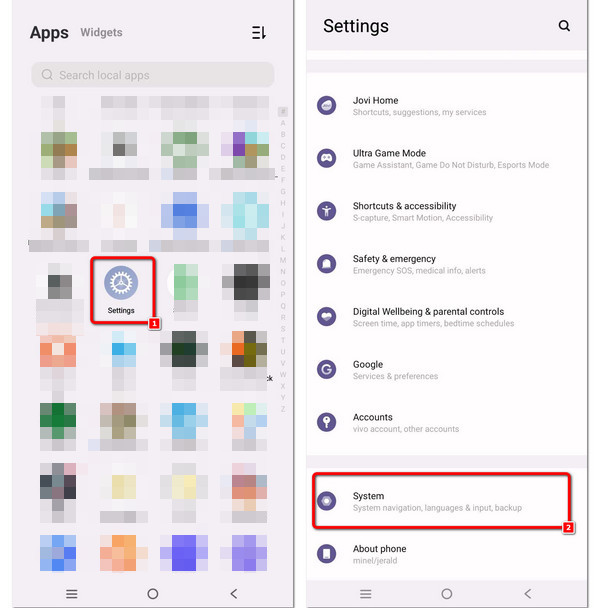
Select Language and Input in your phone's Settings within the System option. This will navigate you to a list of countries or regions. Choose your preferred country. That's what you still need to do to fake your location on Telegram.
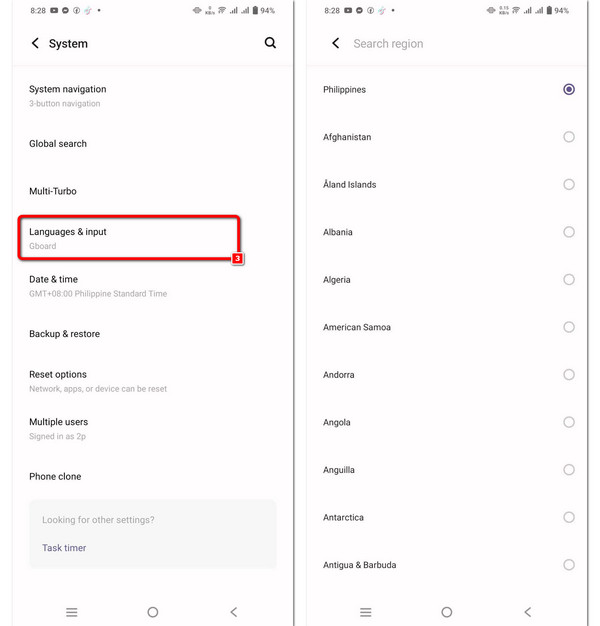
4. Use Faking GPS Apps to Fake Telegram Location
If you don't want to pay for a proxy, you can also try a faking GPS app, such as Fake GPS. It's an easy way to fake your Telegram location on your Android.
Open the Fake GPS app. You can tap on the map to choose a desired location or input a specific coordinate.
You should tap the START button to change the location on your Telegram on Android. You can tap the Stop button to stop faking the Telegram location at any time.
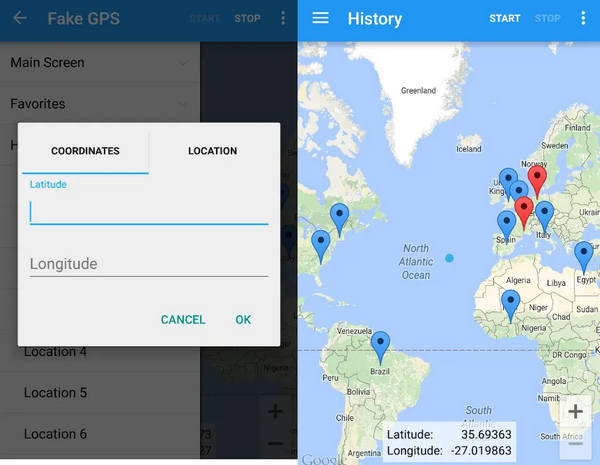
Part 3. Tips on How to Fake Your Location on Telegram
You've known how to fake Telegram locations on your iPhone and Android. But there are still some points you should know before you start changing the location on your Telegram.
Turn on Developer Options
You should keep Developer Options on your Android phone on when you want to use a proxy or fake GPS program to change the location on your Android phone.
Live Location
If you've faked your Telegram location, then your live location on Telegram will also change. You can use this method to make fun of your friends. However, since there could be great distance between you and your friend, the live location feature may not work well.
Stop Faking Telegram Location If Needed
You should know that, if you use a fake GPS program or app to change the location on your Telegram, the location on other apps will also change. Therefore, when you need to access your real location, you should stop the Telegram location fake.
FAQs.
-
How can I hide my location in Telegram?
To hide your location in Telegram, turn off location sharing in your device settings and the Telegram app. In Telegram, go to Settings > Privacy and Security > Location Services, and choose Never or While Using the App based on your preference.
-
Is it legal to fake a location on Telegram?
No, it isn't. Although many other apps don't allow users to fake their location, Telegram never acclaims that faking location on Telegram is illegal.
-
Does Telegram show your IP address?
Telegram does not publicly display users' IP addresses. However, in peer-to-peer (P2P) chats, the IP addresses may be visible to the other party. In cloud chats, the IP information is not disclosed, enhancing user privacy.
-
Can others know if I've changed the Telegram location?
Yes, they can. Although your location is changed on Telegram, but when you send your location to others, they can see a red pin on your location, which indicates that your location is fake.
-
Does faking Telegram location affect my data, privacy, settings, etc?
It depends. You should use a clean and safe fake location program or app like imyPass iLocaGo, which won't affect your data or everything. Also, you can turn on two-factor authentication to protect your passwords and save your passwords on your iPhone or Android.
Conclusion
Navigating the realm of Telegram's fake location, exploring motivations and diverse methods. Discover the nuanced art of altering your presence, whether driven by privacy, global connections, or security concerns. Prioritize responsible use to ensure a secure digital journey. Dive deeper into insights at the provided links for a comprehensive understanding.
Hot Solutions
-
GPS Location
- Best Pokemon Go Locations with Coordinates
- Turn Your Location Off on Life360
- Fake Your Location on Telegram
- Review of iSpoofer Pokemon Go
- Set Virtual Locations on iPhone and Android
- Review of PGSharp App
- Change Location on Grindr
- Review of IP Location Finder
- Change Mobile Legends Location
- Change Location on Tiktok
-
Unlock iOS
-
iOS Tips
-
Unlock Android

