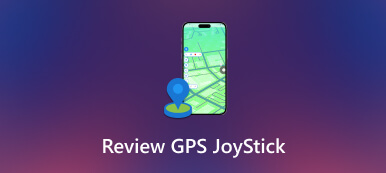Grindr Change Location: Follow The Guide For iPhone/Android
Unlock new possibilities on Grindr by mastering the art of setting a fake location. Whether you seek privacy, wish to explore connections in different areas, or for any other reason, our guide provides the key. Dive into a world of control and discretion as we reveal the steps and tips to customize your location seamlessly. Stay ahead of the game and redefine your Grindr experience. Ready to elevate your interactions? Follow our simple instructions to set up a Grindr change location and embrace a more personalized journey on Grindr today.
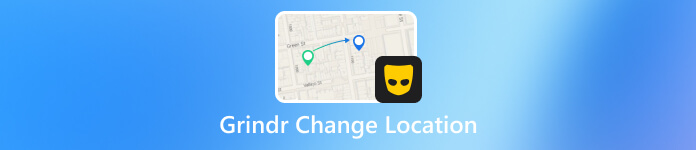
- Part 1. What Will Happen If You Change Grindr Location?
- Part 2. How to Apply Grindr Change Location on iPhone
- Part 3. How to Change Your Grindr Location on Android
- Part 4. FAQs About Changing Grindr Location
Part 1. What Will Happen If You Change Grindr Location?
Changing your Grindr location opens new social avenues, allowing you to connect with people beyond your immediate vicinity. It's useful for maintaining privacy as you engage with others without revealing your precise location. Additionally, altering your site can assist in travel planning, allowing you to explore potential matches in the areas you intend to visit and enhancing your overall Grindr experience.
- Pros of Changing Grindr Location:
- Change your location to interact with people in different cities, countries, or neighborhoods.
- Safeguard your precise location, maintaining privacy while still engaging with others.
- Plan by checking out potential matches or connections in the area you're about to visit.
- Cons of Changing Grindr Location:
- Changing your location might lead others to believe you are physically present in an area when you are not.
- Using fake locations to violate Grindr's community guidelines can lead to account suspension.
- Misrepresentation of location may erode trust and lead to better understanding among users.
Part 2. How To Apply Grindr Change Location On iPhone
If you want to know how to fake your location on Grindr, you can use imyPass iLocaGo. This software is meant for Windows and Mac users. Furthermore, this tool can fabricate and change the Grindr location on your iPhone to other places to secure your identity. It allows you to effortlessly mimic your movement, preventing others from tracking your actual location. In cases where you need to visit multiple places, the tool facilitates setting various locations as waypoints while simulating the movement. Select the route's beginning and ending points. Then, the software will generate an optimal path to simulate your iPhone's movement. It also extends to many iOS devices, encompassing the latest iPhone and iPad models. Here’s a quick guide to using it:
Step 1Install the Grindr Location ChangerFirst, click the Free Download button below to install the Grindr changer location. Make sure to pass through the downloading process to save the app on your device ultimately. Once done, open the software and explore it.
Step 2Connect the iPhone to the ComputerNext, connect your iPhone to the computer using a lightning cable. Let imyPass iLocaGo recognize your device. Then, tap the Trust button on your iPhone's Trust This Computer notification to link your iPhone to the computer completely. If your iPhone is locked, you need to manage passwords on iPhone iPad.
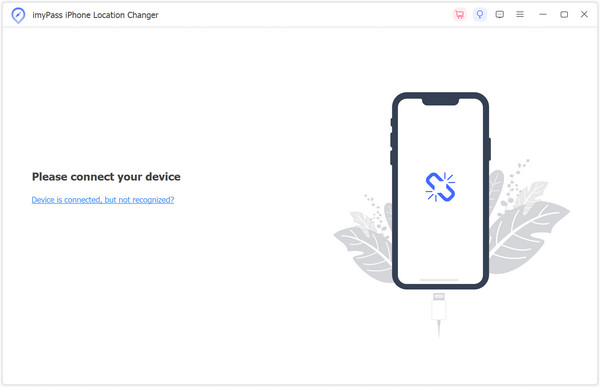 Step 3Begin Changing the Location
Step 3Begin Changing the Location Once you successfully connect your iPhone to the software, select the Modify Location from the tool’s main interface. This is the key to faking your location on Grindr.
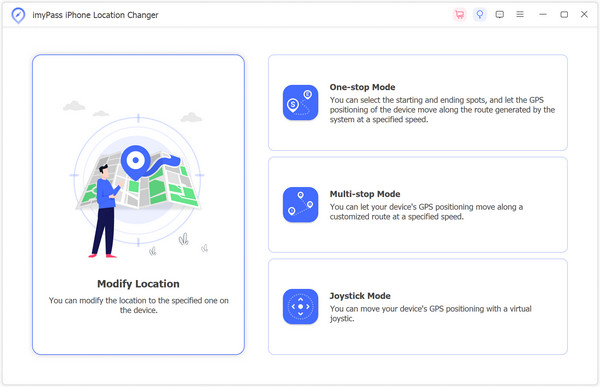 Step 4Select a Location and Confirm
Step 4Select a Location and Confirm Afterward, a map centered on your current location will appear. You can freely drag the map to any place or directly input an address into the Search bar above. Once you've located the ideal spot, click the Sync to device button to update your site to that specific point.
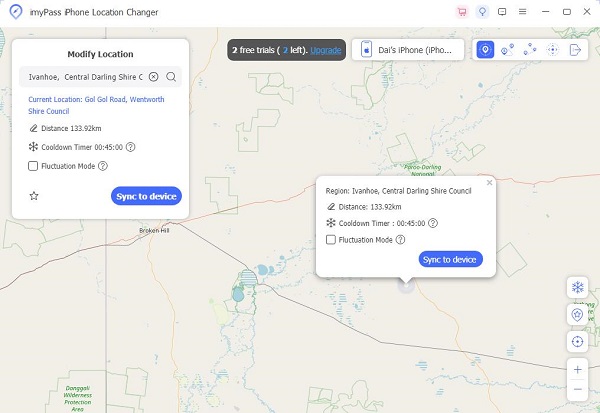 Step 5Move to the Grindr App
Step 5Move to the Grindr App When you confirm the process, your iPhone's location will be set to the specified address. This address will also appear on your Grindr app whenever you use it. You can repeat the same process if you want to change the location again.
Part 3. How to Change Your Grindr Location on Android
To modify your location on Grindr for Android, consider turning off the device's location services and opting for GPS-only mode. The Fake GPS app by ByteRev proves useful for testing or simulating scenarios in various apps, such as games, without relying on genuine GPS signals. The tool ensures rapid location changes, allowing users to set locations using latitude and longitude. Its straightforward, one-click functionality guarantees ease of use while prioritizing user privacy, making the process simple, quick, and secure. Furthermore, you must ensure that you use the best password manager for Android to use your device smoothly. See below the guide on how to set fake location on Grindr with the Fake GPS Android app.
Step 1Install and open Fake GPS by ByteRev from the Google Play Store. Then, enable the Developer Options on your Android phone. Navigate to Settings, tap About, locate Build Number, and continuously tap it until a notification confirms entry into Developer Mode. Step 2To activate a mock location on your device: Access Settings, tap Developer Options, hit Select mock location app, and choose the location spoofer downloaded from Google Play. Step 3Use the downloaded app to simulate your Android's location. You can enter specific coordinates or locations and tap OK to confirm. Moreover, you can easily save the locations to use them if needed.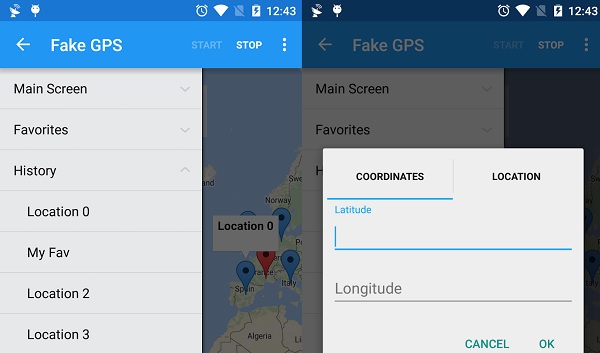
Part 4. FAQs About Changing Grindr Location
Can my location be tracked on Grindr?
Yes, Grindr relies on location services to show nearby users. If your device enables location services, Grindr can determine and display your approximate location to other users. To enhance privacy, consider adjusting your device's location settings or using features like Grindr's Explore mode.
Does Grindr get the location wrong?
Grindr's location accuracy depends on your device's GPS and network signals. Occasionally, it might inaccurately display your location due to technical issues or signal interference. If you encounter consistent inaccuracies, ensure your device's location settings are configured correctly, or consider using location-mocking apps after enabling Developer Options.
How do you mock a location?
To mock a location, enable Developer Options on your device. In Settings, go to Developer Options, choose Select mock location app, and choose a location-mocking app from platforms like Google Play. Once configured, the desired app will simulate a different location, allowing you to control the information shared with location-dependent apps like Grindr.
Conclusion
Altering your Grindr location is versatile, giving you control over your displayed whereabouts. By employing methods such as Grindr turning off location services or utilizing location-mocking apps, you can customize their experience and enhance privacy. This flexibility ensures a tailored approach to connecting with others on the platform while maintaining control over shared information. As users navigate the nuanced landscape of location-based dating apps, these tools empower them to make informed decisions about the visibility of their location.