7 File Managers for iPhone and iPad to Control Storage Space
A good file manager for your iPhone and iPad is essential these days, as everyday files can quickly accumulate on your device, taking up valuable storage space. While you can handle the basics on Storage Space of Settings, it often falls short for those who want to manage their storage space further effectively. And a good file manager helps you efficiently organize, move, and protect your files - some even support cloud storage, data transfer, and password protection.
In this guide, you’ll find seven reliable file managers for iPhone and iPad that can simplify your workflow, free up space, and keep your digital life neatly organized.

In this article:
1. imyPass iPhone Transfer
If you’re looking for an all-in-one file manager for iPhone and iPad, imyPass iPhone Transfer is an excellent choice that meets your need for control and storage space efficiency. In short, this tool offers complete flexibility to transfer, organize, and back up your files without data loss. You can easily move photos, videos, contacts, music, and even app data between your Apple devices or from your iPhone to your computer. It’s designed with a clean interface, so even beginners can manage their iPhone storage efficiently.

Beyond simple file transfer, imyPass iPhone Transfer also lets you preview files before exporting and selectively move only what you need, saving time and space. It’s an excellent option for users who prefer manual control instead of automatic syncing and restoring from iCloud backup directly.
2. Documents by Readdle
Documents by Readdle is one of the most versatile and user-friendly file managers available for iPhone and iPad. It works as more than just a file browser - it’s an all-in-one hub where you can view documents, play media, manage downloads, and connect to cloud services like Google Drive or Dropbox. Its interface feels smooth and well-organized, allowing you to move, rename, zip, and share files effortlessly.

Pros
- You can clearly view the storage space occupied by each file type.
- Your data can be accessed via the cloud service.
Cons
- Some advanced features require the premium version.
- File transfers between devices are slower than with dedicated transfer tools.
3. FE File Explorer
Ideal for data management, FE File Explorer has become a trusted file manager for both iPhone and iPad. Its flexible file management makes it a preferred choice for professionals who use mobile devices to work. Even more appealing to these professionals is that FE File Explorer allows you to preview and play media files without downloading them, making file selection more convenient than ever.
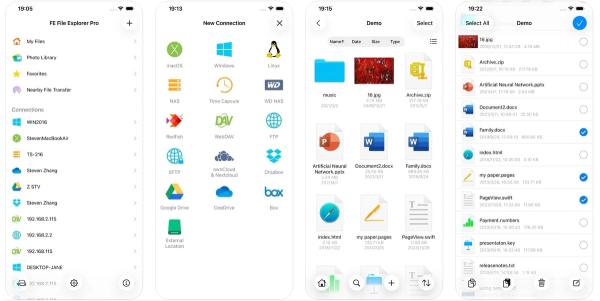
Pros
- Stream media files directly without downloading.
- Deal with your files on different storage platforms.
Cons
- New users might not be able to understand the operation page.
- Some advanced connection features require a Pro upgrade.
4. FileApp
If you're looking for a more straightforward and more intuitive way to manage your data and files as a beginner, FileApp is an excellent choice. Designed specifically for iPhone and iPad users, this file manager provides users with a quick and easy way to organize, view, and share files on their devices. Whether you want to share photos or restore music on an iPhone, the platform's support for multiple file types allows you to browse everything in one central location. And all transfers require only Wi-Fi to start quickly.
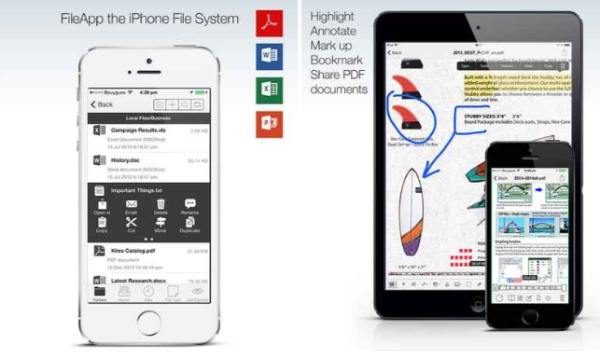
Pros
- Clear operation instructions are displayed on the main page.
- You can access the file transferred even if it is being transferred offline.
Cons
- Lack cloud storage integration.
- Fewer advanced features compared to premium file managers.
5. FileMaster
Are you concerned about the potential privacy implications of a file manager for iPhone and iPad? If this is your primary concern, then FileMaster would be a good alternative, in addition to imyPass iPhone Transfer. This file manager focuses on protecting user privacy, allowing you to manage files and apps on your device securely. All file organization and storage functions are algorithmically based and do not involve transferring files to the cloud. During transfers, you can lock private files (save passwords on iPhone, for example) or folders with a passcode, facial recognition, or fingerprint recognition, ensuring that your personal data is adequately protected even when you share your device.
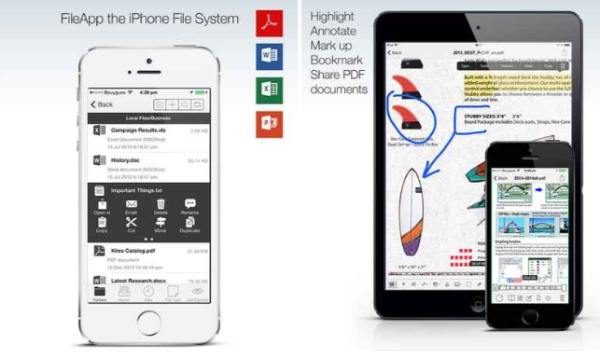
Pros
- Built-in privacy features for protecting your personal information.
- You can customize and choose how to lock specific files related to your privacy.
Cons
- Interface design feels a bit dated.
- Occasional ads in the free version can interrupt use.
6. iMazing File Manager
iMazing File Manager is a professional-level tool for users who want complete control over their iPhone or iPad files. Unlike most mobile apps, iMazing runs on your computer and connects to your device to let you browse, transfer, and back up data freely. You can manage music, photos, messages, and even app files with precision, making it one of the most comprehensive file management solutions available for iPhone and iPad.

Pros
- Full desktop access to iPhone and iPad files.
- Secure, encrypted backups and fast transfer speed.
Cons
- Requires a computer connection.
- Some advanced management features are paid-only.
7. Amerigo File Manager
If you've long been familiar with various Apple device apps, Amerigo is likely familiar to you. Originally a smart downloader, it has evolved into one of the top file managers for iPhone and iPad. The key advantage of Amerigo File Manager is its integration of file transfer and cloud services. Once you've transferred your files and data, you can store, organize, and access them from professional cloud storage options, including Dropbox, Google Drive, and OneDrive.

Pros
- Allow you to access the transferred files on multiple cloud platforms.
- Clean, user-friendly interface with built-in media player.
Cons
- Some download sources are restricted in the free version.
- Cached files may be generated when dealing with specific files.
Conclusion
If you're looking for a powerful and convenient file manager for your iPhone or iPad, there are still many trustworthy options. This article details their respective features, along with a brief overview of the pros and cons. You can choose the file manager based on your needs, whether it's productivity, privacy, or other factors. With a proper file manager for iPhone or iPad, you can more efficiently organize, transfer, and protect your data, keeping your device tidy, secure, and performing at its best.
Hot Solutions
-
Transfer Data
-
Recover Data
-
Unlock iOS
-
iOS Tips

