iMobie PhoneRescue Review and the Best Alternative
This article will review iMobie PhoneRescue, one of the best data recovery software. There are many reasons why data can be lost on smartphones, such as accidental deletion, software glitches, or missteps. It is difficult to get back lost data without backups, although they are still on the memory. A proper data recovery tool can quickly recover deleted and lost files. Our review can help you learn the software quickly.

In this article:
Part 1: What iMobie PhoneRescue Is
As a data recovery tool, iMobie PhoneRescue makes the whole process simple. Moreover, it covers every possible angle of lost data recovery, ensuring no stone is left unturned. That is why PhoneRescue is popular among both ordinary people and tech-savvy.

Main Features of iMobie PhoneRescue for iOS
1.Recover deleted data from iPhone or iPad directly.
2.Scan and restore data from iTunes or iCloud backups.
3.Extract synced data from iCloud.
4.Available to deleted data, broken screens, damaged devices, etc.
5.Recover specific data types on iOS devices.
6.Support devices running iOS 5 and above.
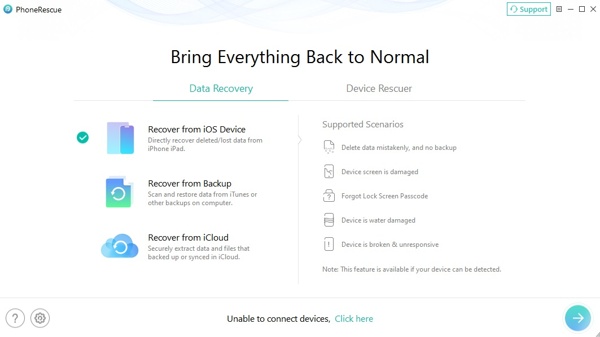
Main Features of iMobie PhoneRescue for Android
1.Retrieve messages, photos, contacts, and more on Android.
2.Restore lost data to Android phones directly.
3.Find lost and hidden data without root.
4.Recover WhatsApp, TikTok, and other social media.
5.Support Samsung, Huawei, LG, Xiaomi, and other brands.
Is iMobie PhoneRescue Safe
Yes, iMobie PhoneRescue is a safe and reliable software to use. It won’t cause any harm to smartphones or data. However, you’d better back up your device regularly to prevent any potential data loss.
Price of iMobie PhoneRescue
You can download iMobie PhoneRescue from the internet for free. However, it can only display lost data and not recover anything. In other words, you need to purchase a license. The 3-month plan of PhoneRescue for iOS costs $45.99. The yearly plan costs $49.99, and the lifetime plan costs $69.99. The annual and lifetime plans of PhoneRescue for Android cost $39.99 and $55.99, respectively.
Part 2: Pros & Cons of PhoneRescue
Pros
- iMobie PhoneRescue delivers a high success rate, although it varies depending on the device model.
- The data recovery speed is excellent.
- It offers bonus features, like system fixing.
- It keeps the quality of the recovered files.
- iMobie PhoneRescue is legit to use.
Cons
- It cannot detect iOS devices sometimes.
- It can only recover recently deleted data without backup.
- The prices are expensive.
Part 3: Best Alternative to iMobie PhoneRescue for iOS
If iMobie PhoneRescue is unavailable for you or cannot recover your lost data, you will need an alternative solution. imyPass iPhone Data Recovery, for example, can effectively get back deleted or lost data from iOS devices. More importantly, the intuitive design makes it easy to navigate.
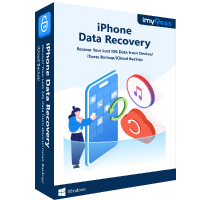
4,000,000+ Downloads
Directly retrieve lost data from iOS devices without backup.
Open iTunes or iCloud backups and recover lost files.
Preview all or deleted files for selectively recovering.
Support almost all data types on iOS devices.
Compatible with the latest versions of iOS.
How to Use Alternative to iMobie PhoneRescue for iOS
Connect to your iPhone
Download and install the best alternative to iMobie PhoneRescue for iOS on your PC. There is another version for Mac. Then, launch it and go to the correct mode. If you do not have any backup, choose Recover from iOS Device. Connect your iPhone to your computer with a Lightning cable, and click the Start Scan button. Choose Recover from iTunes Backup File or Recover from iCloud to recover data from a backup. Note that recovering from iTunes may require your iTunes Backup password.
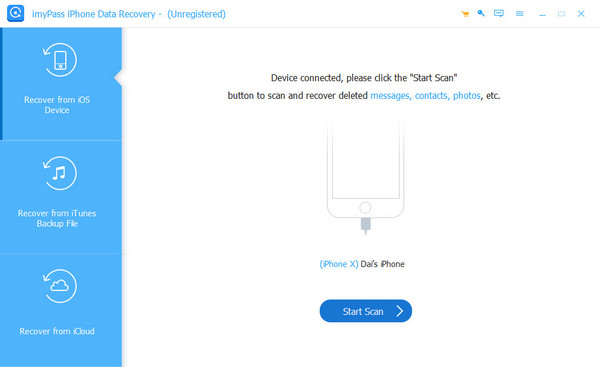
Preview lost data
After data scanning, the preview window will pop up. Here, you can view recoverable data by type. To retrieve photos, for example, select Camera Roll. If too many files exist, pull down the top option and choose Show Deleted Only. You can also sort the photos by the Type option.
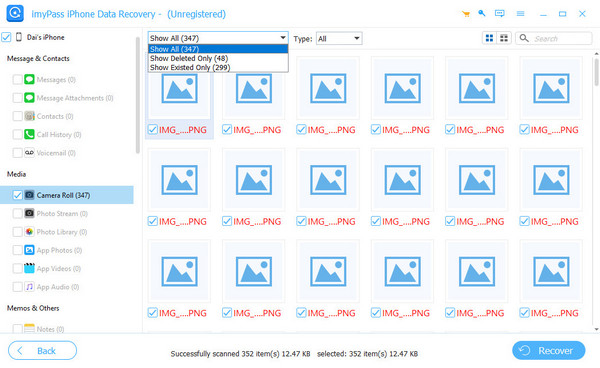
Recover iOS data
At last, select all files and items you want to recover and click the Recover button at the bottom right corner. Then, set the output folder and hit Recover again. You can find the lost data on your hard drive a few minutes later. It recovers files to your hard drive and won’t interrupt existing data on your iPhone.
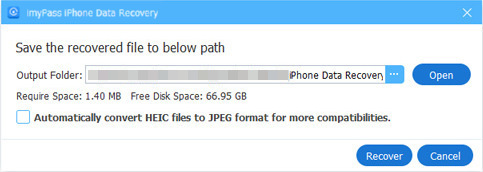
Conclusion
This article reviews iMobie PhoneRescue for iPhone and Android users. It can help you get back files recently deleted from an iPhone or Android phone. Besides, we also recommended an alternative solution, imyPass iPhone Data Recovery. It is easier to navigate and more affordable. Our review can help you make the best decision.
Hot Solutions
-
Recover Data
- Recover WhatsApp View Once Photo
- Recover Deleted TikTok Videos on Mobile
- Recover Deleted Facebook Photo
- Recover Viber Messages, Photos, etc.
- Recover Deleted Snapchat Photos
- 5 Best Contact Recovery Apps
- Recover Deleted Discord Messages
- AppGeeker iOS Data Recovery Review
- Recover Data from DFU Mode
- Cannot Restore iPhone Backup
-
Unlock iOS
-
iOS Tips
-
Password Tips

