How to Recover Viber Messages, Photos, Chats, and More
"I accidentally deleted some important messages in Viber. Can I recover deleted messages in Viber? How can I recover deleted messages on Viber?"
You may have the same problem especially the messages are of great importance. Don't worry! There are several ways to restore Viber messages! This post will show you how to recover messages from Viber in 4 proven methods. Read more!

In this article:
Part 1: How to Recover Messages from Viber If You Have a Viber Backup
Viber has an in-built feature. You can follow the below steps to enable it and restore the backup to recover Viber chats, messages, photos, etc., without a third-party program.
How to enable Viber backup:
Launch Viber and go to Settings.
Press the Viber Backup option and start Backing up.
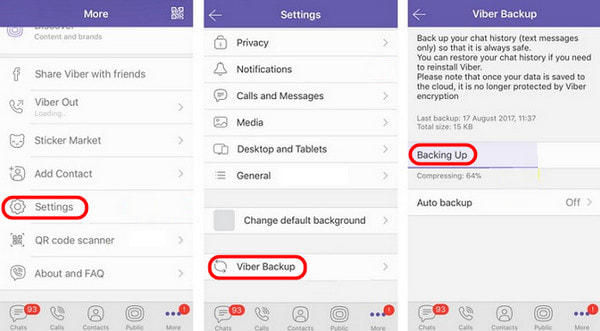
How to recover deleted Viber messages from Viber backup:
Go to your Settings and click your name - iCloud. Click See All next to Saved to iCloud and toggle on Viber on the next page.

Delete and reinstall Viber on your iPhone and log in with the same phone number. There will be a pop-up window reminding you to restore from the existing backup. Choose Restore now.
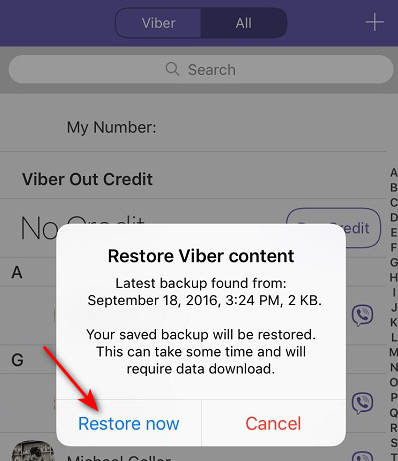
Part 2: How to Restore Viber Messages Without Backup on iPhone
"OMG, I haven't enabled the Viber backup feature on my iPhone! How can I recover my Viber chat history without a backup?"
Don't worry! Here, we will show you step-by-step instructions on how to recover Viber messages without backup with the help of the third-party software - imyPass iPhone Data Recovery.
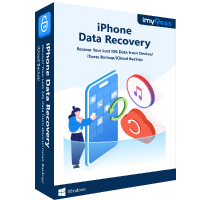
4,000,000+ Downloads
Restore Viber data without backup.
Recover various Viber data like messages, photos, chat history, etc.
Preview before recovery and freely select your desired files.
Available on both Windows and Mac.
Download, Install, and Launch
Free download the eminent iPhone data recovery tool by pressing the button above. Follow the on-screen instructions to install and launch it!
Connect and Start Scan
Connect your iPhone to your computer with a suitable and well-performed lighting cable. Don't forget to Trust this computer on your iPhone screen. When everything is ready, click the first option, Recover from iOS Device, in the left panel and press the Start Scan button on the right page.
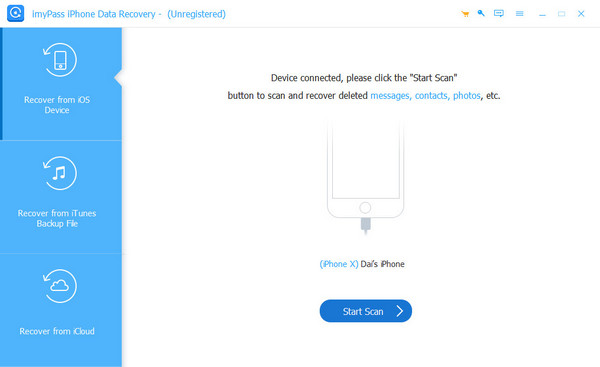
Preview and Select
In the left panel, choose Viber-related tabs. You will see the detailed file on the right page. If you want to see the deleted files only, you can click the drop-down arrow and choose Show Deleted Only. Check the desired files to be recovered.
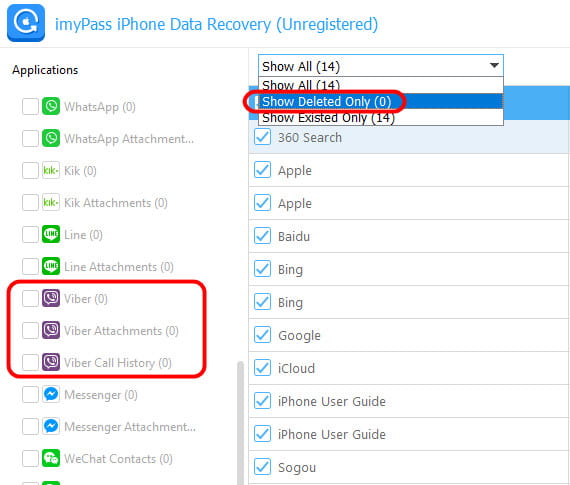
Recover
After selection, hit the Recover button in the bottom-right corner of the interface. Choose the saving path on your computer and then wait in patience.
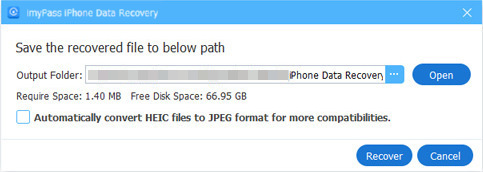
Note:
You can also experience its Recover from iTunes Backup File and Recover from iCloud features to easily solve the concern of data overwrite when restoring from iCloud or iTunes backup since it enables you to selectively recover your needed files.
Part 3: How to Restore Viber Messages from iCloud Backup
If you are lucky enough to have once backed up your iPhone to iCloud, you can restore Viber Messages from iCloud without any hassle. But one thing that needs emphasis is that you should back up all your latest iPhone data since this method requires a factory reset. How to recover deleted photos from Viber on iPhone? Here is the answer!
Follow the steps to recover Viber chats, messages, photos, and more:
Factory reset your iPhone with the path: Settings - General - Transfer or Reset iPhone - Erase All Content and Settings. Please make sure again you've backed up your iPhone already.
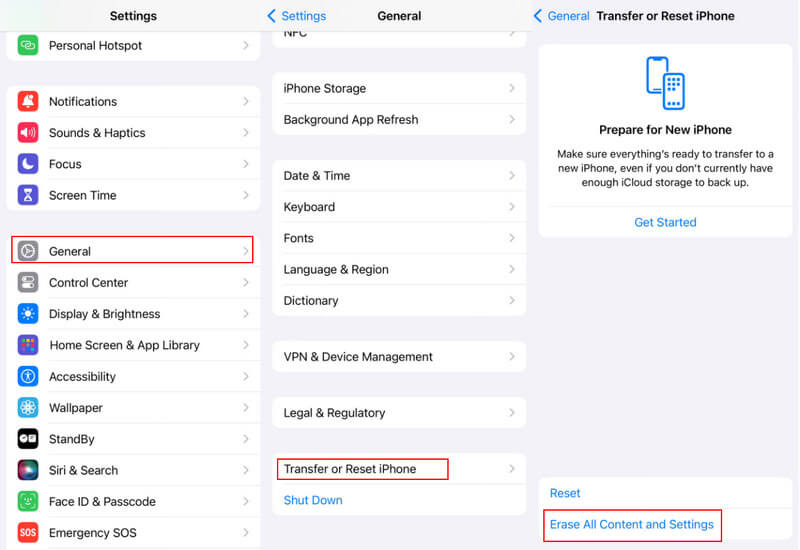
On the Hello screen, move on with the set-up process. When it comes to the Apps & Data screen, choose Restore from iCloud Backup.
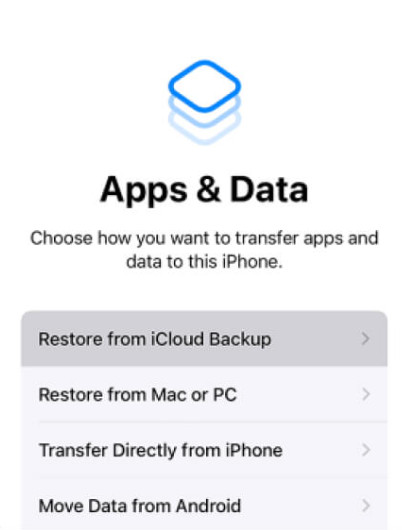
Sign in with your Apple ID and password. If you forgot your Apple ID and password, you can get them back using your phone number or email.
Choose a suitable backup that you think contains your wanted Viber data. Restore it.
Part 4: How to Recover Deleted Viber Messages on iPhone from iTunes Backup
If you find the iCloud backup plan is a little expensive to afford, so you have backed up your iPhone with iTunes, it also works. However, you need a computer to assist you in this way. Here are detailed steps on how to recover Viber chat history, messages, photos, etc., from iTunes backup:
Connect your iPhone to your computer with a USB cable.
Launch iTunes and click your device button in the top-left corner.
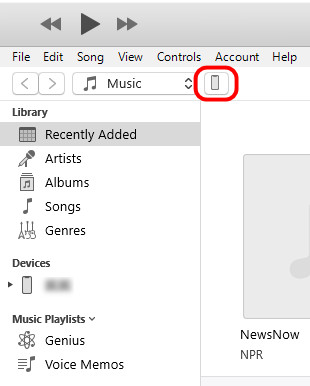
Locate the Backups part and click the Restore Backup button. Then, choose the targeted backup and click Restore.

Conclusion
If you have backup data in the Viber app, you can easily recover deleted Viber messages using its built-in feature. If you haven't done that, this post also introduced how to recover Viber messages with the help of third-party programs like imyPass iPhone Data Recovery, iCloud, and iTunes.
Hope you will successfully recover your deleted Viber messages, photos, and other data!
Hot Solutions
-
Recover Data
- Recover WhatsApp View Once Photo
- Recover Deleted TikTok Videos on Mobile
- Recover Deleted Facebook Photo
- Recover Viber Messages, Photos, etc.
- Recover Deleted Snapchat Photos
- 5 Best Contact Recovery Apps
- Recover Deleted Discord Messages
- AppGeeker iOS Data Recovery Review
- Recover Data from DFU Mode
- Cannot Restore iPhone Backup
-
Unlock iOS
-
iOS Tips
-
Password Tips

