iSkysoft iPhone Data Recovery Review: Features, Pros & Cons
You may have heard of iSkysoft iPhone Data Recovery before. It is one of the most frequently used software for recovering iPhone data. However, some people may not know its features and usage. This article will introduce them separately to help you fully understand this software. Also, we provide a perfect alternative to iSkysoft iPhone Data Recovery if you find it doesn't suit you.

In this article:
Part 1: Main Features of iSkysoft iPhone Data Recovery
iSkysoft iPhone Data Recovery is a tool designed to recover lost or deleted data from iOS devices. If you find that you have accidentally deleted something or somehow you've lost important data, you can use this software to recover them. The main features of the software are listed below.
1. Safe: It's 100% safe to use this software. iSkysoft iPhone Data Recovery emphasizes protecting your privacy.
2. Easy to Use: Its intuitive interface is friendly to first-time users.
3. Free Download: The download and installation of this software is completely free.
4. Support Various Data Formats: It can restore deleted photos, music, videos, and other 18+ formats.
5. Preview Before Recovery: It allows you to preview all the files you have chosen to ensure that you will get what you want to restore.
6. Support Windows and Mac: Users can choose the Windows or Mac version, depending on their computers' operating systems.
7. Selective Recovery: Users can choose specific items to restore instead of recovering all the data at one time.
However, iSkysoft brand is now largely merged or discontinued. Its parent company – Wondershare has absorbed it. iSkysoft iPhone Data Recovery is now no longer available. Its website now directs to Wondershare Dr. Fone. If you search for iSkysoft iPhone Data Recovery, you can only download Wondershare Dr. Fone.
Part 2: iSkysoft iPhone Data Recovery Review
This part will review the pros and cons of iSkysoft iPhone Data Recovery. We list a table here for you see clearly.
Pros
- Supports recovery from iOS devices, iTunes, and iCloud backups
- User-friendly interface, simple to use
- Covers a wide range of data types (photos, messages, voice memos)
- Compatible with the latest iOS systems
Cons
- Not 100% free, full recovery features require a paid license
- The scanning and recovery speed is slow with large files
- May not be able to recover overwritten data
- Unable to restore protected files
Although you can enjoy free trials at first, you still need to pay for unlimited use. The price of the software differs with different plans. Currently, the Perpetual Plan is $69.95. you can also choose the Monthly Plan for $44.95 or the Annual Plan for $59.95.
Part 3: How to Use iSkysoft iPhone Data Recovery
This part will instruct you how to use iSkysoft iPhone Data Recovery step-by-step.
Download and install the software. Launch it.
Connect your iPhone to the computer via a USB cable.
After a successful connection, click on Recover from iOS Device > Start Scan.
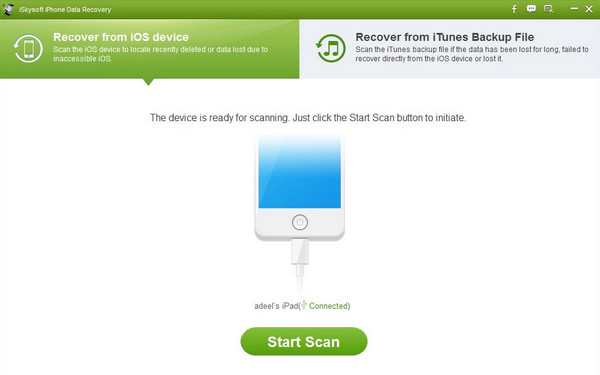
After it has finished scanning, select the specific date you want to recover.
Click on Recover at the bottom right of the page.
Apart from iSkysoft iPhone Data Recovery, other software like Stellar iPhone Data Recovery is also a good choice for those who want to recover iPhone data.
Bonus: Perfect Alternative to iSkysoft iPhone Data Recovery
As iSkysoft iPhone Data Recovery has been outdated, we recommend the perfect alternative to this software: imyPass iPhone Data Recovery. It is professional for recovering all kinds of data on your iPhone. Both Windows and Mac are supported.
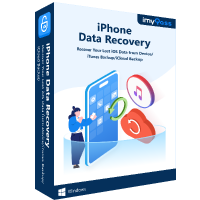
4,000,000+ Downloads
It is free to download and install.
It is totally safe to use this software. Your privacy is always under protection.
It guarantees a deep and thorough scan of your device.
You can preview and select the specific data you want to restore.
It offers you a fast recovery experience.
The intuitive interface enables you to finish recovery in a few steps.
Now, we will show you how to use this software to restore data in detail.
Download and install it for free. Connect your iPhone to the computer.
Launch the software. Select Recover from iOS Device > Start Scan.
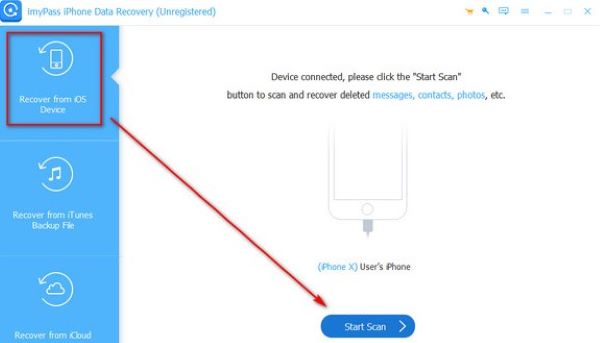
Choose all the data you want to convert, and then click on Recover.
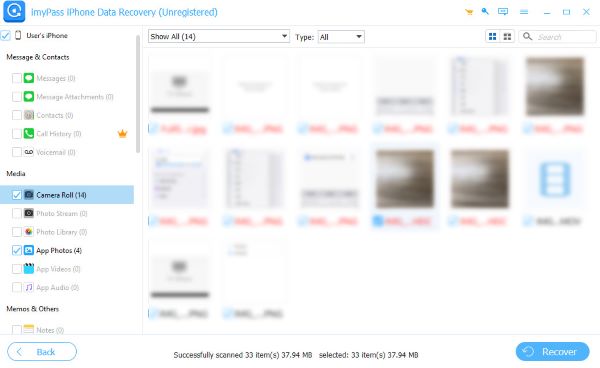
In addition to recovering from an iOS device (step 2), you can also restore from iCloud backup if you have uploaded your data to iCloud before.
Conclusion
iSkysoft iPhone Data Recovery is good for restoring your iPhone data. However, we still highly recommend its perfect alternative – imyPass iPhone Data Recovery. Try this software, and you will be amazed at how incredible and powerful it is. If you find this software useful, please share it with other people.
Hot Solutions
-
Recover Data
- Recover WhatsApp View Once Photo
- Recover Deleted TikTok Videos on Mobile
- Recover Deleted Facebook Photo
- Recover Viber Messages, Photos, etc.
- Recover Deleted Snapchat Photos
- 5 Best Contact Recovery Apps
- Recover Deleted Discord Messages
- AppGeeker iOS Data Recovery Review
- Recover Data from DFU Mode
- Cannot Restore iPhone Backup
-
Unlock iOS
-
iOS Tips
-
Password Tips

