How to Change Location on Uber As You Want [2025 New Guide]
As a popular life service providing platform, many services on Uber are location-related. For example, when you travel to a new city, you may need to change your location on Uber Eats. And if your destination changes, you need to make a last-minute change to the drop-off location.
Therefore, in this article, we will show you how to change location on Uber in various scenarios. However, you can't change location in all situations on Uber. We will also show possible third-party solutions when you can't change the location under certain scenarios.
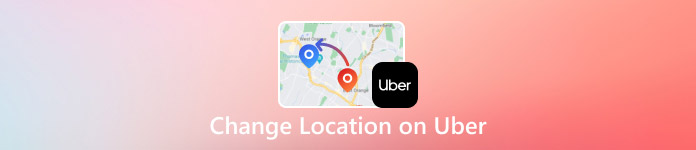
In this article:
Part 1. Can You Change Location on Uber as You Want
Uber services are all considerate, and you can update the location if something changes. However, to ensure every order runs smoothly, Uber defines a series of rules to restrict users' modifications to their location. Please check situations where you can't change location on Uber:
- Pickup Location: You can change the pickup location on Uber before and after you request a ride. However, after you request a ride, you can only change the pickup location once, and only to a location within the circle on the screen. Uber Pool doesn’t change location.
- Drop Off Location: Both riders and users can change the drop-off destination. However, users can only change the destination if the rider agrees. Changing location is not available in UberX Share.
- Uber Eats Delivery Address: Users can change the address if the rider agrees. However, the user should pay the extracost, if any. Moreover, if the delivery person refuses to deliver to the new address, they will cancel it, but you will also be charged. Therefore, contact them before you make the change.
- Shuttle Package/Package Delivery: Users can’t change the destination once the order starts.
Part 2. How to Change Location on Uber Eats
Uber Eats offers food, drink, and daily necessities orders and delivery. Generally, before the order starts, you can change the delivery address as you want, as long as the final address is in the restaurant's delivery circle.
If the order has already started, follow the steps to change the Uber Eats address:
Open the Uber Eats app, and go to the order screen.
Tap Help at the top and then tap Get Help.
Here, select Change my address.
Follow the on-screen guides and change the address.
However, suppose the delivery fee increases after you change the location. In that case, users will need to pay the extra money. And, users can only change the location within the restaurant's delivery circle or cancel the order.
Part 3. How to Change Drop Off Location on Uber
Both users and drivers are allowed to change the drop-off location. Users can change the drop-off location on Uber if the driver agrees. Also, the user needs to pay more fees if there are any.
Open the Uber app, and go to the order screen.
Tap Add or Change and change the location.
Confirm paying the extra fee.
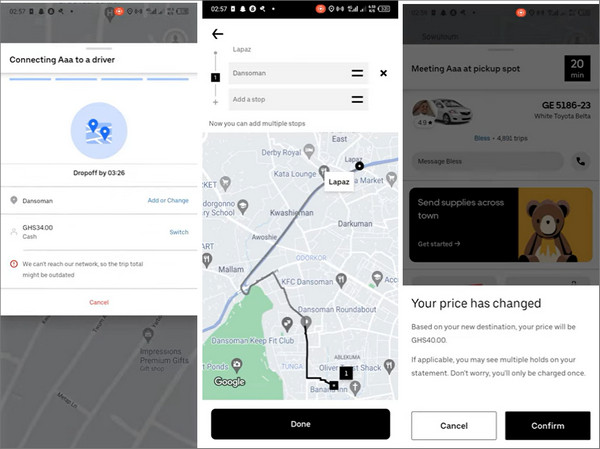
Part 4. How to Change Pickup Location in Uber
Users can only change pickup location on Uber once after the ride starts.
Open the Uber Ride app and then tap Edit next to your pickup location.
Type a new address or drag your pin to any location on the map. The final location should be within the gray circle.
Tap Confirm. And your driver will pick you up at the new location.
Part 5. Change Uber Location As You Want
As we explained before, you can change your location on Uber in many cases. However, you can't change the location as you want. Here, we recommend a third-party program: imyPass iLocaGo. This location changer supports iOS and Android phones. It allows users to change the phone and all apps' location in one click. Then, you can change your current location on Uber without limit.
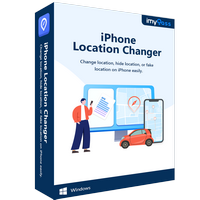
4,000,000+ Downloads
Change current location on Uber without limit.
Easy to use and super efficient.
Support the latest iOS and Android models.
You can also explore more features, like setting virtual locations and simulating virtual routes.
Conclusion
This article collects all methods and aims to answer how to change location in Uber. Hope they are helpful. By the way, if you want to change Uber location without limitation and change location for all apps on your phone, don't forget to try imyPass iLocaGo.
Hot Solutions
-
GPS Location
- Best Pokemon Go Locations with Coordinates
- Turn Your Location Off on Life360
- How to Change Location on iPhone
- Review of iSpoofer Pokemon Go
- Set Virtual Locations on iPhone and Android
- TikTok Track Your Location
- Monster Hunter Now Joystick
- Review of IP Location Finder
- Change Mobile Legends Location
- Change Location on Tiktok
-
Unlock iOS
-
iOS Tips
-
Unlock Android

