Unveiling Secure Location Changer Tools: Reviews, Insights & Features
Whether for accessing region-restricted content, enhancing online privacy, or conducting market research, location changers offer a gateway to many possibilities. Finding the best location changer can be daunting with a vast collection of options available in the market. This article aims to simplify that process by presenting a thorough review of the most effective and reliable location changer tools.
From Virtual Private Networks to geolocation spoofers and beyond, this exploration will delve into their features, performance, security aspects, and overall effectiveness. It will give readers valuable insights to make informed decisions about location-changing needs. Whether you're a tech enthusiast, a privacy-conscious user, or someone seeking unrestricted access to global content, this article is the companion that helps you discover the top location changer tools available today.
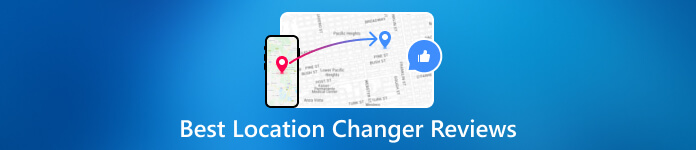
In this article:
Part 1. When Do You Need to Change Your Location?
Location changes are valuable solutions in various scenarios, offering a range of benefits and functionalities. Understanding when to employ a location changer tool can significantly enhance your online experience. Here are some everyday situations where changing your digital location becomes essential:
1. Accessing Geo-Restricted Content
Numerous streaming platforms, websites, and online services limit access based on geographical location. A location changer tool, such as a proxy server, allows you to bypass these restrictions, enabling access to region-locked content like movies, TV shows, or websites available only in specific countries.
2. Enhancing Online Privacy and Security
Protecting your digital footprint is crucial in today's interconnected world. Changing your location through a reliable proxy can encrypt your internet connection, safeguarding your data from hackers, ISPs (Internet Service Providers), or potential surveillance, especially when using public Wi-Fi networks.
3. Overcoming Censorship and Government Restrictions
A location-changer tool is a gateway to unrestricted information in regions where internet censorship is prevalent. It helps bypass government-imposed restrictions, allowing users to access content, social media platforms, or news websites that might otherwise be blocked.
4. Optimizing for Better Pricing and Deals
E-commerce websites and online services often vary their pricing based on users' locations. By changing your digital location, you can avail yourself of better deals, discounts, or more favorable pricing for various products or services.
5. Testing and Development Purposes
Simulating different geographical locations is essential for developers, marketers, or researchers to test website functionalities, conduct market research, or analyze localized content strategies. A location changer tool facilitates this by providing access to various virtual locations worldwide.
Understanding these scenarios and recognizing the need to change your digital location can empower you to leverage location changer tools effectively. Whether for accessing global content, fortifying your online security, or conducting professional tasks, changing your location digitally offers a versatile solution in today's digitally connected landscape.
Part 2. 5 Best Location Changers for iPhone & Android That You Might Not Hear Of
1. imyPass iLocaGo
imyPass iLocaGo is designed to facilitate easy alteration of locations, providing features for GPS spoofing and simulated movement. Also, it is an iOS-exclusive tool focused on altering iPhone locations. This tool provides a user-friendly interface and a suite of features to manipulate GPS data seamlessly.
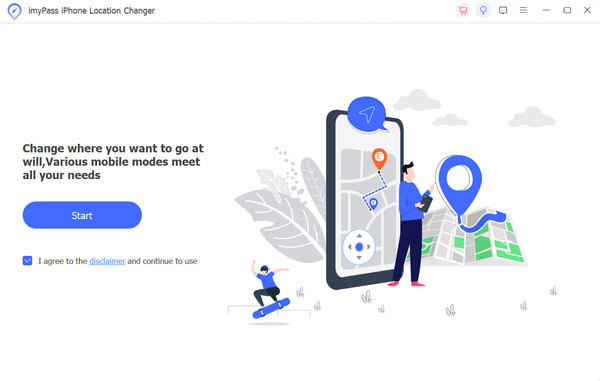
Key Features:
◆ Simulate your movement with One-stop, Multi-stop, and Joystick modes.
◆ Set a custom speed from 1 m/s to 50 m/s for faster movement.
◆ 100% safe to use for hiding actual location and protecting privacy.
◆ Accessible on any iOS device, including the latest release of iPhone and iPad.
◆ Check and use previous locations and save common-used spots.
Platform:
◆ Compatible solely with iOS devices
◆ It can be monitored and change your location on Windows and Mac
Price:
◆ A 1-month license for Individuals costs $9.90
◆ 1 quarter license for Individuals costs $19.90
◆ 1-year license for Individuals costs $39.90
◆ Lifetime license for Individuals costs $69.90
◆ Multi-user license can range from $54.90 up to $99.90
Pros
- Best for playing location-based AR games.
- Best intuitive interface
- Accurate location manipulation
- Multiple simulation modes
- Catering to diverse iOS user requirements.
Cons
- It is unavailable for Android devices.
2. Fake GPS Location Spoofer
Fake GPS Location Spoofer offers simplicity and effectiveness and aims to provide an uncomplicated yet robust solution for modifying GPS location data, which is suitable for location changer apps.
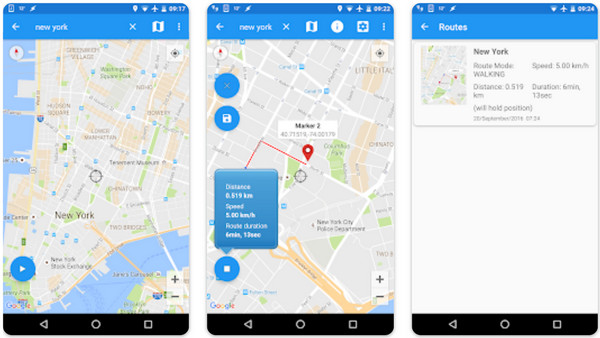
Key Features:
◆ Allows manipulation of GPS data
◆ Setting customized coordinates
◆ Direct movement simulation on the map.
Platform:
◆ Available on Android 6.0 or later
Price:
◆ Free to download
Pros
- User-friendly interface
- Customization options for location settings
- Ability to save frequently used locations
Cons
- Ads in the free version
3. iMoveGo
iMoveGo emphasizes precision in location spoofing and route simulation, presenting itself as a reliable tool for accurately altering iPhone and Android GPS data. You can view it as an excellent Pokemon Go spoofer app on your Android phone.
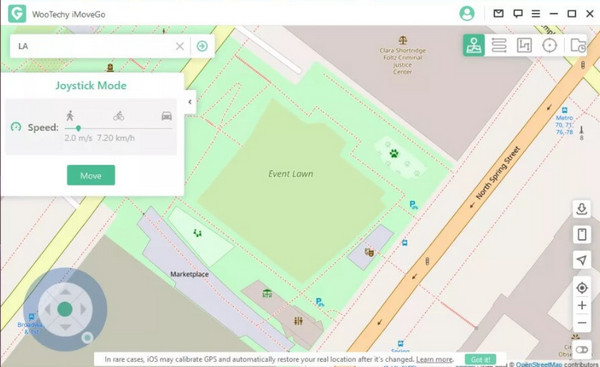
Key Features:
◆ Provides precise location spoofing
◆ Movement simulation
◆ Location-based sharing functionalities
◆ Import or export GPX files
Platform: iOS and Android
Price:
◆ VIP 1-month Plan $14.99
◆ VIP Lifetime Plan $89.99
◆ SVIP 1-month $19.99
◆ SVIP Lifetime $119.99
Pros
- Replicate GPS movement with a joystick in games
- Easy to use
- Available on any latest version of devices
Cons
- Limited features on the free version
4. iTools Location Changer
iTools Location Changer offers GPS manipulation and support for geolocation-based gaming, targeting seamless location changes, which is best for being an iOS location changer.
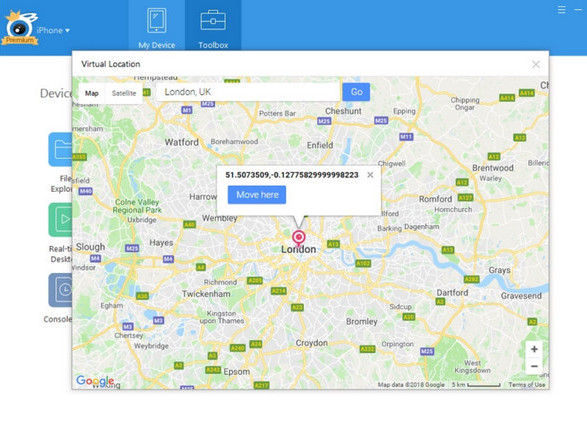
Key Features:
◆ It supports GPS location manipulation
◆ Restoring and backing up iOS data
◆ Mirror iOS screen on PC or Mac
◆ Customized ringtones from saved audio on the device
Platform: iOS 12 or lower
Price:
◆ Platinum price is $69.95 to $129.95
◆ Premium License $30.95 to $34.95
Pros
- Extensive features supported
- Efficient location spoofing capabilities
- Best performance for iOS 12 or lower version
Cons
- Accessing the best features requires a premium subscription
- Requires Apple driver installation on computer
- Error popup on screen without driver
5. GPS JoyStick
GPS JoyStick offers a unique interface with joystick-like controls for precise location manipulation and map movement simulation.
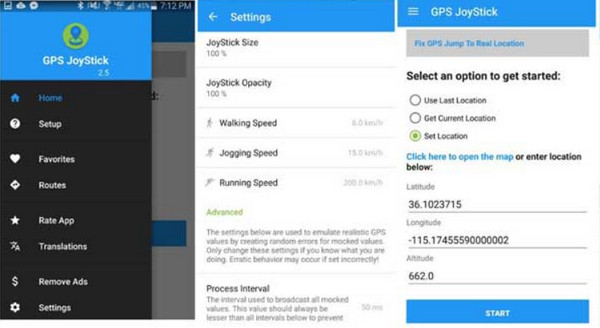
Key Features:
◆ Keep GPS location private
◆ Simulate GPS movement more freely to Joystick
◆ Flexible GPS modes for routes and speed
Platform: iOS devices
Price:
◆ 1-month $8.99
◆ 1-quarter $16.99
◆ 1-year $39.99
◆ Lifetime Plan $55.99
Pros
- Customizable speed settings
- Joystick-like controls
- Ensuring precise manipulation of location data
Cons
- Not supported on Android
- It has bugs and glitches
You may want to know:
Conclusion
With the GS location changes we have reviewed here, you can make your location private for various purposes so that no one can track where you are today. We hope the information gathered here widens your idea about this timely topic.
Hot Solutions
-
GPS Location
- Best Pokemon Go Locations with Coordinates
- Turn Your Location Off on Life360
- Fake Your Location on Telegram
- Review of iSpoofer Pokemon Go
- Set Virtual Locations on iPhone and Android
- Review of PGSharp App
- Change Location on Grindr
- Review of IP Location Finder
- Change Mobile Legends Location
- Change Location on Tiktok
-
Unlock iOS
-
iOS Tips
-
Unlock Android

