Pokémon Go Spoofer - 9 Spoofer Tools to Use, Risk of Doing It & More
Do you desire to capture regional Pokémon from different areas while staying in your house? The Pokémon Go spoofer enables players to modify their GPS position to navigate any world area from anywhere. A limited number are made explicitly for Pokémon Go usage among the numerous online location-changing tools. The success of spoofing depends on discovering an authentic option that integrates flawlessly with Pokémon Go yet keeps security risks to a minimum. This guide will provide an overview of the top spoofing tools designed explicitly for Pokémon Go while offering clear instructions on their practical usage.

In this article:
- Part 1. Does Pokemon GO Spoofing Have Risks of Being Banned?
- Part 2. 3 Professional Pokemon GO Spoofer to Use On Your iPhone & Android Effectively
- Part 3. 3 More Professional Pokemon GO Spoofer [iPhone]
- Part 4. 3 More Professional Pokemon GO Spoofer [Android]
- Part 5. Can You Get Permanently Banned on Pokemon GO
Part 1. Does Pokemon GO Spoofing Have Risks of Being Banned?
The practice of Pokémon GO spoofing locations does not violate the law but violates the Terms of Service from Niantic, thus putting your account at risk of penalties. The built-in anti-cheat system inside Pokémon GO monitors unauthorized moves between locations, causing potential alerts to warnings, shadow bans, and final account bans. A warning functions momentarily as an alert, but a shadow ban prevents specific Pokémon from being available during particular time frames. The worst punishment involves complete account termination that permanently prevents future account access. The number of Pokémon Go spoof actions combined with extreme distance changes determines how likely you are to trigger detection. Selecting a reliable Pokémon GO spoofer becomes crucial because it helps lower potential risks.
The prevention of penalties requires players to take specific measures. Players must observe system cooldowns to stop interfaces from triggering alerts, and then they should limit extreme geographic movements by avoiding sudden worldwide jumps. Shifting distances should be kept genuine to match actual travel conditions. Using imyPass iLocaGo, the best Pokémon Go spoofer and other security features enable users to play with lower detection risks while maintaining a seamless experience. Placing accountability on best practice use will permit you to keep playing Pokémon GO with maximum potential, such as collecting rare Pokémon while enhancing region exploration speed and character progression without account risks.
Part 2. 3 Professional Pokemon GO Spoofer to Use On Your iPhone & Android Effectively
1st Choice: Best Pokémon Location Spoofer for Android/iOS
Reliability and security should be your top priorities regarding finding a Pokémon GO spoofer for iOS and Android. Installing spoofing apps directly on phones creates higher chances of detection and may lead to banning from the game. You can experience risk-free location changes through imyPass iLocaGo, which operates on your computer instead of requiring dangerous app installations.
Users benefit from the extensive operating system support provided by iLocaGo since the app works across diverse Android and iOS versions. Through iLocaGo, users can access all region-exclusive Pokémon, finish research tasks across various locations, and fully explore new areas by staying in place. With its easy-to-use interface and advanced safety measures, this Pokémon GO spoofer for Android and iOS ensures players can enjoy the game without compromising their accounts.
Surprisingly, you can get the iLocaGo for free on your Windows or Mac, depending on your operating system. After downloading the package, you must install and do the required setup before launching it.
Remember to create a stable connection between your Android or iOS and the computer where you installed the app so no compromise will happen when you spoof. To do that, you must use a USB cable to create a wired connection on both ends.

On the main interface, click the Modify Location to use this spoofing feature to access areas you can virtually visit.
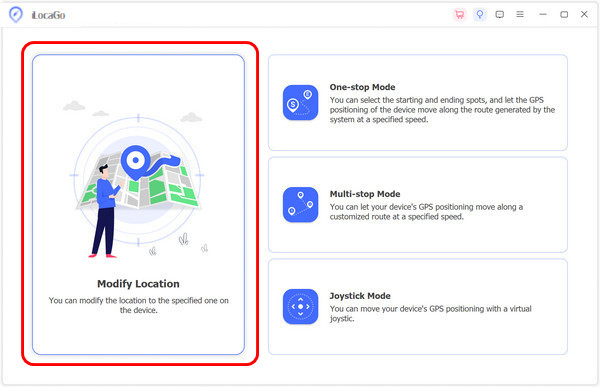
Use the search bar to find the location you decided to visit virtually on the map and to make a precise adjustment to the area, you can use zoom in and out. When that is done, click the Sync to the device, and your Android or iOS location will change.
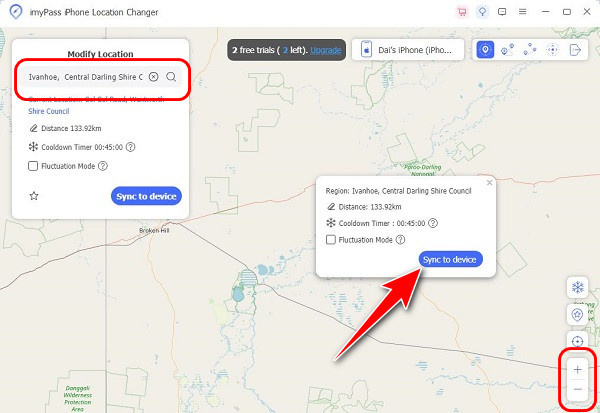
2nd Choice: Free Location Spoofer on Windows - LocaChange
LocaChange provides reliable free service as a Pokémon GO spoofer for Android on Windows. The PC system operation provides enhanced safety while enabling users to modify exact locations because it does not run directly on the phone. Users can freely shift their in-game location using teleportation and movement simulation features and region exploration functions without expense. Users can efficiently operate LocaChange as their preferred free Pokémon GO spoofer since it maintains security while avoiding account risks.
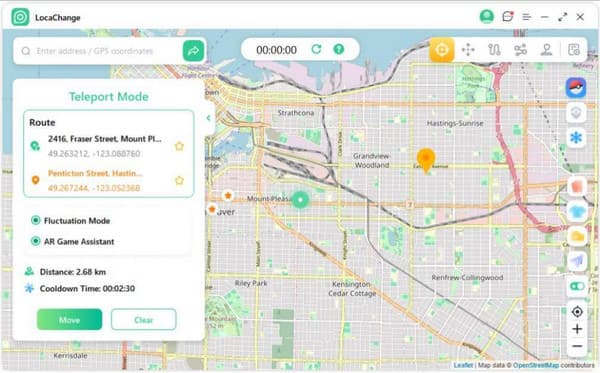
Now that you have downloaded the app on your PC connect the phone next.
From the interface, choose the mode you want to use and enter the location you wish to spoof into.
In the Teleport Mode, click Move to start going to that place. Aside from Pokémon, you can also move in a joystick Monster Hunter Now using this app.
3rd Choice: Mobile Friendly Spoofer - iPogo
If you prefer to spoof Pokémon GO on iOS, the iPogo app is a top choice. The mobile-based spoofer provides players essential features like a joystick for navigation, teleportation capabilities, and automatic catching ability. Running on your device enables direct use, but safety risks increase since Niantic detects this method readily. While using spoofing tools to play Pokémon GO, users must observe cooldown rules to decrease the chances that Niantic will detect their actions.
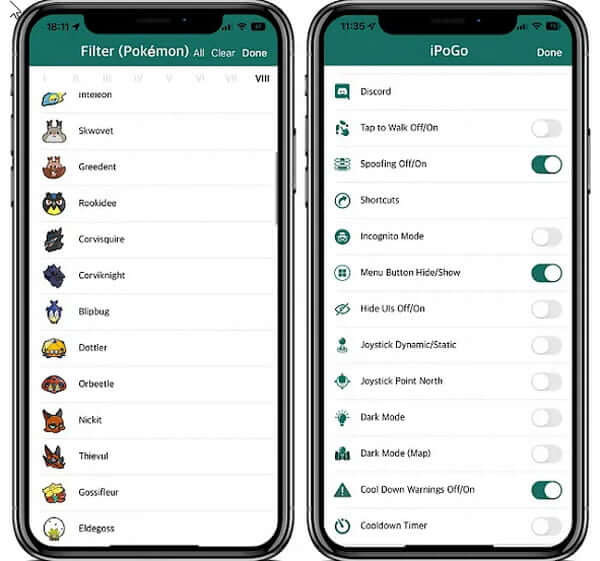
Download the iPogo on your iOS, then go to the Signulous website and pick iOS Code Signing. Here, you will need to pay a fee to register your device. Afterward, you must use a tool to put your iOS device into jailbreak mode.
Open the app and log in to your account. Tick the Settings and click the Activate button. On the sidebar, you can access features iPogo supports.
Tap on the map icon of the iPogo and find the target location you want to visit. To use it further, you can set the filter option to the specific Pokémon you want.
Part 3. 3 More Professional Pokemon GO Spoofer [iPhone]
1. iSpoofer
As a leading spoofer Pokémon Go tool, iSpoofer provided users with teleportation, joystick controls, and automatic walking features. This tool lets users detect unique Pokemon in various locations without physical movement. The product's discontinuation makes using older versions of this software dangerous since it exposes users to security problems and likely bans. Users must avoid iSpoofer because it has ceased operation, yet they must seek substitute spoofing tools that maintain active maintenance and deliver superior security.
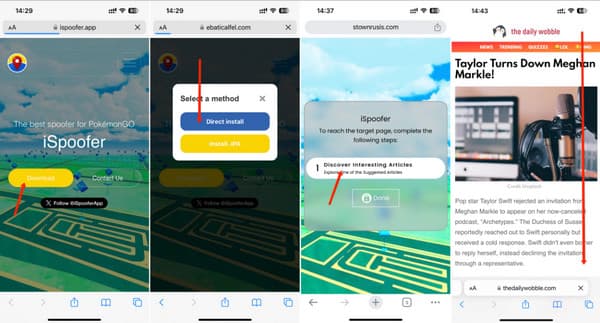
2. Dr.Fone Virtual Location
The GPS location-changing software Dr.Fone Virtual Location provides users with a Pokémon GO iPhone spoofing solution through a one-click location manipulator. The application allows users to move by teleportation with additional tools, including custom paths and joystick controls for navigation. Instead of directly installing it on iPhones, the computer-based operation of this program creates minimal risk for users being detected. Users at any skill level can benefit from this software because it supports the most recent iOS operating system editions and maintains an easy-to-use interface.
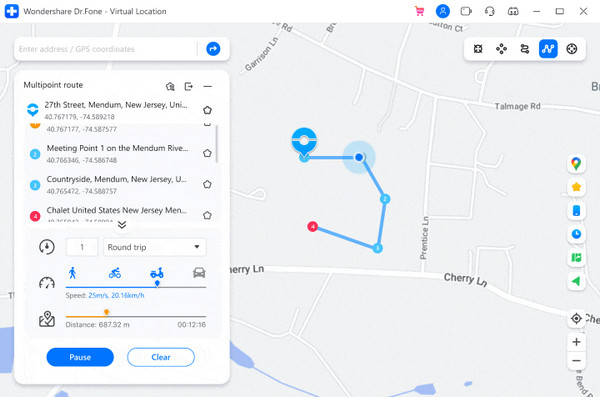
3. iToolab AnyGo
Users searching for strong iPhone Pokémon GO spoofing capabilities should consider iToolab AnyGo as their solution. Users benefit from this tool because it delivers simulated movements with speed control capabilities alongside exact teleportation functions. The anti-cheat mechanisms of Niantic are more likely to overlook users who use AnyGo since the app enables users to develop non-artificial movement styles. Players using all iOS systems will experience secure spoofing thanks to this platform, which allows Pokémon GO exploration without risking account security.
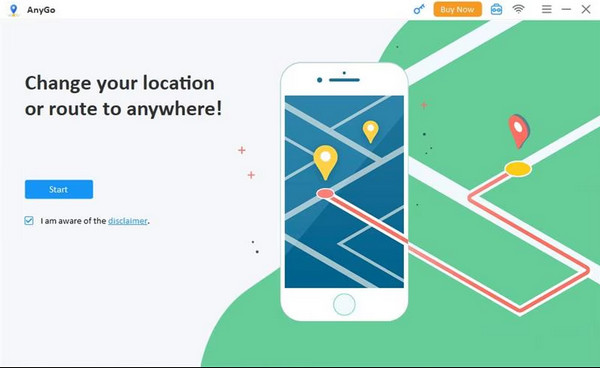
Part 4. 3 More Professional Pokemon GO Spoofer [Android]
1. Fake GPS Location – Joystick & Routes Go
Fake GPS Location – Joystick & Routes Go is a widely used Pokémon GO spoofer that is free for Android. It allows players to teleport anywhere, use joystick controls for precise movement, and create custom walking routes for a more natural experience. While this tool is easy to use, players must enable developer settings on their Android device and follow cooldown periods to avoid detection by Niantic’s anti-cheat system.
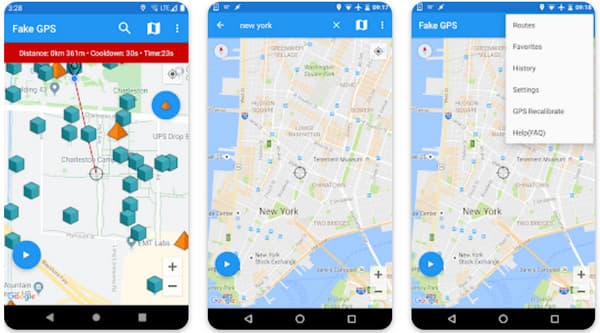
2. PGSharp
PGSharp is a feature-rich spoofing Pokémon Go Android tool that allows players to change locations, auto-walk, and use joystick controls without rooting their devices. It also has a cooldown timer to avoid suspicious activity, thus reducing the chances of getting banned. The free version provides the basic spoofing features, while the premium version unlocks additional tools for a better experience. PGSharp is Android's most used spoofing tool since it is simple and offers some integrated security features.
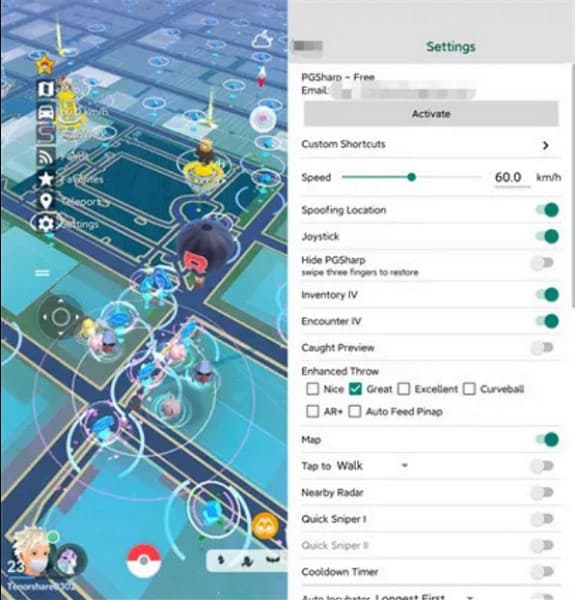
3. Fake GPS Location by Lexa
Fake GPS Location App by Lexa is lightweight but practical to spoofer a Pokémon Go without much setting required. Though there are no more features, including auto-walk, the thing is, it is now offering its users the ability to spoof places without additional payments. Players who use this location spoofer should remember a few simple recommendations: not more than three hops between two far-off places and wait sometime between spoofs according to the official recommendation.
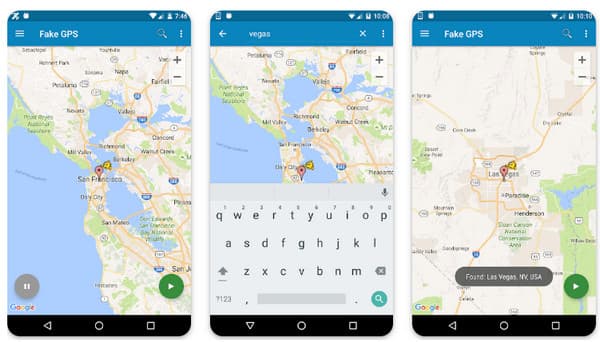
Part 5. Can You Get Permanently Banned on Pokemon GO
Yes, there is a possibility that the user will be permanently banned for getting involved in Pokémon GO in actions that contravene Niantic's Terms of Service. Niantic has been serious about enforcing its anti-cheat measures to avoid actions like location spoofing, botting, or even the use of unauthorized third-party applications. At the same time, a temporary or shadow ban happens initially as a warning; repeated violations or the use of unsafe spoofing tools result in a permanent ban. With such a ban, you will lose your account and everything else you have done.
To avoid this, it's essential to use Pokémon Go spoofers responsibly. Stick to well-known tools that minimize the risks of being detected. Follow cooldown times to make sure movements seem natural. Avoid doing huge location jumps. Through responsible spoofing and following the rules from Niantic, you can dramatically minimize the risk of permanently getting banned from Pokémon GO.
Conclusion
Finally, here is the list of the Pokémon Go GPS spoofing tools you can rely on to make you travel all around the world without moving an inch in your comfort zone. Choosing the right one is necessary to avoid the issues that may occur when you spoof your location. But importantly, use the tutorial and tools added here cautiously and not for illegal purposes.
Hot Solutions
-
GPS Location
- Best Pokemon Go Locations with Coordinates
- Turn Your Location Off on Life360
- Fake Your Location on Telegram
- Review of iSpoofer Pokemon Go
- Set Virtual Locations on iPhone and Android
- Review of PGSharp App
- Change Location on Grindr
- Review of IP Location Finder
- Change Mobile Legends Location
- Change Location on Tiktok
-
Unlock iOS
-
iOS Tips
-
Unlock Android

