Unlock Verizon iPhone – Use Two Reliable Solutions
Do you wonder how to unlock a Verizon iPhone? If you want to travel abroad or change your network, unlocking your iPhone can help. This guide will show you the steps to unlock your Verizon iPhone. We'll look at different ways and answer common questions. Unlocking your Verizon iPhone is simple with our help.

In this article:
Part 1. Can a Verizon iPhone Be Unlocked
Verizon iPhones can be unlocked as long as some requirements are met. This means Verizon 4G LTE devices have already been unlocked by default. However, for international GSM networks, this may vary with Verizon. Customers can request to unlock the device once their contract has been completed or they have paid off the equipment's price. Individual details can be obtained from Verizon's website or customer service personnel.
Locking may be difficult for older CDMA-based Verizon iPhones operating on GSM technologies abroad. Verizon often allows unlocking for traveling internationally and under certain conditions, but it's always good to contact Verizon directly about eligibility and instructions for unlocking iPhones. In general, unlocked Verizon iPhones may work with compatible SIM cards from other carriers. However, one should check whether such phones are compatible with the new carrier's network bands and policies.
Part 2. How to Unlock a Verizon iPhone for Free
When your Verizon iPhone is purchased from Verizon for over 60 days, your iPhone should be unlocked automatically if it was not reported as stolen. However, if your iPhone wasn't be unlocked, the free method to unlock this Verizon iPhone is to contact the carrier. Please see the detailed process.
Find the IMEI Number
Type *#06# and without tapping the call button, you will see the IMEI nnumber on the screen. You can press and hold the number to copy it. Or you can go to Settings > General > About, and scroll down to find the IMEI number.
Contact Verizon Support
Call 800-922-0204 and contact Verizon support. Listen to the prompt and say Carrier lock.
Provide Information
You may need to provide your email address, phone number, and most importantly, the IMEI number. The unlocking may take a few days.
After your iPhone is unlocked from Verizon, you can insert a SIM card from another carrier to check if your phone is unlocked. If the SIM card works properly, your iPhone is unlocked successfully.
Part 3. Unlock a Verizon iPhone Quickly and Easily
A Verizon iPhone can be unlocked in different ways. Apart from contacting the official support, you can also use the DoctorSIM to unlock your iPhone. It also supports unlocking iPhone from AT&T and T-mobile.
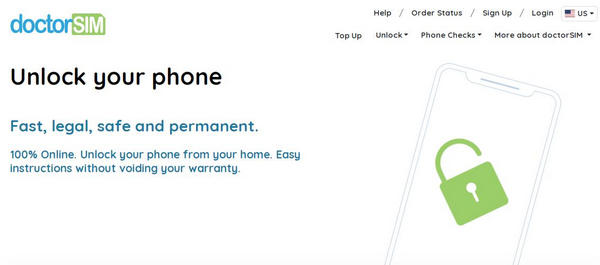
First, visit the DoctorSIM webpage and pick Apple as your phone brand.
Then, fill in the request details, picking Verizon as your network operator.
Furthermore, dial *#06# on your iPhone keypad to make an IMEI Code appear. Enter the first 15 numbers in the box along with your email address.
You will receive a message containing an unlock code within two days. Type this code into your iPhone, and it will be unlocked.
Bonus: Unlocking an iPhone with Ease If You Forget the Password
If you are in a situation where you cannot access your iPhone anymore because you forgot its password, what should you do? It would help if you regained control over it without losing any data through some reliable means. imyPass iPassGo is the best iOS unlocking tool to help you remove all kinds of iPhone screen passwords, including 4-digit/6-digit codes, Touch ID, Face ID or even Screen Time passwords without stress. In just a few simple steps with imyPass iPassGo, you can securely take back command of your iPad, iPod or iPhone to keep all your information safe and sound.

4,000,000+ Downloads
Remove all kinds of iPhone screen passcodes, even if it is a 4/6-digit passcode, etc.
Its unlocking process is 100% secure and protects your personal information.
Interface that is safe and easy to use.
More features like Remove Apple ID, Bypass Screen Time and others.
Detailed Steps on How to Easily Unlock iPhone Passcode:
Download imyPass iPassGo and install it on your computer. When the installation process is finished, open the program.
Then, choose Wipe Passcode from the main interface of imyPass iPassGo.
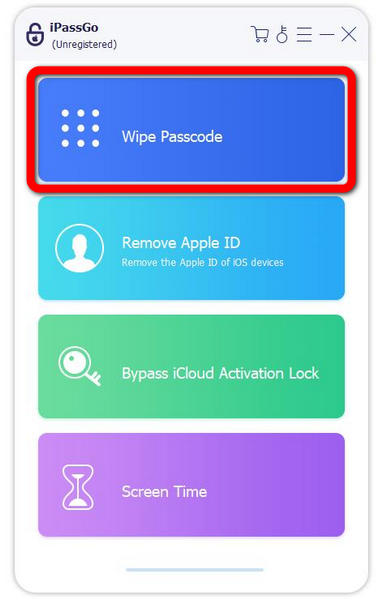
Connect your locked iPod IP, AD, or iPhone to your PC with a USB cable.
Next, press the Start button to begin downloading the firmware package required to remove the passcode.
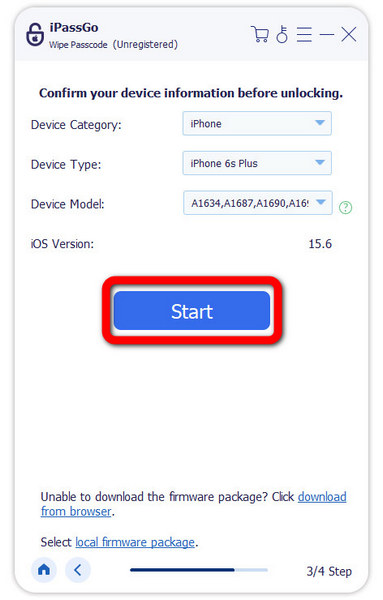
After successfully downloading the firmware package, click the Unlock button to initiate the removal of a passcode.
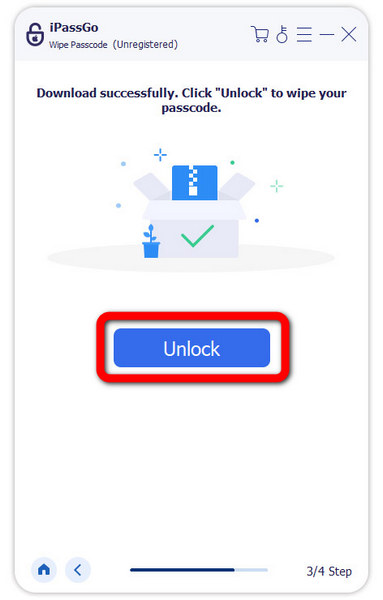
Follow the instructions on the next page, where you will input code 0000 to confirm that you have cleared the password.
FAQs.
-
Can Verizon unlock my iPhone for international use?
Yes, Verizon can unlock iPhones for international use, but eligibility and procedures may differ. Please contact them for more specific requirements and instructions on unlocking your phone for overseas calls.
-
What do I do if I report my Verizon iPhone as lost/stolen?
The reporting of a lost or stolen Verizon iPhone might mean that you cannot unlock it. In such cases, you must notify Verizon immediately and discuss securing your device and account.
-
Can I unlock my iPhone if I still have a Verizon contract?
Nevertheless, you can unlock your Verizon iPhone, though you may be under contract. However, it must fulfill all contractual obligations and meet eligibility requirements set by Verizon. Contact Verizon for assistance.
Conclusion
Unlocking iPhone from Verizon free is easy as long as you meet the Verizon unlocking policy. You can also check if iphone is unlocked free from Verizon using DoctorSIM. Please don't forget to use imyPass iPassGo to unlock your iPhone screen. If you find this article helpful, feel free to share it to people in need.
Hot Solutions
-
Unlock iOS
- Review of the Free iCloud Unlock Services
- Bypass iCloud Activation With IMEI
- Remove Mosyle MDM from iPhone & iPad
- Remove support.apple.com/iphone/passcode
- Review of Checkra1n iCloud Bypass
- Bypass iPhone Lock Screen Passcode
- How to Jailbreak iPhone
- Unlock iPhone Without Computer
- Bypass iPhone Locked to Owner
- Factory Reset iPhone Without Apple ID Password
-
iOS Tips
-
Unlock Android
-
Windows Password

