Get to Know About Mosyle MDM and MDM Removal from iPhone & iPad
Got loads of queries about Apple MDM Mosyle? Look no further. This detailed article highlights Mosyle as an important Mobile Device Management solution for optimized Apple device administration within enterprises. It serves as a go-to resource by providing a comprehensive description of its features, functionalities, and compatibility with iOS and macOS. Aside from that, it walks users through the process of deleting Mosyle MDM from iPhones and iPads, addressing typical issues. With insights and step-by-step uninstallation instructions, you can successfully navigate the complexities of Mosyle MDM.

In this article:
Part 1. What is Mosyle MDM and Its Key Features
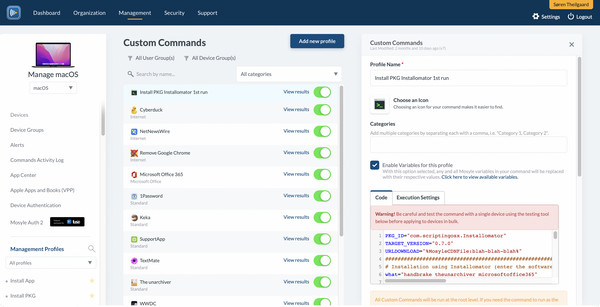
Mosyle MDM is the ultimate Mobile Device Management solution, a steadfast fortress of control over Apple devices in organizational domains. It gives administrators unrivaled control by seamlessly managing enrollment and consolidating device configurations. Mosyle MDM makes dominion over Apple device fleets an undeniable fact, inscribed in the immovable bedrock of efficiency and optimal control.
Key Features:
1. Device Enrollment: Facilitates a straightforward Apple device enrollment process, simplifying their integration into the organizational network with an emphasis on efficiency and ease of use.
2. Profile Management: Enables administrators to manage device profiles centrally, providing a convenient platform to configure settings and implement policies for streamlined control and optimization of Apple devices.
3. Application Deployment: Effortlessly deploy, manage, and update applications across a fleet of Apple devices, ensuring a seamless and efficient process for administrators to handle the software aspects of device management.
4. Security Policies: Enhances security with passcode requirements, encryption settings, and remote wipe capabilities, ensuring comprehensive protection for Apple devices managed through Mosyle MDM.
5. Remote Monitoring and Control: Enables real-time monitoring and remote control of enrolled devices, streamlining troubleshooting and support processes for administrators using Mosyle MDM.
6. Inventory Management: Efficient tracking and management of device inventory, encompassing comprehensive details on hardware and software, provides administrators with a thorough understanding of the device landscape.
7. Content Distribution: Efficient distribution of documents, media, and various content to enrolled devices, ensuring seamless access and availability of essential resources across the device network.
Part 2. Detailed Guide on Removing Mosyle MDM from iPhone & iPad
Just as imyPass iPassGo excels in providing a secure and efficient solution for unlocking and securing Apple devices, it shares a parallel objective with those seeking to remove Mosyle MDM from iPhones and iPads. Both endeavors prioritize seamless device management by offering robust solutions tailored to specific needs. While iPassGo specializes in passcode challenges, Mosyle MDM removal addresses the imperative of freeing devices from Mobile Device Management restrictions. This quest for enhanced device autonomy aligns with the commitment to user convenience and security, mirroring the ethos of iPassGo's approach.

4,000,000+ Downloads
Effortlessly remove MDM restrictions for unrestricted iOS device functionality.
Unlock all functions on your iOS device with one-click MDM removal.
Ensure 100% secure and efficient removal of MDM
With bonus tools, like Unlock iPhone Passcode and Remove Apple ID.
Download and install imyPass iPassGo on your PC. Launch the application, then choose the Remove MDM option to initiate the process and free your device from Mosyle Mobile Device Management restrictions.
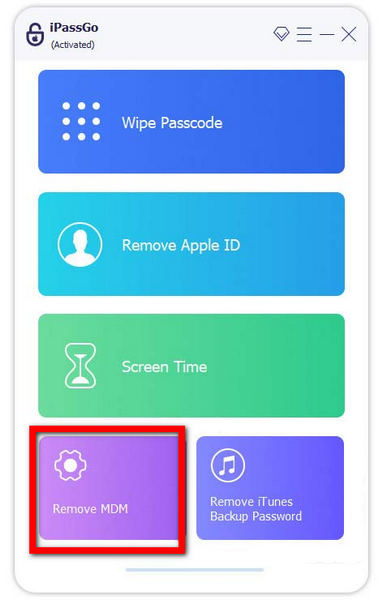
Next, connect your iPhone or iPad to your computer using a USB cord.
Then, click the Start button to start eliminating Mosyle Mobile Device Management from your device.
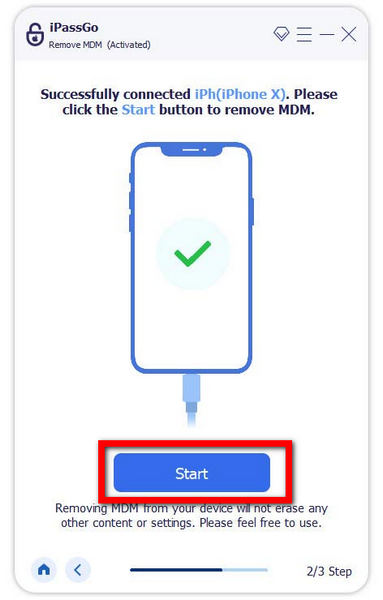
Finally, the process of removing Mosyle MDM from your iPhone or iPad is complete. To conclude, click the OK button to confirm the successful elimination of Mobile Device Management.
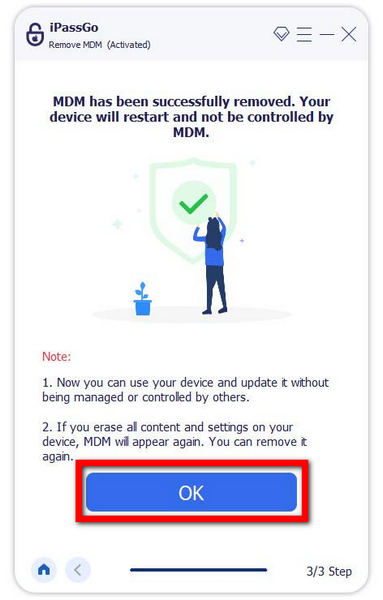
After successfully removing Mosyle MDM with imyPass iPassGo, consider restarting your iPhone or iPad to ensure changes take effect. Also, verify in your device's settings that Mosyle MDM restrictions have been lifted.
Like Mosyle, Jamf also provides Mobile Device Management for iPhones and iPads. imyPass iPassGo is still able to remove Jamf MDM if you like.
FAQs.
-
How do you remove Mosyle Corporation MDM from the iPad?
To uninstall Mosyle Corporation MDM from your iPad, access Settings, then navigate to General and tap on Device Management or Profiles. Locate the Mosyle MDM profile and select Remove Management. If prompted, enter your device password and confirm the removal. Keep in mind that specific steps can vary, so it's recommended to seek guidance from Mosyle support or your organization's IT for precise instructions on removing Mosyle MDM.
-
Does Apple have its own MDM?
Yes, Apple provides its Mobile Device Management solutions, Apple School Manager, and Apple Business Manager. These platforms centralize Apple device management, streamline enrollment, and offer tools for deploying apps and configurations, providing efficient administration. Additionally, they are instrumental in addressing issues like how to fix disabled iPhones, iPads, and iPods.
-
Does Mosyle have an API?
Indeed, Mosyle provides an Application Programming Interface (API) for enhanced functionality. This API empowers administrators by facilitating seamless integration with third-party systems and services. It enables the automation of tasks and retrieval of essential data, contributing to a more streamlined and efficient management experience within the organizational workflows of Mosyle MDM users.
-
Can Mosyle MDM be used for both iOS and macOS devices?
Yes, Mosyle MDM offers comprehensive support for managing a diverse range of Apple devices, including iOS devices like iPhones and iPads and macOS or Mac devices. This unified solution ensures efficient and centralized management for organizations with mixed Apple device environments, providing a seamless experience for administrators overseeing various Apple devices within the enterprise.
-
Can Mosyle MDM assist with iPhone/iPad password recovery?
Certainly! Mosyle MDM serves as a versatile solution for managing iOS and macOS devices. In the context of the issue of forgot passwords on iPhone, iPad, or iPod, Mosyle MDM streamlines the recovery process, offering a secure and efficient method to regain access. Its comprehensive features extend to password management, ensuring users can easily overcome such challenges.
Conclusion
This article will help you comprehend the complexity of removing Mosyle Corporation MDM. Its complete features, from faster registration to geofencing, serve as a crucial guide for those seeking clarity. This article guides you through the removal process, answering typical queries and emphasizing Mosyle MDM's importance in efficient device management. This article provides users with insights and actionable steps and serves as a beacon for those navigating the world of Mosyle MDM and its diverse capabilities on Apple devices.
Hot Solutions
-
Unlock iOS
- Review of the Free iCloud Unlock Services
- Bypass iCloud Activation With IMEI
- Remove Mosyle MDM from iPhone & iPad
- Remove support.apple.com/iphone/passcode
- Review of Checkra1n iCloud Bypass
- Bypass iPhone Lock Screen Passcode
- How to Jailbreak iPhone
- Unlock iPhone Without Computer
- Bypass iPhone Locked to Owner
- Factory Reset iPhone Without Apple ID Password
-
iOS Tips
-
Unlock Android
-
Windows Password

