Best 5 iPhone Unlocker for Free Download (2025 Version)
Discover top-rated iPhone Unlockers for Windows and Mac, such as imyPass iPassGo, Tenorshare 4uKey, and more. Delve into their pros, cons, and compatibility to make informed decisions. In addition to the software, we also provide you with a useful method to unlock your iPhone with IMEI number.

In this article:
Part 1. How to Choose the Best iPhone Unlocker
An iPhone unlocker software is a tool that allows you to bypass your iPhone's passcode after you have forgotten it. As there are so many iPhone unlock software available, you need to choose among them. However, what aspects do you need to pay attention to while choosing? Following is a detailed guide to help you choose the right one.
1. Security: This is the most important thing you need to check before using any iPhone unlock software. You need to make sure the software won’t harm your device.
2. Compatibility: Ensure it supports your iOS version and device model.
3. Success Rate: Tools with a high success rate will help you unlock your iPhone with one trial.
4. No Data Loss: Some unlockers erase everything on your iPhone. Choose carefully if you need data preserved,
5. Ease of Use: Look for software with an intuitive interface and clear instructions.
6. Customer Support: Reliable support is essential in case something goes wrong.
Part 2. Comparison Table: Best iPhone Unlocker
This section lists a table of the most commonly seen software available on the market. It helps you select the software that most suits you.
| Software | Scope of Work | Security | Ease of Use | Success Rate |
| imyPass iPassGo | Unlock all types of Apple devices’ locks | Super High | Very easy to use | Almost 100% |
| Tenorshare 4uKey | Unlock all types of iPhone locks | High | Simple | High |
| Dr. Fone – Screen Unlock | Unlock iOS and Android screens | High | Simple | High |
| iMyFone LockWiper | unlock screen locks on iPhone/iPad/iPod | High | Simple | High |
| Joyoshare iPasscode Unlocker | Removes passcodes from iPhone/iPad/iPod | Standard | Varies | Varies |
Part 3. imyPass iPassGo
iMyPass iPassGo is a versatile iOS unlocking tool, offering compatibility with various Apple devices. Its excellent features include Face ID/Touch ID bypass, data recovery, and secure passcode removal with high success rates.
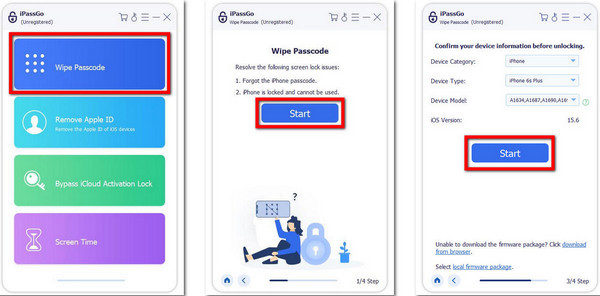
Pros
- Wide Compatibility: iPassGo claims to support various iPhone models, iPads, and iPods, including the latest iOS 26/iPadOS 26 and iPhone 16/16 Pro/16 Pro Max.
- Versatility: iPassGo offers functionalities such as unlocking various iPhone screen passcodes, removing Apple ID, bypassing Screen Time passcodes, removing MDM, and turning off iTunes backup encryption.
- Security Check: The tool emphasizes a 100% security check and ensures the safety of passwords stored on the iOS device.
- One-Click Solutions: iPassGo advertises one-click solutions, including on forgot Mac password, unlocking different iOS screen locks, removing Apple ID, bypassing Screen Time passcodes, and removing MDM & iTunes backup passwords.
Cons
- Data Loss: The website explicitly mentions that all data and settings will be erased after removing the Apple ID on the iPhone.
- Slow Loading Time: Users may experience slow loading times, impacting the overall efficiency and user experience of the unlocking tool.
Part 4. Tenorshare 4uKey
Next on the list is Tenorshare 4uKey, which makes it simple to unlock iPhones, with quick passcode removal, customizable situations, and iTunes issue repairs for seamless access.

Pros
- Fast Passcode Removal: Swiftly removes iPhone/iPad/iPod passcodes in just one click.
- Compatibility: Fully compatible with iPhone 16 and iOS 18.
- Versatile Scenarios: Addresses various passcode-related situations, including forgotten passcodes and disabled devices.
- Second-Hand Device Reset: Easily resets second-hand iPhones/iPads to a new state without iTunes.
- Factory Reset Without Passcode: Offers a 1-click operation for Factory reset iPhone, iPad, iPod without password, or iTunes.
- iTunes Error Fix: Resolves iTunes errors like 0xE8000015 and other iPhone system issues.
Cons
- Paid Software: Full functionality may require a purchase after the initial free download.
- Dependency on Backups: Some scenarios may require recent iTunes backups for effective passcode removal.
- Limited Free Version: The free download might have restrictions on certain features.
- Windows Only: As of the provided information, it appears to be available only for Windows.
- Mixed User Reviews: While many users praise its effectiveness, individual experiences may vary.
- Online Activation: Some users may need help with the activation process.
Part 5. Dr. Fone – Screen Unlock
Unlock your iPhone reliably with Dr.Fone Screen Unlock. Benefit from its simple interface and support for various lock types.
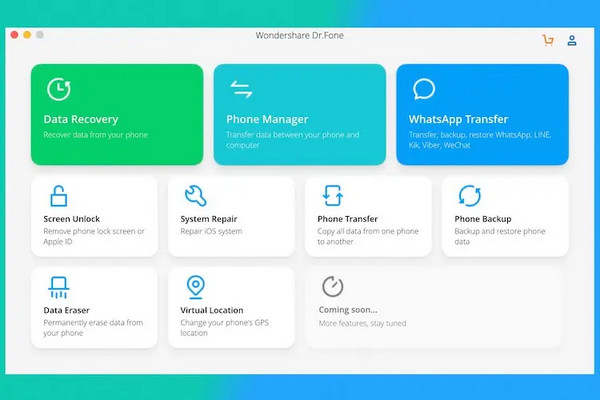
Pros
- Versatile Unlocking: Unlocks iOS and Android screens with various security features.
- User-Friendly: Simple interface, suitable for non-tech-savvy individuals.
- Compatibility: Works with iOS and various Android devices.
- Google FRP Bypass: Bypasses Google FRP on supported Android brands without a PIN or Google accounts.
- Media Recognition: Recognized and acclaimed by reputable media outlets like PC World, Forbes, and CNET.
- Privacy Assurance: Wondershare emphasizes data encryption and advanced fraud protection for user privacy.
Cons
- Paid Software: Full functionality may require a purchase after the initial download.
- Limited Free Version: Free downloads might have restrictions on certain features.
- Dependency on Backups: This may require recent backups for certain scenarios.
- Online Activation: Some users may need help with the activation process.
- Device Compatibility: While supporting mainstream brands, effectiveness may vary with less common devices.
- Mixed Reviews: Despite acclaim, user reviews can be subjective; results may vary based on individual scenarios.
Part 6. iMyFone LockWiper
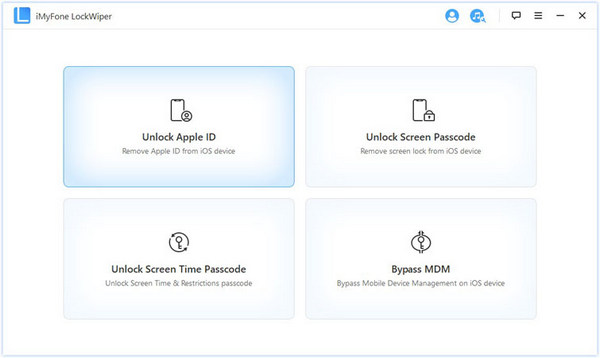
Pros
- Versatile Unlocking: Capable of unlocking various types of screen locks on iPhone/iPad/iPod touch without a password.
- Apple ID Recovery: Helps delete existing Apple IDs, allowing users to regain access to iCloud services and Apple ID features.
- MDM Lock Bypass: Effectively removes MDM restrictions without data loss.
- Screen Time Passcode Removal: Enables users to remove or turn off Screen Time passcodes without losing data.
- Compatibility: Supports all iOS versions and devices, including iOS 26 and iPhone 16 models.
- User-Friendly Interface: Provides a straightforward process for unlocking/bypassing with only three steps.
- Security: Emphasizes security and claims a 100% success rate, with high user satisfaction in virtual location scenarios.
- Trusted by Media: Positive reviews and recommendations from reputable sources and users worldwide.
Cons
- Paid Software: Full functionality may require a purchase after the initial free trial.
- Limited Free Version: The free version may have restrictions on certain features.
- Platform Dependency: Windows and Mac are available, but the experience may vary between operating systems.
- Activation Process: Some users may need help with the activation process.
- Compatibility Caveats: Certain functionalities may require specific conditions, such as Two-Factor Authentication and screen passcode settings.
- Dependency on Backups: Some scenarios may require recent iTunes backups for effective passcode removal.
- Online Activation: Some users may need help with the online activation process.
Part 7. Joyoshare iPasscode Unlocker
Joyoshare iPasscode Unlocker swiftly removes iPhone passcodes, supports iOS, and ensures secure data erasure. Paid software with potential platform limitations.
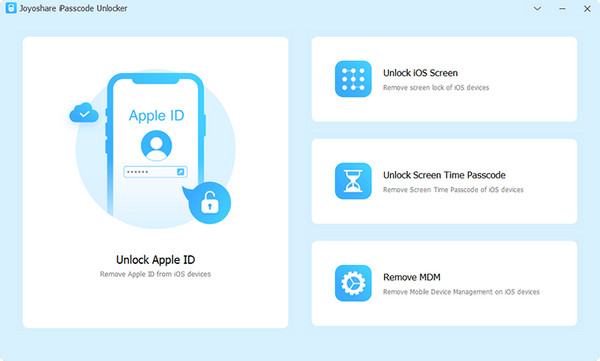
Pros
- Efficient Passcode Removal: Swiftly removes passcodes from iPhones, iPads, and iPods in one click.
- Latest iOS Compatibility: Fully supports iPhone 16 and iOS 26.
- No iTunes Dependency: Bypass iPhone passcode without the need for iTunes.
- Second-Hand Device Reset: Easily resets second-hand iPhones/iPads to a new state without iTunes.
- Factory Reset Without Passcode: Offers a 1-click operation for factory resetting iPhones without passcode or iTunes.
- Data Erasure Before Selling: Enables secure wiping of iPhone/iPad/iPod touch before selling or giving away.
- iTunes Error Fix: Resolves iTunes errors, including 0xE8000015, and addresses iPhone system issues.
Cons
- Paid Software: Full functionality may require a purchase after the initial free download.
- Dependency on Backups: Some scenarios may require recent iTunes backups for effective passcode removal.
- Limited Free Version: The free download might have restrictions on certain features.
- Platform Limitation: Information suggests it may be available for Windows only.
- Online Activation: Some users may need help with the activation process.
- Effectiveness May Vary: User experiences may vary based on individual situations.
Bonus: Unlock iPhone with IMEI Number
Not only will your iPhone be locked by the screen passcode, but also it may be locked due to your carrier. If you have checked that your iPhone is locked because of the carrier, you can unlock your iPhone with IMEI number. Here's a brief look at how this method works:
First, dial #06# on your iPhone or check the settings to find the IMEI number.
Contact a reliable carrier customer support that offers free IMEI unlocking services.
Provide the carrier with your IMEI number and other required information.
After you have provided all the required information, wait for the carrier to process it.
Conclusion
Through this article, you've gained insights into leading programs to unlock iPhones, such as imyPass iPassGo, Dr.Fone, Tenorshare 4uKey, Joyoshare iPasscode Unlocker, and iMyFone LockWiper. Understanding their features and considerations empowers you to choose the right program to unlock your iPhone based on your specific needs and preferences.
Hot Solutions
-
Unlock iOS
- Review of the Free iCloud Unlock Services
- Bypass iCloud Activation With IMEI
- Remove Mosyle MDM from iPhone & iPad
- Remove support.apple.com/iphone/passcode
- Review of Checkra1n iCloud Bypass
- Bypass iPhone Lock Screen Passcode
- How to Jailbreak iPhone
- Unlock iPhone Without Computer
- Bypass iPhone Locked to Owner
- Factory Reset iPhone Without Apple ID Password
-
iOS Tips
-
Unlock Android
-
Windows Password

