MapQuest: Features, Pricing, and Alternatives for Seamless Navigation
In today's tech-savvy world, finding your way around is as important as ever, and having a reliable navigation tool like MapQuest is key. Know more about a well-known player in the digital mapping scene. In this review, we'll explore the ins and outs of this handy tool, checking out its features and seeing how it stacks up against some other options. Whether you're a frequent traveler or just navigating your local streets, this review is your GPS to understand digital maps. Join us as we simplify the journey with the information listed here!

In this article:
Part 1. What Is MapQuest, Platforms Supported, and Pricing Available
What Is MapQuest?
MapQuest is a digital mapping service that has been a staple for individuals seeking reliable and user-friendly navigation tools. Developed by MapQuest, Inc., the service was one of the earliest online mapping platforms, gaining popularity for its simplicity and accessibility. Launched in 1996, MapQuest became a go-to resource for obtaining driving directions, exploring maps, and planning routes.
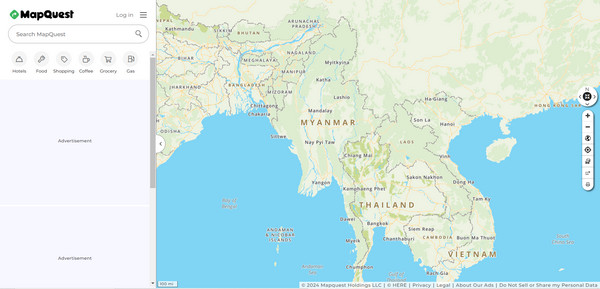
Furthermore, MapQuest's driving distance service lets users input their starting point and destination, providing real-time traffic updates and turn-by-turn directions. Over the years, MapQuest has evolved to offer additional features, catering to the diverse needs of its users. From locating nearby points of interest to customizing routes based on user preferences, MapQuest has aimed to enhance the overall navigation experience. In the following sections, we'll delve into the features that make MapQuest a notable player in the digital mapping arena and explore alternatives for those seeking diverse options in route customization.
Platforms:
MapQuest caters to your navigation needs on a computer or a mobile device. Users can easily access the service through popular web browsers like Chrome or Safari, and there are dedicated mobile apps for both iOS and Android. The platform also integrates with other services, such as Yelp and Uber, expanding its functionality. MapQuest's commitment to supporting various platforms ensures that users can effortlessly plan routes and explore maps, making it a versatile tool for navigation.
Pricing Plan:
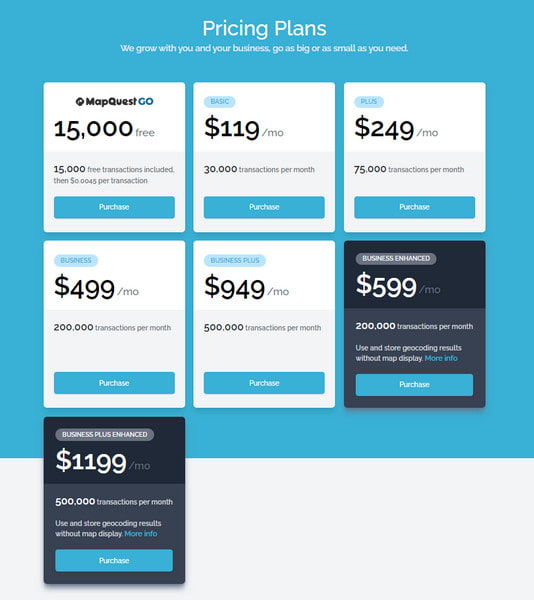
◆ Basic Plan cost $ 119 monthly with 30,00 transactions per month
◆ Plus, the Plan costs $249 monthly with 75,000 transactions per month
◆ Business Plan costs $499 monthly with 200,000 transactions per month
◆ Business Plus costs $ 949 monthly with 500,000 transactions per month
◆ Business Enhanced costs $599 monthly with 200,000 transactions per month
◆ Business Plus Enhanced costs $1199 monthly with 500,000 transactions per month
◆ Enterprise Plan is customizable for more transactions with additional support
Part 2. MapQuest Features Review, Pros, & Cons
1. Adding or Removing Stops to Your Route
MapQuest directions from one location to another revolutionize your travel planning with the ability to effortlessly add or remove stops along your route. This feature provides unparalleled flexibility, allowing you to customize your journey in real-time. Whether you're planning a scenic detour or need to make quick adjustments, MapQuest ensures your route adapts to your dynamic travel preferences.
2. Help You Seek for Destination on the Map
Navigating to your desired destination becomes a visual delight with MapQuest's map exploration feature. The platform's user-friendly interface helps you locate destinations and provides an immersive map experience. Whether you're exploring a new city or searching for a specific point of interest, MapQuest's map functionality simplifies the journey, making it both efficient and enjoyable.
3. Provide Options to Edit Your Own Route
Recognizing the uniqueness of each travel experience, MapQuest empowers users with comprehensive route editing options. Tailor your route to your specifications, choosing from various paths and waypoints. This feature ensures that your journey is not just a means to an end but a personalized adventure that aligns perfectly with your preferences and priorities.
4. Save Your Travel Tracks
MapQuest extends its utility beyond immediate navigation by allowing users to save travel tracks. This feature serves as a digital travel journal, preserving the details of your explorations. Whether you're a frequent traveler or simply want to reminisce about past journeys, MapQuest's track-saving functionality adds a nostalgic touch to your navigation experience, creating a valuable record of your adventures. The following sections will delve deeper into these features, uncovering the richness they bring to MapQuest's user experience.
5. Pros and Cons
With its user-friendly features, MapQuest route planner offers a robust navigation experience. Adding or removing stops along your route provides unmatched flexibility, catering to spontaneous travel decisions. The platform's map exploration feature simplifies destination searches and immerses users in an enjoyable and visually appealing map interface. The extensive options for editing routes empower users to create truly personalized journeys, adapting to their unique preferences. Furthermore, the capability to save travel tracks adds a nostalgic dimension, turning MapQuest into a digital travel journal.
However, some users may find the interface more manageable amidst its strengths, and real-time traffic updates could be more responsive. Despite these minor drawbacks, MapQuest remains reliable and versatile for users seeking a customizable and feature-rich navigation solution.
Part 3. Best MapQuest Alternatives to Customizing Your Route Freely
For those seeking alternatives to MapQuest with a focus on route customization, imyPass iPhone Location Changer is a noteworthy option. This specialized tool offers a unique approach to navigation, allowing users to tailor their routes according to individual preferences. While MapQuest excels in its own right, exploring alternatives such as this app provides users a diverse range of options to fine-tune their travel experience. In the upcoming section, we will take four steps to use this location changer for iPhone more quickly.
Begin by downloading and installing the imyPass iPhone Location Changer software on your computer. Once the installation is complete, launch the application to initiate the process.
A prompt will appear upon clicking Start, guiding you to establish a connection between your iPhone and the computer using a lightning connector. Ensure your iPhone is securely connected to the PC to enable seamless communication.
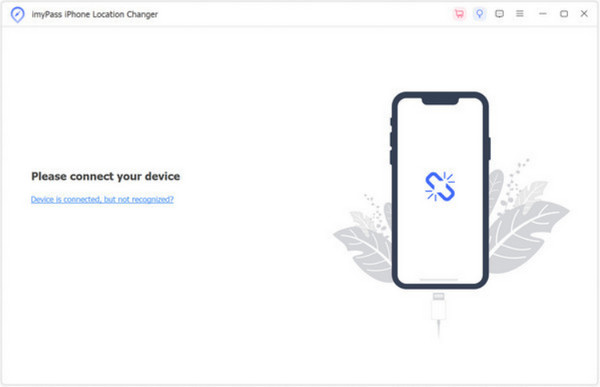
Subsequently, access the Modify Location option from the menu on the left side of the main screen. This step is pivotal in customizing the virtual location according to your preferences.
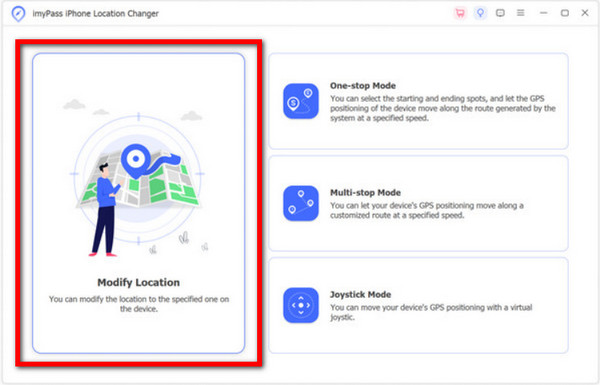
Finally, you can interact with the map by clicking on a specific location or entering an address. Once you've selected the desired destination, click Start to transport your virtual location to the chosen point on the map instantly.
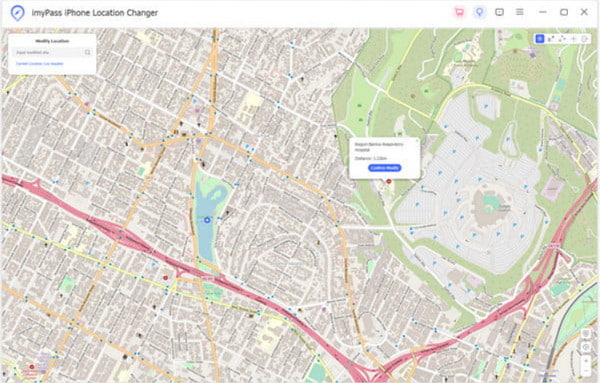
FAQs.
-
Why can't MapQuest find the current location correctly?
If MapQuest is struggling to determine your current location accurately, several factors may be at play. Start by ensuring that your device's location services are enabled. Poor GPS signal, outdated maps, or app-related issues could also contribute to inaccuracies. Try restarting your device, updating the MapQuest app, and ensuring a clear line of sight to GPS satellites for improved accuracy.
-
How Can I check saved routes in MapQuest?
Log in to your MapQuest account on the app or website to view your saved routes on MapQuest. Navigate to the menu or dashboard, where you should find an option like Saved Routes or My Routes. Clicking on this section will display a list of your previously saved routes, allowing you to review, modify, or delete them as needed.
-
Which is better Google Maps or MapQuest?
The choice between Google Maps and MapQuest depends on individual preferences and needs. Google Maps is widely known for its extensive features, real-time updates, and integration with other Google services, but you can trick it by faking your location on Google Maps. On the other hand, MapQuest is appreciated for its simplicity and user-friendly interface. Consider your priorities, such as detailed navigation, traffic data, or personalized route customization, when deciding which platform better suits your requirements.
-
How do I report errors in MapQuest maps?
To report errors in MapQuest maps, visit the MapQuest Help Center or contact their support channels. You may find an option to report map errors directly on the website or within the app. Be prepared to provide specific details about the error, such as the location, type of mistake, and any additional relevant information. Your input can improve MapQuest maps' accuracy for all users.
-
Can I use MapQuest offline?
Yes, MapQuest offers an offline map feature. Before heading offline, download the maps you'll need for your journey. Once downloaded, you can access these maps without an internet connection, making it a handy feature for travelers in areas with limited or no network connectivity.
Conclusion
In conclusion, MapQuest route planner remains reliable and versatile for seamless navigation. Its user-friendly features, including route customization, map exploration, and track saving, make it a robust solution despite minor interface concerns. imyPass iPhone Location Changer offers notable route customization capabilities for those exploring alternatives.
Hot Solutions
-
GPS Location
- Best Pokemon Go Locations with Coordinates
- Turn Your Location Off on Life360
- Fake Your Location on Telegram
- Review of iSpoofer Pokemon Go
- Set Virtual Locations on iPhone and Android
- Review of PGSharp App
- Change Location on Grindr
- Review of IP Location Finder
- Change Mobile Legends Location
- Change Location on Tiktok
-
Unlock iOS
-
iOS Tips
-
Unlock Android

