Stellar Data Recovery for iPhone - Review on Stellar App & Alternative
Imagine scrolling through your iPhone and realizing that precious photos, important messages, or vital files are gone in an instant. It is the most annoying thing that has happened to most of us, either through a wrong tap, a misupgrade or even a system crash. Tools that help with recovery are a lifeline in such times. A well-liked alternative would be the Stellar Data Recovery for iPhone, designed to restore the apparent lost. However, can it be the best option for all the users? In this review, we will look into its compatibility, pricing, performance, pros and cons, and compare alternatives so you can decide with confidence.

In this article:
Part 1. Phone and Computer Compatibility
One of the first things to check in any recovery tool is whether it works with your setup, and Stellar iPhone Recovery covers most bases. The software is available for both Windows and macOS, supporting systems as old as Windows 7 and up to Windows 11, as well as macOS versions from earlier builds to the latest Sonoma release.
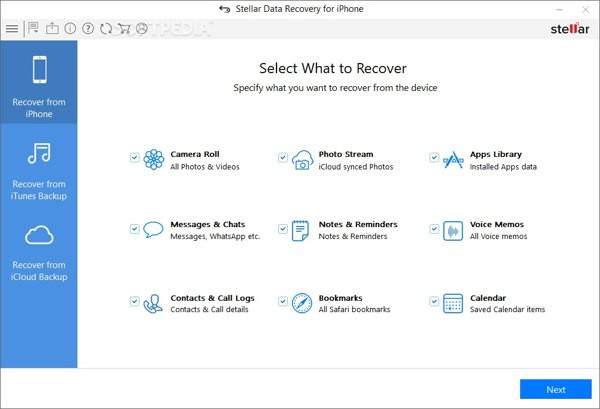
From the device perspective, Stellar Data Recovery iPhone is compatible with most of the iPhone models, including older iPhone models based on iOS 12 to the newest iPhone 17-series based on iOS 26. Its versatility gives it convenience to those users who might interchange devices at regular intervals, but still require a sure package to recover the information.
It is absolutely pain-free, and it takes a few minutes to install the software; once on the Stellar website, download the software and get set up in no time and connect your iPhone, and you are off. The interface can be considered somewhat obsolete against new tools, but it is straightforward nevertheless. A quick scan is useful to locate files that can be retrieved on the spot, whereas a deep scan offers more time and an increased possibility of finding the sought-after information that is much more difficult to locate.
In short, compatibility is a strong point for Stellar. It works across different systems and iPhone generations, even if its design feels slightly old-fashioned.
Part 2. Price Plans
As far as price is concerned, Stellar iPhone Data Recovery is available across a variety of plans depending on the category of users. The higher the tier, the more tools are added, so you can pick what you really need, depending on how much recovery power you will use.
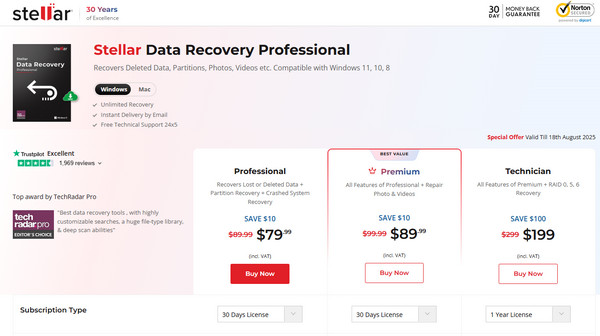
• Professional Plan:
At $79.99, this plan provides the essentials: recovering deleted files, partitions, and even data from a crashed system. It works well for users who only need standard recovery features.
• Premium Plan:
For $89.99, you get all the features of Professional plus the ability to repair broken or corrupted photos and videos. Many consider this the best value since it balances cost with advanced recovery tools.
• Technician Plan
Designed more for IT professionals, this option costs $199.00 and includes every feature from Premium, along with RAID recovery support. This is part of the broader Stellar toolkit for iPhone, making it ideal for businesses or advanced users who manage multiple devices.
Licenses are flexible, available as a 30-day option or a 1-year subscription, so casual users do not overpay while long-term users get better value. Overall, the Premium plan stands out as the sweet spot for most iPhone owners, offering a strong mix of recovery and repair features without the higher price tag of Technician.
Part 3. Recover Performance
Performance is where recovery tools prove their real value, and Stellar iPhone Data Recovery does a solid job for everyday users. In testing, the software was able to recover a wide range of files, photos, videos, documents, recover deleted messages, call history, and even data from third-party apps. What makes it more practical is the ability to run two types of scans: a quick scan for recently deleted items and a deep scan for more complex recovery tasks. While the deep scan takes longer, it is far more thorough, often retrieving files that other tools might miss.
Damaged or corrupted files can also work with the tool. In-built repairability is able to restore images in various formats as JPEG, TIFF and RAW, and video formats like MP4, MOV and MKV. It is an extra feature for users who have lost their valuable media due to corruption. This ability to recover the thumbnails of the pictures found in ill-corrupted files also enhances the possibility of recovery of valuable memories.
Another strength is its ability to recover from challenging scenarios, including crashed iOS systems or encrypted storage. Even when a device seems unbootable, the software can still locate and restore data once connected to a supported computer.
Stellar is a reliable performer insofar as its speed is concerned. The first scan is fast, at least it provides a preview of the possible recovery of the rest, whereas the deep scan is not fast, but it is not complete as well. In comparison with other companies, they are not too efficient or too thorough.
Stellar is reliable overall when it comes to people using iPhone and require a higher level of recovery. By combining the features of speed, depth, and file rescue, it becomes uniquely flexible for use both by casual recorders and those having to deal with important data loss.
Part 4. Pros & Cons
Like any tool, Stellar has its strong and weak sides. On the bright side, the software can be purchased at a lower cost than most of the recovery programs and achieves stable results, which makes it a viable option for the majority of iPhone users. It is compatible with a broad variety of devices and file formats, therefore, allowing one to restore everything, photographs and even messages.
The interface, however, is outdated, and it would be a shame given the performance it delivers. This does not have an impact on its recovery ability, but some users might desire that it look better.
While interesting, Stellar also has other utilities such as Stellar iPhone Eraser, which is indicative that the brand has not only invested in the recovery tools but also other solutions that will also give the user greater control over their data.
Part 5. Alternative
Stellar is a solid tool, but if you want another option, imyPass iPhone Data Recovery is worth a look. It has a cleaner, more modern interface that makes recovery easier for beginners, while still offering strong features. One of its biggest advantages is better support for restoring data from iTunes and iCloud backups. This matters if your device is badly damaged, since many users ask, Can Stellar Data Recovery access a broken iPhone? imyPass improves your chances by recovering directly from backups when the phone itself cannot be scanned.
It also does a good job with app data, including popular third-party messaging apps that Stellar does not always cover. Add in quick scanning, clear previews, and an easy layout, and imyPass becomes a smart alternative for anyone who wants a more flexible and the best iPhone recovery software.
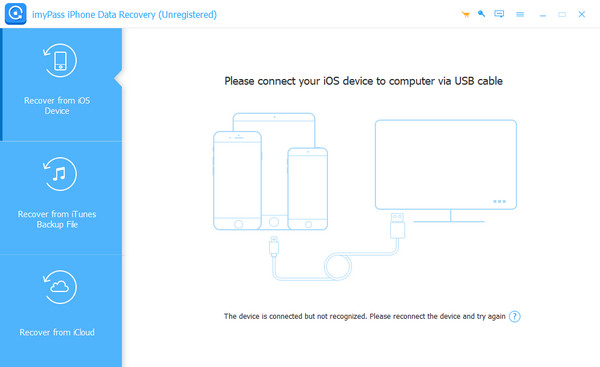
Conclusion
Losing files on your iPhone is frustrating, but Stellar iPhone Recovery gives you a reliable way to bring them back. It is able to recover photos, videos, messages, among others, even including the damaged systems. The design might be antique, but it accomplishes the task. imyPass is a good alternative with its cleaner looks and heavier backup support. Depending on the preference of simplicity and direct recovery with Stellar or flexibility with imyPass, you can choose one of them.
Hot Solutions
-
Recover Data
- Recover WhatsApp View Once Photo
- Recover Deleted TikTok Videos on Mobile
- Recover Deleted Facebook Photo
- Recover Viber Messages, Photos, etc.
- Recover Deleted Snapchat Photos
- 5 Best Contact Recovery Apps
- Recover Deleted Discord Messages
- AppGeeker iOS Data Recovery Review
- Recover Data from DFU Mode
- Cannot Restore iPhone Backup
-
Unlock iOS
-
iOS Tips
-
Password Tips

