How to Recover Deleted Apps on iPhone Using the Top 3 Approaches
Accidentally removing an app on an iPhone can be frustrating, especially when it holds essential data or provides daily convenience. Luckily, retrieving it is easier than you might think. Whether you are a beginner navigating your device for the first time or a tech-savvy user looking for a quick solution, this guide shows practical ways to recover what seems lost. From spotting recently removed apps to restoring them and even finding hidden ones on your home screen, you will learn step by step how to recover deleted apps on iPhone and get tips to recover app data after uninstalling.
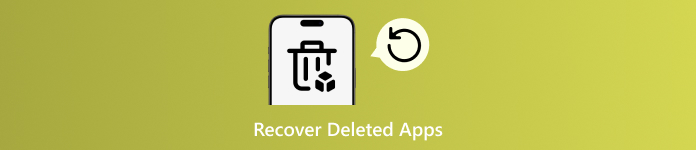
In this article:
Part 1. How to See Deleted Apps on iPhone
Deleting apps on an iPhone is simple; just long-press an app icon and tap Remove App. This makes it easy to delete something by accident. Luckily, Apple keeps a record of all apps you have ever downloaded or purchased, so you can quickly find them again.
Launch the App Store on your iPhone. Hit your profile photo in the right corner.
Select Purchased to see all apps linked to your account. Look for deleted apps, which appear with a cloud icon and a downward arrow. Apps that are still on your device show an Open button.
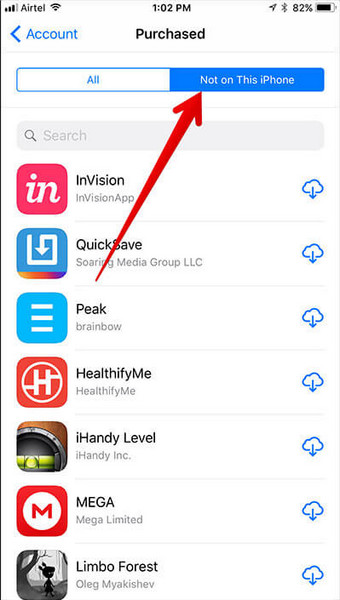
Tap Not on this iPhone to filter and see only the apps you have removed. Following these steps will make it easy to find any app and understand how to recover deleted apps on an iPhone.
Part 2. How to Restore Deleted Apps on iPhone
Accidentally removing an app does not mean it is gone forever. If you want your favorite apps back, follow these uncomplicated steps to learn how to recover deleted apps and get them running on your iPhone again.
Open the App Store on your iPhone. Hit your profile photo in the upper right corner of the screen.
Tap Purchased to open a list of all apps you have downloaded, both free and paid. Scroll until you find the app you want to restore.
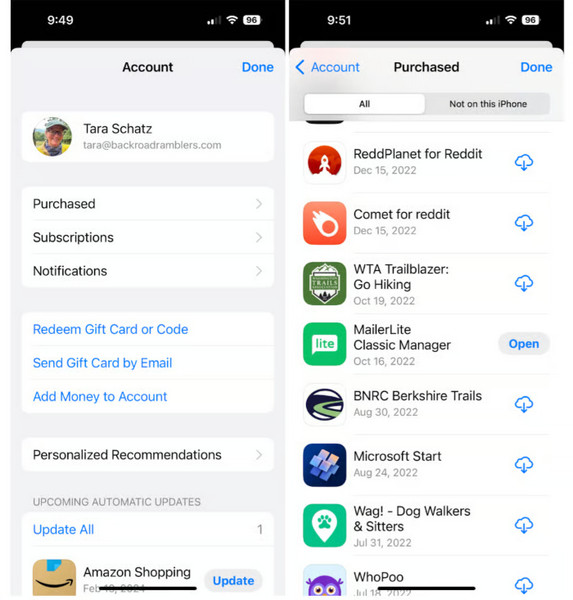
Hit the cloud button next to the app and wait for it to download. Once the download is complete, tap Open to start using the app again.
By following these steps, you can quickly get your apps back and see exactly how to recover deleted apps on your device.
Part 3. How to Find Apps That Aren't Available on the Home Screen
Not all missing apps are deleted; some may just be hidden from your Home screen. iPhones can automatically place new apps in the App Library instead of showing them on the Home screen. Knowing this is key if you want to recover deleted apps on iPhone or simply locate an app that seems missing.
Swipe through your Home screen pages until you reach the last page labeled App Library. Use the search bar at the top to find the app you need.
Open Settings on your iPhone. Tap Home Screen & App Library.
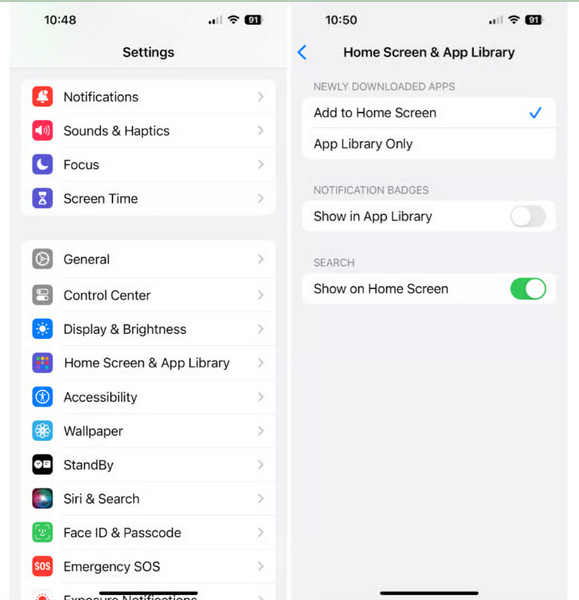
Under Newly Downloaded Apps, choose Add to Home Screen instead of App Library Only.
This way, all new apps will appear both on your Home screen and in the App Library, making it easier to access them and helping you effectively recover deleted apps on iPhone.
Part 4. 5 Common Reasons Apps Get Deleted or Hidden from You
Apps can disappear from your iPhone for various reasons, and knowing why helps you act quickly to restore them. Understanding these scenarios also shows you exactly how to recover deleted apps when needed.
1. Accidental Deletion
Long-pressing an app icon is a common way to rearrange your Home screen, but it can also lead to accidentally tapping Remove App. This can happen while cleaning up your screen or moving apps around. Fortunately, accidentally deleted apps can be restored quickly from your App Store Purchased list or using recovery tools.
2. Automatic Offloading
iPhones automatically unload untouched applications in order to free up some space. Although this deleted the app from your Home screen, your app data is preserved. You have not yet lost data because you can still find these apps in the App Library and reinstall them effortlessly, thereby not losing your information despite the appearance of a deleted application.
3. iOS Updates or Glitches
Sometimes, system updates or minor glitches can hide apps temporarily. After an update, some apps might not appear where you expect, but they are still on your device. Checking the Purchased apps section or using recovery software helps you recover deleted apps without losing any stored data.
4. App Restrictions or Screen Time Settings
Screen Time or parental controls can hide certain apps from the Home screen. This setting can make it seem like an app has vanished. By adjusting these restrictions, you can make hidden apps reappear and access your data, ensuring you can still recover app usage and information. You could start checking Screen Time on iPhone if it is activated.
5. Uninstalling Popular Apps Like TikTok
Deleting widely used apps like TikTok can happen accidentally or for storage management. Even if the app is removed, your account data may still be safe in the cloud. Following proper reinstallation steps allows you to restore your account and shows you exactly deleted TikTok app how to recover, keeping your data intact.
Understanding these common reasons not only prevents unnecessary app loss but also makes it easier to restore apps and recover app data when something goes missing.
Bonus: Recover Apps Data After Uninstalling
imyPass iPhone Data Recovery makes it easy to get back app data you thought was lost. It can recover files directly from your iPhone, iTunes, or iCloud backups, including contacts, messages, photos, videos, and app data from platforms like WhatsApp and Facebook. The interface is simple to use, and you can preview files before restoring them.
The software has loose recovery capabilities and allows you to recover only the files that you require, saving time and space. Scanning and previewing are provided in the free version, and the affordable version costs $29.95 per month or $59.96 per annum. imyPass is effective and efficient software for anyone who wants to restore recently deleted photos and more data.
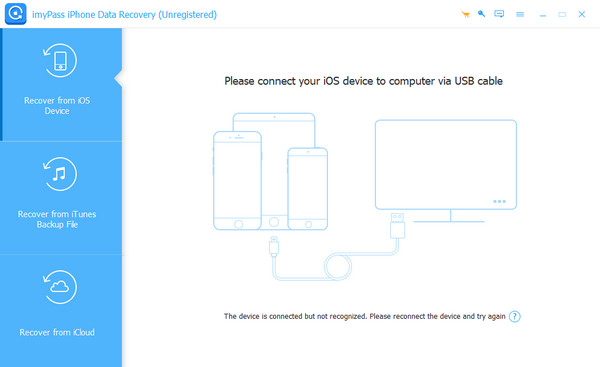
Conclusion
Forgetting to see an app you wanted or accidentally deleting it is somewhat irritating, but not the biggest crisis in the world. You can easily retrieve what is lost by visiting your App store, perusing through the App Library or via the use of such tools as imyPass. Knowledge about why apps disappear also allows you to fix the same issue in the future. Now you know the simple ways to recover deleted apps and keep your iPhone running just the way you like it.
Hot Solutions
-
Recover Data
- Recover WhatsApp View Once Photo
- Recover Deleted TikTok Videos on Mobile
- Recover Deleted Facebook Photo
- Recover Viber Messages, Photos, etc.
- Recover Deleted Snapchat Photos
- 5 Best Contact Recovery Apps
- Recover Deleted Discord Messages
- AppGeeker iOS Data Recovery Review
- Recover Data from DFU Mode
- Cannot Restore iPhone Backup
-
Unlock iOS
-
iOS Tips
-
Password Tips

