UltData iPhone Data Recovery Review and Best Alternative
iPhone data recovery is a hot topic on the internet partly because it is hard to get back lost and deleted files on iOS devices. Today, we rely heavily on our smartphones, from checking emails to contacting others, taking photos, and playing games. All data requires safe storage. Accidental deletion or file corruption can be a disaster. However, Tenorshare UltData can help you get lost data back to iOS devices.

In this article:
Part 1: What UltData iPhone Data Recovery Is
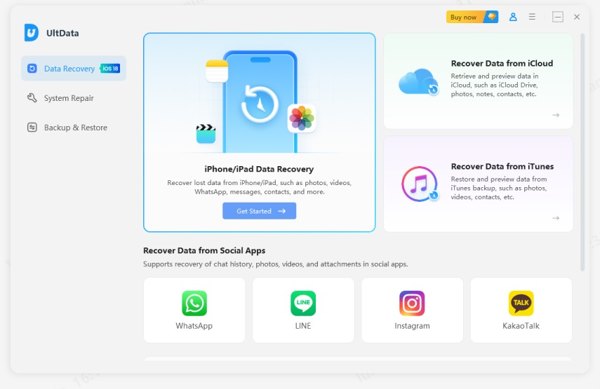
As its name indicates, UltData for iPhone is one of the most popular software that recovers deleted files from an iPhone or iPad. It was developed and released by Tenorshare, a reputable software company focusing on designing data recovery and security systems.
Main Features of Tenorshare UltData for iPhone
1.Recover iPhone data in three modes.
2.Get back deleted files directly from iOS devices.
3.Restore iPhone from iCloud synchronized data.
4.Select specific files for recovery on iPhone.
5.Restore photos, videos, SMS, WhatsApp, TikTok, etc.
6.Recover iPhone files in their original condition.
7.Offer bonus features, like system repair.
8.Support iPhone 17 to 5, all iPad models, and iPod Touch 7/6/5/4/3/2.
Tenorshare UltData Review
Pros
- It supports all popular file systems.
- It can restore data from iPhone memory or iCloud and iTunes backup.
- UltData for iOS is compatible with iOS 17 and earlier.
- The software can recover files from damaged iOS devices.
- Users can preview deleted or lost files before recovery.
- It only takes a few minutes to scan and recover iPhone data.
Cons
- The free trial only lets you scan your device but won’t recover anything.
- The price is a bit expensive compared to competitors.
- The success rate is different depending on various parameters.
- Users have to download the whole toolkit.
- It can only restore lost contacts and messages to your iPhone.
Price of UltData WhatsApp Recovery
There are two types of plans, according to their uses. For personal uses, it costs $45.95 per month to recover 5 iPhones on one PC, $49.95 per year to recover 5 devices on one PC, and $65.95 for a lifetime to recover five devices on one PC.
For business uses, UltData WhatsApp Recovery costs $62.95 to recover 10 iPhones on one PC, $79.95 to recover 15 devices on one PC, and $399.00 to recover unlimited devices on one PC.
Part 2: How to Use UltData iPhone Data Recovery
Download and install Tenorshare UltData iPhone Data Recovery on your PC. Launch it from your desktop and purchase a license. The free trial only scans your device.
Connect your iPhone to your PC with a compatible cable.
Go to the Data Recovery tab from the left side and click the Get Started button under the iPhone/iPad Data Recovery section. If you want to restore data from a backup, choose Recover Data from iCloud or Recover Data from iTunes instead. If you cannot remember your iTunes Backup password, you'd better not choose iTunes.
Make sure to trust this computer, and the software should detect your device automatically. If not, you have to put your iPhone into the Recovery Mode and try again.
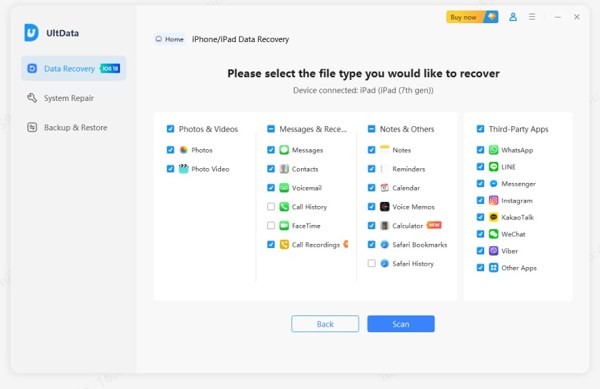
Next, select the file types you want to recover. All the supported data types are listed. Then click the Scan button to move on.
By default, you can view all recoverable data on your iPhone based on file type. If you want to preview lost data, switch to Show only Deleted from Show All on the top drop-down list.
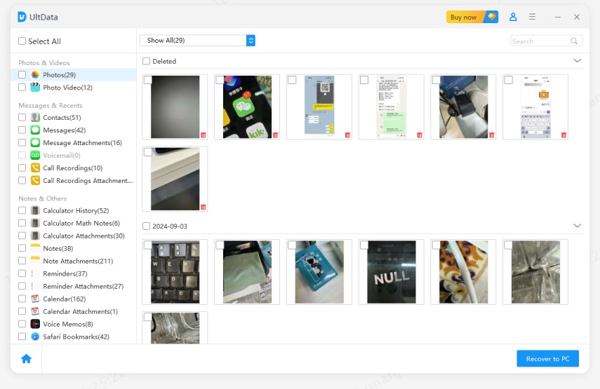
At last, check all files that you want to get back, and click the Recover to PC button at the bottom right corner.

Part 3: Best Alternative to UltData iPhone Data Recovery
As mentioned previously, it is not a simple job to recover deleted data from iOS devices. Therefore, you’d better learn more tools. imyPass iPhone Data Recovery, for example, is a good alternative to UltData iPhone Data Recovery. It delivers a high success rate when recovering iOS data.
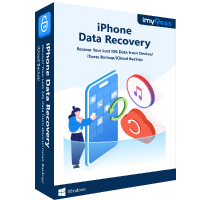
4,000,000+ Downloads
Recover data from an iPhone, iPad, or iPod Touch without backup.
Restore from iCloud or iTunes backups quickly.
Support almost all data types on iOS devices.
Preview deleted files on an iPhone for selective recovery.
Compatible with the latest versions of iOS and iPhone.
How to Use the Best Alternative to UltData iPhone Data Recovery
Scan your iPhone
Launch the best alternative to Tenorshare UltData for iOS once you install it on your PC. It is compatible with Windows 11/10/8/7. There is another version for macOS. Choose the Recover from iOS Device tab on the left sidebar, and hook your iPhone to your PC with a Lightning cable. Once your device is recognized, click the Start Scan button to proceed.
You can also go to Restore from iTunes Backup File or Restore from iCloud Backup File to recover data from iTunes or iCloud backup.
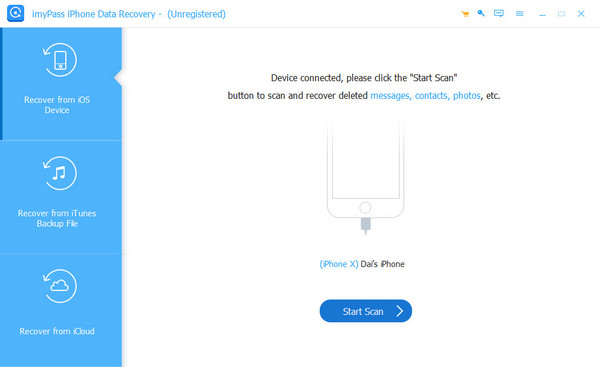
Preview lost data
Once the data scan is complete, you can view all data, including the deleted items. Choose a desired data type, such as Camera Roll. Pull down the top option and choose Show Deleted Only to preview lost data on your device.
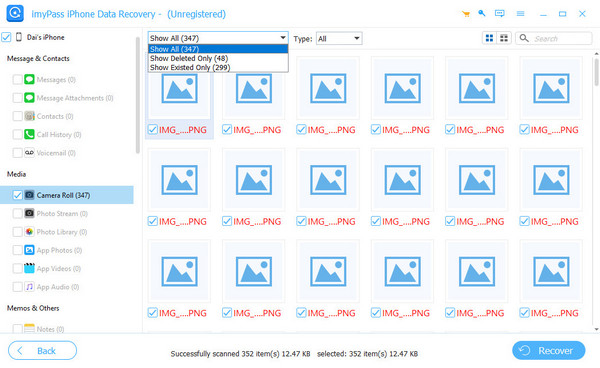
Recover data from your iPhone
Select all files and items that you want to get back, and click the Recover button at the bottom right corner. Finally, set an output folder and hit Recover again to recover data from your iPhone. It will be saved to your hard drive and won’t damage existing data on your iPhone.
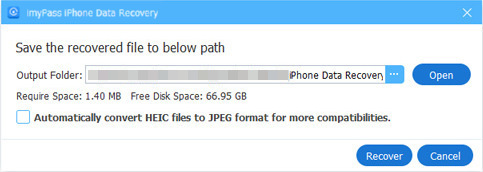
Conclusion
This article reviewed one of the best iPhone data recovery software, UltData for iPhone. You can follow our review and introduction to make the best decision. Moreover, we also recommended the best alternative solution to get your data recovery, imyPass iPhone Data Recovery.
Hot Solutions
-
Recover Data
- Recover WhatsApp View Once Photo
- Recover Deleted TikTok Videos on Mobile
- Recover Deleted Facebook Photo
- Recover Viber Messages, Photos, etc.
- Recover Deleted Snapchat Photos
- 5 Best Contact Recovery Apps
- Recover Deleted Discord Messages
- AppGeeker iOS Data Recovery Review
- Recover Data from DFU Mode
- Cannot Restore iPhone Backup
-
Unlock iOS
-
iOS Tips
-
Password Tips

