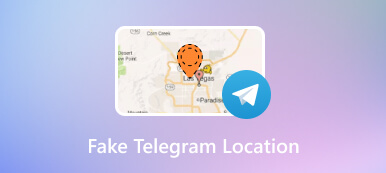Mastering GPS Manipulation with Full iToolab AnyGo Review
Explore the dynamic world of GPS location manipulation with our in-depth iToolab AnyGo review and comprehensive guide. Uncover the versatility of iToolab AnyGo for iOS and Android devices, providing users with a hassle free experience in altering their GPS locations. Follow our step-by-step guide on using iToolab AnyGo, discover its best alternative, and find answers to frequently asked questions. Elevate your understanding of location-based solutions and make informed decisions for your iOS device.

- Part 1. iToolab AnyGo Review
- Part 2. Step by Step Guide on How to Use iToolab AnyGo
- Part 3. iToolab AnyGo Best Alternative
- Part 4. FAQs About iToolab AnyGo
Part 1. iToolab AnyGo Review
iToolab AnyGo, a dynamic iOS and Android tool, empowers users to easily alter their GPS location, providing adaptability for diverse applications and scenarios. This versatile location-based solution ensures users can customize their virtual presence, enabling a range of functionalities for different needs. Whether for testing apps, enhancing privacy, or exploring location-based services, AnyGo offers a seamless and user-friendly experience manipulating GPS settings on iOS devices.
Main Features:
Location Spoofing: AnyGo by iToolab allows users to virtually relocate their iOS device globally, tricking location-based apps into operating as if the device is physically present in the chosen location, providing flexibility and convenience.
Route Simulation: enables users to simulate movement between diverse locations on iOS devices, offering customizable speeds. This feature allows for the creation of a realistic GPS trail, ideal for testing, gaming, or enhancing location-based experiences.
One-click Teleport: It simplifies changing virtual locations on iOS devices. Users can swiftly switch between different locations with just a single click, catering to those who frequently alter their virtual presence for various needs.
App Compatibility: iToolab AnyGo seamlessly integrates with a multitude of location-based apps, games, and services on iOS devices. This ensures a smooth and efficient experience, enabling users to delight the full functionality of their preferred applications.
The Pricing Plan - Is It Worth Buying:
iToolab AnyGo presents a selection of paid monthly plans commencing at $9.95. Tailored pricing, influenced by subscription duration and type, ensures flexibility. The robust feature set, including reliable and frequent location manipulation, justifies the cost for users needing versatile and dependable location-based functionality on their iOS devices.
Pros - Why Choose It:
User-Friendly Interface: iToolab AnyGo features a user-friendly interface that caters to individuals with varying levels of technical expertise. Its intuitive design ensures accessibility, allowing users of all skill levels to use and utilize the tool effortlessly.
Versatility: It appeals to diverse users, including gamers, developers, and testers, with features such as route simulation and one-click teleportation, providing flexibility and utility across different purposes.
Stability: iToolab AnyGo is renowned for its stable performance, guaranteeing consistent and accurate virtual location changes and enhancing reliability across various applications and scenarios.
Cons - Areas for Improvement:
Pricing: Some users may perceive the subscription cost of iToolab AnyGo as relatively high compared to alternative solutions available in the market.
iOS Limitations: Apple's restrictions may introduce occasional limitations on iToolab AnyGo, affecting specific functionalities due to constraints imposed by the iOS ecosystem.
Part 2. Step-by-Step Guide on How to Use iToolab AnyGo
Below is a step-by-step guide on how to use the tool AnyGo to change the GPS location on your iPhone:
Step 1Download iTool AnyGo and open it on your computer, to begin the location-changing process click the Start button.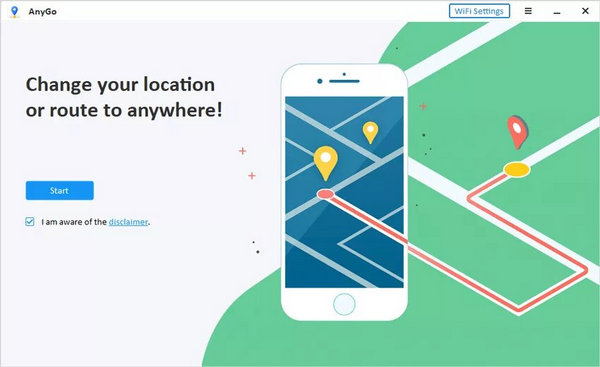 Step 2Next, link your iPhone or Android device to the computer to establish a connection for location modification.
Step 2Next, link your iPhone or Android device to the computer to establish a connection for location modification.  Step 3Select your desired mode to change the GPS location settings according to your preferences and requirements on iToolab AnyGo. When the desired location is selected hit the Go button to save the location.
Step 3Select your desired mode to change the GPS location settings according to your preferences and requirements on iToolab AnyGo. When the desired location is selected hit the Go button to save the location. 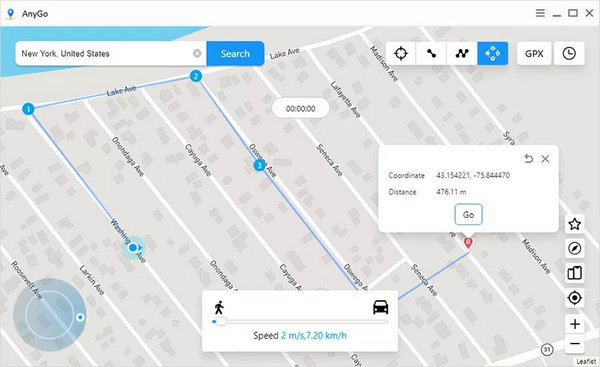
Part 3. iToolab AnyGo Best Alternative
ImyPass iPhone Location Changer is a versatile alternative to iToolab AnyGo, providing users with an efficient solution to modify their iPhone's GPS location. With user-friendly features, imyPass enables seamless location spoofing for various purposes, such as gaming or privacy. Its intuitive interface and reliability make it a preferred choice for users seeking a trustworthy tool to alter their iPhone's location quickly. Follow the steps below.
Step 1Download and install imyPass iPhone Location Changer on your computer. Once installed, execute the tool to initiate GPS location changes on your iPhone. Step 2Following that, click the Start button to begin the process of altering or simulating your location on your smartphone to another destination.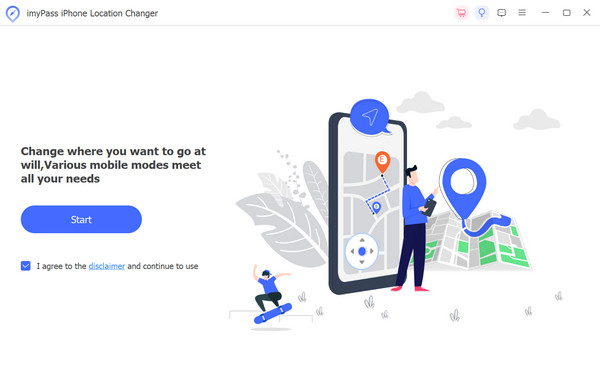 Step 3Subsequently, you'll encounter a prompt instructing you to connect your iPhone to the PC using a lightning cable for connectivity.
Step 3Subsequently, you'll encounter a prompt instructing you to connect your iPhone to the PC using a lightning cable for connectivity. 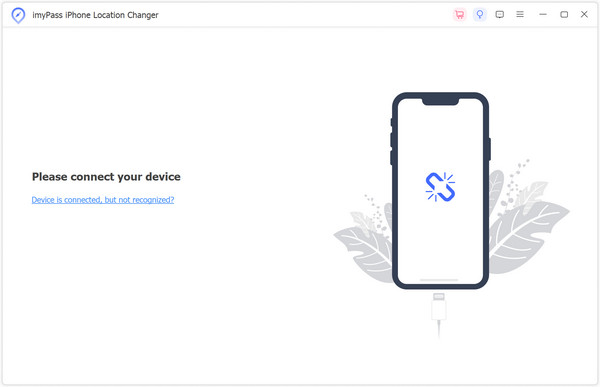 Step 4Afterward, please choose Modify Location from the menu on the left side of the main interface.
Step 4Afterward, please choose Modify Location from the menu on the left side of the main interface. 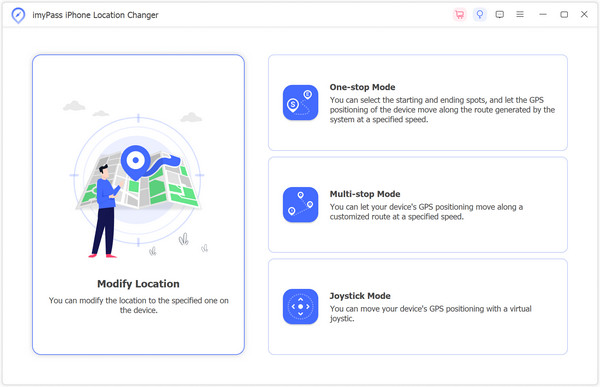 Step 5Finally, you have the option to either input an address or click any point on the map. Afterward, click Start Move to relocate to the chosen destination instantly.
Step 5Finally, you have the option to either input an address or click any point on the map. Afterward, click Start Move to relocate to the chosen destination instantly. 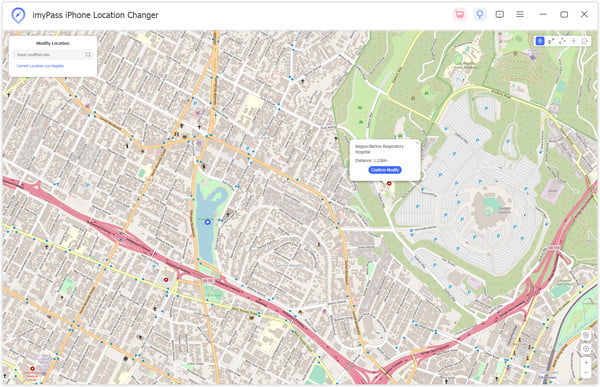
Part 4. FAQs About iToolab AnyGo
Does Itoolab work with Pokemon Go?
Using iToolab AnyGo or similar tools to manipulate GPS locations for Pokemon Go violates the game's terms of service. Niantic, the company behind Pokemon Go, actively monitors and restricts such activities, and engaging in them can result in penalties or account bans.
Is it safe to use iToolab AnyGo?
Using third-party tools like iToolab AnyGo to manipulate your GPS location may pose risks, including violating app terms of service or potential security concerns. It's recommended to use such tools cautiously and be aware of the associated risks and consequences.
Can Pokemon Go detect VPN?
Yes, Pokemon Go can detect VPN usage. Niantic, the company behind Pokemon Go, employs measures to identify and restrict the use of VPNs to prevent location spoofing. Using a VPN while playing Pokemon Go may result in account restrictions or bans.
What should you do when experiencing account issues on iToolab AnyGo?
If encountering issues, explore account options within the app or manage passwords in iPhone settings. For personalized help, reach out to iToolab support for assistance with any account-related concerns.
Can I locate a misplaced iPhone with iToolab AnyGo through iCloud?
No, iToolab AnyGo cannot locate a misplaced iPhone through iCloud. To find a lost iPhone, use Apple's Find My iPhone feature. If you've forgotten your iCloud password, reset it through Apple's official channels, as iToolab AnyGo is not designed for such security and recovery functionalities.
Conclusion
In conclusion, iToolab AnyGo emerges as a reliable companion for manipulating GPS locations on iOS and Android devices. Our comprehensive guide delves into its features, alternatives like imyPass iPhone Location Changer, and FAQs. Whether you seek seamless location spoofing, route simulation, or app compatibility, iToolab AnyGo stands out. Navigate your virtual presence effortlessly, making iToolab AnyGo an essential tool for users desiring flexible and dependable location-based functionality on their iOS devices.