5 Best Pokemon GO Raid Finders on iPhone and Android
Raids are the end-game and fun parts of the Pokemon GO game. This feature is designed to cooperate with your friends or other players for battle. Moreover, it is the only way to catch particular Legendary Pokemon and achieve Mega Evolution. However, finding, joining, or passing a Raid is difficult. This article reviews the top 6 best Pokemon GO Raid finders to help you discover the signal of a Raid battle nearby.

In this article:
Part 1: How to Find a Raid in Pokemon GO
When a Raid happens nearby, you can get a notification. Open your Pokemon GO app, go to the Nearby tab, and tap Raid to check them. If you see an egg floating above the Gym icon, wait until the Raid starts, and then you can find it on the Nearby screen.

To get a Raid pass in Pokemon GO, you must be at the respective Gyp within 45 minutes after the egg hatches. If your friend invites you to participate in a Raid, you can accept it and join the Raid remotely.
Part 2: Top 6 Pokemon GO Raid Finders
Top 1: iLocaGo
Platforms: iOS and Android
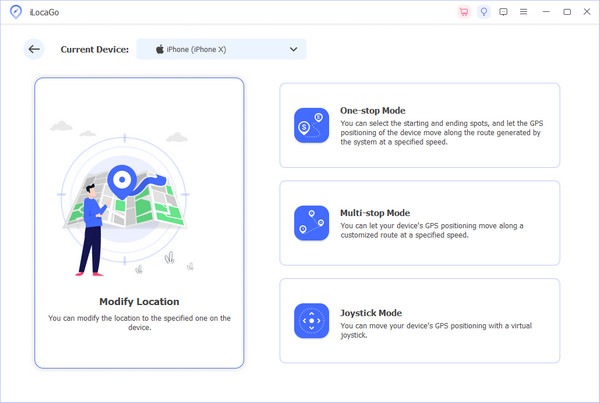
You cannot find or join Pokemon GO Raids far away without invitations. Fortunately, iLocaGo, one of the best Pokemon GO Raid maps, enables you to discover and join any Raids worldwide. Moreover, it can make virtual routes and allows you to pass Raids in Pokemon GO indoors.
Pros
- Change your phone location to any address.
- Create virtual locations and routes for joining Raids.
- Offer multiple modes for different situations.
- Available to a wide range of games and apps.
- Support the latest iOS 26 and Android 16.
Cons
- It requires a computer to find Pokemon GO Raids.
Top 2: PokeRaid
Platforms: iOS and Android
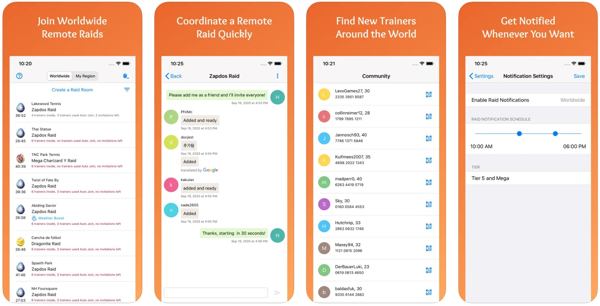
PokeRaid is a popular Pokemon GO Raid finder app. You can find over one million remote Raids around the world. Besides, it provides a community where teams can organize and join remote raids with other users. Plus, you can host a remote Raid within the app.
Pros
- Find Pokemon GO Raids worldwide.
- Join or host a remote Raid quickly.
- Start battling on remote Raids wherever you are.
- Integrate a language translation service.
Cons
- There are bots who never start the Raids.
- You have to pay for ads removal.
Top 3: GO Raid Party
Platforms: iOS and Android
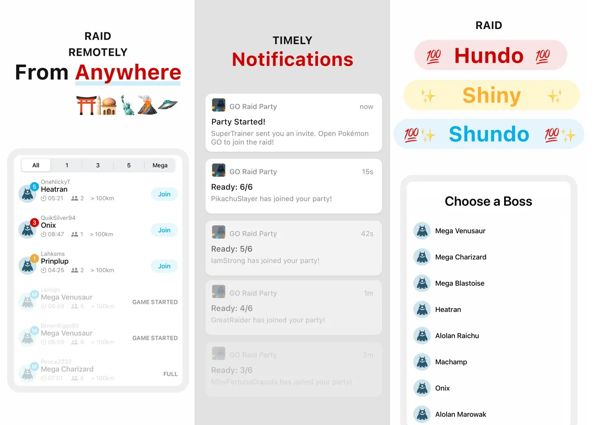
GO Raid Party is an easy way to find Pokemon GO Raids from anywhere once you set up your profile. Then, you can get your Raid pass in less than 10 minutes. Unlike other Raid finders, GO Raid Party matches people to battle together. Or you can host a room and invite other players.
Pros
- Find Pokemon GO Raids anywhere remotely.
- Get notifications for new Raids timely.
- Available in a variety of languages.
- Organize a strong team to pass Raids.
Cons
- It is the only way to play with a premium account.
- You have to compete with many people with the free version.
Top 4: Go Raid
Platforms: iOS and Android

As its name indicates, Go Raid is another way to discover Pokemon GO Raids. Users can join or invite remote Raids around the world anytime, anywhere. Furthermore, it will automatically match after you select the Raid boss you want to join.
Pros
- Share locations of Pokemon GO Raids on the map.
- Register tasks and Raid information easily.
- Show the Counters List for Raid Bosses
- Check the victory and defeat against the opponent’s Pokemon.
Cons
- It is only available in Japanese on Android.
- Errors may occur when hosting a Raid.
Top 5: Raid Finder for Pokemon Go
Platforms: iOS
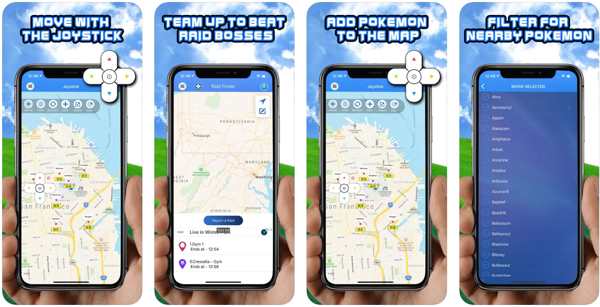
Raid Finder for Pokemon Go helps users find rare Pokemon GO Raids and team up to beat Raid Bosses. You can view all reported Raids around you on the map and pan the map to any area. Of course, you can report Raids nearby.
Pros
- Discover Pokemon GO Raids on the map.
- Share Raid information with others easily.
- Move the map with the Joystick function.
- Filter to show specific Raids.
Cons
- It is only available in English.
- Users have to pay to use the Joystick feature.
Top 6: Poke Genie
Platforms: Android
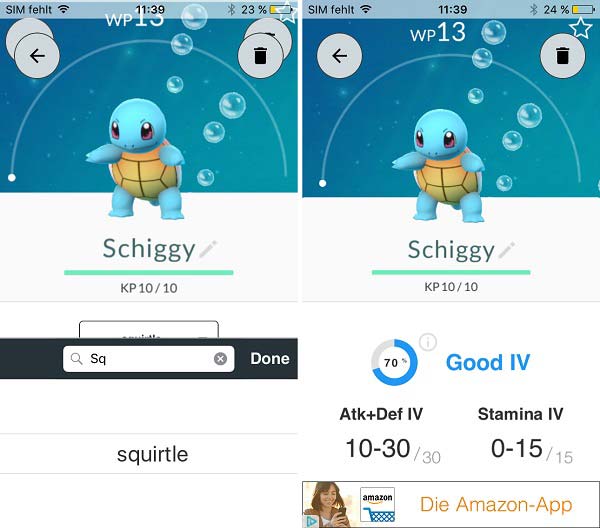
Poke Genie is a safe way to find Pokemon GO Raids on Android phones. This app doesn’t require login or credentials. Millions of players use this app to optimize the Pokemon GO experience.
Pros
- Find and join remote Raids around the world.
- Automatically form teams for battle.
- Generate informative custom names.
- Manage collections.
Cons
- It is expensive and costs $50 per month.
- It collects your information.
Part 3: How to Use a Pokemon GO Raid Finder
We use iLocaGo as an example to show you how to find and join a Pokemon GO Raid indoors. Then, you can get the Raid pass in Pokemon GO with your friends and increase your XP and level quickly.
Connect to your device
Run the best Raid finder after you install it on your PC. There is another version for Mac. Connect your iPhone or Android phone to your PC with a compatible cable.
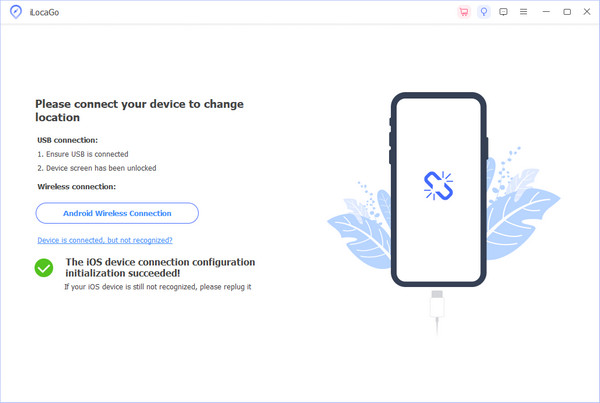
Choose a mode
If you just want to find Raids on the map, choose Modify Location. To find and join a Raid, we choose Joystick Mode.
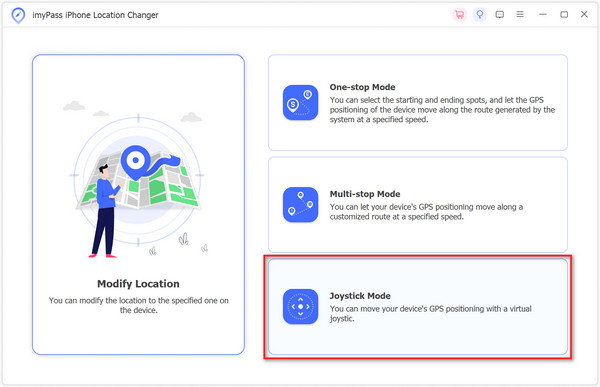
Find and join a Raid
The start point is your location. Then, use your mouse or keyboard to move to the target Raid. Next, open Pokemon GO on your phone and join the battle.
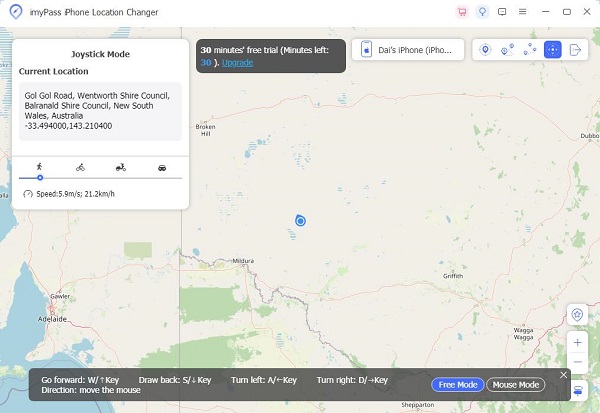
Conclusion
This article has reviewed the top 6 best methods to find Pokemon GO Raids nearby or far away. Some of them are compatible with both iOS and Android. Others are only available to a specific operating system. iLocaGo enables you to find and join any remote Raid.
Hot Solutions
-
GPS Location
- Best Pokemon Go Locations with Coordinates
- Turn Your Location Off on Life360
- How to Change Location on iPhone
- Review of iSpoofer Pokemon Go
- Set Virtual Locations on iPhone and Android
- TikTok Track Your Location
- Monster Hunter Now Joystick
- Review of IP Location Finder
- Change Mobile Legends Location
- Change Location on Tiktok
-
Unlock iOS
-
iOS Tips
-
Unlock Android

