5 Best Pokemon GO Scanners to Find Pokemon Anywhere
As one of the most prevalent AR games, Pokemon GO has attracted hundreds of millions of players and trainers around the world. It is great fun to encounter and capture Pokemon while exploring the outside world. However, things can be different if you live in an area where the number of PokeStops, Gyms, Raids, or Pokemon spawns is far less than in other regions. Fortunately, a Pokemon GO scanner can help you catch Pokemon easily.

In this article:
Part 1: Why You Need a Pokemon GO Scanner
A Pokemon GO scanner is a third-party application designed to display the precise location of Pokemon on the map in real time. It allows you to check how long a Pokemon spawns and where it usually shows up. In addition, it shows PokeStops, Gyms, and recent Raids to help you play the AR game easily.
Pokemon GO asks you to visit many locations to find Pokemon. Plus, you need always to hold your phone. With a Pokemon scanner for Pokemon GO, you can save a lot of time and effort. Plus, a scanner offers bonus features, which give you a better idea of the ability and potential of the Pokemon.
Part 2: Top 5 Pokemon Go Scanners
Top 1: iLocaGo
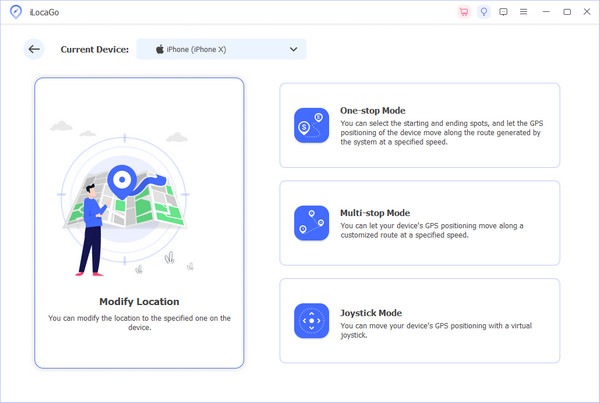
iLocaGo is far more than a simple Pokemon scanner. It can make virtual routes and allows you to catch Pokemon on the map indoors. In other words, it is a one-stop solution for Pokemon GO on Android phones and iPhones. Plus, it is 100% working and safe for Pokemon GO.
Pros
- Easy to navigate and use.
- Offer multiple modes for different situations.
- Modify location to any address.
- Create virtual locations and routes with custom options.
- Available on both iOS and Android.
Cons
- It requires a computer and a USB cable or a stable Wi-Fi network.
Top 2: PoGO Mapper
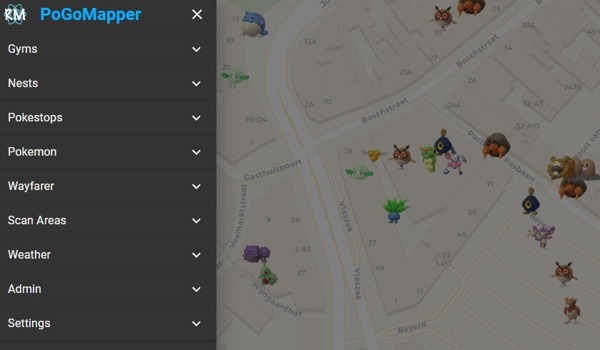
PoGO Mapper is a free Pokemon emerald scanner. It integrates a community for Pokemon GO players and trainers. The map covers a few countries around the world. It scans Pokemon daily and marks over 50 million Pokemon on the map to help players capture them quickly.
Pros
- Available in multiple countries.
- Scan Pokemon around the world daily.
- Community-driven and play Pokemon GO with friends.
- Include a leaderboard and shiny rates.
Cons
- Users have to sign up for accounts with personal information.
- The accuracy and completeness of data might vary.
Top 3: Pokemon GO Map
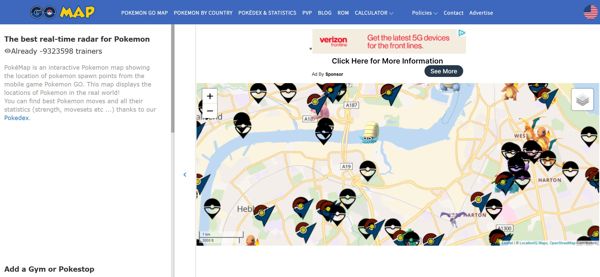
Pokemon GO Map is a real-time Pokemon GO scanner. It has an interactive map allowing users to locate Pokemon spawn points and add new Pokemon, Gyms, and PokeStops. It helps players and trainers to enhance the Pokemon GO experience.
Pros
- Scan and find Pokemon on an interactive map in real time.
- Add and search for Gyms and PokeStops.
- Offer detailed Pokemon statistics.
- Create an account and make a personalized map.
Cons
- The data lacks accuracy and completeness.
- Depending on your internet connection, it takes a while to load the interactive map.
Top 4: PokeHunter

PokeHunter is a specialized scanner for Pokemon GO. It lets you find Pokemon, Gyms, and ongoing Raids on the map. Compared to competitors, it is available in a wide range of countries and regions. The intuitive interface makes it a valuable resource for Pokemon GO players.
Pros
- Cover countries and locations around the world.
- Focus on Pokemon, Gyms, and ongoing Raids.
- Offer real-time information for playing Gyms battles and Raids.
- Integrate a user-friendly interface.
Cons
- It doesn’t provide information on Pokemon spawns.
- The updates are not in time.
Top 5: WeCatch
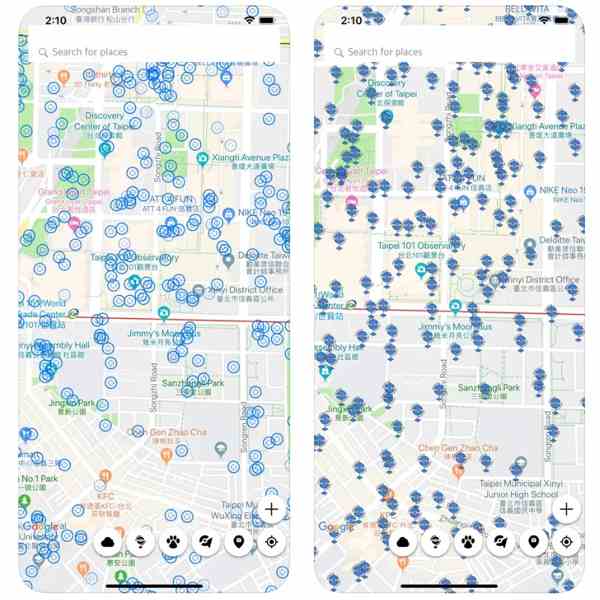
WeCatch is a Pokemon GO scanner app powered by the Pokemon GO community, which includes game fans and lovers. The app brings players and fans together and shares information about Pokemon immediately. It helps you find and track any Pokemon and catch it without wasting time.
Pros
- Scan Pokemon on Android and iOS devices.
- Receive notifications of rare Pokemon locations.
- Track the closest rare Pokemon and Raids.
- Share the Pokemon you found on the map.
Cons
- You must log in to the app to get notifications.
- The app includes ads, and you have to pay for ads removal.
Part 3: How to Scan Pokemon at Home
It is not difficult to find Pokemon with a Pokemon GO scanner. However, you still have to go outside and capture the Pokemon nearby. iLocaGo, on the other hand, allows you to find and catch Pokemon indoors.
Link to your phone
Launch the best PTokemon GO scanner after you install it on your computer. Then, connect your iPhone or Android phone to your computer using a USB cable. The scanner will detect your device immediately. If you don’t have a cable, connect your Android phone and computer to the same Wi-Fi network and click Android Wireless Connection.
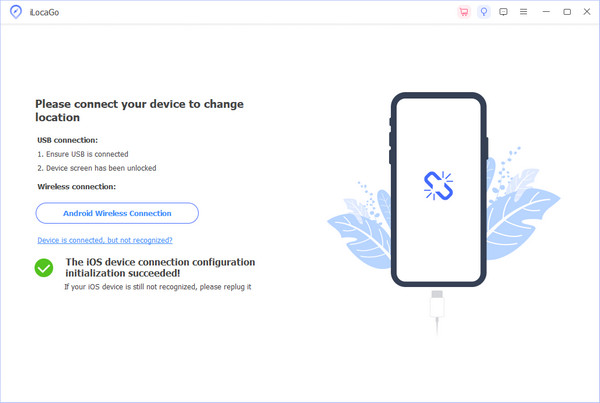
Choose a mode
Then, you will enter the mode window. Here, you can see four modes. To scan and capture Pokemon, choose one of the three modes on the right side, which are used to make virtual routes. We choose Joystick Mode.
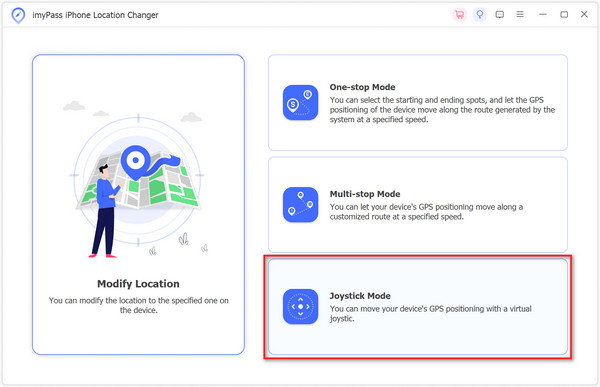
Capture Pokemon indoors
Now, you can use your mouse or keyboard to move to the target position on the map. Then, adjust the speed and other custom options according to your needs. When you are ready, open the Pokemon GO app on your phone and click the Start Moving button. Now, you can capture the Pokemon anywhere.
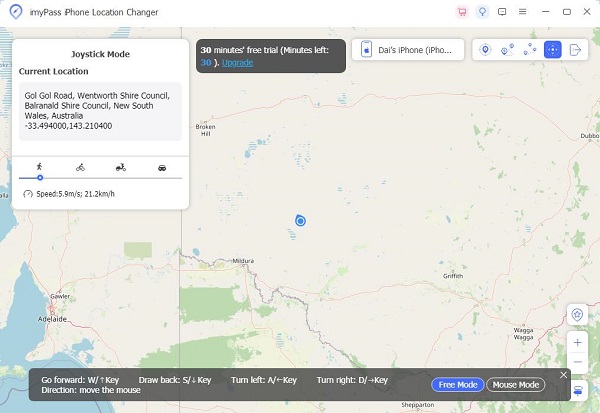
Note: During the process, keep connecting your device to your computer.
Conclusion
Now, you should learn the top 5 best Pokemon GO scanners. They can help you quickly find the rare and new Pokemon on the map and save time. You can pick an appropriate one based on our review. iLocaGo, for example, is an all-in-one solution to find and capture Pokemon indoors.
Hot Solutions
-
GPS Location
- Best Pokemon Go Locations with Coordinates
- Turn Your Location Off on Life360
- How to Change Location on iPhone
- Review of iSpoofer Pokemon Go
- Set Virtual Locations on iPhone and Android
- TikTok Track Your Location
- Monster Hunter Now Joystick
- Review of IP Location Finder
- Change Mobile Legends Location
- Change Location on Tiktok
-
Unlock iOS
-
iOS Tips
-
Unlock Android

