How to Fake Location on Instagram on iPhone/Android
Today, privacy concerns have become a hot topic. More and more people hide their geolocation on social media. Instagram, for example, automatically adds your location tag when you post videos and photos. In other words, others can track your location easily. The good news is that you can create a location on Instagram and hide your real position. This tutorial explains how-to in various situations to effectively protect your privacy.

In this article:
Part 1. How to Create a Fake Location on Instagram
By default, Instagram recognizes your location through your GPS and IP. If you want to add a location on Instagram that doesn’t exist, imyPass iLocaGo is a good option. It allows you to modify your geolocation on your iPhone or Android phone when accessing Instagram. Moreover, it is safe and legal to use.
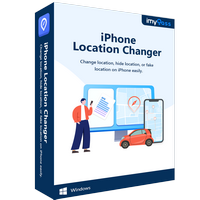
4,000,000+ Downloads
Add any fake locations on Instagram.
Support accurate addresses and any locations.
Offer multiple modes to create virtual locations and routes.
Provide custom options, like speed, vehicles, and more.
Compatible with a wide range of iPhones and Android devices.
How to Create a Fake Location on Instagram
Link your iPhone and computer
Launch the best fake location software after you install it on your PC. There is another version for Mac users. Link your iPhone and PC with a Lightning cable. If you link the two devices for the first time, tap Trust on your screen to trust this PC.
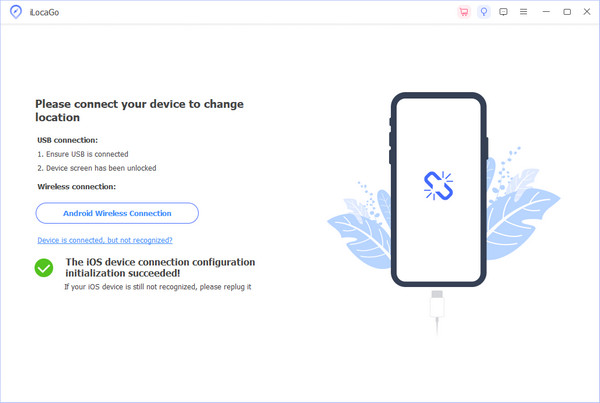
Choose a mode
Once your device is detected, you will be presented with the mode screen. Choose a proper mode according to your needs. If you want to change your location, choose Modify Location. If you need to create a virtual route, choose one of the other three modes.
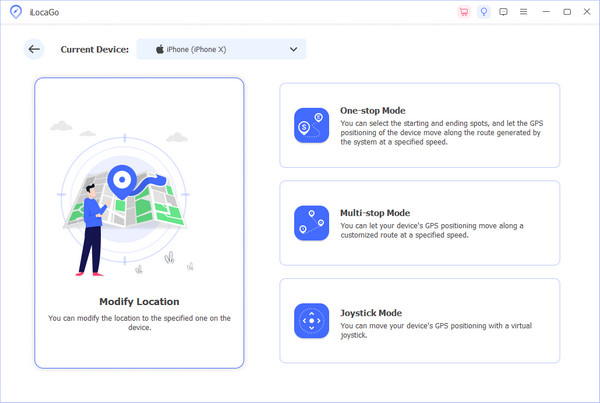
Create a fake location on Instagram
Type an accurate address into the field. If you don’t have one, click the target position on the map. Then, you will get the address. Click the Sync to device button to create a fake location for Instagram. Now, open Instagram and share a post. When you are done, disconnect your device. You can also use this program to change location for Tinder.
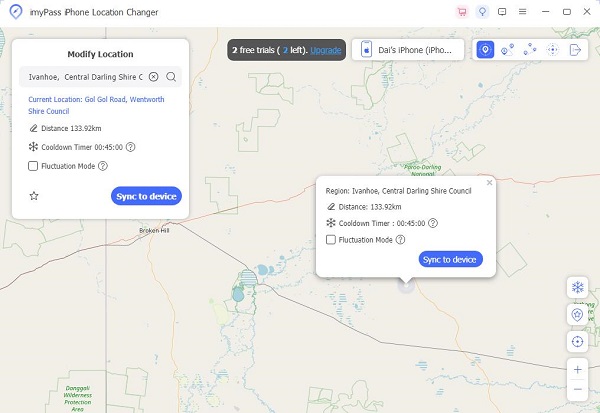
Part 2. How to Customize Location Tag on Instagram
It is well known that you cannot find any option to add a fake location within Instagram. Alternatively, you can create a custom location on Facebook for Instagram. Here is the workflow to set it correctly.
How to Create a New Location for Instagram on Facebook
Tap What’s on your mind in your Facebook app.
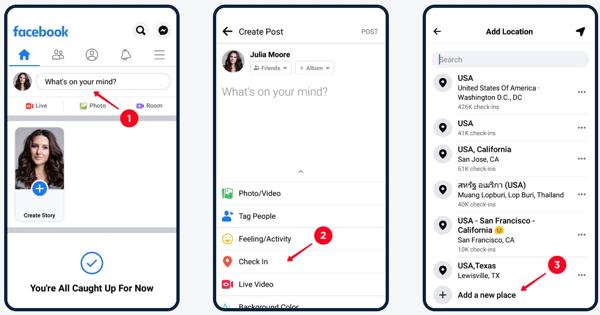
Choose Check In on the new post screen.
Select an appropriate location. If you cannot find the desired location, tap Add a new place.
Leave a name for the new location in the Place name field.
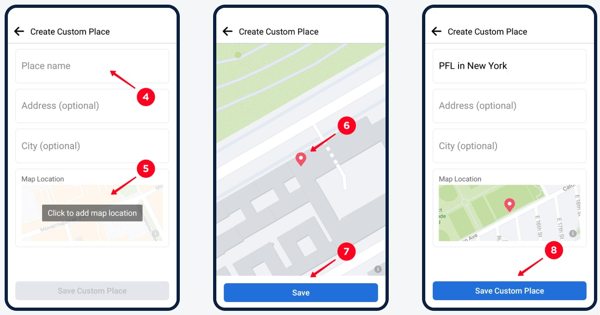
Next, tap the map and move the red tag to the target position.
Finally, tap the Save button, and hit Save Custom Place. Then, you will see a map widget on the new post screen.
How to Post with a New Location on Instagram
Now, you can use the funny Instagram location when posting on Instagram. That is available for both new IG and Instagram Stories. We demonstrate the steps below to help you use the new location properly.
Use Custom Location in a New Instagram Post
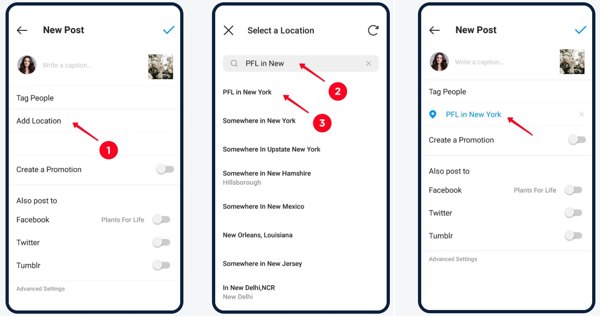
Enter the new post screen in your Instagram app.
Tap Add Location.
Search for the new location name and select it from the list.
If you are not sure, tap the place after adding it. Then, the location will be displayed on the map.
Complete the post and share it on Instagram.
You can check the location under your profile on the new post.
Use New Location in a New Instagram Story

Go to the new story screen in your Instagram app.
Tap the Stickers button.
Choose the LOCATION sticker and search for the new place.
Then, tap the custom location on the result list to create a new location on Instagram.
Next, tap it on the stickers screen.
Make the story and post it.
Part 3. Top 5 Cool Location Tags on Instagram
Funny Instagram locations are not only able to protect your privacy but also make your post more discoverable. Adding a location for your Instagram post helps you share where you are or highlight specific places. Moreover, that invites more followers who are interested in the same place. Here are the top 5 cool location tag ideas on Instagram:
Top 1: Euphoria
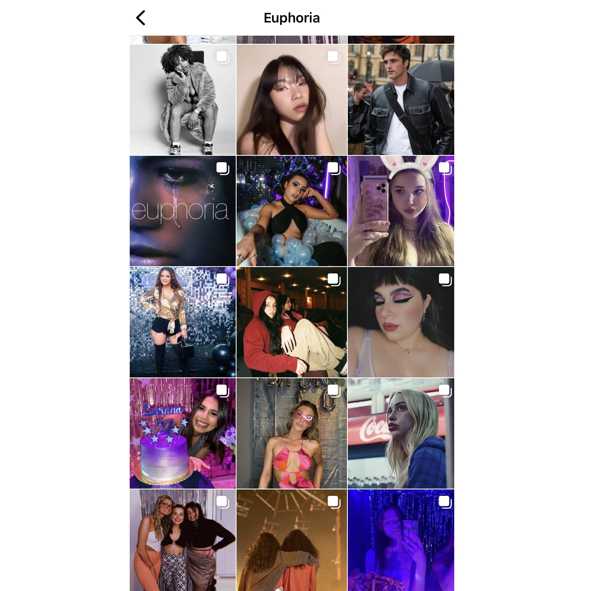
HBO Euphoria has become a cultural phenomenon. It makes sense that it is a funny Instagram location currently, especially for the posts related to fashion and makeup. If you wish to catch up on the latest IG makeup trend, add this location for your posts.
Top 2: I Need Coffee
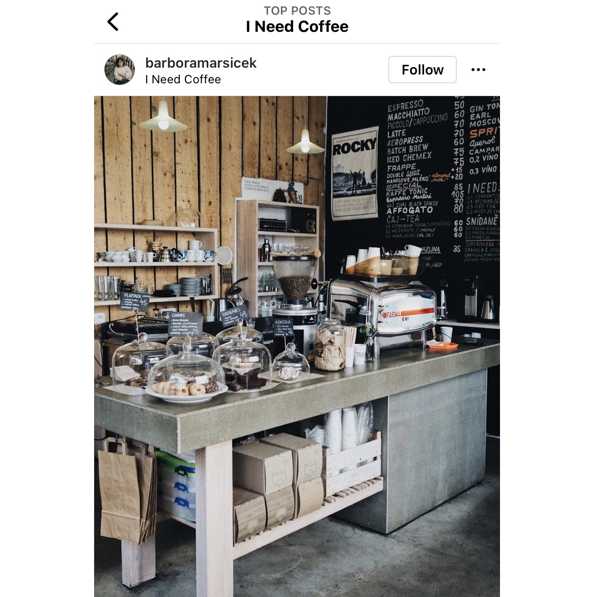
Open your mind, and you can add a location on Instagram that doesn't exist on the map. On Monday morning, for example, you can add I Need Coffee as the location tag for your Instagram posts.
Top 3: Shine Bright Like a Diamond
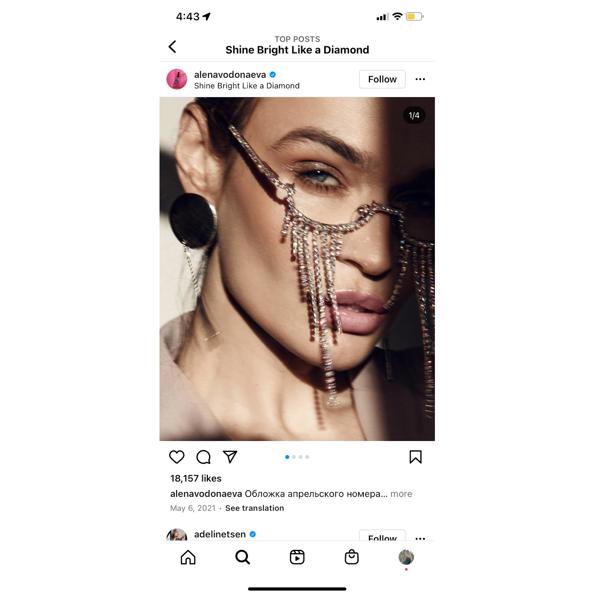
Inspired by Rihanna’s lyrics, this new Instagram location has become a good idea for sharing a new jewelry or makeup line. You can also use it for a selfie or someone on your team looking happy and shiny.
Top 4: Send Help
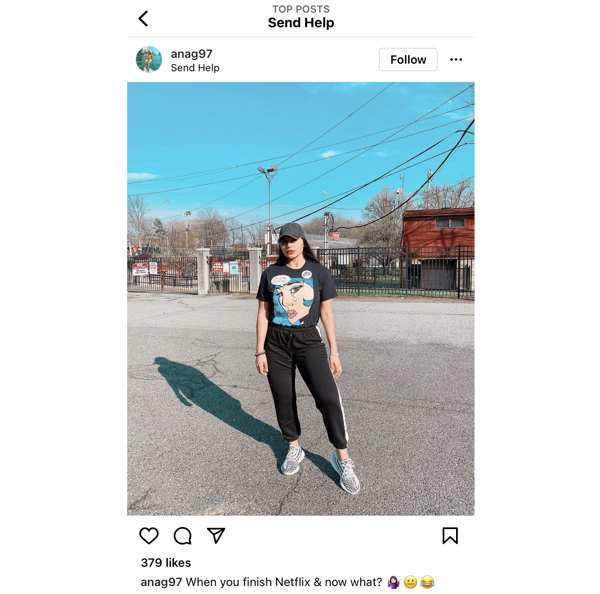
If you encounter trouble or a problem, share a post on Instagram with the Send Help location tag. The followers can discover your trouble and may provide help. Moreover, it is a good idea to laugh at yourself.
Top 5: TikTok
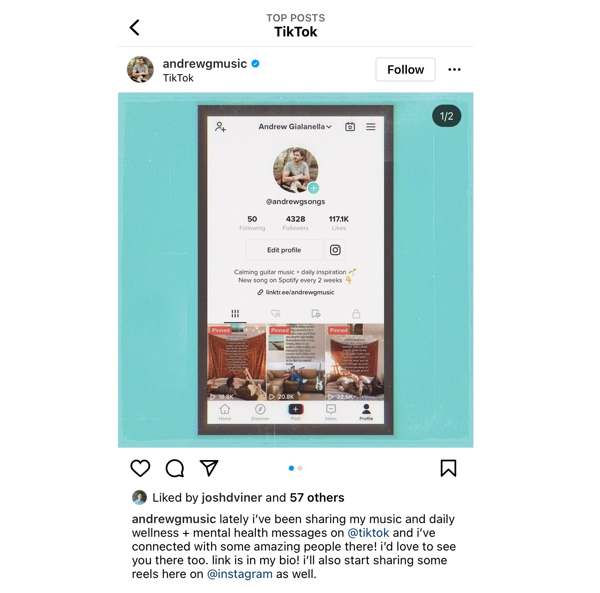
Currently, TikTok has become a top social media platform. Adding a TikTok location tag on Instagram is a strategic way to marry your presence on both social media networks, especially when posting a video.
FAQs.
-
Why fake location apps work for Instagram?
Instagram uses location APIs from GPS sensors. Therefore, if you use a fake location app, Instagram will detect the spoofed GPS as your real location.
-
How can influencers use fake locations?
Creators often use simulated locations to protect privacy. Ethical use requires transparency and avoiding misleading business partners. Overuse of fake tags can reduce engagement metrics.
-
Can changing the Instagram location affect ads or reach?
Yes, altering location data may reset ad targeting and shift your content reach to unrelated regions. Instagram's algorithm prioritizes local engagement, so fake GPS can distort analytics and decrease relevance.
Conclusion
This tutorial shared how to add funny Instagram locations on your mobile device. You can add new locations for Instagram posts using the Facebook app. imyPass iLocaGo is able to fake your location whenever you access Instagram. Moreover, you can learn the top 5 funny location ideas.
Hot Solutions
-
GPS Location
- Best Pokemon Go Locations with Coordinates
- Turn Your Location Off on Life360
- How to Change Location on iPhone
- Review of iSpoofer Pokemon Go
- Set Virtual Locations on iPhone and Android
- TikTok Track Your Location
- Monster Hunter Now Joystick
- Review of IP Location Finder
- Change Mobile Legends Location
- Change Location on Tiktok
-
Unlock iOS
-
iOS Tips
-
Unlock Android

