How to Solve Windows 10/11 Stuck on Loading Screen
After you use your PC for a long time, you may encounter Windows stuck on the loading screen for a long time. You may fix it by rebooting it, but with time going by, this problem will lead to severe damage to your PC, and you may see the worst consequence. How can you immediately fix Windows being stuck on the loading screen? Don't worry; this problem should be treated carefully. You can check the 4 ways below one by one to find a cue for Windows 10/11 stuck on the loading screen.

In this article:
Part 1: When Will Your Windows Be Stuck on the Loading Screen?
There are 3 situations where your Windows 10 or 11 is stuck on the loading screen because of unknown reasons. Please check them below:
1. Windows 10/11 Stuck on the Loading Screen on Startup
When you boot your computer, the Windows may be stuck on the loading screen with the brand of your motherboard and some dots or a circle spinning. After you wait for a long time, you still can't see the login screen.

2. Windows Stuck on the Loading Screen When Updating OS
You choose to upgrade the Windows 11/10 to fix some system errors, but only to encounter the Windows stuck on the loading screen after startup. This is a very desperate problem for the system is still being updated and you can't try to reboot the PC to fix the Windows 10/11 stuck on the loading screen problem.
3. Windows Stuck on the Loading Screen at Login
When you confirm the user at the login window after you boot the PC, your Windows may be stuck on the loading screen. This question also bothers you a lot for this is the last step, and you don't forget the Microsoft password, but you still can't use your computer.

Part 2: 4 Ways to Fix It When Your Windows 11/10 Stuck on the Loading Screen
There are 4 ways to fix Windows stuck on the loading screen. You can view them as 4 steps that can gradually overcome the problem. Please bear in mind that all the methods below can't replace professional repair. If you still can't solve your Windows stuck on loading screen problem, you should send your PC to repair.
1. Unplug All USB Connections
You can try disconnecting all USB dongles on your PC, such as wireless mouse and keyboard, USB drive, wireless headset, etc. Why should you do that? Because these USB connections may affect your computer's boot options, your computer won't select the disk first. Then, your Windows will be stuck on the loading screen without system or hardware problems.

2. Enter Safe Mode to Fix Windows Stuck on the Loading Screen
If you can't fix Windows 10/11 hanging on the loading screen after you disconnect all USB dongles, you can try Safe Mode of Windows. The Safe Mode allows you to fix the Windows stuck on loading screen problem easily. If you can't enter Safe Mode, you should send your PC to repair.
Boot your PC and press the Power button to shut it down. Repeat this operation several times until you see the Automatic Repair window. You should choose the Advanced Option button.

Then, you should click the buttons in turn: Troubleshoot, Advanced Options, and Startup Settings, Click the Restart button on the Startup Settings screen.
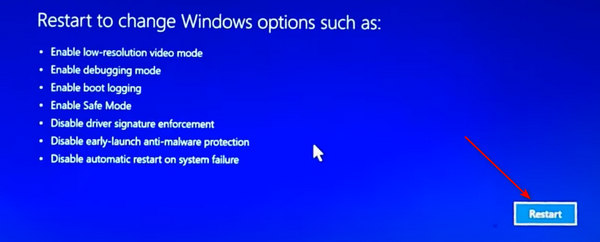
After you restart your PC, you will see the screen below. Press F4 or F5 to enter the Safe Mode. Then, you can start fixing the Windows 10/11 hanging on the loading screen in the Safe Mode.
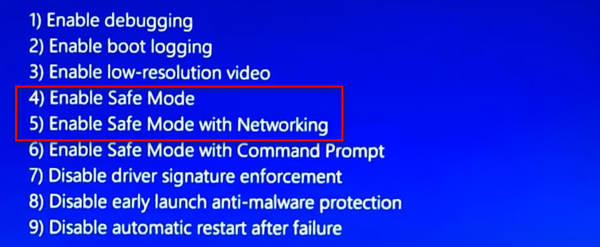
When you enter the Safe Mode, you can erase malware or virus with some antivirus software to fix your Windows stuck on the welcome screen or startup screen.
3. System Restoration
If your Windows is stuck on the loading screen after OS update, you can try system restoration. It means to return your Windows system. Also, this process can be undertaken in the Safe Mode. You can also use a bootable USB to do that.

4. Send Your PC to Repair
If you still can't fix your Windows 10/11 hanging on the loading screen in the methods above, or you even can't enter the Safe Mode on Windows, then it means that your computer has some hardware problems. In that case, you can only send your PC to repair to solve the Windows stuck on the loading screen at startup or login.

Part 3: What If Your Windows Passcode Is Forgotten?
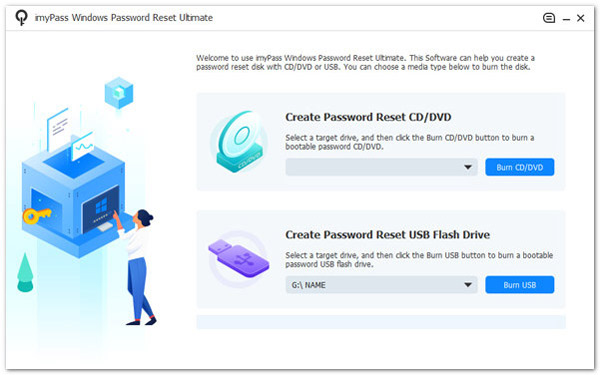
By the way, if you forget the lock screen passcode of your computer, your Windows will still be stuck on the welcome screen. How can you easily bypass the screen? You can try imyPass Windows Password Reset. This powerful program only requires a USB drive, and then you can easily remove or even change the password following the simple on-screen instructions.

4,000,000+ Downloads
Easily create a bootable USB drive for password bypass.
Remove or even change the Windows screen passcode.
Follow the easy on-screen guide to erase the passcode for all users.
Help you restore the Windows system after passcode removal.
FAQs.
-
Why should I enter Safe Mode to fix Windows stuck on the loading screen problem?
When you can enter the Safe Mode, it means that your computer has no hardware issues. Also, you can access Windows in Safe Mode, so you can do many things to fix system errors.
-
How can I test if there's a hardware issue make my Windows stuck on the loading screen?
You can try if you can enter the Safe Mode. If not, then there's hardware problems on your PC.
-
What's the main reason if there's a hardware problem making my Windows stuck on the loading screen?
It's probably the problem with the hard disk of your PC. When your Windows is stuck on the loading screen, that's because the Windows can't find your hard drive.
-
Can I reinstall the System to fix the Windows stuck on the loading screen?
Yes, you can. When you encounter a tough problem, system reinstallation can usually make a difference. However, if you even fail to reinstall the Windows system, then it means your PC requires a professional repair.
-
Can I restart my PC to fix the Windows hanging on the loading screen problem?
Yes, you can. You can force restart your computer to try to fix many unknown problems. However, this can only work on a temporary method, you can't consider it the ultimate way.
Conclusion
You should follow the 4 ways to gradually fix your Windows 10 stuck on loading screen problem. They will test if there are hardware problems on your PC and if you need to send your PC to repair to solve the Windows 10/11 hanging on the loading screen. By the way, you can use imyPass Windows Password Reset to easily remove or change the lock screen password when you can't remember it.
Hot Solutions
-
Fix Windows
-
Windows Tips
-
Windows Password

