3uTools Pokémon GO: A Full Guide + Better Alternatives
3uTools is an iOS utility software that provides various features for managing iPhones and iPads, including the ability to spoof your location. This feature has become popular among Pokémon GO players, allowing them to change their GPS location virtually. With 3uTools, players can catch region-specific Pokémon, farm rare raids, and explore new areas without physically traveling.
However, while 3uTools offers these benefits, there are significant risks involved. Niantic, the developer of Pokémon GO, actively monitors for spoofing and may issue bans or even terminate accounts for violating its terms.
This article will cover everything you need to know about 3uTools Pokémon GO, including its features, potential risks, how to use it, and safer alternatives to help you enjoy the game without worries. Stay with us until the end of this post!
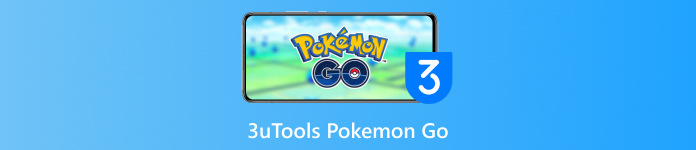
In this article:
Part 1: What is 3uTools
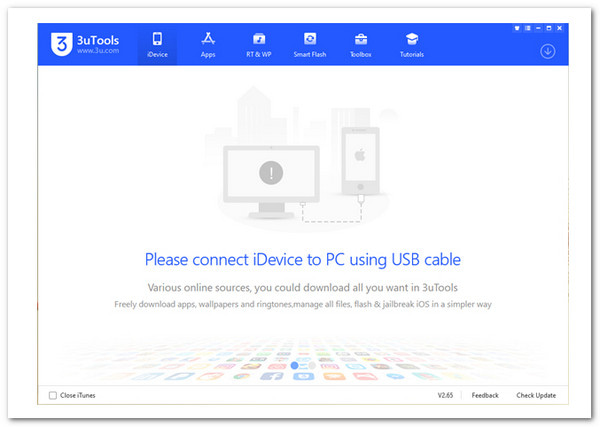
3uTools is a free tool for managing iOS devices. It allows you to manage apps, files, photos, music, etc. The software offers jailbreak tools, virtual location settings, and device backup. It works well with iPhones and iPads, giving users easy control over their devices.
Features
• iOS Management: Helps with file management, app installation, and backup.
• Jailbreak Tools: Assists with jailbreaking your device for more customization.
• Virtual Location: Lets you fake your location on your device for apps like Pokémon GO.
Compatibility
3uTools works with many iPhone models and iOS versions, including iOS 16, 17, and 18. Depending on the device, it can downgrade or update iPhones to these versions. For example, if supported, you can downgrade an iPhone running iOS 18 to a lower version. It also supports iPhones with iOS 17 and iOS 16. 3uTools is compatible with any iPhone that can run these versions of iOS.
Is it safe
3uTools is technically safe to use, but there are some risks you should know about. While it is not malware, it can lead to issues if you are not careful.
Potential Risks
• Account Suspension: If you use 3uTools for GPS spoofing (changing your location), apps like Pokémon GO might ban your account. It happens because 3uTools does not hide your location well enough to avoid detection.
• Malware: If you download 3uTools from unofficial websites, it could come with malware. Always use the official website to avoid this.
• Data Privacy: Third-party tools can sometimes expose personal data. Be cautious about what information you share while using 3uTools.
In short, while 3uTools is safe if used properly, it can cause issues like account bans or security risks if you are not careful. Always download it from the official site and be mindful of how you use it.
Part 2: Does 3uTools Work for Pokémon GO Spoofing
3uTools was used to work on Pokémon GO spoofing. Changing your device's GPS location lets you catch Pokémon or participate in events without moving. Many players shared their tips and tricks on Reddit about how to use 3uTools for this purpose.
However, since June 2024, Niantic has improved its detection system. Now, if you try to spoof using 3uTools, you will see an error (error 12), and the map will not load in Pokémon GO. So, it no longer works for spoofing.
Part 3: How to Use 3uTools for Pokémon GO (Step-by-Step Guide)
If you still want to use 3uTools for location spoofing, follow these steps. But remember, this can get your account banned in Pokémon GO, so use it carefully.
Requirements:
• An iPhone or iPad.
• A stable internet connection.
• A USB cable to connect your device to your PC.
Steps on how to use 3uTools for Pokémon GO:
Go to the official website and download 3uTools for your computer. After that, install it and run the app.
Use a USB cable to connect your iPhone or iPad to your PC.
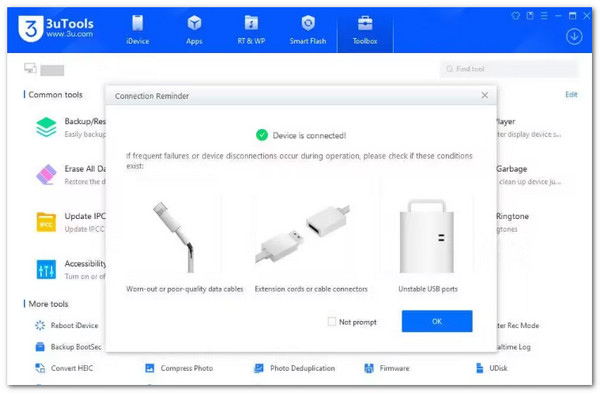
In the 3uTools interface, click the Toolbox button at the top.
Click on Virtual Location, then enter the new GPS coordinates on the map.
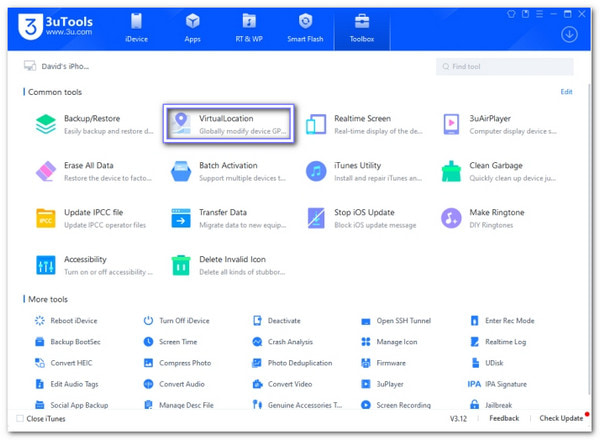
Click the Modify Virtual Location button to set your new location.
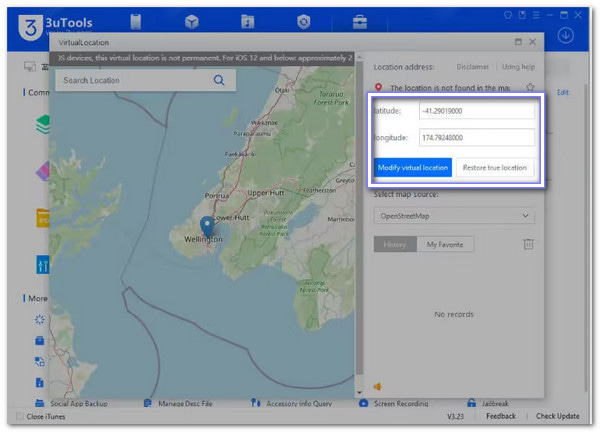
Part 4: Risks & Warnings
There are risks when using 3uTools, especially for Pokémon GO players. Changing your GPS location breaks the app's terms of service. It could lead to:
• Account Suspension: Niantic may ban your account if it catches you using GPS spoofing.
• Security Concerns: You may install malware, especially if you download 3uTools from unofficial sources. Always rely on the official website to avoid security problems.
• Loss of Progress: You could lose all your in-game progress and rewards if banned.
In summary, while 3uTools can be useful, especially for GPS spoofing, it comes with significant risks. Be cautious when using it, especially with games like Pokémon GO.
Part 5: Best 3uTools Alternatives for Pokémon GO
If you are looking for an alternative to 3uTools for Pokémon GO, a few great options can help you spoof your location and enjoy the game without walking. These tools offer unique features to make your gameplay experience smoother and more enjoyable.
1. imyPass iLocaGo
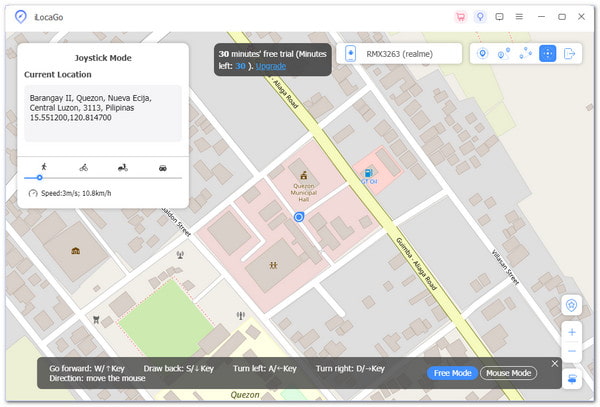
imyPass iLocaGo is the greatest alternative for 3uTools when it comes to Pokémon GO location spoofing. It is ideal for changing your GPS location because it is simple to use and has strong features. Depending on how you like to play, you can change your location using One-Stop, Multi-Stop, or Joystick Mode.
It is one of the most dependable tools because it provides a seamless and safe method of location spoofing on both iOS and Android devices. Additionally, imyPass iLocaGo is ideal for people who wish to fake their location without having to worry about mistakes or security issues. For those who are serious about playing Pokémon GO without walking, this is a good choice!
Key Features of imyPass iLocaGo
• Works with both iOS and Android devices.
• Instantly move to any location with just one click.
• Simple to use for both first-time and experienced users.
• Navigate around with a joystick for smooth movement in games.
• Simulate movement along a path, giving you a more natural gameplay experience.
2. LocaChange
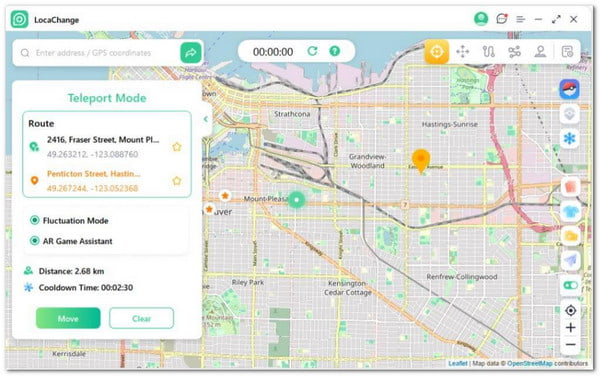
Another trusted choice for spoofing your GPS location in Pokémon GO is LocaChange. It works well for both iOS and Android devices, and unlike 3uTools, it does not cause the annoying error 12 issue. It is easy to use and provides several features that can improve your gameplay. Plus, it is 100% safe to use.
Key Features of LocaChange
• Supports the latest iOS 26 and Android 16 systems.
• Includes tools like a Pokémon scanner, PvP finder, and raid finder.
• You can adjust your moving speed and set an auto-cooldown timer.
• Teleport anywhere with just one click, and includes a joystick for easier navigation.
3. PoGoskill
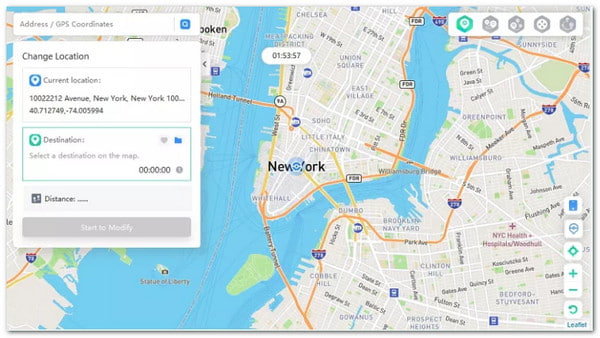
Last but not least, PoGoskill is another powerful tool for location spoofing. It is compatible with Windows, Mac, iOS, and Android devices. It makes it a versatile choice for gamers. Whether you are playing Pokémon GO or using other location-based apps, PoGoskill provides a reliable solution. You must also know that it offers different pricing plans for short—and long-term users.
Key Features of PoGoskill
• Works on Windows, Mac, iOS, and Android.
• Offers features like route simulation for a more realistic experience.
• Ensures a smooth and safe experience while spoofing your location.
• Includes Pokémon GO joystick controls and simulated routes for easier navigation.
Conclusion
In conclusion, 3uTools Pokémon GO spoofing allows players to change their location, catch regionals, and farm raids. However, it comes with risks, including the potential for account bans and other consequences from Niantic.
If you want a safer and more reliable alternative for Pokémon GO spoofing, consider imyPass iLocaGo. This tool offers multiple modes, including joystick and route simulation, ensuring a smoother experience without high risks.
Hot Solutions
-
GPS Location
- Best Pokemon Go Locations with Coordinates
- Turn Your Location Off on Life360
- How to Change Location on iPhone
- Review of iSpoofer Pokemon Go
- Set Virtual Locations on iPhone and Android
- TikTok Track Your Location
- Monster Hunter Now Joystick
- Review of IP Location Finder
- Change Mobile Legends Location
- Change Location on Tiktok
-
Unlock iOS
-
iOS Tips
-
Unlock Android

