How to Follow a Route on Pokémon GO on iOS and Android
As one of the most popular AR games, Pokémon GO lets you catch, battle, and trade Pokémon in the real world. Unlike other mobile games, players can explore surroundings rather than playing games on sofas. Routes are a new feature included in the latest update for Pokémon GO. These are specific paths that players can follow until the end to earn a Route Badge. This guide explains how to create and follow a route on Pokémon GO.

In this article:
Part 1. What Are Routes on Pokémon GO
As mentioned previously, a Route is a pre-defined path that you can follow while exploring. As you follow a Route, you can discover Pokémon and Items. Moreover, completing Routes will grant extra rewards, such as earning the Badge associated with that Route.
Routes are made by Niantic, official partners, and other Trainers. The purpose is not obvious, but Routes add another layer to play with and add more fun.
Bonus and Rewards for Following a Route
1. Badge
2. Buddy candy quicker
3. Extra XP
4. Earn a Heart
Part 2. Follow a Route on Pokémon GO
Following a Route in Pokémon GO helps you explore new places, catch interesting Pokémon, and earn extra rewards. However, beginners may be unfamiliar with the how-to. In fact, the workflow is fairly straightforward.

Open the Pokémon GO app on your mobile device.
Go to the Nearby menu and select the new Route tab on the right side.
Pick a route that looks proper to you.
Tap the Follow button.
Once you see a blue flag above the PokeStop, it means the route starts.
If you are far away from the route, you will be notified. When you are near the route, the game will start tracking your progress.
Walk along the way, and you will encounter Pokémon.
You need to follow the colored path exactly to complete the route to earn the rewards.
Part 3. Make a Route on Pokémon GO
At first, Niantic creates Routes on Pokémon GO. When the feature becomes global, players can follow a route easily. Currently, players are able to create a route if there is no route near them.
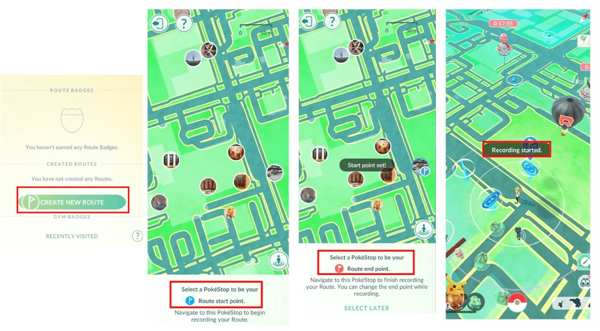
Tap the Menu button at the bottom of Pokémon GO.
Head to the Route tab and tap Create a New Route.
Choose a PokeStop or Gym on the map as the starting point.
Next, do the same for the endpoint.
Tap Confirm and Proceed.
Walk to the starting point, tap the PokeStop or Gym, and tap Start Recording.
Follow the Route to record the path.
Once you reach the end, tap the PokeStop or Gym, and hit Choose End Point.
Tap End, fill out the necessary information, and submit it.
Part 4. Follow Any Route on Pokémon GO
If you want to follow a route on Pokémon GO far away from your location, imyPass iLocaGo can help you resolve this problem. It lets you change your geolocation on your iPhone or Android phone easily.
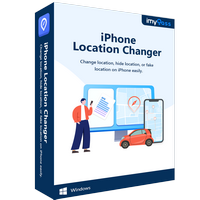
4,000,000+ Downloads
Change your geolocation to any region with one click.
Make virtual locations and routes with three modes.
Work for Pokémon GO and other apps.
Support a wide range of iPhones and Android phone models.
Support almost all iPhones and Android phone models.
How to Follow a Route on Pokémon GO Far Away
Detect your device
Launch the best spoofing software once you install it on your PC. There is another version for Mac users. Plug your iPhone or Android phone to your PC with a USB cable. The software will detect your device immediately.
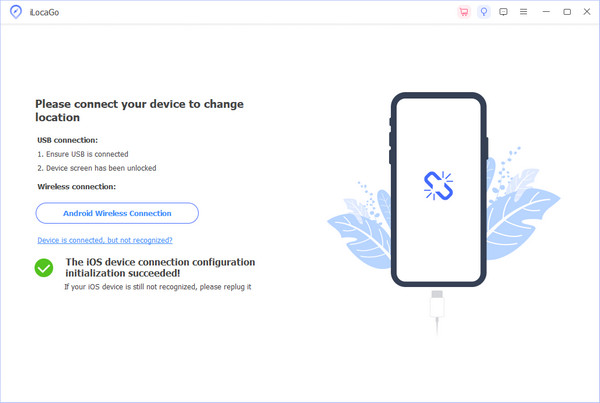
Choose a mode
There are four modes for faking your location:
Modify Location is used to change the static location on your device.One-stop Mode, Multi-stop Mode, and Joystick Mode can make virtual routes. To follow a Pokémon GO Route, we choose Joystick Mode. You can freely walk in Pokémon GO map.
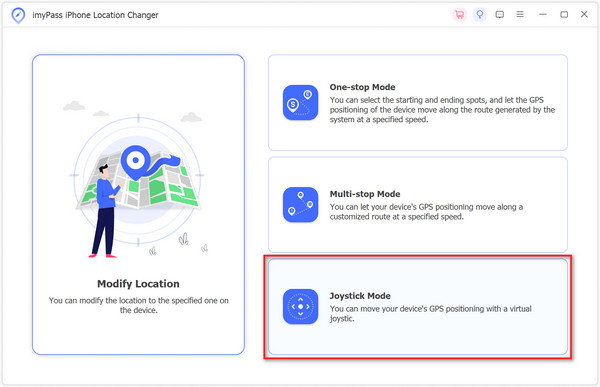
Follow a Route on Pokémon GO
Click the starting point of the Route on the map. Open your Pokémon GO, choose the Route, and tap Follow. Then, follow the path using your mouse to simulate walking. When you reach the endpoint, you should catch the desired Pokémon and earn rewards.
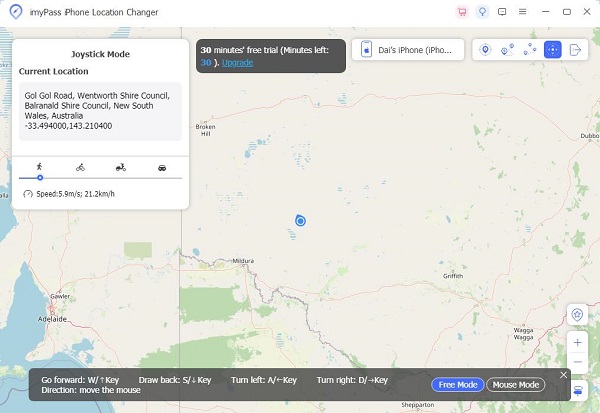
Conclusion
This guide explained how to start a Route on Pokémon GO and follow the path to catch Pokémon. Moreover, you can learn the steps to make a new Route. Trainers and players should find our concrete tutorial helpful. If you want to follow a Route far away or in another city, imyPass iLocaGo can help you change your geolocation with a single click. More importantly, it simplifies the workflow of location spoofing. That makes it a good option for average people.
Hot Solutions
-
GPS Location
- Best Pokemon Go Locations with Coordinates
- Turn Your Location Off on Life360
- How to Change Location on iPhone
- Review of iSpoofer Pokemon Go
- Set Virtual Locations on iPhone and Android
- TikTok Track Your Location
- Monster Hunter Now Joystick
- Review of IP Location Finder
- Change Mobile Legends Location
- Change Location on Tiktok
-
Unlock iOS
-
iOS Tips
-
Unlock Android

