FonePaw iPhone Data Recovery Review and Alternative
Losing important data can be a nightmare for iPhone users. Due to accidental deletion, software update error, malware, or device damage, an iPhone user may lose private photos, essential messages, or files. That is why having a reliable data recovery tool is crucial. FonePaw iPhone Data Recovery, for instance, is a reliable tool for getting deleted data back from iOS devices. This review will delve deeper into its features and other information.

In this article:
Part 1: What FonePaw iPhone Data Recovery Is

As its name indicates, FonePaw iPhone Data Recovery is a software program designed to recover lost data from iOS devices, such as iPhones, iPad, or iPod Touch. The software runs on a computer and scans lost data on your iOS devices.
Main Features of FonePaw iPhone Data Recovery
1.Directly recover lost data from iOS devices without a backup file.
2.Open an iCloud or iTunes backup to restore data without resetting your device.
3.Recover permanently deleted data before it is overwritten.
4.Preview all details of deleted photos, SMS, and files.
5.Selectively recover lost data from iOS devices.
6.Support over 30 file types, including photos, contacts, SMS, etc.
7.Compatible with the latest iPhone 17 and iOS 26.
8.Available in a variety of languages.
9.Work on Windows 11/10/8.1/8/7/XP/Vista and Mac OS X 10.7 or above.
Price of FonePaw iPhone Data Recovery
FonePaw Data Recovery for iPhone is free to download on the official website. Nevertheless, the free trial only allows for scanning iOS devices. If you want to recover lost files, you need to purchase a license. The monthly plan costs $49.95 for recovering 6 iOS devices on one PC. The yearly plan costs $55.97, and the lifetime plan costs $66.47. Furthermore, users can purchase FonePaw - iOS Bundle, which starts from $89.95.
Part 2: Review of FonePaw iPhone Data Recovery
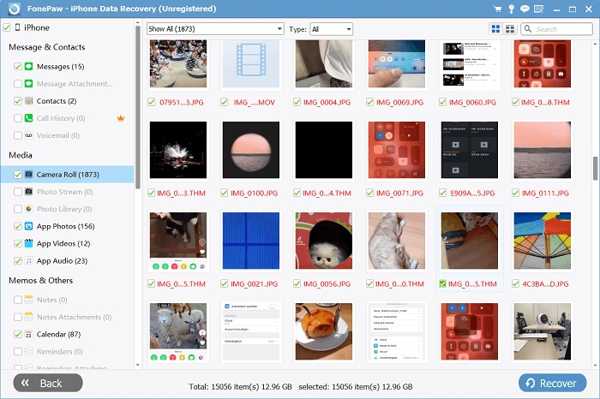
Pros
- FonePaw iPhone Data Recovery can scan lost data on iPhone for free.
- The UI is user-friendly and straightforward to use.
- According to our research, FonePaw is safe.
- FonePaw really works and offers a high success rate.
- It supports all mainstream file formats.
- The software supports a wide range of iOS versions and iPhone models.
Cons
- The full version can be expensive.
- It takes time to recover data from iOS devices.
- It requires a computer and a USB cable.
- It is not working for some physically destroyed devices.
Part 3: Best Alternative to FonePaw iPhone Data Recovery
Of course, FonePaw iPhone Data Recovery is not perfect. It is not available for all data types. The effectiveness differs depending on your device model and the lost data situation. Therefore, you’d better learn alternatives like imyPass iPhone Data Recovery.
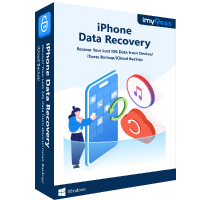
4,000,000+ Downloads
Recover permanently lost data from an iPhone directly.
Retrieve deleted data from iTunes backup files.
Restore from iCloud backup files remotely.
Support almost all data types on iOS.
Preview and manage deleted files to recover them selectively.
Pros
- It is available in various situations, including data recovery from broken iPhones.
- The concise interface enables beginners to navigate easily.
- It is compatible with all media file types, messages, and more.
- Users can preview deleted files and details before recovery.
Cons
- You need to install the software on a computer.
How to Use FonePaw iPhone Data Recovery Alternative
Scan your iPhone
Run the best alternative to FonePaw Data Recovery after installing it on your computer. Choose Recover from iOS Device, and connect your iPhone to your computer with a Lightning cable. Click the Start Scan button to continue.
If you have an iTunes or iCloud backup, choose Recover from iTunes Backup File or Recover from iCloud Backup File. However, if you have ever set iTunes Backup password, ensure you still remember, or you cannot restore files from iTunes.
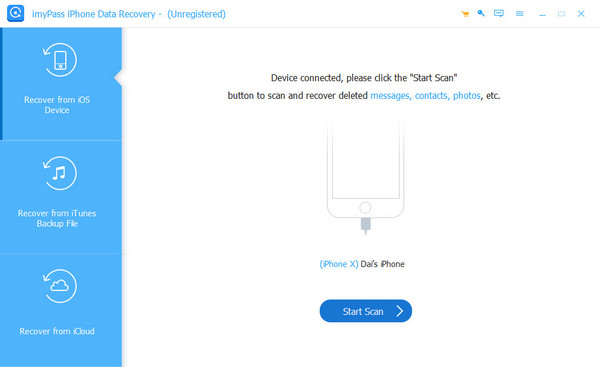
Preview lost data
After data scans, you can view all data on your memory by file type. To recover photos from your iPhone, for instance, choose Camera Roll. Pull down the top menu and select Show Deleted Only to view deleted photos.
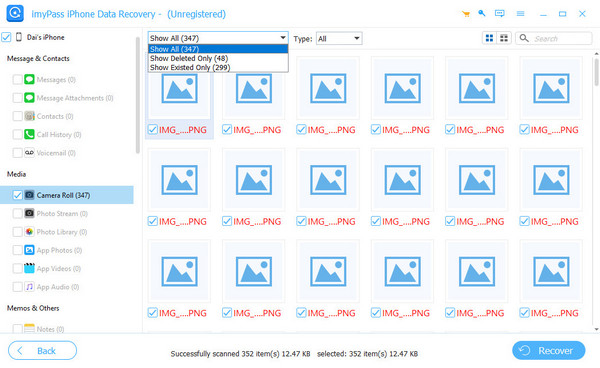
Recover lost data
Select the files that you want to recover in the FonePaw Data Recovery alternative, and click the Recover button. Then, set an output folder and hit Recover. In a few minutes, you will find your lost files back.
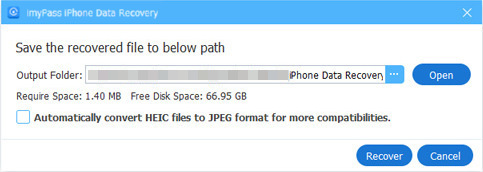
Conclusion
Now, you should understand FonePaw iPhone Data Recovery and its benefits and drawbacks. You can follow our review to make the best decision. Moreover, we also recommended the best alternative, imyPass iPhone Data Recovery. It is easier to use and offers a higher success rate.
Hot Solutions
-
Recover Data
- Recover WhatsApp View Once Photo
- Recover Deleted TikTok Videos on Mobile
- Recover Deleted Facebook Photo
- Recover Viber Messages, Photos, etc.
- Recover Deleted Snapchat Photos
- 5 Best Contact Recovery Apps
- Recover Deleted Discord Messages
- AppGeeker iOS Data Recovery Review
- Recover Data from DFU Mode
- Cannot Restore iPhone Backup
-
Unlock iOS
-
iOS Tips
-
Password Tips

