SamFrim FRP - Is It the Best Way to Bypass FRP Lock on Android
SamFirm is a dependable tool made to assist users in swiftly and securely getting around FRP locks on Android devices. When they purchase used devices or forget their Google account credentials, many people experience FRP problems.
This guide will guide you through everything you need to know about SamFirm, including the main features of the app, the Android versions it supports, and how to download it step by step. By the end, you will know how to use SamFirm effectively and investigate other FRP tools that may provide broader device support. Let us start with a quick verdict of SamFirm FRP.
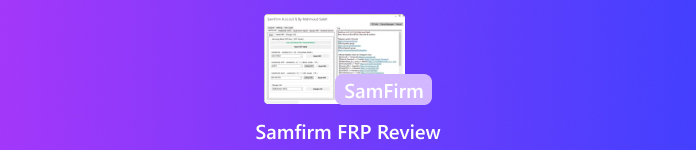
In this article:
Part 1. Quick Verdict of SamFirm FRP
SamFirm 1.4.3 is a powerful and easy-to-use tool for bypassing FRP locks on Samsung Galaxy devices. FRP is a security measure that does not allow access to the device following a factory reset, but it will lock out authorized users who lose their Google account information. SamFirm 1.4.3 will unlock these locks without any complexities.
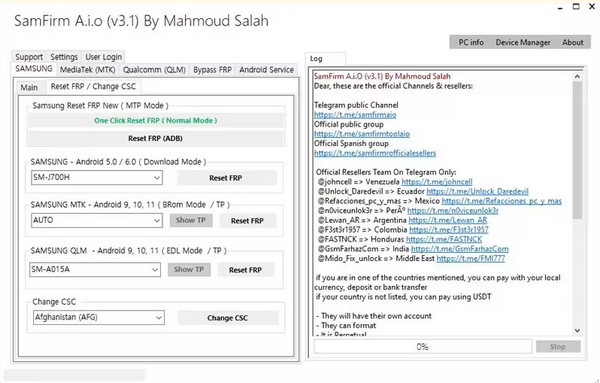
A convenient, user-friendly interface, broad device compatibility, and trustworthy performance make it a default option when one has to find a fast and secure FRP bypass solution.
Part 2. SamFirm FRP Main Features & Supported Android Versions
1. Firmware Management
SamFirm AIO simplifies downloading, updating, and installing official Samsung firmware. This helps keep devices on the latest software and can fix software faults that block normal use.
2. Custom ROM Installation
To download and install custom ROMs, advanced users can use SamFirm. This allows easy customization of the operating system of the device and testing of other builds.
3. FRP Bypass Capability
The SamFirm tool can remove Factory Reset Protection locks so users can regain access after a reset. The process is straightforward and aims to avoid complex technical steps like Mohammed FRP.
4. Device Compatibility
SamFirm works with a wide range of Samsung phones, tablets, wearables, and foldables. The tool detects many common models and lets users pick the right firmware for their device.
5. User-Friendly Interface
SamFirm FRP tool uses a simple layout that guides users through each step. Menus and options are clear, so even users with limited experience can follow along.
Supported Android Versions and Devices:
Before you download the SamFirm tool, you need to know first what the supported Android versions are, which are able to handle to bypass FRP.
• Samsung Smartphones:
Galaxy S Series, Galaxy Note Series, Galaxy A Series, Galaxy M Series - Android 5.0 (Lollipop) and above.
• Samsung Tablets:
Galaxy Tab Series, including Tab A and Tab S - Android 5.0 Lollipop and above.
• Wearables:
Galaxy Watch Series, Galaxy Gear Series - proprietary Samsung OS on select models; limited reset support.
• Samsung Foldables:
Galaxy Z Flip and Fold Series - Android 9.0 Pie and later.
• Custom and Region-Specific Devices:
Enterprise models and region variants - OS varies; manual firmware selection may be required.
Part 3. Download SamFirm and Bypass FRP
How to Download SamFirm:
The SamFirm download FRP tool, currently in its latest iterations V3.1 and V3.3, can be downloaded using the official links provided below. Before downloading, note that this newest version features Improved Compatibility with the latest Samsung devices like the Galaxy Z and Fold series, an Enhanced One-Click FRP Bypass, and faster Firmware Download Enhancements.
Choose a Download Link
• Official Download Link 1 (Latest): Use this link to download the SamFirm FRP Tool V3.3 Free Download.
• Official Download Link 2 (Alternate): Use this alternate link if the primary source is unavailable.
• Older Version: A link is also provided to download the SamFirm FRP Tool V3.0.zip, if preferred.
Note the Unzip Password
If you download the latest version via the Official Download Link 1, you will need a passcode to extract the files from the ZIP archive.
• Unzip Password: 12345678
How to Use Bypass FRP with SamFirm:
Begin by downloading the SamFirm FRP tool, then unzip the file and run the .exe to launch the application. Next, connect your Samsung device to your computer via USB. Once the program loads, navigate to the Reset FRP/Change CSC tab on the left-hand panel.
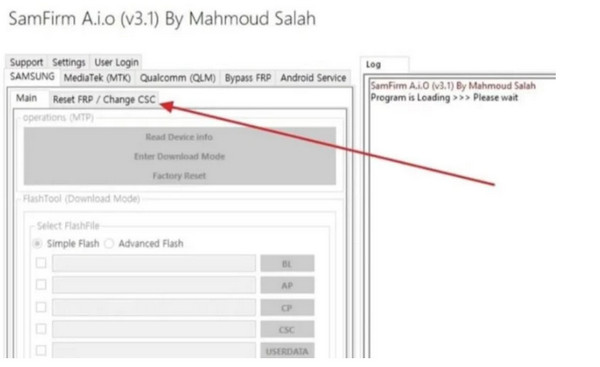
On the SamFirm tool, select the One Click Reset FRP (Normal Mode) function. Immediately after, open the emergency dialer on your Samsung device and enter the code *#0*#, then press OK or the dial button. This action will place your phone into a special Test Mode that the software needs to proceed.
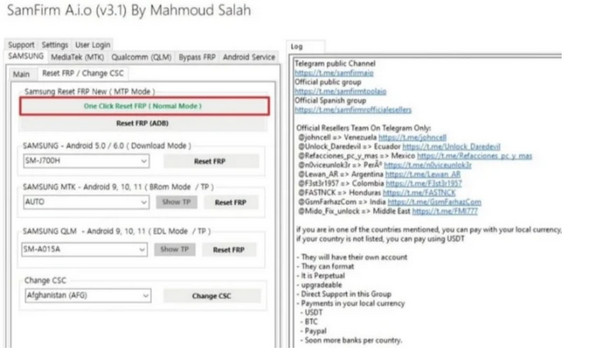
As soon as the SamFirm tool detects your phone in Test Mode, it will start the bypass sequence. Your phone will likely display a prompt asking you to Allow USB debugging. You must tap OK to grant permission. Allow the tool to run for a few moments until the process is complete. Once finished, your Samsung device will reboot automatically, and the Factory Reset Protection lock should be removed.
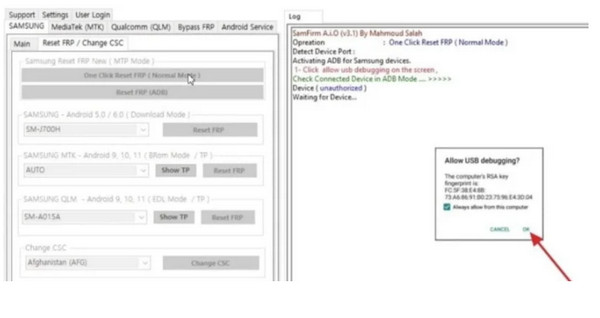
Part 4. Any More Widely Supported FRP Tool?
1. imyPass AnyPassGo
imyPass AnyPassGo is a polished, user-focused unlocker that I recommend first for readers who want broad device coverage with low fuss. It targets common lock and account issues across many Android brands and keeps the interface simple enough for less technical users while still offering regular updates and support for new builds, a useful contrast to community tools like SamFirm.
If you want a maintained product with clear help and frequent updates, AnyPassGo strikes a good balance between convenience and device coverage.
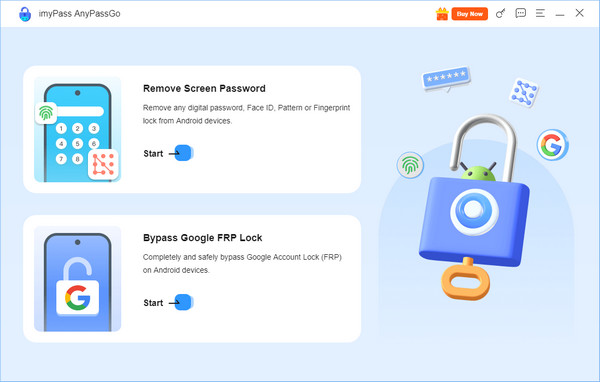
2. Octoplus FRP Tool
Octoplus FRP Tool is aimed at repair professionals and shops that need deep, model-level support. It covers a long list of devices and offers granular controls that technicians appreciate, but that power comes with a steeper learning curve and a need for proper licenses or hardware.
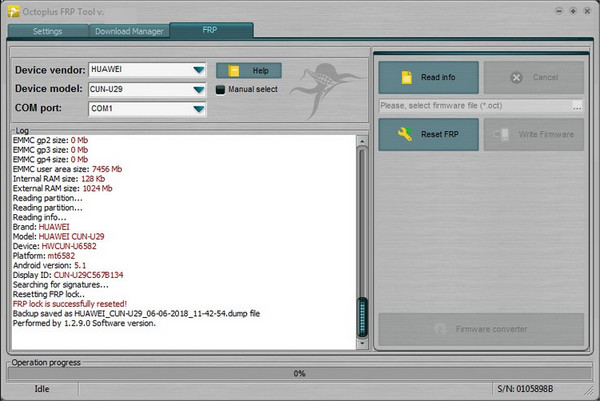
Suppose your work demands extensive model support and you are comfortable with a technical workflow. In that case, Octoplus is a dependable choice to consider alongside hobbyist solutions such as SamFirm FRP community builds.
3. DroidKit
DroidKit is a family of consumer-driven unlocking tools that sacrifices advanced inputs for simplicity and guided processes. These products are focused on simple interfaces, step-by-step instructions, and customer support, making them a good choice for mainstream users who do not want to take the safer but less technical route of tinkering with packs like SamFirm AIO v1.4.3. If you appreciate simplicity, written support, and frequent updates, then a commercial unlocker is worth checking out. Plus, it is a great alternative to the All-in-One FRP tool.
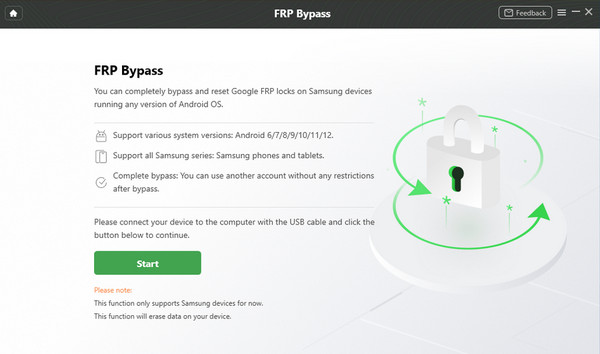
Conclusion
Community builds have their niche, but for the average user, a maintained product like imyPass or a consumer option will provide better support and less risk than using SamFirm FRP tools and commercial unlockers. Choose a tool that is appropriate for your level of skill, verify downloads, and keep backups before any recovery attempt.
Always use these tools only on devices you own or have explicit permission to service, and contact official support if ownership or warranty is unclear.
Hot Solutions
-
Unlock Android
-
Unlock iOS
-
Password Tips
-
iOS Tips

