Solutions When I Forgot TikTok Password
With billions of downloads, TikTok has become the most popular video-sharing platform. It is an exciting app full of new and funny things. Are you one of TikTok lovers, too? If you forgot TikTok password, it would be frustrating. But don't worry. This article will show you how to change or reset your TikTok password so you can log in again. What's more, we will give you more advice on keeping your TikTok account safe. Now, read this article and find the easiest way to get your TikTok account back.

- Part 1. How to Reset TikTok Password
- Part 2. Tips on Changing TikTok Password
- Part 3. Best Tool to Keep TikTok Password Safe
- Part 4. FAQs of forgetting TikTok Password
Part 1. How to Reset TikTok Password
To change or reset the TikTok Password, you need to have a valid email or phone number that is linked to your TikTok account. Otherwise, you can't receive the TikTok password reset link. Now, let's go through the step-by-step guide to changing your TikTok password.
Step 1Open the TikTok app. Tap the Profile icon in the bottom right corner. Select Login at the bottom.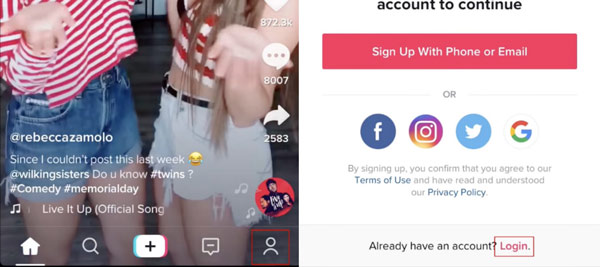 Step 2Tap Get help signing in. Choose the way to reset your TikTok password. If you have added your phone number to your TikTok account, you will have two options: email or cell phone number.
Step 2Tap Get help signing in. Choose the way to reset your TikTok password. If you have added your phone number to your TikTok account, you will have two options: email or cell phone number. 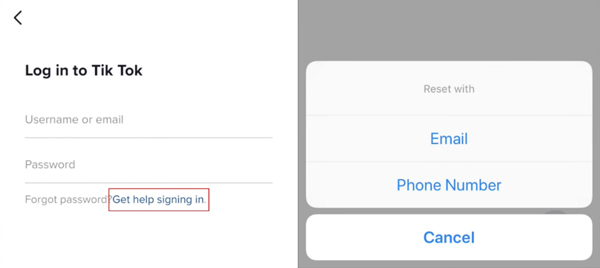 Step 3Enter the email or phone number that is linked to TikTok, and tap the red Arrow button at the bottom right.
Step 3Enter the email or phone number that is linked to TikTok, and tap the red Arrow button at the bottom right. 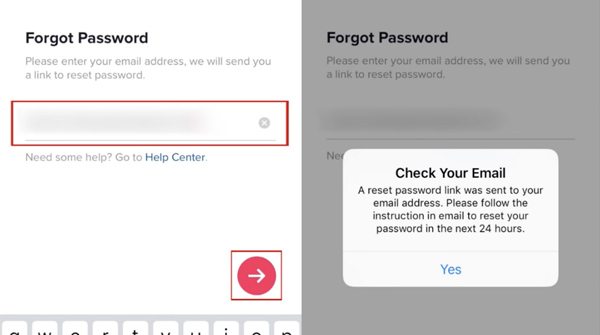 Step 4Check your email and tap the green button change password. You will be taken to the TikTok password reset page. Enter your new TikTok password and retype it. Finally, tap CHANGE.
Step 4Check your email and tap the green button change password. You will be taken to the TikTok password reset page. Enter your new TikTok password and retype it. Finally, tap CHANGE. 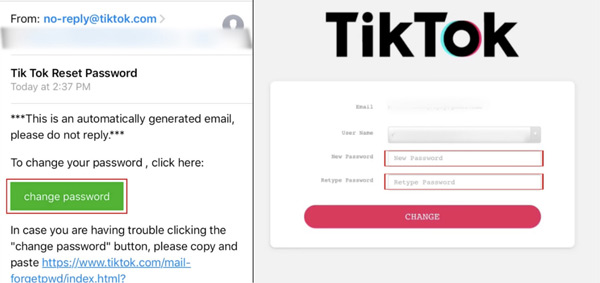
So far, you have learned how to reset TikTok password. After that, you can also do something to further strengthen your TikTok account security. Simply read the tips below.
Part 2. Tips on Changing TikTok Password
Set a unique and memorable password
Most of us forget TikTok passwords because they are hard to memorize. So, set a special and more memorable TikTok password. Besides, it would be safer to add several capitalized letters and special strings to your TikTok passwords.
Add your phone number & email to your TikTok account
As you may have noticed, if you have added both your phone number and email to your TikTok account, you will have two options to reset your password. If you add only one of them, you can change your TikTok password with only one option. Therefore, it's better to link both your phone number and email to your TikTok. It will be easier to get back your forgotten TikTok password.
By following the tips, you can better manage your TikTok account. However, you may find it troublesome to go through all the steps on TikTok. Do you want an efficient tool to manage your TikTok password? If you do, the TikTok password manager is just right for you. Learn more in our next part.
Part 3. Best Tool to Keep TikTok Password Safe
imyPass iPhone Password Manager is the best TikTok password manager for all iOS users. Thanks to the advanced tool, we have an easier and safer option to manage our TikTok password. After you have changed TikTok password, you can use the password manager to view, manage, and save your TikTok password as a file. It might sound incredible, yet the password manager does help and is super easy to use. The only thing you need is to download it and prepare a USB cable.
Step 1Download, install, and launch the TikTok password manager on your computer. Step 2Find a USB cable and connect your iPhone to your computer.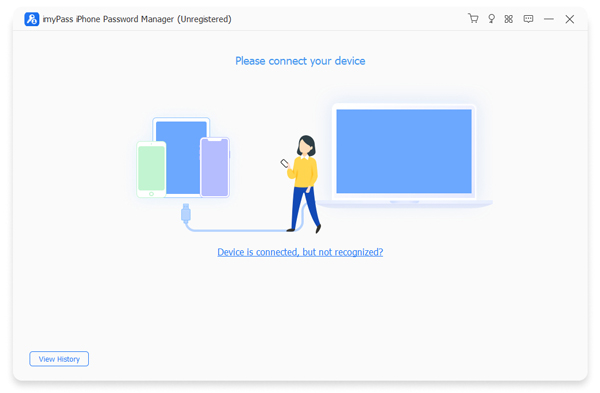 Step 3If you want to view or save your TikTok password, you need to let the password manager scan your iPhone. Click on the Start button. The password manager will scan your iPhone.
Step 3If you want to view or save your TikTok password, you need to let the password manager scan your iPhone. Click on the Start button. The password manager will scan your iPhone. 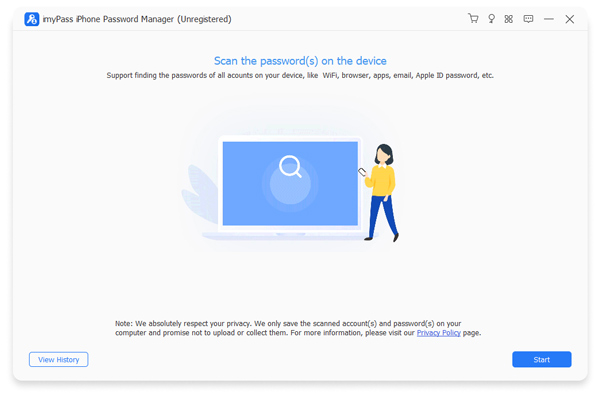 Step 4It will take a while to scan all your passwords. When it finishes, you can see the passwords are all listed on the interface. To find your TikTok password, click on the Web & App Password on the left. You will see your TikTok password on the list.
Step 4It will take a while to scan all your passwords. When it finishes, you can see the passwords are all listed on the interface. To find your TikTok password, click on the Web & App Password on the left. You will see your TikTok password on the list. 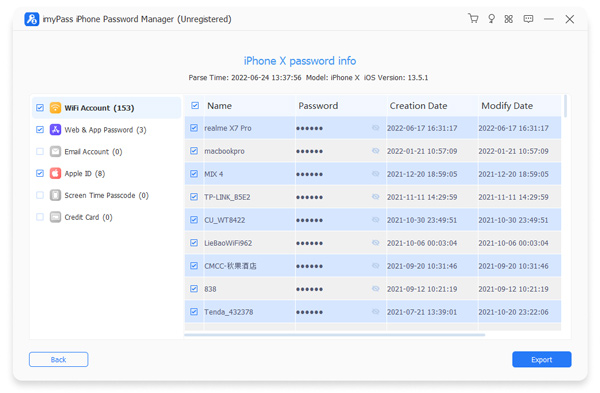 Step 5If you want to save your TikTok password as a file, simply check TikTok in the Name column and click on Export.
Step 5If you want to save your TikTok password as a file, simply check TikTok in the Name column and click on Export. The password manager will give you a CSV file. You can download your TikTok password and save it for future use.
We all have more than one app and many accounts to manage. You can also use imyPass Password Manager to save any other passwords, including your Apple ID, Wi-Fi, Instagram, Gmail, and more. Besides, it enables you to view your scanning history. With it, you can find any lost passwords even if you don't save them locally. For example, if you forget your Facebook password, you can use it to find your Facebook password.
Part 4. FAQs of Forgetting TikTok Password
How to reset your TikTok password without email or phone number?
You can't reset TikTok password without an email or phone number. But you can try to report your problem on TikTok. Go to the TikTok Feedback, fill in the form, and submit your problem.
How to login TikTok with a username without a password?
If you still have your email or phone number, go to the TikTok Login page and tap Get help in signing in. Follow the steps to reset your TikTok password.
How to turn off the restricted mode on TikTok without a password?
First, you need to reset TikTok password on its Login page. After you change your password, you can turn off the restricted mode on TikTok.
How do I contact TikTok to get my account back?
Go to tiktok.com/legal/report/feedback. In the form, select your topic, enter your email address, and describe your problem. Finally, submit the form.
Conclusion
In summary, this guide provides the easiest way to reset your TikTok password. To better manage your TikTok account, we also give several tips and recommend the best password manager. With imyPass Password Manager, you don't need to worry if you forget TikTok password or even your iPhone/iPad/iPod passwords. Give it a try, and you will find how easy it is to manage passwords on various platforms.



