How to Unlock SIM Lock and Regain Access to Your Network
Ever switched networks only to find your phone stuck on the old one? That frustrating moment often comes down to a simple thing: your device is locked. This is where SIM unlock comes in. Whether you are trying to use a different carrier while traveling or hoping to break free from contract limits, unlocking your phone can open the door to more choices and savings. In this guide, we will explore what SIM unlock really means, how it differs from other terms, and how to do it step by step. Let us get you closer to a fully flexible mobile experience.

In this article:
Part 1. What Is SIM Unlock
A SIM unlock is the process of removing the software restriction placed by a carrier that limits your phone to work only with their network. If you bought your phone through a carrier like AT&T, there is a good chance it is locked to their service. That means you cannot use a SIM card from another provider until the device is unlocked.
An ATT SIM unlock gives you the freedom to put a SIM card from a distinct network, whether you are switching carriers, traveling overseas, or using a local SIM to avoid roaming charges. Once unlocked, your phone becomes more flexible and potentially more valuable if you plan to sell or trade it.
Unlocking has no impact on the performance or data on your phone; it just removes the network code. However, unlocking a SIM card on an iPhone or any device should be done in the right manner to prevent trouble. Officially, in numerous instances, phone carriers such as AT&T will offer to unlock your phone as long as you meet certain terms on their part, including your phone being fully paid for or completing your contract. The first point of unlocking the SIM is the comprehension of having complete control of your device and mobile options.
Part 2. SIM Unlock VS. Unlock SIM Card
It is easy to confuse SIM unlocking with unlocking a SIM card, but they are two different things. SIM unlocking refers to unlocking the phone itself, allowing it to accept SIM cards from different carriers. On the other hand, unlocking a SIM card usually means removing a PIN lock that protects the card from unauthorized use. One gives your phone network freedom, and the other secures your data.
If you are unsure which one you need, the goal helps clarify it. Planning to switch carriers? You likely need a SIM unlock. Seeing a SIM locked error after entering the wrong PIN? That points to a locked SIM card.
To clarify things, you might want to check your phone’s current status. Learning how to check if a Samsung phone is unlocked without a SIM card can help you determine whether your device is free to use with other networks; no guesswork, no extra SIM card needed. This distinction is key before proceeding to the actual unlocking steps.
Part 3. How to SIM Unlock Your Phone
If you want your phone to work with any carrier, doing a SIM unlock the right way is important. Using unsafe methods, like random Google Play apps that promise instant unlocking, can be risky; they often fail, may harm your device, and can even hide malware. Instead, stick to trusted and legal unlocking options to protect both your phone and your data.
1. Prepare IMEI
Your IMEI or International Mobile Equipment Identity is the unique code that identifies your device on mobile networks. This number is essential when requesting a T Mobile SIM unlock or any other official unlock from your carrier. To find it, dial *#06# and your IMEI will appear on-screen. You can also check it in your phone’s settings under About Phone. Write it down somewhere secure, as giving an incorrect IMEI can cause delays or even prevent your unlock from going through.
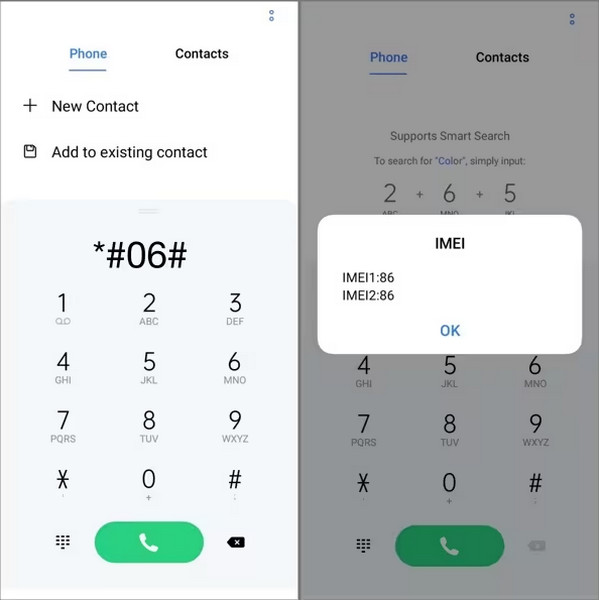
2. Ask the Carrier
The safest and most reliable option is to request your carrier to unlock the device. If you are aiming for an AT&T SIM unlock, know that U.S. customers have had the right to request unlocks since the CTIA Consumer Code for Wireless Service was adopted in February 2015. The carriers should also advise customers of the monthly eligibility requirements. So your device must normally be completely paid for and active at least a certain minimum, and not reported as lost/stolen to qualify.
Your carrier might require you to pay off your remaining balance or an early termination fee should you wish to unlock your phone, as long as it is still under contract. Once authorised, they will either email you an unlock code for older devices or remotely unlock most of the modern smartphones. This is not an illegal, insecure process, but once you are done with it, your phone is guaranteed to work on other networks.
3. Safe Third-Party Option
In case your carrier declined to unlock your phone, maybe because you do not fit their terms, you could seek an honest third-party service. This is only to be used as a last resort since most online services are unregulated and unreliable. Always do the research on the provider, verify customer reviews and ensure the viability of the company is tested.
Many customers have used sites for years to unlock their phones with IMEI. Note that you are almost sure to incur a charge, and that this varies among phones, as does the network. Even though this can be an effective solution, it is rather safer to perform an official carrier unlock to start with, avoiding unnecessary costs or risks.
Bonus. Unlock Your Android Phone Screen
Suppose you are locked out of your Android device due to a forgotten password, a damaged screen, or too many failed attempts. In that case, imyPass AnyPassGo provides a safe and reliable way to regain access. It can remove all major screen locks, PIN, pattern, password, and fingerprint, on most Android devices, and for older Samsung models like the Note 3 or Galaxy S5, it can unlock without erasing data.
The tool also bypasses Google’s Factory Reset Protection on Android 5.1 and later, which prevents access after a factory reset if you cannot remember your Google account details. It supports a wide range of brands, including Samsung, Huawei, Xiaomi, HTC, LG, OPPO, vivo, and OnePlus, running from Android 6.0 to the latest version.
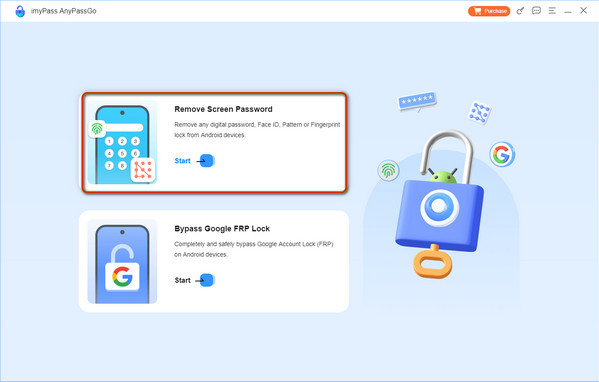
While AnyPassGo is built for screen unlocking, it also helps in cases where you want full network freedom. As soon as you can access your screen, you will be able to know your IMEI, alter the carrier settings and move on to learning how to unlock the SIM lock in the phone. This gives it the flexibility of usefulness as a recovery technique in unlocking device access, as well as in preparing a secure SIM unlock.
Conclusion
Finally, you have learnt how to handle the unlocking when the T Mobile SIM unlock process is required, along with the differences between SIM unlock and SIM card unlock, and even how to prepare your device for other carriers. You also discovered safe methods, from working with your carrier to using trusted tools like imyPass AnyPassGo for screen access.
Hot Solutions
-
Unlock Android
-
Unlock iOS
-
Password Tips
-
iOS Tips

