DroidKit FRP Review: How It Works, Pricing & Alternative
You are stuck on the Google FRP screen and trying different tricks just to get back into your phone. You want something that gives you choices, so you can test what really works for your device.
That is exactly Techeligible FRP. It provides many tools and guides for bypassing FRP in different ways.
You are lucky, as we will talk about that tool in this write-up. From what it is, the models it supports, how to download and use it, safety concerns, and even alternatives. Without further talk, let us read on!

In this article:
Part 1: What Is Techeligible FRP
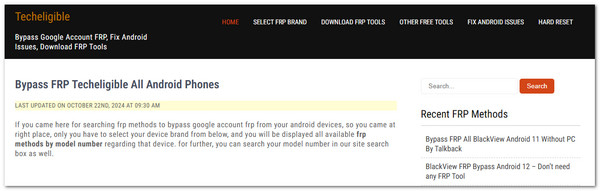
Techeligible FRP is a website made to help people get past that Google verification screen. Instead of tricky coding or paying big money to repair shops, it gives you free guides and tools. Most of these tools are small APK apps you can put right on your phone to bypass the lock. The site also lists computer software methods if the APKs do not work.
But take note that not every single method will work for every phone. That is because success depends on the brand, model, and Android version. Still, Techeligible FRP is a big help for people who do not know where to start. It puts everything in one place with step-by-step instructions or guides.
Part 2: Does Techeligible FRP Support All Model Numbers
If you are wondering if Techeligible FRP Tool works for every Android phone, the answer is yes and no. The website supports many brands and models, but not every single one. What they do is let you choose your phone brand first. After that, the site shows you all the available FRP methods for that brand, sorted by model number.
For example, if you own a Samsung, you just click on Samsung from the list. You will then see guides and APK files matched to different Samsung models. The same goes for Huawei, Oppo, Xiaomi, LG, Motorola, and many more. If you are not sure where to look, you can even type your model number into the site's search box.
The official comment area on Techeligible also shows that people ask about their specific model numbers. The site replies by pointing them to the right APK or method. So, if you have a phone not listed directly, checking the search bar or comments often helps.
In short, Techeligible does not cover every phone in the world, but it does cover the most popular brands.
Part 3: Download Techeligible FRP Bypass Tool for Free
If you need to bypass the Google FRP lock, Techeligible gives you two main options. You can use their tools on a computer, or you can download an FRP bypass APK file right on your locked Android device. Both ways are free, but which one you pick depends on what you have.
First, decide if you want to use the Techeligible FRP tools on your computer or download an FRP bypass APK on your phone. If you pick the APK method, you may need an OTG cable or a SIM card to move the APK file into your locked phone.
Go to the Techeligible homepage. From there, you can also visit the special page called Bypass FRP APK Applications and Files. It is where all the downloads are listed.
Next, select your phone brand. After you pick the brand, you will see a list of phone models. Find your specific model and click it. It will show you the exact steps to bypass FRP for that device.
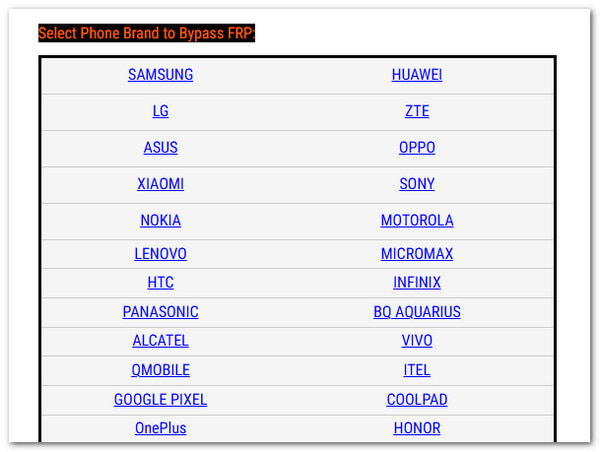
Once you are on the page for your model, click the link to download the needed APK file or FRP unlock tool. You can download the Samsung FRP Tool on Techeligible, etc. The file will start downloading right away.
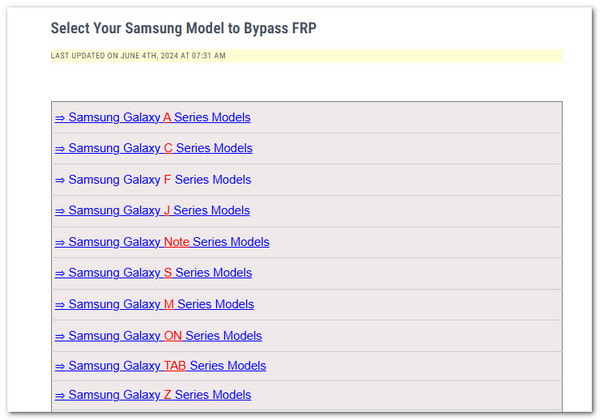
Follow the instructions on that same page to use the APK or tool. After you complete the steps, the FRP lock will be gone, and you can go back to using your device without a Google account.
Part 4: Is Techeligible Safe
Techeligible itself does not make or build the FRP software. What it does is share tools and explain how to use them in step-by-step guides. That means the safety of the process depends more on you.
If you stick to the official links that Techeligible provides, you cut down the risks a lot. But if you click on random ads or try to download from unknown sites, you could end up with malware on your phone or computer.
Another thing to keep in mind is that Techeligible does not give any guarantee. Some methods may work on your device, and others may not. It all depends on the brand, the model, and the version of Android you are using. That is why it is always best to follow the instructions carefully and not rush.
So, is it safe to download the Techeligible FRP Tool? The short answer is: it can be, but only if you are careful. Use the official links, avoid suspicious downloads, and make sure you follow the steps exactly. Doing this makes the whole process much safer for you if you plan to use it.
Part 5: How to Use Techeligible FRP To Remove FRP Lock
One of the essential things you must learn is how to use Techeligible FRP the right way to unlock your phone. The method you follow will depend on the tool you choose, since the site offers many options with clear guides. In this part, we will show you how Techligible FRP Bypass Samsung A73 5G:
Go to the Techeligible official website and download the SamFw FRP Tool v3.0. Once the download is completed, take out the ZIP file using the password that Techeligible gives you.
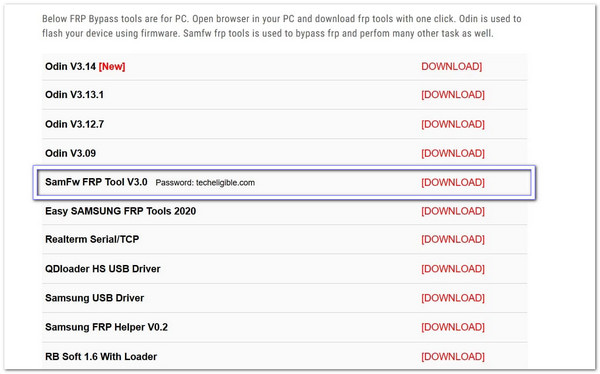
Open the SamFw tool on your computer and connect your locked Samsung phone. Inside the tool, go to the Test Mode tab and select Remove FRP (Aug 2022 Security) to begin the process.
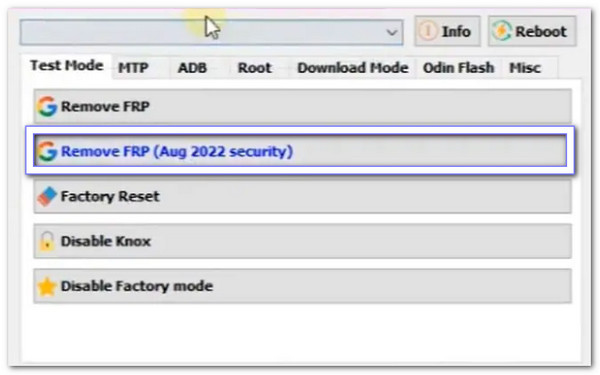
Since the phone does not let you open the Emergency Dialer, insert a SIM card that has a PUK code lock. When the phone asks for the code, press the Emergency Call button and type #0# to open the secret test menu. After that, remove the SIM card to clear the screen.
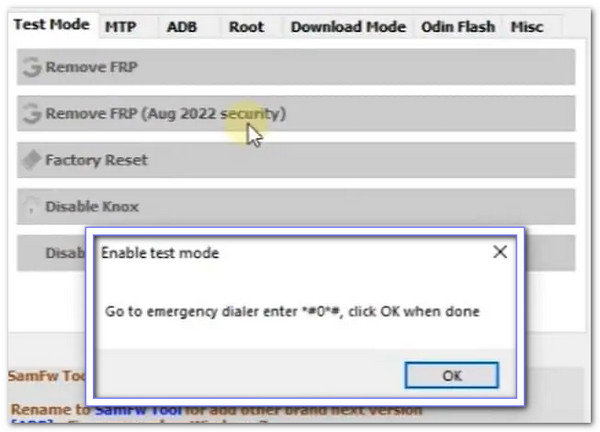
Go back to your computer and press OK in the SamFw tool. The program will now try to remove the FRP lock. On your phone, you will see a message asking to allow USB debugging. Tap Allow to continue.
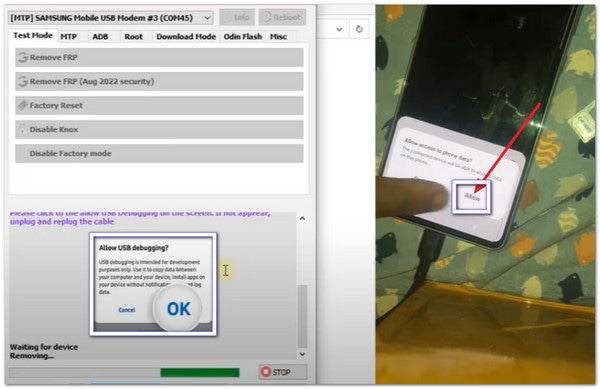
Please wait a few moments as the tool finishes the job. Once the FRP lock is removed, your Samsung phone will reboot. You can now set it up with your own Google account and use it without limits.
Part 6: Alternative to Techeligible & Why It Is Better
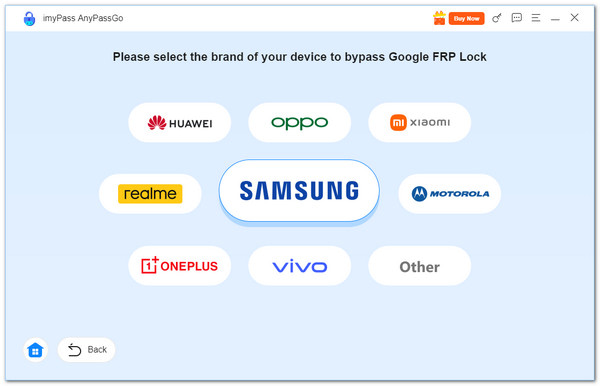
When it comes to Techeligible FRP, many users find the steps a bit too tricky. Some tools work only for certain models, which means you may need to test different methods until one fits. That takes time and can be frustrating.
If you want something easier, a better option is imyPass AnyPassGo. The process can be done easily, and the program guides you from start to finish, so you never feel lost. The impressive thing about it is that it works on almost any Android device without the guesswork. It also stays updated, so it supports the newest Android versions, which is Android 16.
Why imyPass AnyPassGo is better:
• Works on many brands: It supports Samsung, Huawei, Oppo. Xiaomi, Realme, OnePlus, Vivo, Motorola, and more. It also stays updated, so it works with the latest Android versions.
• Bypass FRP fast: You can remove the Google account screen on a locked Android phone without needing the old login details. It saves time and gets you back into your device quickly.
• Easy to use with a high success rate: The design is user-friendly and simple. Anyone can follow the steps without needing tech skills, and the success rate is high.
• Safe and reliable: It is backed by a trusted professional team, so you do not need to worry about damaging your device.
• Unlock other locks too: If you forget your password, the tool can remove your device pattern, PIN, password, etc., in a few easy steps.
Conclusion
The FRP lock on a phone is one of the hardest problems to deal with. Techeligible FRP Tool gives many tools to bypass it, but the process can feel complicated. You may need technical steps, different files, and trial-and-error based on your device. In contrast, imyPass AnyPassGo makes it easy. With one-click use, support for many brands, and steady performance, it takes away the guesswork and helps you unlock your phone safely.
Hot Solutions
-
Unlock Android
-
Unlock iOS
-
Password Tips
-
iOS Tips

