How to Unlock TracFone for Free with IMEI or Unlock Code Easily
TracFone unlocking is now easier than ever, thanks to updated policies and innovative tools. Whether you qualify for a free unlock via IMEI or need to bypass a locked screen, this guide walks you through every method. Learn how to unlock your TracFone manually, online, or with tools like imyPass, AnyPassGo, and iPassGo.

In this article:
Part 1. TracFone Unlock Policy
As a result of FCC regulations, TracFone's unlocking policy has seen essential improvements. Features regarding how unlocks are achieved differ. Mobile phones primarily fall into two categories:
Automatic Unlocks (Most Verizon Network Phones):
• Available for phones activated on or after November 23, 2021.
• Phones are eligible for unlocking 60 days after activation and are paid for service for 60 days.
• No steps are required if the telephone fulfills these requisites and the factory unlocked.
Manual Unlocks (Older Devices or Non-Verizon Networks):
• Phones activated before November 23, 2021, or on T-Mobile or AT&T networks must fulfill 12 months of paid service.
• These phones must be manually requested to be unlocked.
• Though some obsolete models might not be able to be unlocked, they could receive a cash payment or credit.
General Unlock Requirements:
• A device that is free of any damage.
• It should not be listed as lost or stolen.
• Must be activated with a TracFone account and using a prepaid plan.
Part 2. 3 Steps to Unlock a TracFone
As long as your TracFone meets the unlock criteria, it can be unlocked quickly. The process is simple for all eligible devices, regardless of their activation date, pre-2021 or post-2021, especially when using the best phone unlocker. To use your phone with a different carrier, follow the instructions below to unlock your device successfully.

Go to the site www.tfwunlockpolicy.com and scroll down to submit your phone number or serial number. You can also reach the following numbers:
• 1-888-442-5102 (for unlocks)
• 1-800-867-7183 (customer support, 8 AM–11:45 PM ET)
They will check, however, if your device qualifies depending on the activation date and usage history.
If you fulfill the requirements, you will be given an unlock code of 10-15 digits. Make sure to carefully note this down, as you will need it for the next step. If you do not qualify, they will advise you to wait longer or offer a cash alternative (usually, $5-$15 in older models).
Start by fully powering off your device. After it is powered down, take out the TracFone SIM and insert the SIM card of the new carrier you wish to use. Let your device reboot, after which a prompt states your device is locked and requires an unlock code, which you should enter. Once you enter the code, you should hit the Ok button. If the code is correct, a confirmation message will appear, and your phone will now be unlocked and ready to use with the new SIM card.
Part 3. Unlock TracFone Free Online with IMEI Number
The TracFone Unlock Policy lets users unlock TracFone devices via IMEI without charge. The process is straightforward, does not involve speaking to an agent, and is entirely accessible online. Please follow these steps:
To begin, go to Tfwunlockpolicy.com, which offers a check unlock eligibility and allows you to request unlock codes from TracFone directly. This is the official site for unlock requests, so you do not have to worry about anything else.
Scroll to the very bottom of the website, and the Unlock Your Phone section should appear. That is where it begins.
You can access the IMEI number from your mobile by simply dialing *#06#. The number is unique for each mobile phone and consists of 15 digits in this particular case. Enter that number in the appropriate box on this IMEI unlock website.
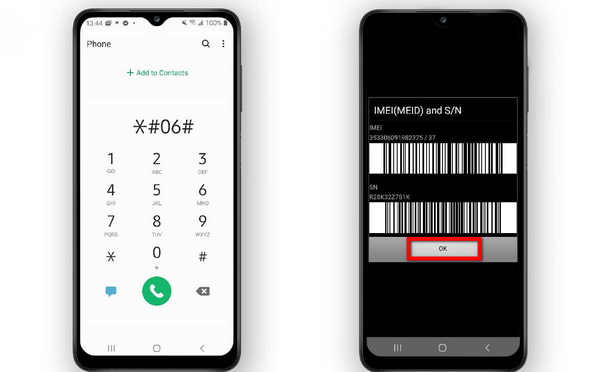
Once you enter the IMEI number, you need to click the available submission button. The website will verify your unlock eligibility based on your activation history and TracFone policy.
Upon checking your device eligibility, the site will guide you through the steps to retrieve your unlock code. Please pay close attention. The unlock code will be sent immediately or through email/SMS.
After receiving the code, complete the unlocking process as instructed in Part 2. The procedure entails inserting a SIM card from another carrier, turning the device on, entering the code when requested, and selecting OK to unlock.
More Tip: Unlock the TracFone Screen Without a Password
For Android Users: imyPass AnyPassGo
For Android users who need an effective way to unlock their devices, imyPass AnyPassGo is ideal. This software can remove all types of screen locks, such as PIN codes, pattern locks, passwords, fingerprints, and face IDs. It can also disable Factory Reset Protection (FRP), which can be a challenge for Samsung and other brands that use Android devices.
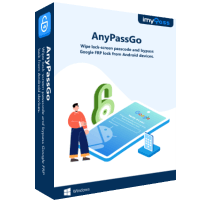
4,000,000+ Downloads
Remove screen locks easily in just a few steps.
Bypass your lock screen even without knowing the PIN or pattern.
100% clean tool with data safety in mind.
Works with Samsung, Huawei, Xiaomi, LG, OPPO, Vivo, OnePlus, and more.
Especially useful if you are stuck after a factory reset.
Steps to Unlock Android with imyPass AnyPassGo
Launch the Program
Go to the official webpage and download the application. Open it on your desktop, then select Remove Screen Password on the main window.
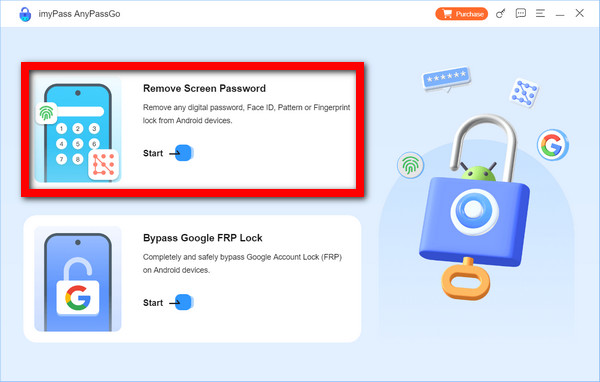
Connect Your Device
Connect your phone to your PC using a USB cable. When asked, select your phone brand.
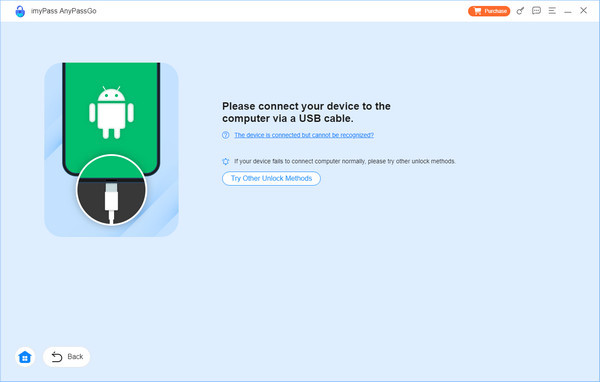
Start Unlocking
Press Remove Now. The application will recognize your phone automatically and execute the unlocking sequence. Your screen lock should be lifted in a few seconds.
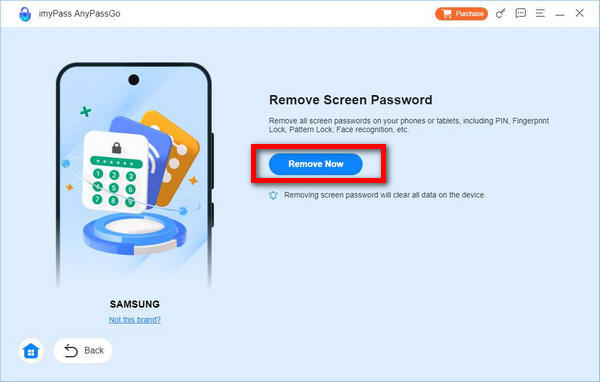
For iPhone/iPad Users: imyPass iPassGo
imyPass iPassGo is an iOS unlocker you can trust. It expertly removes screen locks on iPads and iPhones and has no restrictions on Apple ID or Screen Time passcodes. Even MDM constraints are lifted. This tool defies all YuKa security balances, functioning seamlessly with every version of iOS, including the newest, iOS 26.

4,000,000+ Downloads
No technical skill is needed to bypass screen locks.
Perfect for users who forgot their password.
Keeps your device secure while unlocking.
Including the newest iPhone 17 and iOS 26.
Unlock restrictions or remove the Apple ID without credentials.
Connect an iOS Device to a Computer
Use the application's Wipe Passcode mode, connect the iPhone or iPad to the PC via USB, launch iPassGo, and hit Start.
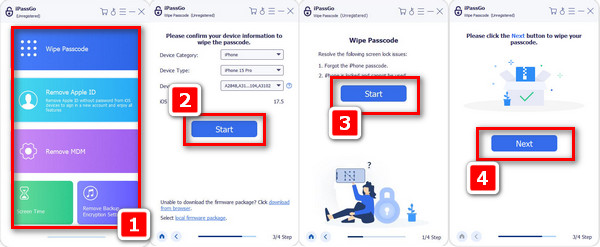
Download Firmware Package
Please review the details you provided for the device, modify them if necessary, and proceed to download the required firmware.
Unlock Your Device
Once the firmware is prepared, press Unlock. Type 0000, the password will be used to confirm the action, and the lock on your iOS device will be removed.
Conclusion
TracFone unlock codes are available if your device meets eligibility requirements. Whether using TracFone's official site or trusted unlocking tools, you now have multiple safe, effective ways to unlock your device and switch to any carrier you prefer.
Hot Solutions
-
Unlock Android
-
Unlock iOS
-
Password Tips
-
iOS Tips

