How to Factory Reset a Motorola Phone That Is Locked
There are many reasons that you have to reset a Motorola phone. For instance, before you sell the old device on the second-hand market, you have to reset it to the factory status. Moreover, resetting a phone will erase all data, which is a simple way to protect your private data. However, without the password, you cannot access your phone or the built-in factory reset option. Therefore, this guide shows you four practical methods to reset a Motorola phone when it's locked.

In this article:
Part 1: Reset a Motorola Phone When Locked & No Google Lock
If you are locked out of a Motorola phone, you can use the 2-in-1 program: imyPas AnyPassGo, to reset your phone. It helps you factory reset the locked Moto phone without a password. More importantly, you don't have to enter code in the command, and this program requires no technical skills.
Moreover, a normal factory reset may result in a Google lock if a Google account is logged in to the phone. But you don't have to worry about that with AnyPassGo, since it won't lead your phone to the Google lock. Even if your phone is already locked by Google, AnyPassGo can remove the Google lock.
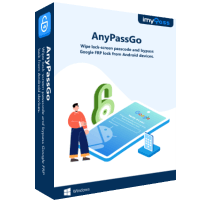
4,000,000+ Downloads
Factory reset Motorola phones without Google Account.
Also support bypassing screen lock without password.
Unlock patterns, remove PINs, fingerprints, face IDs, etc. from Android devices.
Compatible with a wide range of Motorola phone models
Here are the steps to factory reset a Moto phone when it is locked:
Install and launch the program on your Windows computer. Choose Remove Screen Password.
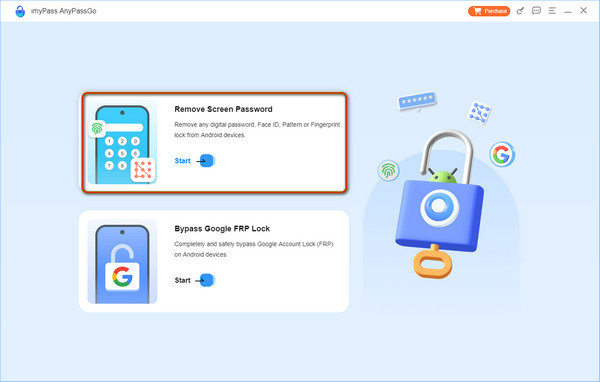
Select the Motorola phone brand.

Connect the locked Moto phone with a USB cable. Once connected, click the Remove Now button. And the screen lock will be removed in minutes. There will be no Google lock.
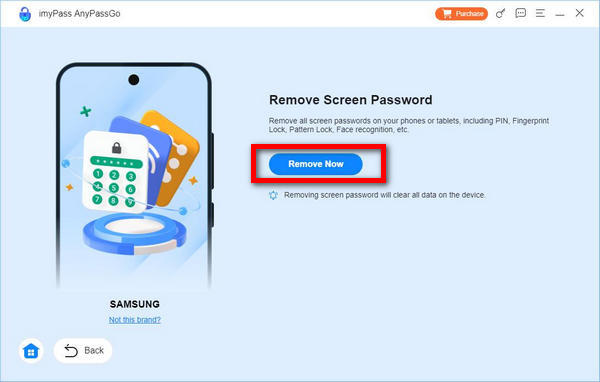
Part 2. Hard Reset a Locked Moto Phone with Buttons
The built-in Recovery Mode is a unique startup mode available in all Motorola devices that provides a set of tools for diagnosing and resolving issues. You can reset a locked Motorola phone and update the software.
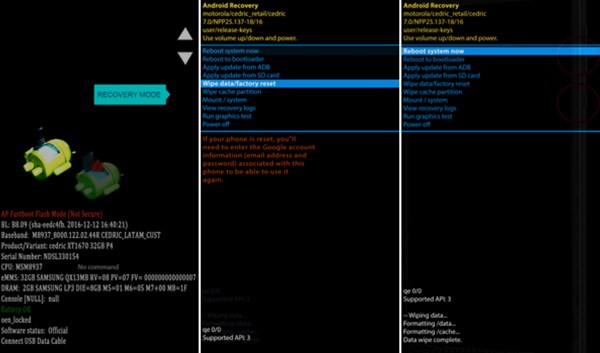
Hold down both the Volume Down + Power buttons on your device at the same time until your phone restarts. Then keep pressing the Volume Down button until your device enters the Recovery Mode.
Use the volume buttons to scroll to the Wipe data/factory reset option, and press the Power button to perform it. When prompted, scroll to Yes, and perform it.
Wait for the factory reset to complete. Then scroll to Reboot system now, and perform it to enter the standard Android screen.
Part 3: Factory Reset a Locked Motorola Phone Online
You can also use the Google Find My website to factory reset your locked device remotely. But this method only works when you have added a Google account to your phone and enabled Find My. Moreover, your phone must be connected to the network.
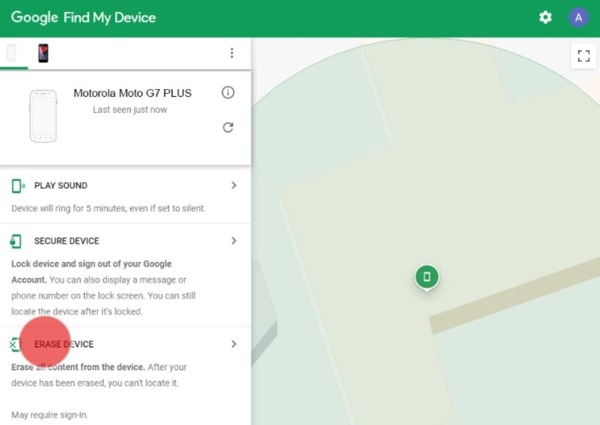
Go to Google's Find My Device website, and sign in with the Google account that you added to your phone.
Choose the locked Motorola phone at the top left side if you have multiple devices under the same account.
Click the ERASE DEVICE button and confirm the action when prompted.
FAQs.
-
What does factory reset a Motorola phone mean?
Factory resetting a Motorola phone means erasing all content on your device including the data, apps, and settings. It brings your phone to the factory status. Once it finishes, your phone will display the hello screen.
-
Is it possible to force a Motorola device to reset?
Yes, you can force a Motorola phone to reset even if you cannot access it or it is broken. Google's Find My Device feature allows you to do the job on the web or another Android phone.
-
Can someone else recover my data after resetting my Motorola phone?
Yes, tech-savvy can recovery your data even if you perform a factory reset. You can overwrite your device with images after a factory reset. Perform a factory reset again. Then anyone cannot get back your private data.
Conclusion
Hot Solutions
-
Unlock Android
-
Unlock iOS
-
Password Tips
-
iOS Tips

