Can WhatsApp Be Tracked and How to Stop Online Tracking
As one of the most popular instant messaging apps, WhatsApp has hundreds of thousands of users. It makes sense that data security has become a significant concern for WhatsApp users. Some of them asked if WhatsApp can be tracked on forums. While WhatsApp has introduced a few security measures, vulnerabilities do exist. This article will answer the question and help you enhance your information security effectively.

In this article:
Part 1: Can WhatsApp Be Tracked
Can WhatsApp messages be tracked? The answer is yes. Although WhatsApp is considered one of the most secure messaging apps, others can still access your chats and conversations using spy apps, malware, MAC addresses, and more.
Part 2: Stop Someone from Tracking Your WhatsApp
It is difficult for ordinary users to monitor if anyone tracks your WhatsApp calls and chats. The good news is that you can follow some tricks to prevent others from monitoring your WhatsApp and protect your messages.
Tip 1: Disable Location Services
On iPhone
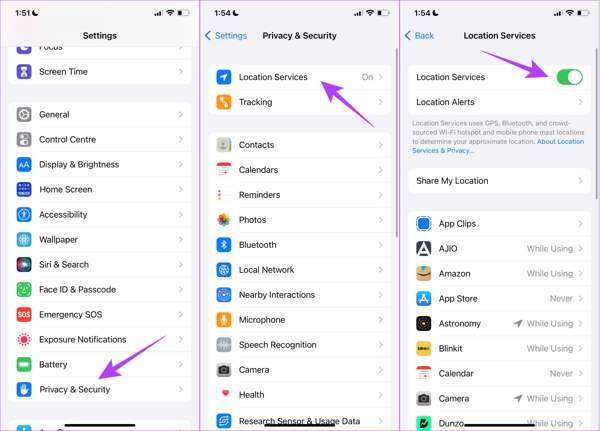
Open the Settings app on your iPhone.
Go to Privacy & Security and choose Location Services.
Toggle off the Location Services option. Or choose WhatsApp from the list and select Never.
On Android
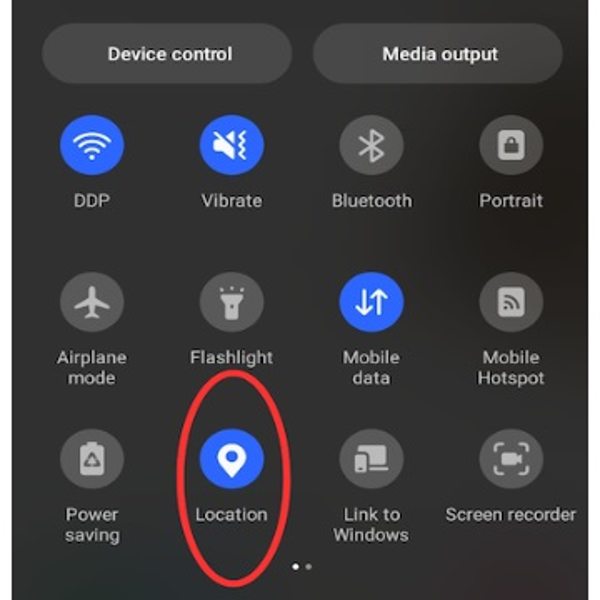
Enter the Quick Settings pane by swiping down from the top of your screen.
Find the Location button, touch and hold it, and press App location permissions.
Tap WhatsApp and choose Not allowed to stop WhatsApp online tracking.
Tip 2: Disable WhatsApp Image Named Devices
Hackers can access WhatsApp Web to track your chats and messages. To stop it, you can sign out of all WhatsApp sessions to lock someone else off your account. This way is available on both iOS and Android.
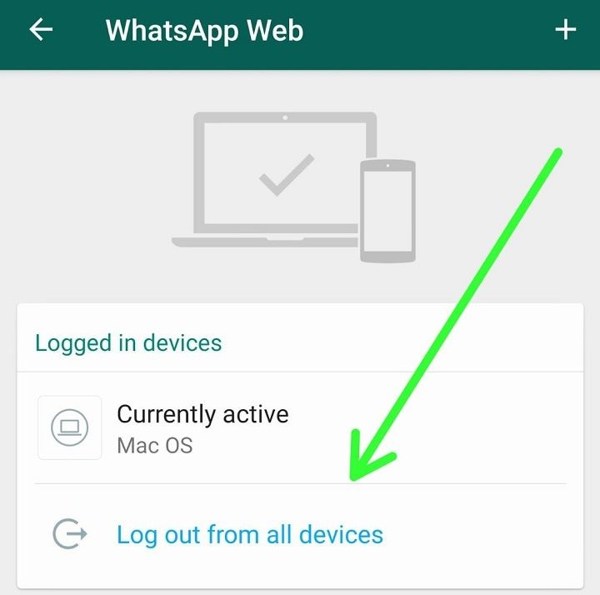
Open your WhatsApp app and tap the three-dot button.
Choose WhatsApp Web on the context menu, and tap Image named Devices.
Then press the Log out from all devices option.
Tip 3: Enable Two-step Verification
Another way to stop someone from tracking your WhatsApp messages is the built-in two-step verification feature. Once you enable the feature, you must enter the PIN code every time you register your account.
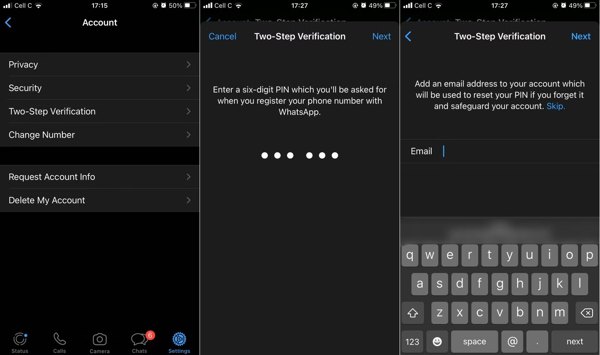
Open the WhatsApp app.
Go to the Settings tab from the bottom, choose Account, tap Two-Step Verification, and press Enable.
Input a six-digit PIN code and enter it again. Next, please enter your email address and confirm it.
At last, tap the Done button to complete the process.
Part 3: Ultimate Way to Stop WhatsApp Tracking
The easiest way to stop WhatsApp locations from being tracked is using a spoofing application, such as imyPass iLocaGo. You can fake your geolocation when accessing WhatsApp on your iPhone or Android phone with a few steps. Moreover, it offers a variety of custom options.
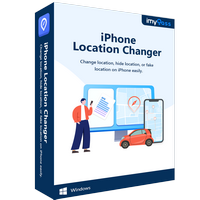
4,000,000+ Downloads
Hide and fake WhatsApp locations on mobile devices easily.
Use an accurate address or any location.
Create virtual locations and routes with your mouse and keyboard.
Available to a wide range of services and games.
Support the latest versions of iOS and Android.
How to Stop WhatsApp Location Being Tracked
Connect to your iPhone
Launch the best WhatsApp spoofing software after you install it on your PC. It is compatible with Windows 11/10/8/7. There is another version for Mac. Next, connect your iPhone to your PC with a Lightning cable. If prompted, make sure to trust your computer. Then, the software will detect your device automatically.
If you use an Android phone, you can connect it to your PC with a USB cable or connect it to the same Wi-Fi network.
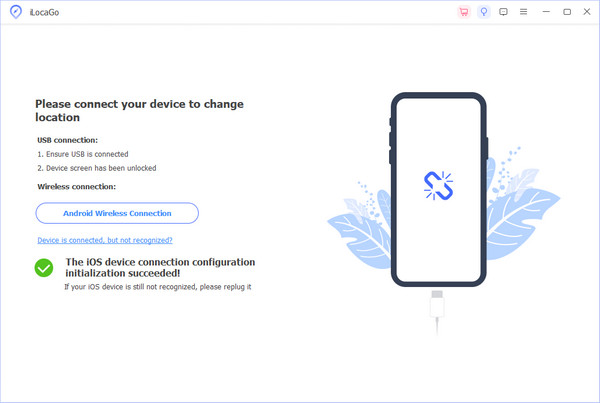
Choose a mode
If you want to stop WhatsApp location from being tracked, choose Modify Location. Choose One-stop Mode, Multi-stop Mode, or Joystick Mode instead to create a virtual route for different purposes.
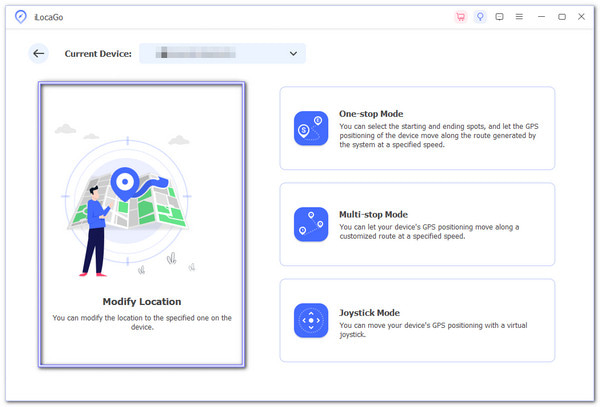
Fake location for WhatsApp
Then, your location will be marked on the map. If you have an accurate address, enter it into the box on the Modify Location dialog. If not, click on the proper position on the map. At last, click on the Sync to device button to modify your phone location immediately. Now, you can visit WhatsApp, but no one can track your location. You can also use this program to change location on TikTok.
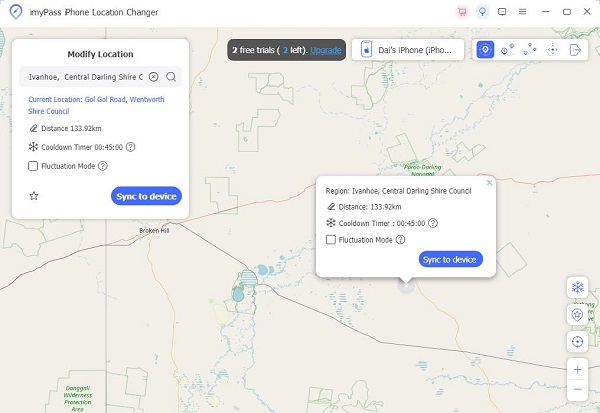
Conclusion
This article answered the question of whether WhatsApp messages can be tracked. With spy apps or malware, hackers may learn your messages, information, and location through WhatsApp. Of course, you have ways to prevent others from tracking you by following our guide. imyPass iLocaGo lets you spoof WhatsApp location on an iPhone or Android phone.
Hot Solutions
-
GPS Location
- Best Pokemon Go Locations with Coordinates
- Turn Your Location Off on Life360
- How to Change Location on iPhone
- Review of iSpoofer Pokemon Go
- Set Virtual Locations on iPhone and Android
- TikTok Track Your Location
- Monster Hunter Now Joystick
- Review of IP Location Finder
- Change Mobile Legends Location
- Change Location on Tiktok
-
Unlock iOS
-
iOS Tips
-
Unlock Android

