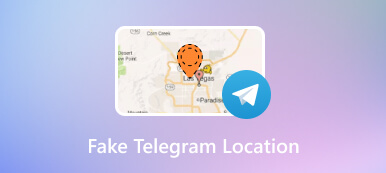How WhatIsMyIP Address Works and Other Recommended Software
Dive into the comprehensive review of WhatismyIP.com, dissecting its features and functionality. Uncover insights into this IP address tool and, more importantly, explore the best alternative for your needs. We discuss the pros and cons, from privacy concerns to pricing plan options. Ready to make an informed choice? Read the full review and discover the ideal solution for your IP-related queries. Your journey to enhanced online experiences begins with a click; delve into the details and find the perfect IP tool!

- Part 1. A Full Review of WhatismyIP.com
- Part 2. How to Use WhatismyIP.com
- Part 3. Bonus: Change Location with the Best Tool
- Part 4. FAQs About WhatismyIP
Part 1. A Full Review of WhatismyIP.com
WhatIsMyIP.com impresses with its intuitive IP address lookup tool, delivering comprehensive details like location, ISP, and more. The site offers valuable guides on enhancing online privacy by changing your IP address through VPNs, proxies, or routers. Additionally, it provides insightful tutorials on email tracing and recognizing and addressing online security vulnerabilities. With user-friendly features and helpful resources, www.WhatIsMyIP.com is a go-to platform for anyone aiming to manage and understand their online presence.
Features of WhatismyIP.com have:
◆ IP address lookup with details on location, ISP, and more.
◆ Guides on changing the IP address for enhanced online privacy.
◆ Email tracing to avoid spam and trace malicious messages.
◆ Insights into recognizing and addressing online security vulnerabilities.
◆ Finding someone online using various information like name, phone number, username, email, or IP address.
Pricing Plan:
| Plan | Features | Price |
|---|---|---|
| Bronze | Basic IP address lookup and can be utilized up to 12 times a day | Free |
| Silver | Advanced features: can be used 60 times per tool hourly, 30-day money-back | $10 per year |
| Gold | Advanced features: can be used 60 times per tool hourly, 30-day money-back | $25 per year |
Part 2. How to Use WhatismyIP.com
After knowing the main features and pricing plan of the WhatIsMyIP com automation tool, you can proceed to the following steps to learn how it works. A detailed guide is presented so you can easily follow the process.
Step 1First, open a web browser on your computer, locate WhatIsMyIP.com in the address bar, and open the webpage. Your IPv4 and IPv6 addresses will be displayed. For additional IP information, click the My IP Information button.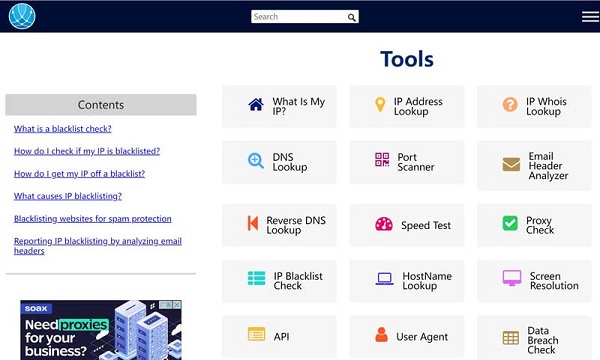 Step 2To explore other tools, click the Tools button on the website. Choose your desired tool from the list, such as www.WhatIsMyIP.com Speed Test. Then, click the Start Speed Test button and wait for the process to complete, revealing your download and upload speeds. Step 3You can also opt for the IP Address Lookup tool for IP address country information on the Tools page. Input the IP address in the box, and click the Lookup button to obtain relevant details.
Step 2To explore other tools, click the Tools button on the website. Choose your desired tool from the list, such as www.WhatIsMyIP.com Speed Test. Then, click the Start Speed Test button and wait for the process to complete, revealing your download and upload speeds. Step 3You can also opt for the IP Address Lookup tool for IP address country information on the Tools page. Input the IP address in the box, and click the Lookup button to obtain relevant details. 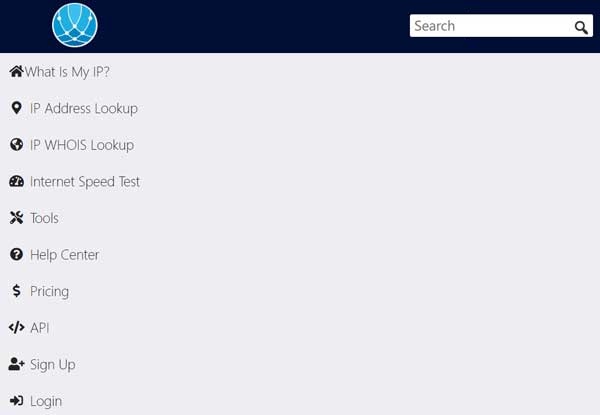
Part 3. Bonus: Change Location with the Best Tool
imyPass iPhone Location Changer is the best tool if you are looking for an app that can quickly change your location. This software works on iPad and iPhone with iOS 12, 13, 14, 15, 16, 17, and even the latest iOS 18. Furthermore, the tool allows you to set your favorite or common spots for instant location change. In addition, you have the option to access its different changing location modes for a better user experience. For instance, you can pick the start and end route using the one-stop mode. Also, you can use its joystick mode to control your movement. With all its advanced features, you can easily fake your location and IP address on WhatIsMyIP IPv6.
Step 1Install the iOS Device Location ChangerStart by hitting the Free Download icon below to acquire the location modifier. Progress through the setup to download the software comprehensively. Afterward, launch the software and acquaint yourself with its interface.
Step 2Link iPhone/iPad to ComputerUsing your lightning cable, connect the iOS device to your computer. The software will promptly recognize your iPhone or iPad. Once identified, press the Trust button on the notification that appears on your device to finalize the connection.
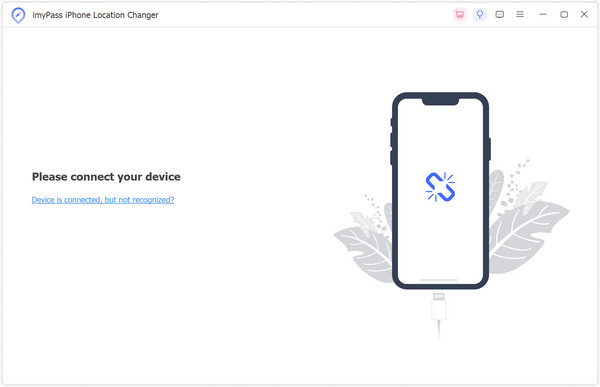 Step 3Setup Location Mode
Step 3Setup Location Mode Next, the tool's location-changing mode will appear, offering four options. Then, opt for Modify Location since you intend to fake your location. Alternatively, you can pick a mode that matches your requirements.
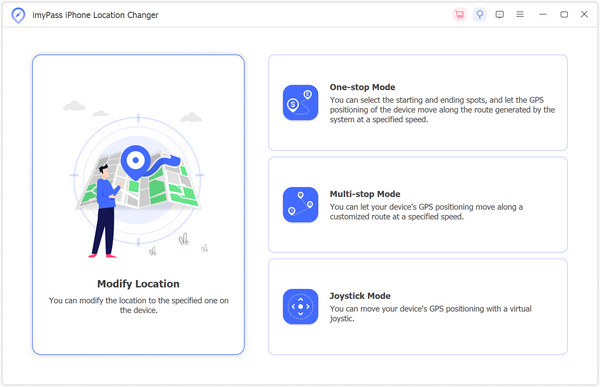 Step 4Confirm New Location
Step 4Confirm New Location Upon selection, a map will surface, enabling location modification. Drag the pin to your desired spot or use the Search bar for specificity. Afterward, click the Confirm Modify button to alter your device's location.
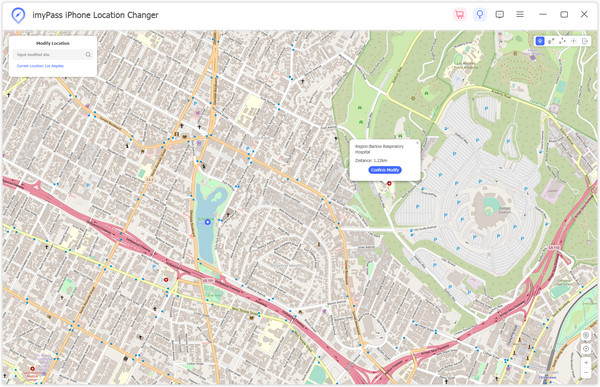 Step 5Check New Location
Step 5Check New Location After confirming, your iPhone will relocate to the specified address, affecting other utilized applications. Repeat the process for subsequent location modifications if desired.
Part 4. FAQs About WhatismyIP
Can someone get my address from my IP?
No, obtaining your specific address solely from your IP address is typically not possible. While IP addresses can provide general location information, pinpointing an exact address requires additional legal processes and cooperation from internet service providers.
Is WhatIsMyIP.com address a trusted site?
Yes, WhatIsMyIP.com is a reputable and trusted site. It provides accurate and reliable information about IP addresses, aiding users in understanding their online presence. It's widely used for IP lookup and related services.
Is WhatIsMyIP legal to use?
Yes, WhatIsMyIP.com is legal to use. It offers legitimate services such as IP address lookup and informational guides. It operates within legal boundaries and doesn't engage in activities that violate privacy or legal regulations.
Conclusion
In conclusion, WhatIsMyIP.com IPv4 proves invaluable as a comprehensive tool for users seeking detailed insights into their online presence. It stands as a go-to resource with precise IP address lookup features, guides on privacy enhancement, and tutorials on email tracing and security vulnerabilities. Navigating the digital landscape becomes seamless with WhatIsMyIP's user-friendly interface. Whether you're safeguarding against spam, enhancing privacy, or understanding potential security risks, WhatIsMyIP delivers a holistic solution. Furthermore, the imyPass iPhone Location Changer offers advanced features that can elevate your security. Explore the full spectrum of its offerings for a heightened and secure online experience.