How to Change Your Location on Pokemon Go Without Banned
When playing Pokemon Go, many trainers have a common problem: the number of Pokmon around them is limited, and the ability to capture rare spirits or participate in special events is limited by geographical location. The Location Camouflage tool solves this pain point by allowing you to switch maps without leaving your home, freely explore popular locations around the world, capture limited Pokmon, participate in events, and even upgrade faster. Instead of waiting for an opportunity, take the initiative to spoof Pokemon Go locations and make your Pokemon Go journey more exciting.

In this article:
Part 1. What Is Pokemon Go Location Spoofing
In the specific community, changing Pokemon Go location is no stranger. It's essentially a technique that changes your phone's GPS signal so that the coordinates the game recognizes don't match your real location. In simple terms, it is to artificially "carry" your game position.
This has spawned a variety of playthings: some use it to get to distant supply stations quickly, others use it to shorten the walking distance needed to hatch eggs, and still others use it as a tool to explore maps and test strategies. Technically, though, there are several different ways to do it. Some need to jailbreak or swipe to modify the system permissions, and some rely on tools that do not need jailbreak to simulate the location on ordinary devices. Different methods have obvious differences in convenience, privacy risk and detection probability.
Part 2. Is It Safe to Fake Location on Pokemon Go
The most common question for players trying to disguise their location is: Is it safe? The answer is not absolute. Niantic, the developer behind Pokemon Go, has built detection mechanisms into its system to identify out-of-place behavior. If found guilty of a violation, players can receive a warning or even face account suspension.
Which behaviors are most likely to be judged abnormal?
- Frequent and large hops: Teleportation from one city to another city or country in a short time;
- Position does not match actual action: for example, driving faster than is reasonable in a short period of time or crossing impossible distances continuously;
- Use of bad source tools: unsolicited software can modify system behavior or request excessive permissions, posing additional risks;
- Long-term continuous use of simulated motion/automatic walking function: long-term unnatural movement trajectories can be easily recognized by algorithms.
Part 3. How to Spoof Pokemon Go Location Without Jailbreak
So, how to change your location on Pokemon Go? Many players worry that locational faking requires a jailbreak or complex operation, but in fact, there are reliable tools that can be used to do it safely without changing the system. Among them, imyPass iLocaGo is a recommended choice.
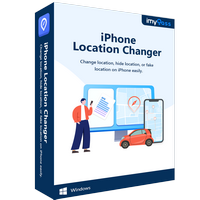
4,000,000+ Downloads
Simulate locations on iOS devices without jailbreaking, reducing system risk.
Support for location switching with one click, and support for changing location on Hinge, Instagram, Spotify, etc.
Provide virtual routes that simulate walking, cycling or driving to make movement more natural.
Regular updates to maintain compatibility with the latest version of Pokemon Go.
Download the installation software, then launch the program. Connect your iPhone to your computer with a cable, and the software will automatically go to the home screen.
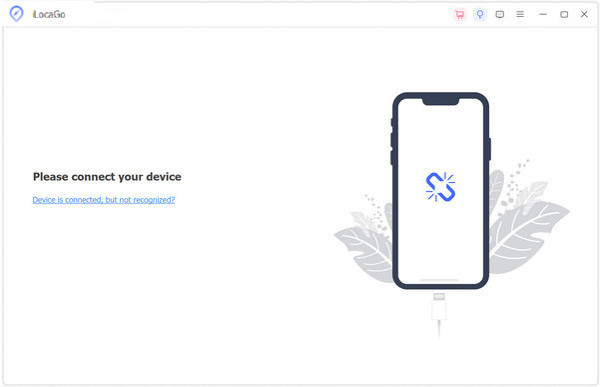
Select the Modify Location function on the left side of the home page.
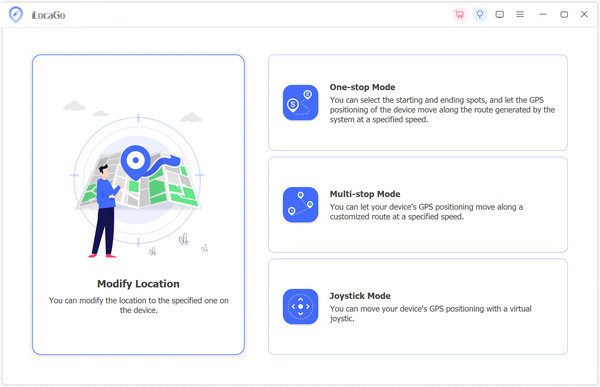
Enter the destination in the search box or simply select the coordinates you want on the map. Click Sync to device. The device location will be updated immediately, and Pokemon Go will also recognize the new coordinates.
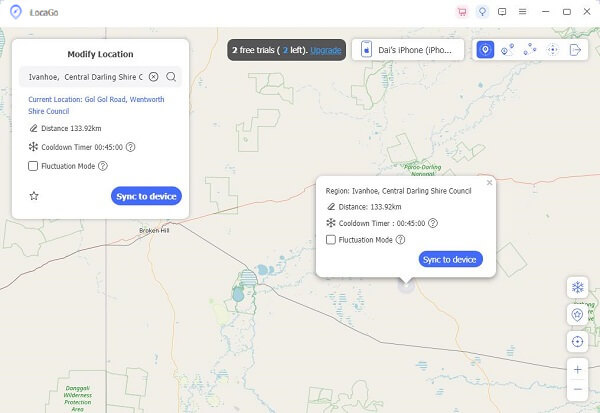
If you want a more natural effect, you can choose One-stop Mode or Multi-stop Mode, set the path and speed, and let the character move automatically. There's no jailbreak, no complicated setup, a few steps to complete the disguise, allowing you to explore the global map in Pokemon Go freely.
Part 4. How to Avoid Getting Banned When Spoofing Pokemon Go Location
Location camouflage is at risk of detection, so the focus is not on not being blocked, but on minimizing the probability of detection. Here are some actionable strategies from the player community for your reference.
- Move in sections rather than telegrams: To move from point A to Point B, it is recommended to move gradually in sections, such as tens to hundreds of kilometers at a time, separated by several hours, to simulate real travel.
- Set a reasonable speed limit: Limit the simulated speed to a reasonable range for walking/cycling/driving, and avoid showing excessive speed movement for long periods of time.
- Use simulated routes instead of single-hop points: Enable virtual route or trajectory simulations and incorporate stops, slowdowns, and random fine-tuning into the path to reduce trajectory regularity.
- Maintain a mix of daily gaming behaviors: Instead of just high-frequency activities in remote locations, maintain some normal local login, capture, or lane interaction to make account behavior more natural, and keep location guard off.
- Control the frequency and duration of use: Continuous use of camouflage over a long period of time is more likely to attract attention than intermittent short use. Try to shorten the duration of each disguise and lengthen the interval between them.
- Avoid frequent switching during peak activity or large events: during large events (community days, time-limited group battles), unusual behavior is more likely to be noticed, so use camouflage with caution.
Of course, location camouflage would violate Niantic's terms of use, and none of its anti-blocking recommendations guarantee absolute security. What is provided here is a strategy to reduce the probability of detection, not a guarantee to avoid liability. If you choose to use location spoofing, be sure to be careful, do a small test first, and accept the possible account risks.
Conclusion
Location camouflage can make Pokemon Go play more flexible. By how to change your location on Pokemon Go as described above, you can make the experience easier while keeping your account safe. If you're looking for a secure and easy-to-use solution, imyPass iLocaGo is the option to try. With it, you can explore the global map with more peace of mind and enjoy a freer game experience.
Hot Solutions
-
GPS Location
- Best Pokemon Go Locations with Coordinates
- Turn Your Location Off on Life360
- How to Change Location on iPhone
- Review of iSpoofer Pokemon Go
- Set Virtual Locations on iPhone and Android
- TikTok Track Your Location
- Monster Hunter Now Joystick
- Review of IP Location Finder
- Change Mobile Legends Location
- Change Location on Tiktok
-
Unlock iOS
-
iOS Tips
-
Unlock Android

