Honest Spoofer Review with How to Use it & Safer Alternative
SpooferPro is one of the most talked-about tools for Pokémon GO. Many players online say it is the best GPS spoofer for the game. It lets you catch rare Pokémon without leaving your house. But is it really safe and easy to use?
This article will explain SpooferPro, what it can do, and how to use it. We will even show you a safer choice if you do not want to jailbreak your iPhone. Keep reading for an in-depth SpooferPro review!

In this article:
Part 1: What is SpooferPro
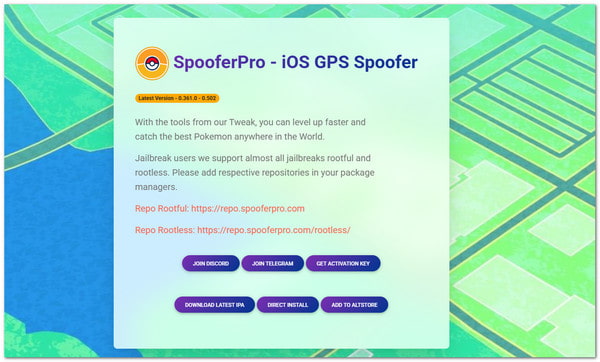
SpooferPro is a GPS spoofing app. It changes your phone's location to anywhere in the world. You can use it to catch Pokémon in New York, Tokyo, or Paris, even if you are at home. It helps players go places with special Pokémon or events that only happen in certain places.
Part 2: SpooferPro Pokémon GO: Key Features
SpooferPro Pokémon GO has many tools that help make Pokémon GO easier and more fun. Let us look at what it can do.
1. Fake Location
You can pick any place on the map and act like you are there. It helps you find Pokémon that only show up in special places.
2. Real-Time Location Simulation
You can walk or drive on the map without moving in real life. You choose the speed. You can use a joystick to move around. It is like playing the game on a big map.
3. User-Friendly Interface
The screen is simple. It is easy to tap and swipe, and you do not need to be a tech expert to use it.
4. Built-in Map and GPX Routes
You can see Pokémon, PokéStops, Gyms, and Rocket leaders. It even lets you load GPX files. These are saved walking paths you can follow.
5. One-Click Teleportation
Just type in the location you want or tap a spot. You will be sent there in one tap. It is fast and simple.
Part 3: How to Use SpooferPro for Pokémon GO
If you have never used SpooferPro before, do not worry. It may sound techy, but it is not hard once you get the hang of it. All you need is an iPhone, the app installed, and a few taps to get going.
Let us go over each step for you to learn how to use SpooferPro for Pokémon GO!
Launch SpooferPro on your iPhone. Right away, a full-screen map will appear. Here, you will see your current location and begin spoofing.
You will notice a small blue Arrow button on the left side of your screen. Tap that. It opens up the teleport menu to help you choose your destination.
In the box that pops up, type in the GPS coordinates of the place you want to teleport. You can also search by place name if you know it, like Tokyo Tower or Central Park.
Once the location shows on the map, tap on it. A little info box will pop up. The app has found the spot and is ready to teleport you there.
Now, press the Teleport button. Your character in Pokémon GO will jump to the new spot in just one tap.
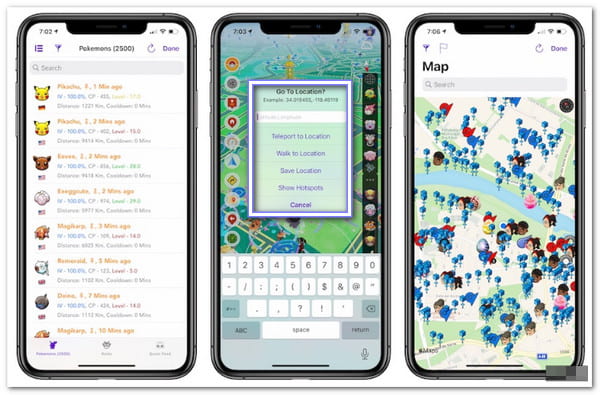
Part 4: Is SpooferPro Safe: Risks & Ban Rate
Also, SpooferPro only works on jailbroken iPhones. Jailbreaking means breaking your phone's system, which is not safe. It can cause your phone to stop working properly, and Apple may stop updating, so your device might not be trusted anymore.
SpooferPro only works on older iOS versions, like iOS 15 to early iOS 17. If you still want to use it, it is better to use an old iPhone.
There is also a way to use it without jailbreaking, but you must download extra files (IPA) and use third-party tools. That takes more time, money, and work.
Part 5: SpooferPro vs. iPoGo: Which is Better
SpooferPro vs. iPogo are both used to change your GPS for Pokémon GO. They let your game think you are in a new place. It is good if you want to catch rare Pokémon, go to faraway gyms, or find new PokéStops. But even though they do the same job, they do not work the same way.
SpooferPro only works on iPhones. If you have an Android phone, you cannot use it at all. iPogo is better for more people. It works on both iPhone and Android. So if you use Android, iPogo is the only one that will work for you.
Now, let us talk about iPhone users. If you use an iPhone, you can choose either one. But SpooferPro has a big warning. It needs a jailbreak to work. Jailbreaking can compromise your phone's safety, cause bugs, remove protection, and even stop updates. That is a big risk.
iPogo is easier and safer. Its version does not need a jailbreak. You just download it and use it. There are no changes to your phone, and there is no danger. So, for most people, iPogo is the safer choice.
Part 6: SpooferPro Alternative (Safer Option)
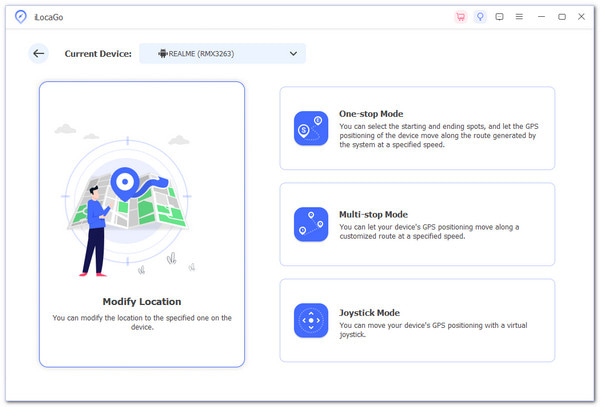
SpooferPro can fake your location. But it only works on iPhones. It also does not warn you about risks. That is not safe for Pokémon GO. If you want something better, try imyPass iLocaGo. It works on both iPhone and Android. You do not need to jailbreak your phone. It is easy for beginners.
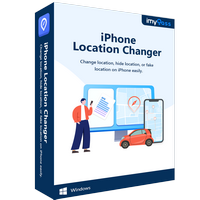
4,000,000+ Downloads
Choose where to go and how fast.
Works on the latest iOS 26 and Android 16.
Control your movement with a joystick on the screen.
Hides your real location, protecting your privacy.
You just plug in your phone, and it works fast. The screen is clear. You can see everything. It also lets you choose where to go. You can teleport or walk. You can even draw your own route. You can fake your GPS with one click. No risk. No harm. Just easy spoofing!
Conclusion
SpooferPro is a helpful tool for Pokémon GO players. But it comes with big risks. You might need to jailbreak your phone, and your account can still get banned.
If you want to stay safe, imyPass iLocaGo is a better choice. It does not need jailbreaking, works fast, and keeps your phone safe. It is simple and made for everyone, even if you are not good with tech.
If you want to change your iPhone's location while still playing smart, try imyPass iLocaGo today. Stay safe, and have fun catching 'em all!
Hot Solutions
-
GPS Location
- Best Pokemon Go Locations with Coordinates
- Turn Your Location Off on Life360
- How to Change Location on iPhone
- Review of iSpoofer Pokemon Go
- Set Virtual Locations on iPhone and Android
- TikTok Track Your Location
- Monster Hunter Now Joystick
- Review of IP Location Finder
- Change Mobile Legends Location
- Change Location on Tiktok
-
Unlock iOS
-
iOS Tips
-
Unlock Android

