Recently Deleted Instagram - Way to Recover Deleted IG Post & Photos
Losing a post, photo, or message on Instagram can be frustrating, especially when it holds a memory or important information. Luckily, Instagram gives users a safety net with the recently deleted Instagram feature, making it possible to recover content before it is gone forever. Whether you want to restore deleted posts, retrieve pictures from your phone, or bring back messages and attachments, there are simple and effective methods to get your content back. In this guide, we will examine the solutions that work for both beginners and tech-savvy users alike.

In this article:
Part 1. Recover Recently Deleted Posts
Here is a quick tutorial on how to recover the recently deleted post that you have made on Instagram. These features are already available on the said platform, and you can access them anytime.
1. Recently Deleted
Accidentally deleting a post, reel, video, or story on Instagram is frustrating, but the Recently Deleted feature makes recovery easy. Here is a quick guide to restore or permanently remove content while understanding how to see recently deleted messages on Instagram.
Go to Instagram and your Profile by tapping your profile picture.
Tap the More Options Menu in the top right, then select Your Activity.
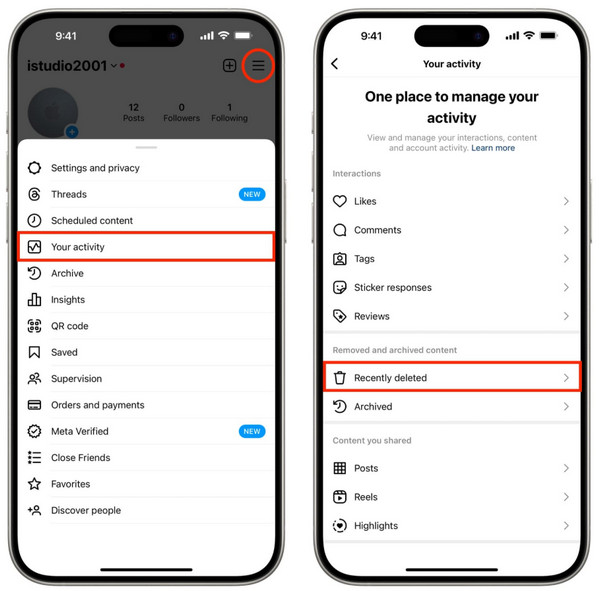
Scroll to Recently Deleted under Removed and Archived Content. This appears only if you have deleted content recently.
Choose the type of content to manage: Posts, Reels and Videos, or Stories.
Tap the item you want to restore or delete, then select Options to either Restore or Delete with one more confirmation. Using these easy steps, you can quickly recover lost posts or clean up your account while keeping track of how to find recently deleted messages on Instagram.
2. Archived
Wondering how to recover posts that seem lost? Sometimes, your content is not permanently deleted but hidden in temporary storage. While the recently deleted on Instagram feature helps recover truly deleted posts, Instagram’s Archive feature lets you restore posts that were just hidden.
Open your Profile and tap the Archive button in the top right corner.
Select Post Archive to view all hidden posts.
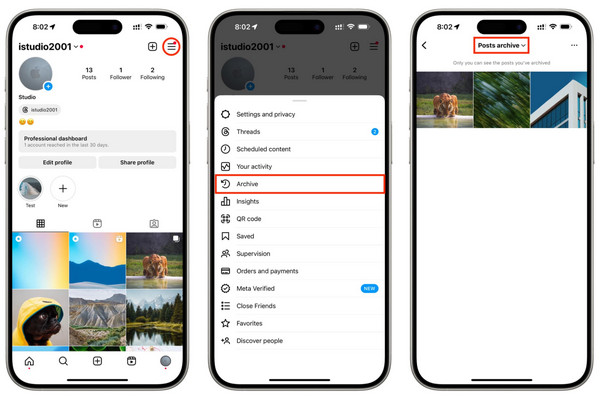
Find the photo or post you want to restore and tap Show on Profile to bring it back to your feed. Using this method, you can easily recover posts that were hidden instead of permanently deleted, keeping your Instagram profile complete and organized.
Part 2. Recover Deleted Pictures from Phone
1. Recover Deleted Instagram Photos on Android:
What you can do in case you ever think about recovering deleted photos that you shared on Instagram and do not have to use the application, and rather resort to the idea of whether they have the possibility to be down on the phone, is first examining what is already on your Android phone. Instagram will, by default, keep a copy of the posts that you take using the camera in the app.
It is an easy method of retrieving past-date materials, particularly in cases where it is necessary to find all forms of Instagram recently deleted posts within the application. Put simply, here is what you can do to get your Instagram photos on Android:
Open the My Files app. This app looks like a folder and can usually be found on your Home screen, in the app drawer, or by searching.
Tap Internal Storage, which appears below Recent files and Categories.
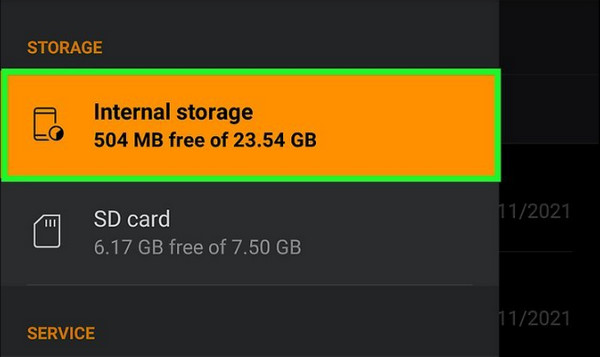
Scroll and tap Pictures or Photos to view all image folders stored on your device.
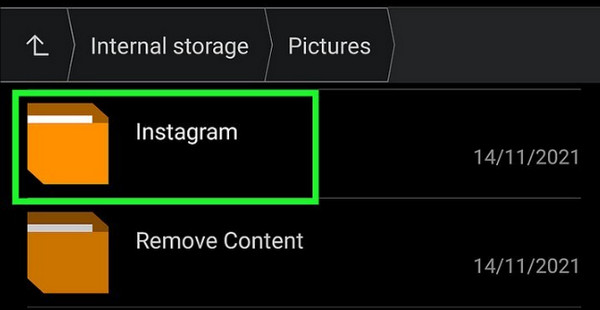
Select the Instagram folder. This folder contains photos you captured using Instagram’s in-app camera. Only pictures taken with the Instagram app will appear here. Photos uploaded from your default camera roll will not be included.
Browse the folder and restore any photos you want by moving them back to your main gallery or desired album.
2. Recover Deleted Instagram Photos on iOS:
In case you want to retrieve older Instagram photos locally on your iPhone, then it might be possible that the Photos app has retained the saved copies. Images or videos filmed through the camera in the Instagram app will initially show up here and not those uploaded and posted with your regular camera roll. This method is particularly useful when exploring older content or learning can you see recently deleted messages on Instagram.
Open the Photos app. The icon looks like a multicolored flower and can be found on your Home screen or by searching.
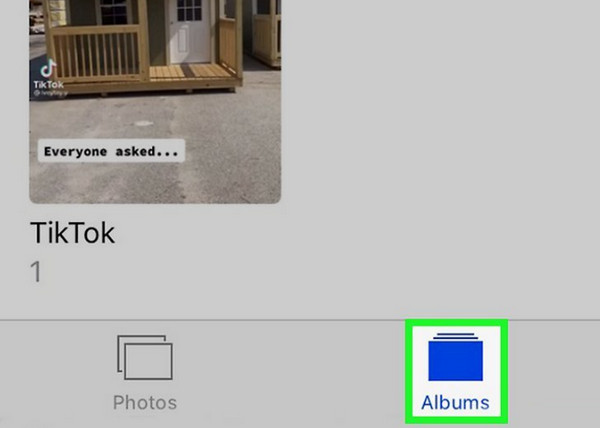
Go to the Albums icon at the bottom of your screen, usually the second icon from the right next to Search.
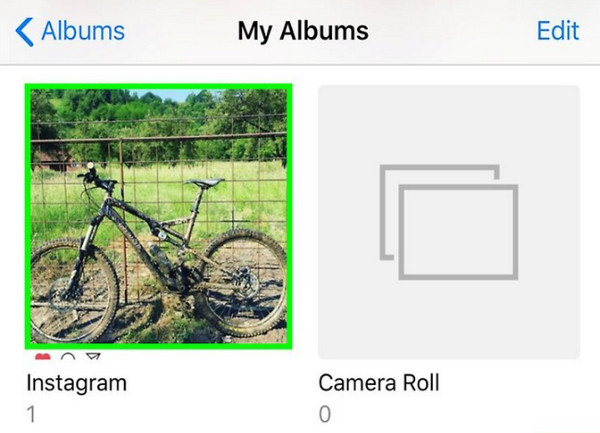
Select the Instagram album. All the photos and videos captured with Instagram will be present here, so you will be able to recover them to your main library or albums when necessary. The method enables you to view previous Instagram posts, unlike the option of solely using the recovery feature on the app to find outfits you have lost, and it can be considered a recommended backup in case of the loss of a post on Instagram.
Part 3. Recover Recently Deleted Messages and Attachments
The loss of Instagram messages or attachments is likely to be frustrating, and if they contain an important conversation, memories or files. Although it is impossible to directly restore lost chats on Instagram, a reliable program such as imyPass iPhone Data Recovery allows securely rescuing messages, photos, videos, and pictures, among other attachments, in a swift and hassle-free process.
imyPass allows you to scan your iPhone for deleted content and preview what can be restored, giving you full control over which messages or attachments you want to recover. For anyone looking to retrieve lost Instagram content, this tool provides a reliable and hassle-free solution.
Download and install the iPhone Data Recovery on your computer and launch it afterwards.
In the main interface, click the Recover Data from iOS, connect it, and once successfully connected to the iOS, you need to tick the Start Scan button.
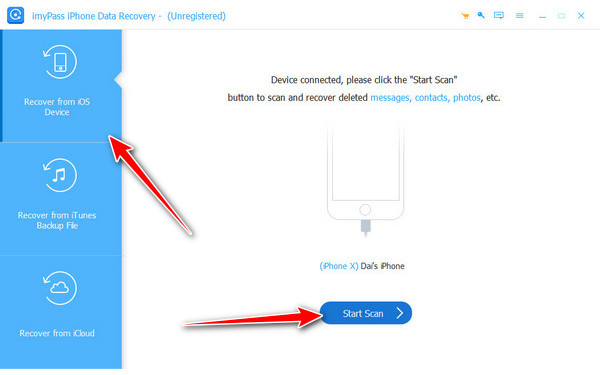
After the app scans all data on your connected iOS, you can go to the Messages & Contacts, Media, Memo & Others to find the file you want to retrieve. But first, you must preview it, then click the box of the file you want and click Recover.
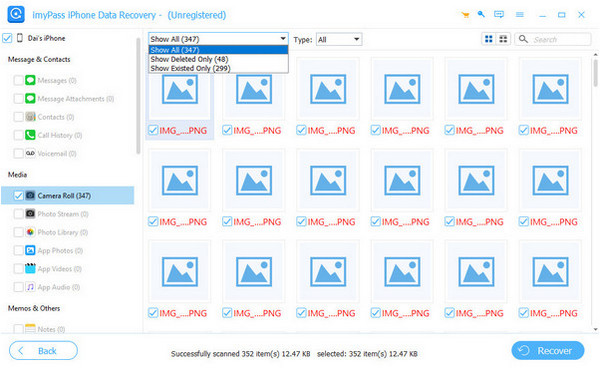
Conclusion
Posts, photos, and messages can be lost on Instagram, which can be annoying, yet they can be recovered. You may employ the recently deleted on Instagram feature, or check your phone storage, or employ a tool such as imyPass iPhone Data Recovery to retrieve lost content. These ways are a means to restore messages, photos, and important posts that will allow them to be restored swiftly.
In case you are wondering, will recently deleted stories go archive on Instagram? You are halfway there, as they can be restored both through the Recently Deleted and Archive functionality, allowing you to be more in control of your content.
Hot Solutions
-
Recover Data
- Recover WhatsApp View Once Photo
- Recover Deleted TikTok Videos on Mobile
- Recover Deleted Facebook Photo
- Recover Viber Messages, Photos, etc.
- Recover Deleted Snapchat Photos
- 5 Best Contact Recovery Apps
- Recover Deleted Discord Messages
- AppGeeker iOS Data Recovery Review
- Recover Data from DFU Mode
- Cannot Restore iPhone Backup
-
Unlock iOS
-
iOS Tips
-
Password Tips

