Huawei Secret Codes List You Should Know in 2026 [Tips & Tricks]
Huawei phones are the same as other Android phone brands. It allows you to take pictures, browse the internet, watch movies, and more. Behind its simplicity, there are Huawei Android secret codes that can be operated. You might have seen them before, but did not notice because you probably think that they are just a combination of numbers.
Knowing these secret codes from the mentioned Android brand will be convenient when issues are experienced. Also, they will be helpful when you prefer a quick procedure for your Huawei phone. What are these secret codes that can be used on a Huawei phone? We got you! This article has their full list. Scrolling below is the key to discovering them.

In this article:
Part 1. What Are Huawei Secret Codes
The Huawei phone secret codes are also known as the dialer codes. They have almost the same process as the master codes. These are codes that can open the hidden operations and diagnostics for your Huawei phone. You can access the hardware tests, IMEI number, factory reset, and more. The best thing about these codes is that they can be used for different Android phone brands, models, and versions.
If you are a beginner or moderate technology user, you might not be aware of these secret codes. Professionals commonly use them due to the required skills for the combination of numbers they need. Before you access and use these codes, we recommend that you know some important precautions about them.
Stop When Unexpected Behavior Occurs
These codes have different results for your Huawei phone. You might not be aware of what is happening to the mobile phone if you are a novice. It is recommended to have the guidance of professionals when using these secret codes. If you notice any unexpected behavior or operations from the Huawei screen, you might need to stop the process by turning it off. You should be attentive about what is happening.
Access Read-only Test As Initial Process
The first secret code you must access is the read-only test. This way, you will know the important information about the Huawei phone. This secret code will not change or factory reset the Huawei phone. It will only show you essential system and hardware information about the Huawei phone that is being processed. The secret code functions include checking the IMEI number, touchscreen test, vibration, Bluetooth, Wi-Fi, and more tests.
Back Up Huawei Phone Data
Issues during the secret codes procedure can be obtained anytime. It is the primary reason why you need to back up your Huawei data. You might accidentally perform a different command using the secret codes you do not intend to. For example, you are trying to check the IMEI number of your Huawei phone. However, you accidentally used the Huawei FRP emergency call code. This way, you will lose the Huawei phone all the content and settings.
Check Huawei Phone Model and Version
The secret codes from your Huawei phone do not work for all versions and models. The worst thing is that there is no concrete list of the supported versions and models of these secret codes. On the other hand, you may try them on your Huawei phone to know their availability. It will be a trial-and-error technique.
Part 2. Full List of Huawei Secret Codes
The Huawei secret codes are too many to memorize. They consist of a combination of numbers and special characters. You might mix these secret codes and use the wrong one for your preferred operation. The table below will show you the full list of Huawei secret codes.
| Secret Code | Function | Secret Code | Function |
| *#*#4636#*#* | Phone Information, Usage and Battery | *#*#232339#*#* | Wireless LAN Test |
| *#06# | IMEI Number | *#*#197328640#*#* | Enable Test Mode for Service |
| *#0*# | Enter Service Menu | *#*#2664#*#* | Touch screen test |
| *#*#34971539#*#* | Detailed Camera Information | *#*#1111#*#* | FTA Software Version |
| *#*#273282*255*663282*#*#* | Backup All Media Files | *#9900# | System Dump Mode |
| *#*#2664#*#* | Test the Touchscreen | *#872564# | USB Logging Control |
| *#9090# | Diagnostic Configuration | *#7465625# | View Phone Lock Status |
| *#12580*369# | Complete Software and Hardware Info | *#301279# | HSDPA/HSUPA Control Menu |
| *#*#0842#*#* | Vibration Test | *#*#0842#*#* | Back-light Test |
| *#*#232338#*#* | Shows the WiFi MAC address | *#*#232331#*#* | Bluetooth test |
Part 3. Is Huawei FRP Code a Secret Code
The Huawei FRP lock code is not only a single code. There are countless of them that you can try. *#*#2846579#*#*, *#*#1357946#*#*, and *#*#6130#*#* are some of them. These secret codes can be used for your Huawei phone, depending on its model and version. Like the previous secret codes, they do not guarantee a 100% success rate for bypassing the Huawei FRP lock. It is the primary reason why other Huawei users prefer to use third-party tools, like imyPass AnyPassGo, which will be introduced in the next section, Techeligible FRP, and other APK or tools that support Huawei phones.
Bonus: Unlock Huawei Phone Without Any Code
Some individuals do not rely on the secret codes, such as the Huawei FRP code. They prefer using a simple third-party tool, like imyPass AnyPassGo. The top reason is that this tool has a quick and safe bypass procedure for your Huawei Google FRP lock. It will remove the FRP lock without risking the other security features.
This program supports Android 5.1 Lollipop and later versions of different Android brands. It includes Oppo, Xiaomi, Huawei, Vivo, Samsung, etc. Additionally, this tool can also bypass the screen lock on your Huawei phone when it is accidentally forgotten. Let us discover how this tool works with the steps below.
Access the web browser that you often use on your computer. Then, search for the imyPass AnyPassGo website. Download, install, and launch the tool afterward as the start of the process.
Please click the Start option at the bottom of the screen. It is included in the Bypass Google FRP Lock section, which is placed in a small box. The interface will be quickly replaced afterward.
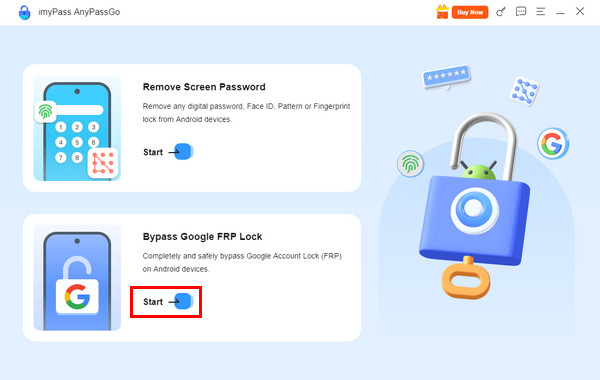
Get a USB cable and plug the Huawei phone into the computer. The tool will not automatically detect your Android phone brand. You must select it from the list that will appear on the screen. Click the Huawei button in the top left section.
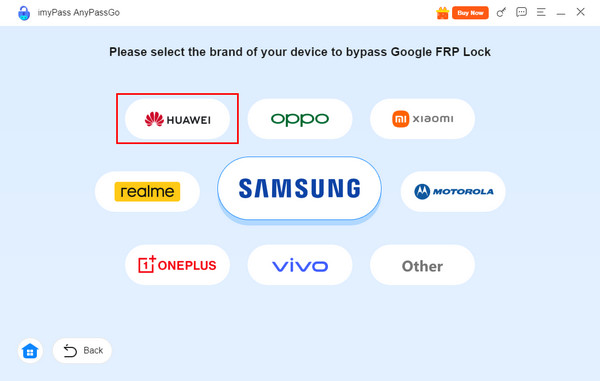
The tool will instruct you about the procedure and its outcome. Please click the Bypass Now button on the right. This way, the Huawei phone FRP lock will start being bypassed. Please patiently wait for the procedure to be completed.
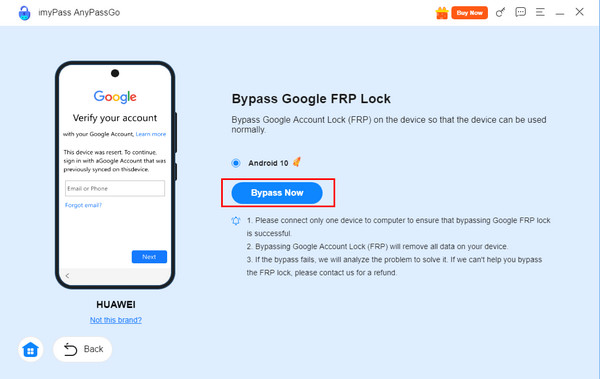
Conclusion
The Huawei mobile secret code is indeed helpful. However, these codes are often used by professionals. Their full list is posted in this article. Also, imyPass AnyPassGo is offered in this article as a tool that can bypass your Huawei FRP lock without a code. It is convenient for novices like you!
Hot Solutions
-
Unlock Android
-
Unlock iOS
-
Password Tips
-
iOS Tips

