In-Depth Mobile Unlocked Review 2026 - Features, Pricing, and Results
Looking for real Mobile Unlocked reviews to see if the service is worth it? This article breaks down what Mobile Unlocked offers, how it works, and whether it is reliable. We will cover key features, pricing, and user feedback so you can make an informed decision before unlocking your device.

In this article:
Part 1. Mobile Unlocked Overview
What is Mobile Unlocked?
Mobile Unlocked is an online unlocking service that enables users to unlock their smartphones, provided they have the IMEI number. This means the mobile phone can be used in any country, avoiding being charged roaming fees and giving users more control over which network to use.
How Does It Work?
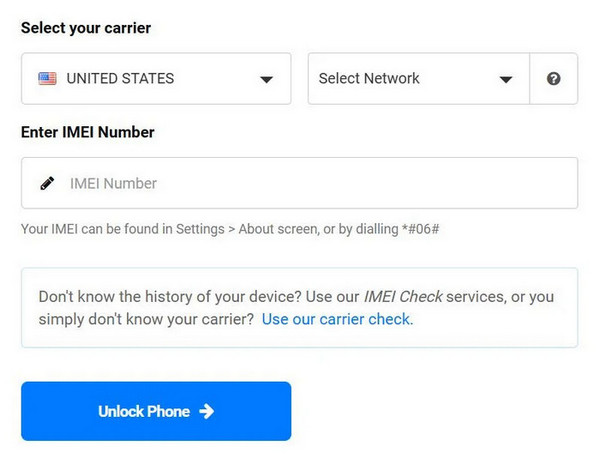
Visit the Mobile Unlocked website.
Choose the original network provider for your carrier.
Input your IMEI. (You can get the IMEI by dialing *#06# or checking the phone's settings.)
Confirm compatibility and make the payment.
Wait to receive the unlock code.
Insert the new SIM card into the device and enter the code to unlock the phone.
Key Features:
1. Unlocking by IMEI: Use the IMEI number to unlock your mobile phone permanently so that it is compatible with any network worldwide.
2. Unlock Check: This establishes whether your phone device is blocked, void of warranty, or not already unlocked, which is essential before attempting to unlock a Samsung phone or others.
3. Carrier Check: This helps establish the network provider to which your phone is tied, which is necessary for users who may have bought the phone from secondary sources.
4. Multi-brand Support: Most top brands, such as Samsung, Google Pixel, LG, iPhone, and Huawei, are supported.
5. Email Support: Customer support assistance is provided via email at support@officialsimunlock.com for concerns and questions.
Pricing Breakdown (Estimates):
| Device Type | Carrier | Estimated Price Range | Estimated Unlock Time |
| iPhone 13 | AT&T (USA) | $40 – $55 | 1–3 business days |
| Samsung S22 Ultra | T-Mobile (USA) | $30 – $45 | 1–2 business days |
| iPhone 14 Pro | Verizon (USA) | $55 – $75 | 3–5 business days |
| Google Pixel 7 | Vodafone (UK) | $28 – $38 | 1–2 business days |
Part 2. Does Mobile Unlocked Work - Consumer Reports
According to user feedback, the experience of thousands of mobile-unlocked users is mainly positive, with some mixed reactions.
What People Like:
1. Cost-efficient: Mobile Unlocked users do not face expensive roaming costs when traveling internationally.
2. Global Accessibility: Phones are compatible with SIM cards globally, from prepaid SIM cards after being unlocked.
3. Unlock Codes: Users reported receiving unlock codes within 24 to 48 hours, as promised by the company. Many users mentioned quick service, especially for resetting the T-Mobile password.
User Complaints:
1. Communication Issues: Responses were regarded as slow or inconsistent from customer support.
2. Failing Unlocks: There are reports of the unlock codes failing to work for newly released phone models.
3. Hidden Charges: Some customers also reported additional fees beyond the payment fee.
Part 3. Is Mobile Unlocked Legit

Mobile Unlocked is a legally compliant service for unlocking phones using IMEI numbers and is not a fraud. Here is why:
Why is it Legal?
• Mobile Unlocked employs official service, not hacking, methods through IMEI databases, which the networks operate on.
• IMR-based unlocking technology is embraced throughout these countries, including the US, UK, and EU, as long as contractual commitments are completed.
• Any phone that has been fully paid off or is out of contract is in no way prohibited from changing providers.
Does It Possess Risk?
• No, unlocking mobile phones through IMEI does not call for software downloads or installation, which can be deemed unsafe.
• Since no internal or physical changes occur, no warranty alteration is made.
More Tips: Unlock Mobile Phone Screen in One Click
Using AnyPassGo for Android and iPassGo for iOS, imyPass provides a flawless mobile phone lockdown aid, acting as the controller in rapid unlocking, guaranteeing safety and simplicity.
imyPass AnyPassGo (For Android)
imyPass AnyPassGo is a sophisticated two-in-one unlocking software that facilitates unlocking screens and Google FRP lock on Android devices. This tool works seamlessly for almost all Android brands, such as Samsung, Huawei, Xiaomi, and OPPO, especially in cases of forgotten passwords or second-hand phones. It provides a secure and easy-to-use grant access method without any passwords.
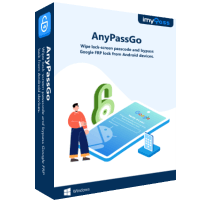
4,000,000+ Downloads
For older Samsung models, it removes the screen lock without erasing data, which is excellent for keeping your files safe.
You can unlock your phone even if you forgot the password, pattern, PIN, or fingerprint; no Google account is needed for FRP.
Easy step-by-step guide for all users. No tech skills required.
Supports Android 6 to 15 on brands like Samsung, LG, Xiaomi, and OnePlus.
Download and install imyPass AnyPassGo from the official website on your computer.
Launch the program, and select Remove Screen Password or Bypass FRP Lock, whichever applies to your situation.
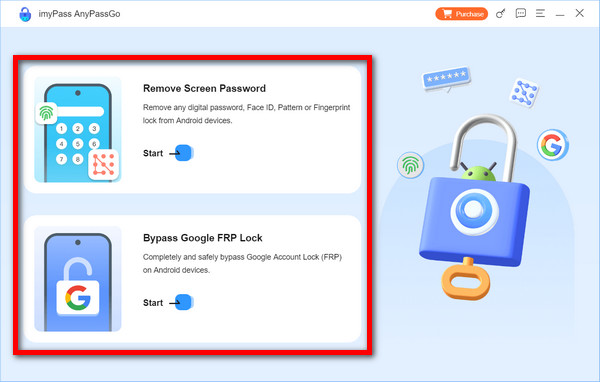
Connect your Android phone to the computer using a USB cable. Ensure the device connects smoothly throughout the unlocking process.
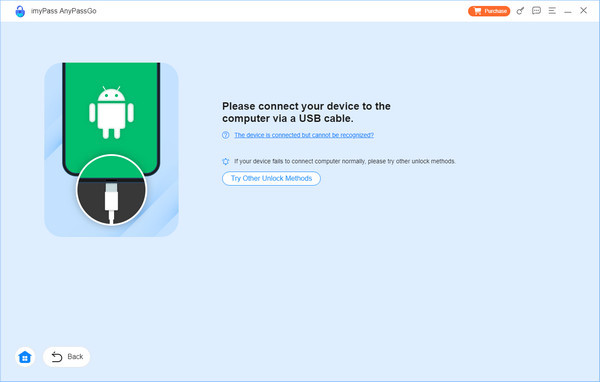
Select your device brand from the given list and proceed to unlock by clicking the Remove Now button.
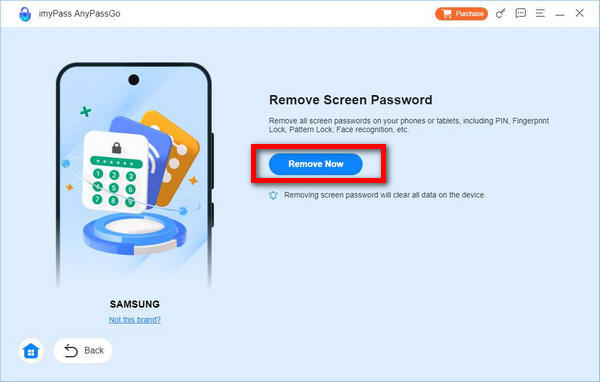
Finally, allow the software some seconds to lock and remove. Once the process is finished, you can instantly access your device.
imyPass iPassGo (For iOS)
imyPass iPassGo can remove screen locks, Apple ID, Screen Time restrictions, and MDM and acts as an all-in-one iOS unlocker. It can be used on iPhones, iPads, and iPods, including those running the latest iOS 18.

4,000,000+ Downloads
Easily bypass 4-digit/6-digit passcodes, Touch ID, Face ID, and disabled screen locks.
Removes Apple ID even if you forgot your password, which is ideal when resetting your device.
Disable Screen Time and remove Mobile Device Management without data loss or jailbreak.
A 100% safe unlocking experience with clear instructions, perfect for non-tech users.
For the first step, download imyPass iPassGo from the official website and install it on your computer.
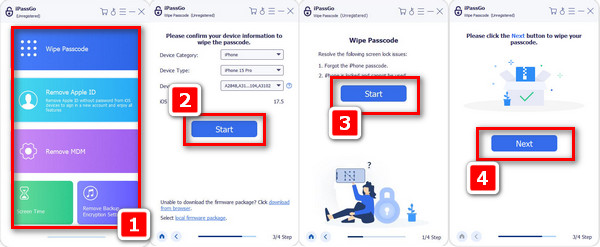
After this, launch the program, wipe the Password, remove Apple ID, Bypass Screen time, or remove MDM according to your resolution.
After removing all the MDM settings from your device, plug in your iPhone, iPad, or iPod using a USB cable. In the software, click Start, and you are good to go!
Plug the device of your choice into your computer's USB port. To proceed, click Start.
After downloading, click Next and enter the confirmation code, 0000. The tool will then remove the lock, and voilà, your iOS device will be unlocked in just a few moments.
Conclusion
Does Mobile Unlocked work? Judging from the different user reviews and the service, it claims to be helpful for several users, but also has some unreported problems. Mobile Unlocked provides a simple option for someone searching for unlock services legally using IMEI. However, ensure that the device is not blocked or ever blocked.
Hot Solutions
-
Unlock Android
-
Unlock iOS
-
Password Tips
-
iOS Tips

