How to Bypass Xiaomi 14, 15 & Redmi 7A, A2 & Other Models Safely
FRP is a security feature built into Android that keeps Redmi and Xiaomi devices safe after a factory reset. It asks for the original Google account login before letting anyone use the phone. It helps stop data theft and prevents stolen phones from being used or sold.
Unfortunately, FRP can also cause problems if you forget your Google account or lose access to your phone. That is why this write-up will present the reliable ways to bypass FRP Redmi 7A, 9A, 9C, 10C, and other models, and for Xiaomi models, like 13 and 14.
We include four different ways to unlock your device safely. Just follow this guide, and you can regain access without any hassle.

In this article:
Part 1: Comparison Between Bypassing Redmi FRP Methods
This part will compare the main ways to bypass Redmi A2 FRP and other models. Some methods work directly on the phone without a computer, while others need a computer with special tools or commands. Each method has its own level of difficulty, speed, and success rate. Understanding these differences helps you choose the safest and easiest way to unlock your phone.
1. Bypass FRP with Network Settings and App Info
This method uses hidden settings and app info screens on your phone. It is free and works on many devices. However, it can be tricky because the steps depend on your phone/device model and Android version. You need patience, and missing a step may not allow the bypass to work.
2. Bypass FRP by Removing Google Account
This method is simpler than network settings. You just remove the Google account from Settings > Accounts & Sync. It is safe but limited to phone devices where you can reach the account settings.
3. Bypass FRP Using ADB Command
This method uses a computer with ADB and Fastboot tools. It is powerful and works on many operating system versions. You can remove FRP reliably, but it needs USB debugging enabled and some knowledge of commands. It is faster than phone-only methods, but beginners may find it technical.
4. Bypass FRP Using imyPass AnyPassGo
It is the easiest and most beginner-friendly method. It works on numerous brands and supports up to Android 16 versions. The interface will guide you from start to finish with no technical knowledge needed. On top of that, it provides a secure approach to bypass the Google lock.
Part 2: How to Bypass Redmi/Xiaomi FRP Without a Computer
There are two methods you can follow to bypass FRP Redmi 7A MIUI 12.5 and other models and Xiaomi without a computer. Both work in different ways, but share the same goal of bypassing the Google account lock. One uses hidden options inside network and app settings, while the other disables FRP by removing the Google account. These ways help you unlock the phone safely!
Solution #1: Bypass with Network Settings and App Info
Start by going to the Wi-Fi screen and tapping Add Network. Type any random text inside the SSID box, then hold the text and share it with Gmail. On the App Info screen, tap Notifications, then pick Additional Settings.
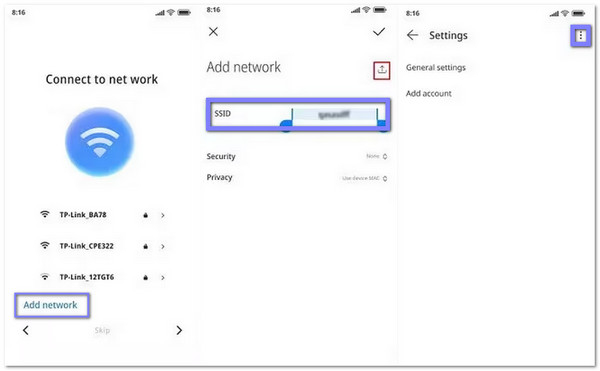
Press the three dots at the top and choose Help and Feedback. In the search bar, type Delete and disable apps on Android, then tap the link that says Tap to go to Application Settings.
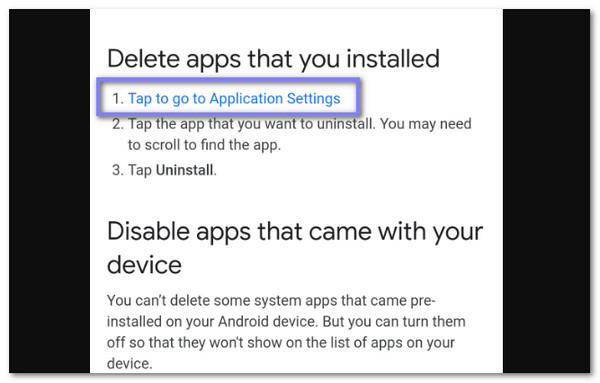
Go to Settings > Additional Settings > Accessibility > Accessibility Menu, and turn on the shortcut. Now, go back to App Info, tap More, and select Show System. Pick Android Setup, then disable and force stop it. Do the same for Carrier Services.
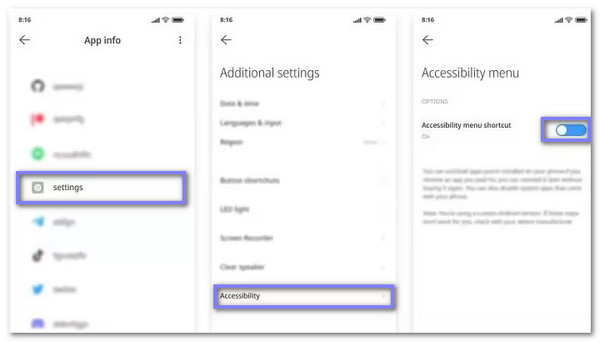
Still on App Info, choose Google Play Services, then disable and force stop it. Now, press back until you see the Connect to Network screen again, then hit Next. On the Checking for Updates page, press the little person button at the bottom to open Google Assistant. Keep doing this until you reach the App Info for Google Play Services again, then enable it again.
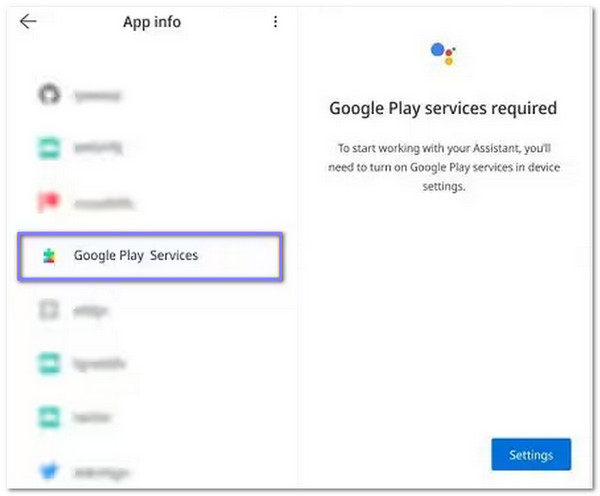
After you enable Google Play Services, go back to the Checking for Updates screen. Please wait until it finishes, then tap More, and press Accept. It will let you finish the setup without being blocked by Google's FRP screen. That is how long to bypass FRP Redmi 9C, Xiaomi, and other models in this way!
Solution #2: Bypass by Removing the Google Account
Unlock your phone and run the Settings app. Scroll down until you see Accounts & Sync, then tap it.
Inside, you will see your Google account. Tap on it, and then select Remove Account.
A message will ask you to confirm. Press Remove Account again to continue.
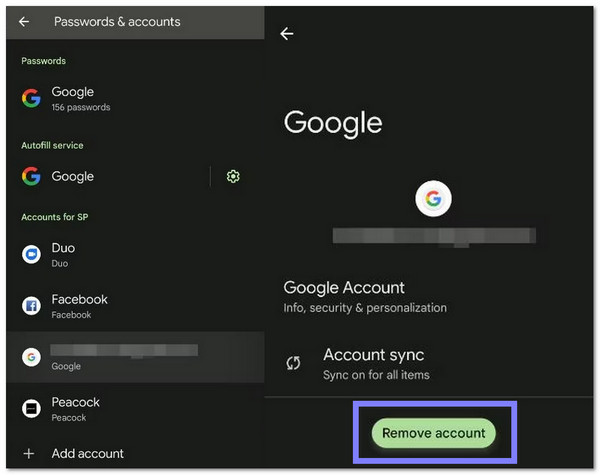
If your phone has a PIN, password, or pattern, you need to type it in before it deletes the account.
Once removed, FRP is no longer active on your Redmi/Xiaomi phone. Now, if the phone is reset, it will not ask for the old Google account.
Part 3: How to Bypass Redmi/Xiaomi FRP with ADB Command
ADB and Fastboot are powerful tools made for Android device control. ADB lets you move files, install apps, and run commands, while Fastboot helps flash firmware or recovery files. With the right setup, these tools can also remove the Redmi Note 13 FRP and other models, or Xiaomi phones. The process depends on commands sent from your computer to the device.
Download the ADB installer setup file on your computer. Extract the toolkit files into a new folder so you can access them easily.
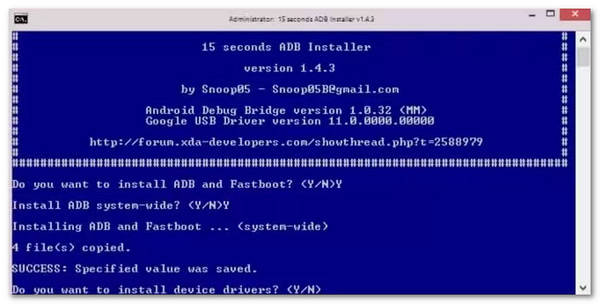
Run adb.setup.exe and press Y when asked to install ADB drivers. Once the drivers finish installing, type Y again to close the command window.
Turn on your Redmi or Xiaomi device and connect it to your computer using a USB cable. Make sure USB debugging is enabled on your device, or the commands will not work.
Go back to the folder where you extracted the ADB files. Hold the Shift key, right-click in an empty area, and select Open command window here.
Type the ADB commands one by one in the command window and click Enter after each line. Once the commands run, the FRP lock will be removed from your phone, and you can set it up without the Google account.

Part 4: Can I Bypass Redmi/Xiaomi FRP Without Any Tech Skills
No matter which Redmi device you have, including popular models like Redmi 7A, Redmi A2, Redmi 9C, Redmi 10C, Redmi Note 11, Redmi Note 12, and Redmi Note 13, as well as Xiaomi, like Xiaomi 14 or 15, this tool makes the process simple.
Its interface is beginner-friendly and guides you from start to finish with no complicated steps. It also boasts a 100% success rate for bypassing Google Lock, and comes with active customer support if you need help.
Download the 2-in-1 Android password removal tool, which is the imyPass AnyPassGo, on your Windows computer and proceed to install it.
Run the program and select Bypass Google FRP Lock mode.
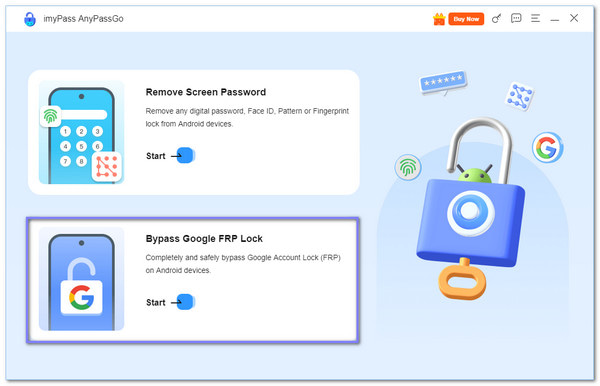
What you need to do now is connect your phone to the computer using a USB cable. Then, choose your device brand, so imyPass AnyPassGo can detect your phone correctly.
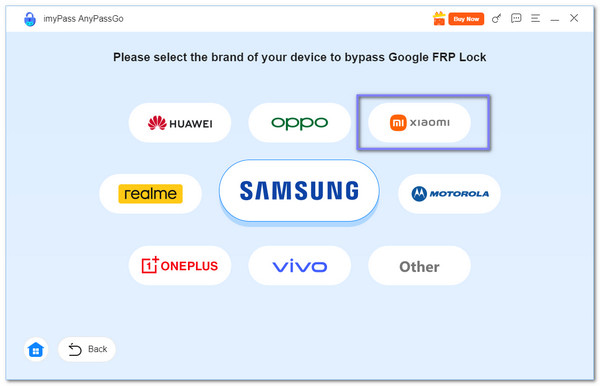
Hit the Bypass Now button and follow the on-screen instructions. imyPass AnyPassGo will guide you step by step to prepare your phone for FRP removal.
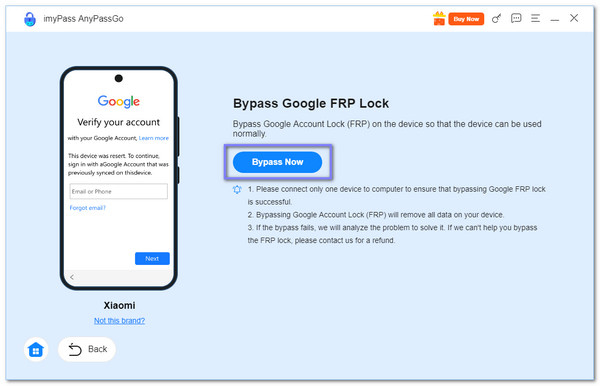
After that, click the Next button to start the process, and the program will configure the bypass files and remove the Google FRP lock. Once finished, your phone will restart automatically, and Google account verification will be removed. You can then incorporate a new Google account if you want.
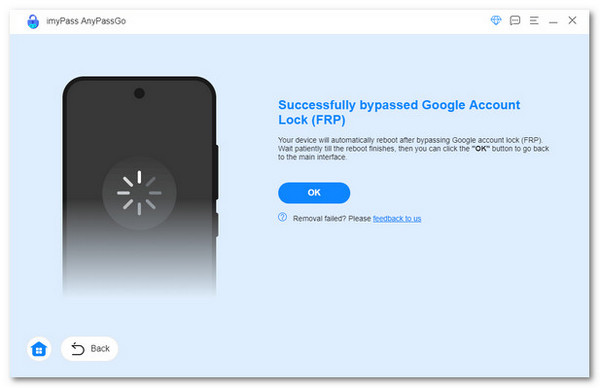
Extra Information: You can also use imyPass AnyPassGo to unlock Samsung phones or other popular brands. It works with any type of lock screen, whether it is face recognition, password, pattern, or PIN.
Conclusion
FRP bypass for Xiaomi and Redmi can be hard to remove, but the right tools make the process fast and simple. Traditional methods may take a long time and feel frustrating. Using a trusted FRP bypass tool is safer and more effective. Tools like imyPass AnyPassGo work for Redmi, Xiaomi, Samsung, Oppo, Realme, and Vivo devices. It offers a full solution for FRP removal and screen unlocking. Indeed, it is a reliable choice for anyone who wants to regain access to their phones.
Hot Solutions
-
Unlock Android
-
Unlock iOS
-
Password Tips
-
iOS Tips

