Straight Talk Phone Unlock Guide - Free Methods for Android & iPhone
Need to switch carriers or access your device again? If you know the steps, the Straight Talk unlock phone process is easier than you think. This guide covers everything from official unlock policies to checking unlock status, plus bonus tips on removing screen locks without a password using imyPass tools for Android and iPhone.

In this article:
Part 1. StraightTalk Unlock Phone Policy - Requirements for Unlocking
Straight Talk's unlock policy differs from Android and iPhone, depending on which network your phone rides on, such as Verizon. This policy also depends on whether you meet certain eligibility standards. Knowing these prerequisites is very important if you want to change your service provider, but hope to retain your device.
To unlock a phone on Straight Talk, the device has to meet the following conditions:
• Active Use Duration: Your phone should have been active on a Straight Talk service for at least 12 months. However, the minimum activation period is sixty days if your device is on Verizon's network and was activated on or after November 23, twenty-one.
• Good Standing: Your account needs to have all the payments completed. This entails settled balances without any unpaid amount and not having the service suspended due to the unfulfilled payment of the legislation or other rules.
• Device Eligibility: Unlocked devices are eligible. To be eligible, a phone must be a GSM phone using a SIM card. Other CDMA phones are not transferable due to the carrier lock, which results in no compatibility with other carriers.
• Military Exception: Active-duty military service members who wish to change their assigned carrier before the activation period qualify for the unlock request without meeting those prerequisites.
Part 2. How to Unlock a Straight Talk Phone
Unlocking a Straight Talk device is quite simple. The only difference is between iPhones and Androids.
For iPhone Users:
No need to worry about the unlock being a manual request, as you would not need to make one. As long as your device meets the requirements, Straight Talk will unlock it automatically. This is how it works:
• For folks who activated their iPhone models before November 23, 2021, Straight Talk automatically unlocks their Devices after 12 months of having their services with them.
• For customers who activated on a Verizon-backed plan, post the date, they will have their devices unlocked after 60 days. You can bypass Face ID using tools like imyPass or remove the SIM and update the software completely if you are locked out of your device.
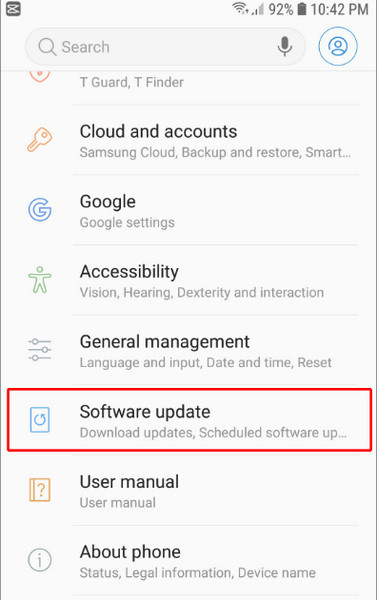
For Android Users:
The task requires a few more procedures, as Android devices need an unlock request. Here is what you need to do:
Call 888-442-5102 (please do not call the general customer service line) to place an unlock request. A representative will tell you the next steps.

All you need is the device's IMEI, which can be found by dialing *#06# or checking Settings > About Phone. The service will check the requirements for unlocking, and the IMEI mentioned in step two will be needed for verification.
Straight Talk will email you your unlock code within two business days if you qualify. The same email will also include an unlock guide.
Once you receive the unlock code, power off your phone and remove the Straight Talk SIM card. Insert the new SIM card from the carrier you're switching to.
After powering the phone on, the first step is to enter an unlock code.
When UNLOCK/OK is tapped, a confirmation box should be displayed. If the code provided in the email was entered accurately, a congratulatory message will show up, and consequently, your phone will work with the new carrier.
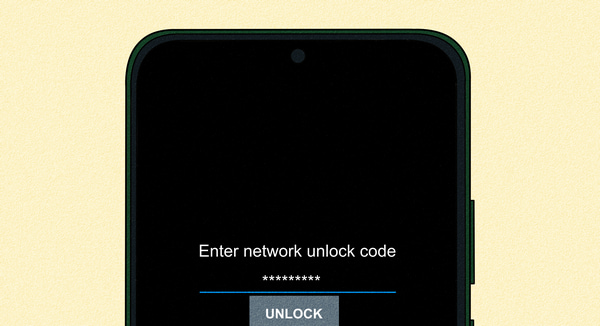
Note:
Those who did not purchase their phone on Straight Talk need not worry, as their phone may already be unlocked. In other words, if the phone was bought unlocked from a third-party retailer, you would not need to request a code.
Part 3. How to Check Whether Your Straight Talk Phone Is Unlocked
Once you have gone through the steps above or completed the required activation period, verify that your phone has been unlocked and is smart. Here are three ways to confirm:
1. Insert a SIM card from a different carrier. Power off your phone, insert a SIM card from a different carrier, and restart it. If the phone connects to the new network and you can place calls or use mobile data, it is unlocked.
2. Watch for a prompt. If your phone shows a message saying the SIM is not supported, enter the network unlock code or an Invalid SIM, then your phone is still locked.
3. Call Straight Talk. Call (888) 442-5102 for official confirmation and ask a representative to check the unlock status. You will need your IMEI number again for the IMEI unlock check, so have that handy.
More Tip: Unlock Straight Talk Phone Screen Without Password
imyPass AnyPassGo (For Android Phones)
imyPass AnyPassGo is suitable for novices, as it is an Android screen unlocking software that removes all forms of screen locks and FRP locks even without Google account credentials. It is also compatible with Android 6.0 to 15 and almost all other manufacturers like Samsung, Xiaomi, LG, Huawei, OPPO, vivo, OnePlus, HTC, etc.
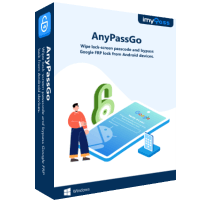
4,000,000+ Downloads
Remove Android PIN, Pattern, Password, Fingerprint & Face ID.
Bypass Google FRP lock on Samsung and others without account info.
No tech skills required, one-click operation.
Works on both old and latest Android devices.
Download and install imyPass AnyPassGo. Launch it and click on Remove Screen Password.
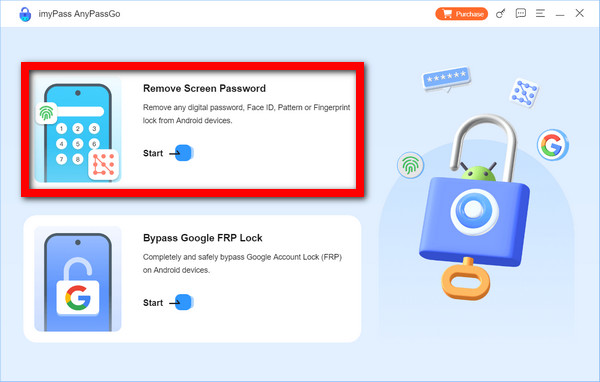
Connect your Android device to the computer using a USB cable. Then choose the brand of the device from the pop-up box.
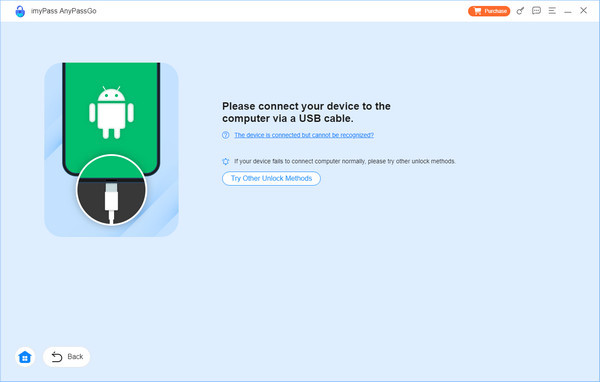
For AnyPassGo users, could you wait until it detects your phone? Then click Remove Now, and the application will start unlocking your phone. This will aid some old Samsung model users without them losing any data.
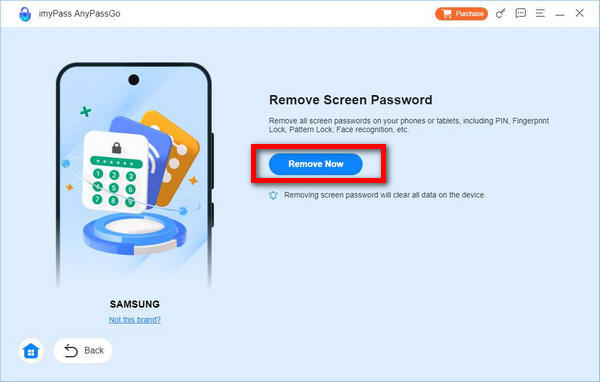
Return to the home page for devices with a Google Account FRP lock and select Bypass Google FRP Lock. Depending on your device model, following the steps will remove the FRP lock in a few minutes.
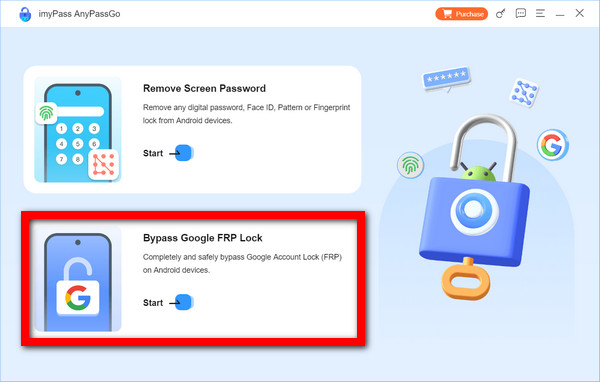
imyPass iPassGo (For iPhone, iPad, iPod)
For reliable unlocking solutions for iPhone, iPad and iPod from Straight Talk, there is imyPass iPassGo. It is compatible with various locks, such as 4-digit or more passwords, Face ID, Touch ID, Screen Time, Apple ID, and even MDM locks and MDM lockdowns.

4,000,000+ Downloads
Remove iPhone screen locks (PIN, Face ID, Touch ID).
Bypass disabled or second-hand devices without the old Apple ID.
Disable Screen Time passcodes without data loss.
Remove MDM restrictions in one click.
Launch iPassGo on your computer. Select Wipe Passcode to remove screen locks.
Connect your iPhone/iPad/iPod to your computer via USB. Confirm your device info and download the required firmware package.
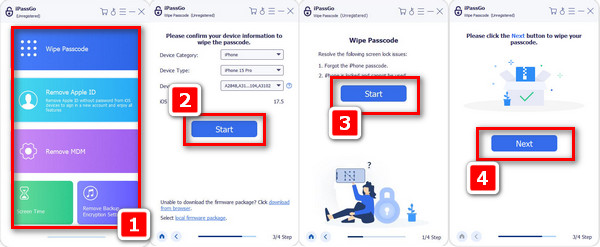
After downloading, click Unlock and enter 0000 as the code to confirm. Your device will be unlocked within a few minutes.
Select that option to remove your Apple ID and follow the given prompts. Please note that two-factor authentication must be enabled for iOS 11.4 and later.
To bypass Screen Time/MDM: Select the corresponding module and plug in your device. The program will bypass restrictions without a password or jailbreak the device.
Conclusion
Permitting you to meet the eligibility conditions, a Straight Talk unlock phone free process is achievable if the outlined steps are followed. Also, with tools like imyPass, unlocking the screen enables unrestricted functionality to any carrier.
Hot Solutions
-
Unlock Android
-
Unlock iOS
-
Password Tips
-
iOS Tips

