Unlock Verizon Phone for Free - Simple Updated Methods on Any Device
Imagine you have just switched to a new carrier, but cannot use your device because you need to unlock your Verizon phone first. Whether it is due to a forgotten passcode, a second-hand purchase, or Verizon's 60-day lock policy, this guide will walk you through simple, effective methods to unlock your phone safely and efficiently.

In this article:
Part 1. Verizon Phone's Lock Policy
Beginning July 2019, all Verizon phones, whether prepaid or postpaid, are set to unlock automatically after 60 days from the date of purchase. No request is necessary, and unlocking takes place effortlessly in the background. Whether or not the account is fully paid does not change this fact.
However:
• If you purchased the 4G Phone-in-a-Box, peek at the back of the box, as timelines might differ.
• Phones bought before July 2019 may already be unlocked. A simple phone call to Verizon should do the trick for those who are not.
• If the phone is classified as broken or lost, unlocking will not be granted, and you may need to bypass the Android lock screen before proceeding.
• Military personnel who are being deployed have the option to request unlock date changes.
Part 2. 3 Methods to Unlock a Verizon Phone
Method 1: Unlocking Through Phone Settings (for eSIM-Compatible Devices)
For phones that respect eSIM technology, after the 60-day unlocking period, Verizon phones can be switched to a new carrier without needing to touch a physical SIM card.
Contact your new wireless carrier and ask for a QR code, aka your activation details. This code contains everything needed for eSIM activation through their service.
On the phone, navigate to mobile Data settings, cellular, or Network & Internet, depending on the device, then select settings.
Select the option to add eSIM or enter using a QR code.
Scan the QR code you received from the new carrier.

The eSIM profile should automatically be activated, connecting to the new carrier network automatically as long as your Verizon phone is unlocked.
You should verify that the Verizon rule regarding 60 days follows all the instructions. Alternatively, feel free to call support for help.
Method 2: Unlocking with IMEI and a Physical SIM Card
This can also be used on most Verizon smartphones (including iPhones and Android devices with a physical SIM card slot).
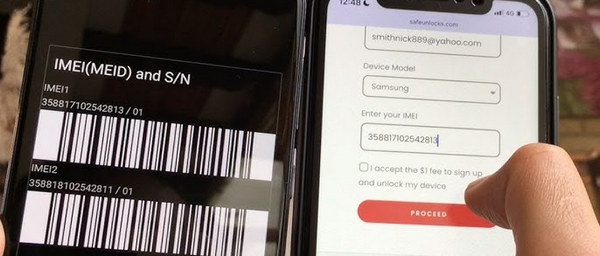
Confirm that Verizon has activated your phone and that 60 days have passed since you purchased it.
Acquire a SIM from the new carrier you wish to switch to (AT&T, T-Mobile, etc)
Completely shut down your phone.
Swap out the Verizon SIM for the alternative SIM provided by the other carrier.
Start up your phone.
Those with unlocked phones will now switch to the new network automatically. Receiving calls, texting, and accessing mobile data can be done immediately afterward.
If your phone displays "SIM Not Supported" or "Invalid SIM," you might be locked. In that scenario, continue with Method 3.
Method 3: Contacting Verizon Customer Support for Manual Assistance
If your phone does not unlock automatically after inserting a new SIM card or receiving an error message, you should contact Verizon directly.

You can reach them by:
• Calling 888-294-6804.
• Dialing *611 from your Verizon device.
A Verizon representative will be able to:
• Check if your phone has reached the 60-day unlock period.
• Verify whether your phone has been flagged as lost, stolen, or involved in fraud, which would prevent unlocking.
• Manually unlock your device if you meet all the requirements.
Part 3. Requirements for Unlocking a Verizon Phone
To successfully unlock your Verizon phone, please follow these:
• Your phone must be active on Verizon for 60 days. This is required for both postpaid and prepaid phones purchased after July 2019. After 60 days, Verizon automatically unlocks the phone.
• Your phone must not have a lost, stolen, or fraudulent flag. Devices with these problems are not eligible for unlocking.
• To check if the phone is unlocked, you will need a SIM card or eSIM from a different provider than Verizon. If you are using an eSIM, make sure to ask your new company for a QR code.
• Older 3G models might need a preset password, 000000 or 123456. If these do not work, you can try a password reset mobile option or contact Verizon support for assistance.
Bonus Tip: Unlock a Verizon Phone's Screen Without a Password
Suppose you are dealing with a Verizon phone that is locked because of a passcode. If you cannot remember a broken display or a second-hand phone, solutions like imyPass AnyPassGo (available for Android) or imyPass iPassGo (available for iOS) can assist you in bypassing and removing the screen lock quickly and safely without needing a passcode. These tools are helpful in such cases where Verizon's unlocking procedures cannot be performed.
imyPass AnyPassGo – Best for Android
imyPass AnyPassGo is an Android phone unlocker that facilitates the removal of screen locks and provides the option to bypass Google FRP protection with just a few clicks.
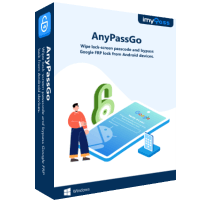
4,000,000+ Downloads
Bypass PIN, pattern, fingerprint, face ID, and passwords.
Fast and efficient unlocking with just one click.
Works with Android 6 to Android 16.
No technical knowledge is needed.
Remove Google account verification when locked after a reset.
The first step is to download and install AnyPassGo on your PC so you can run it.
After opening the application, click on the Remove Screen Password option.
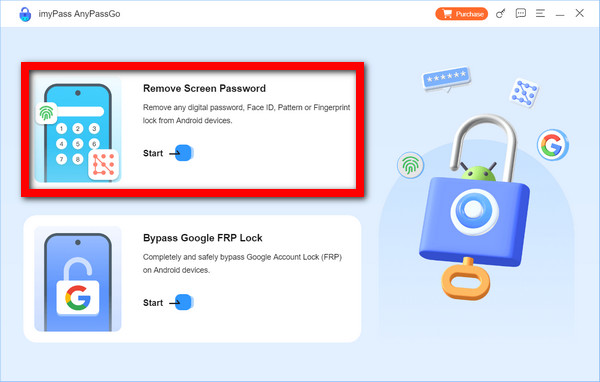
The next step involves plugging the USB cable into your PC and the other end into your phone so they are connected.
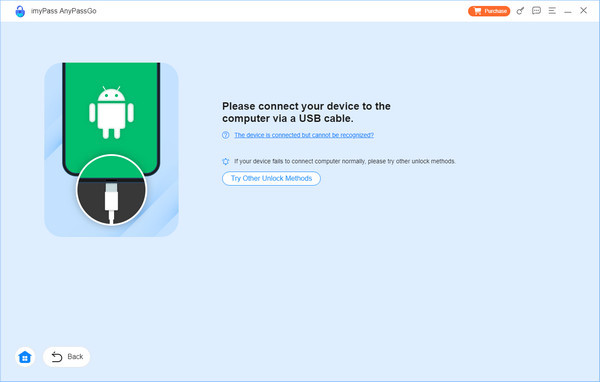
After that, you can click on the Remove All button after selecting the type of phone you are using from the list of available options.
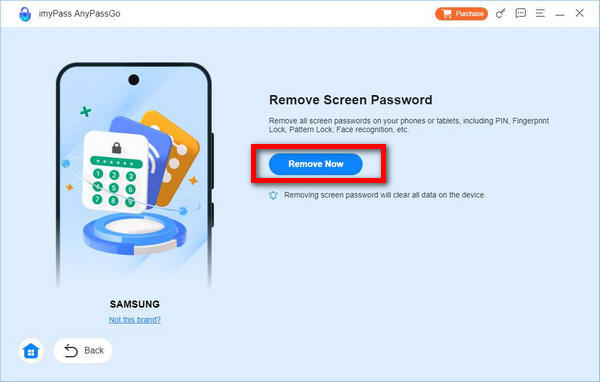
The last step is to give it some time as the tool performs its work, and wait a few minutes for the removal to be completed.
imyPass iPassGo – Best for iPhone/iPad
imyPass iPassGo is an iOS unlocker specializing in bypassing screen locks, removing Apple IDs, and even erasing MDM profiles and Screen Time passcodes, unlocking the device completely.

4,000,000+ Downloads
Remove 4/6-digit passcodes, Touch ID, or Face ID.
Perfect if you are locked out of an old iCloud account.
Turn off restrictions even if you forgot the code.
Gain complete control of your iOS device.
Works with iPhone 6 to iPhone 17.
Download iPassGo on your Mac or PC, then run the application.
After that, from the main menu interface, select Wipe Passcode.
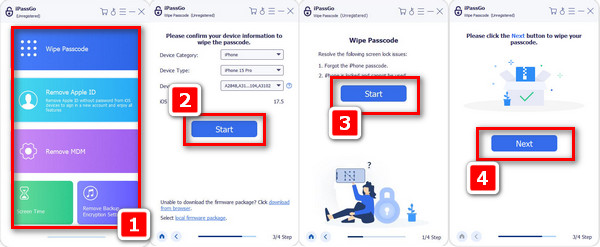
Plug your iOS device into the PC using a USB wire, then hit the Start button.
Confirm the details of your device, and download the necessary firmware package. After that, confirm with YES. Click on the YES option over the details of your device.
To finalize the setup, click Unlock, then type 0000 in the Passcode section. This will effectively remove the passcode from the device.
Conclusion
Unlocking your Verizon phone does not have to be complicated or costly. With the right tools and steps, you can learn how to unlock Verizon phones for free, whether through Verizon's automatic process or third-party software for screen-locked devices. Follow this guide to regain full access and freedom on your device.
Hot Solutions
-
Unlock Android
-
Unlock iOS
-
Password Tips
-
iOS Tips

