How to Change VPN Location Safely to Maximize the Full Potential Online
Embarking on a digital journey, let's understand why changing your VPN location matters and why people do it. Before we dive into the details of this online switch, let's grasp the essential things to consider for a smooth transition. With this knowledge, you'll be better prepared to navigate VPNs, making intelligent choices about when and how to change your virtual location. So, buckle up and get ready to unlock the full potential of your online presence with the power of a VPN.
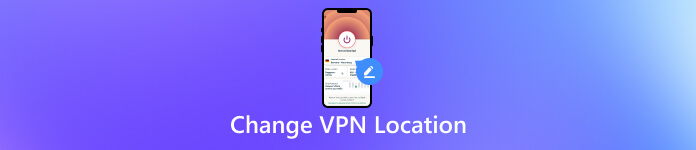
In this article:
Part 1. Why Do You Need to Change VPN Location
Changing VPN locations can serve various purposes, depending on your needs and circumstances. Here are several reasons why individuals might choose to change their VPN location:
1. Geo-restricted Content
Some online content, such as streaming, may be limited based on geographical location. Access content that is elusive in your region by changing your VPN location.
2. Censorship Bypass
In countries with strict internet censorship, users may use a VPN to link to a server in a different location where access to certain websites or online services is not restricted.
3. Anonymous Browsing
Changing your VPN location can enhance online privacy by masking your IP address. It makes tracking your online activities more difficult for websites, advertisers, or malicious actors. Instances may occur that you need to use the Advanced IP Scanner to add a layer of protection.
4. Security Concerns
If you are concerned about the security of public Wi-Fi networks, using a VPN can encrypt your internet connection, making it more secure against potential cyber threats.
5. Preventing Tracking
Advertisers and websites often track users' online behavior. Changing your VPN location can make it harder for trackers to build a comprehensive profile of your online activities.
6. ISP Throttling
Some internet service providers or ISPs may throttle your internet speed when accessing certain services or websites. Using a VPN can help overcome this by encrypting traffic and making it challenging for your ISP to identify and throttle specific activities.
7. Accessing Work Resources
For remote workers, changing the VPN location can allow them to access company resources securely as if they were physically in the office.
8. Accessing Game Servers
Gamers might use a VPN to access game servers in different regions, potentially reducing latency or accessing games earlier if they are released in specific regions first.
9. Online Shopping
Some online retailers and booking platforms may adjust prices based on your location. Changing your VPN location can sometimes lead to different pricing for products and services.
Part 2. What You Should Know Before Change Location - Deep Perspective
Does a VPN hide your location? Before changing your VPN location, consider several vital factors. First, choose a reputable VPN provider firmly committed to user privacy and security. Be aware of the legal significance of using a VPN in your jurisdiction and the location you're connecting to. Clearly understand the purpose of changing your VPN location, whether for accessing content, enhancing privacy, or other reasons.
When selecting a server, consider proximity for faster speeds and compatibility with your devices. Pay attention to the VPN's security features, including encryption protocols and a kill switch to protect against data leaks. Check the provider's logging policy to ensure they do not store your online activities. Be mindful of potential impacts on internet speed and consider trial periods or refund policies before committing to a subscription.
Lastly, keep the software, including the VPN client and device operating systems, up to date for the latest security patches. Always use VPNs responsibly and follow applicable laws.
Part 3. How to Change VPN Location - 5 Easy Steps
This tutorial will teach how to change VPN location generally, which means steps may vary depending on the software or VPN service you are about to use.
Select a reputable VPN service that suits your needs. Popular choices include ExpressVPN, NordVPN, or CyberGhost. Sign up for a subscription plan and download the VPN client or app compatible with your device.
Install the VPN client on your device. Once installed, launch the application. Log in to the VPN client using your account credentials. If you don't have an account, sign up for one.
You'll typically find a list of server locations in the VPN client. Choose the location you want to connect to. Depending on your goals, such as accessing region-restricted content, this might be in a different country or region.
Click on the Connect or Go button to connect to the chosen server. The VPN client will handle the connection process, encrypting your internet traffic and assigning you an IP address from the selected location.
Once connected, verify that your connection is established. Some VPN clients display a notification or change in interface to indicate a successful connection. When you've completed your activities requiring the VPN, disconnect from the VPN server. It ensures that your internet traffic returns to its normal, non-VPN state.
Part 4. How to Change Your iPhone Location to Have Safer Browsing Over the Internet
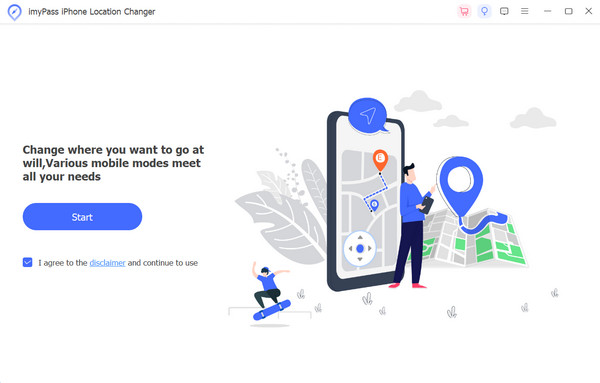
imyPass iPhone Location Changer is one of the best iPhone location changers for creating a virtual location on your iOS that is as efficient as the VPN. With this tool, you can effortlessly fake or change your iPhone location, allowing you to appear in a different location with a single tap. The software has various location-changing modes, including joystick mode, custom speed, multi-stop mode, and one-stop mode, catering to different preferences. Indeed, it goes well with AR games and is a cost-effective solution compared to others offering the same feature. So, if you want to use it, get it now by clicking the download button.
FAQs.
-
Should I change my VPN location?
Changing your VPN location can help you access content unavailable in your region, ensuring online privacy and securely connecting to resources. However, it depends on your specific needs and should be done responsibly.
-
How do I change my IP address to another country?
To change your IP address to another country, use a VPN. Choose a reliable VPN service, install the client, log in, select a server in the desired country, and connect. Your IP address will reflect the chosen country.
-
Can I use a VPN to fake my location?
Yes, a VPN can fake your location by making it appear like your device is in a different geographic area. It is commonly done to access region-restricted content or enhance privacy, but it should be used responsibly and legally.
-
Are there risks in changing my VPN location?
Changing your VPN location is generally safe, but there can be risks if used for illegal activities. Additionally, some services may detect VPN use and restrict access. Always comply with laws and terms of service.
-
Can I change my VPN location on a mobile device?
Yes, most VPNs offer mobile apps. Download the app, log in, choose a server location, and connect. It allows you to change your VPN location on your smartphone or tablet.
Conclusion
There are a bunch of VPN location changers you can choose from over the internet, and we hope this article added vital information that you could use primarily for changing the location while using a VPN. If you are still uncomfortable with VPN on your iOS, we suggest you use the iPhone location changer we have added here.
Hot Solutions
-
GPS Location
- Best Pokemon Go Locations with Coordinates
- Turn Your Location Off on Life360
- Fake Your Location on Telegram
- Review of iSpoofer Pokemon Go
- Set Virtual Locations on iPhone and Android
- Review of PGSharp App
- Change Location on Grindr
- Review of IP Location Finder
- Change Mobile Legends Location
- Change Location on Tiktok
-
Unlock iOS
-
iOS Tips
-
Unlock Android

