Is My Phone Being Tracked By Anyone Else [2025 Solved]
Is your phone behaving strangely - draining the battery too quickly, heating up unnecessarily, or displaying odd pop-ups? You may wonder, how can I tell if my phone is being tracked? Your behavior becomes vulnerable to stealth monitoring through spyware and tracking software, while a person in your acquaintance may track your device in extreme situations during modern times. Signs that your phone may be hacked are available for your detection. This guideline shows you how to detect such indicators and describes ways to secure your privacy.

In this article:
Part 1. How to Know Whether Your Phone Is Being Tracked on iPhone
How do I know if my phone is being tracked? If your iPhone is being tracked, warning signs overlap with a hacked device. Unusual performance problems - like sudden battery drain, unexpected shutdowns, or sluggish action - may suggest spyware or tracking software is secretly running in the background. But how do you know for sure?
1. Check for Unknown Devices in Find My
Head to Settings > Apple ID > Find My > Find My iPhone and tap My Devices to check whether an unknown device is associated with your account. If you find something unfamiliar, someone may be monitoring your whereabouts.
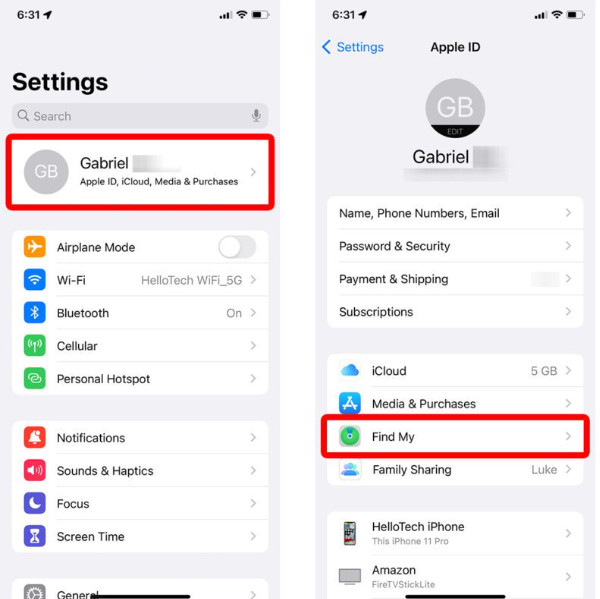
2. Check Performance and Apps
Be aware of unusual behavior such as app freezing, overheating, or data usage increases. Also, search for unknown apps - particularly those you did not install. Some spyware applications are masquerading as system tools or innocuous-looking software.
3. Use the Notification Indicators
Apple offers built-in indicators that can alert you to unauthorized access:
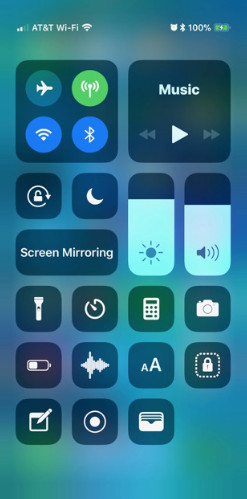
• A hollow arrow in the status bar indicates Location Services was used recently.
• An orange dot indicates the microphone is being used.
• A green dot indicates the camera is in use.
To view which app used these features, swipe down from the top-right corner to launch the Control Center. At the top, you'll see a list of apps that recently accessed your microphone, camera, or location.
If you see that an app has used these features without your consent - or if the app is unknown - it's time to check your security settings. Tracking your location on your iPhone has become feasible for several reasons.
Part 2. How to Know Whether Your Phone Is Being Tracked on Android
How do you know whether your phone is being tracked? You might notice some strange performance problems if your Android is being tracked. A battery that dies quickly, a phone that runs hot even when it's idle, or slow performance might suggest that spyware or tracking apps are operating in the background. In extreme circumstances, persistent microphone or camera access might indicate someone monitoring your life.
1. Check for Battery Drain and Suspicious Apps
A rapid increase in battery use may be a cause for concern. To see whether a hidden app is draining power:
Go to Settings and select Battery. Then, choose Battery Usage or View Details based on your phone.
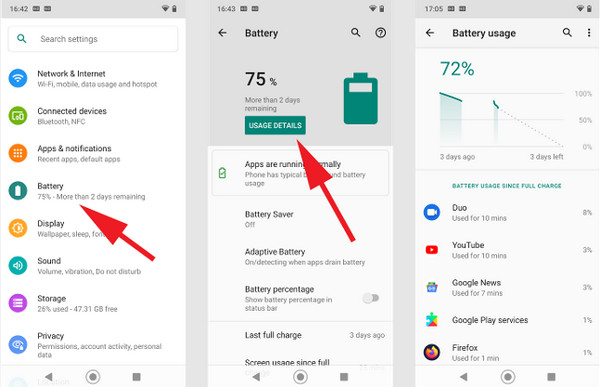
Scan the list of apps and their use of power. If you notice a strange app consuming a lot of battery, search for it online. It may be monitoring your activity if it doesn't look right - or if it's an app you can't recall installing.
2. Watch Your Phone's Temperature
If your phone is warm even when it's not in use, it might be caused by background activity from a tracking app. Ongoing access to the microphone or camera can cause heat buildup, mainly when your phone is idle.
3. Check for Unusual Permissions
Some spyware apps masquerade as benign utilities. To see if any apps have excessive permissions:
Navigate to Settings > Apps & notifications. Tap App Permissions and check access to your microphone, camera, and location.
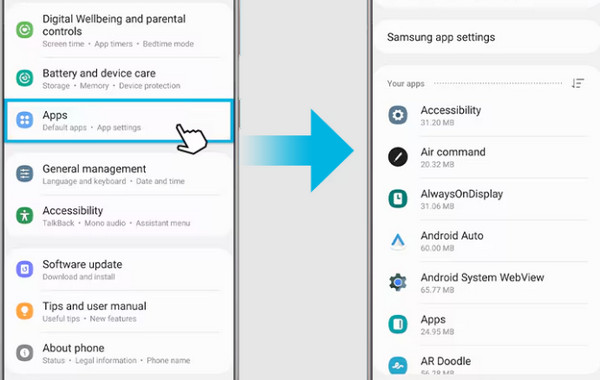
If an app doesn't need permissions - it or one you don't know is accessing something - it might indicate tracking software.
If your phone is being tracked, run an anti-spyware scan and check your security settings to maintain privacy.
Part 3. 7 Ways to Block Your Phone from Being Tracked
There are a few methods to stop your phone from being tracked by apps, spyware, or websites gathering your information. You can improve your security by modifying your settings and employing privacy tools.
1. Fake Your Location to Avoid Getting Tracked
Imagine completely controlling your phone's location for privacy, entertainment, or accessibility. imyPass iLocaGo is the best solution for GPS location change on iPhone and Android, enabling you to appear anywhere globally with a few taps. With customizable movement speeds, route simulation, and live GPS spoofing, it's ideal for gaming, social media, and personal protection. How do I block my phone from being tracked? Then, try to use the steps here.
You can now download the iLocaGo by clicking the download button. Follow the instructions for setup and installation, then launch it afterward.
Connect your phone to the PC where you download the iLocaGo via USB or wirelessly. Then, click the Modify Location mode from the options that appear.
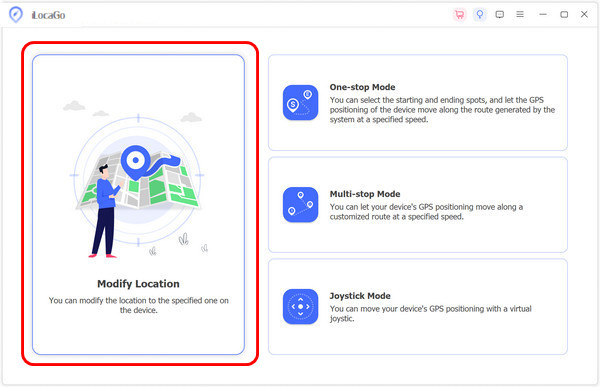
Finally, set the location where you want to appear on the map or by searching for an exact location, then click Sync to the device.
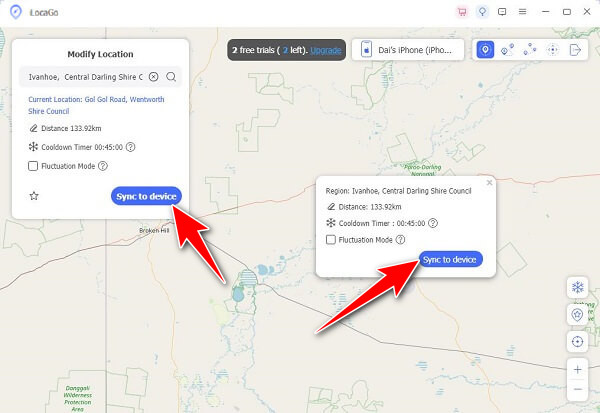
2. Turn on Airplane Mode to Disrupt Wireless Signals
Airplane mode automatically deactivates cellular signals, Wi-Fi, and Bluetooth, an efficient means to prevent tracking efforts. GPS might still be operational even with airplane mode activated, though. To enable it, swipe down from the top right on your iPhone or twice on Android to open the quick settings menu, then tap on the Airplane Mode button.
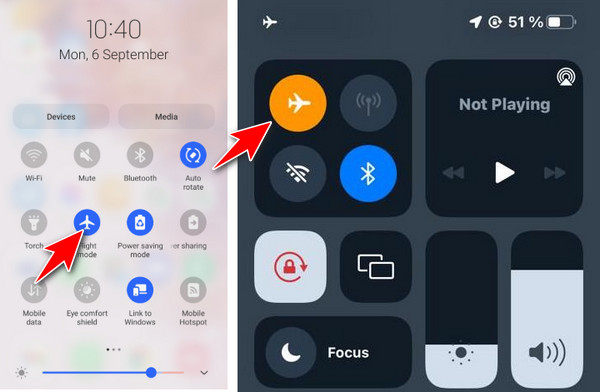
3. Turn Off Location Services to Prevent GPS Tracking
Numerous apps are using your live location, often with no apparent purpose. To disable them, navigate to Settings > Privacy & Security > Location Services on iPhone or Settings > Location on Android, and flip off location tracking. Note that turning this off will impact navigation apps such as Google Maps. With this method, you can also prevent TikTok from tracking your location.
4. Control App Permissions to Restrict Access
Apps commonly ask for access to personal data such as your location, microphone, and camera. To view and limit access, navigate to Settings > Privacy & Security on iPhone or Settings > Privacy > Permission Manager on Android, then manage permissions for each app.
5. Disable Bluetooth to Avoid Close-Proximity Tracking
Bluetooth tracking is also popular in public spaces with concealed beacons that track your movements. To turn off Bluetooth, swipe down from the top right on your iPhone or the top of the screen on Android and then select the Bluetooth button to switch it off.
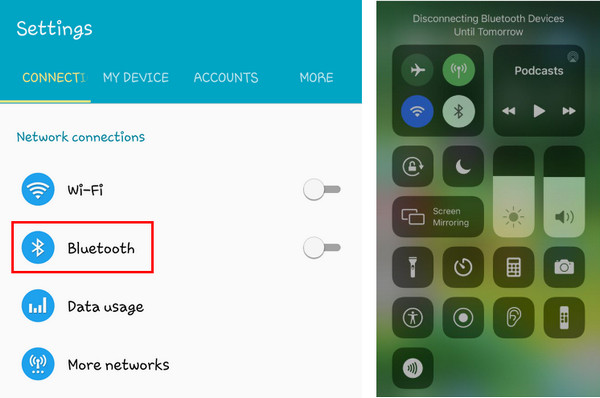
6. Clear Cookies and Cache to Eliminate Tracking Data
Websites store cookies that can track your browsing behavior. Go to Settings > Safari > Clear History and Website Data to clear them on your iPhone. On Android, open Chrome, tap the three dots in the top-right corner, select History > Clear Browsing Data, choose a time range, and tap Clear Data.
7. Use Private Browsing Mode to Prevent Online Tracking
Most browsers have private or incognito mode, where sites cannot save cookies and trace your activity online. To activate this on Safari, open a new Private Tab in the browser. Touch the three dots on Chrome and choose the New Incognito Tab to surf without leaving a trail.
Conclusion
Can anyone track my phone? Absolutely, but with the help of precautions and faking your location, you can prevent this. We hope you have learned many things in this article that will surely be beneficial for you always to be safe.
Hot Solutions
-
GPS Location
- Best Pokemon Go Locations with Coordinates
- Turn Your Location Off on Life360
- Fake Your Location on Telegram
- Review of iSpoofer Pokemon Go
- Set Virtual Locations on iPhone and Android
- Review of PGSharp App
- Change Location on Grindr
- Review of IP Location Finder
- Change Mobile Legends Location
- Change Location on Tiktok
-
Unlock iOS
-
iOS Tips
-
Unlock Android

